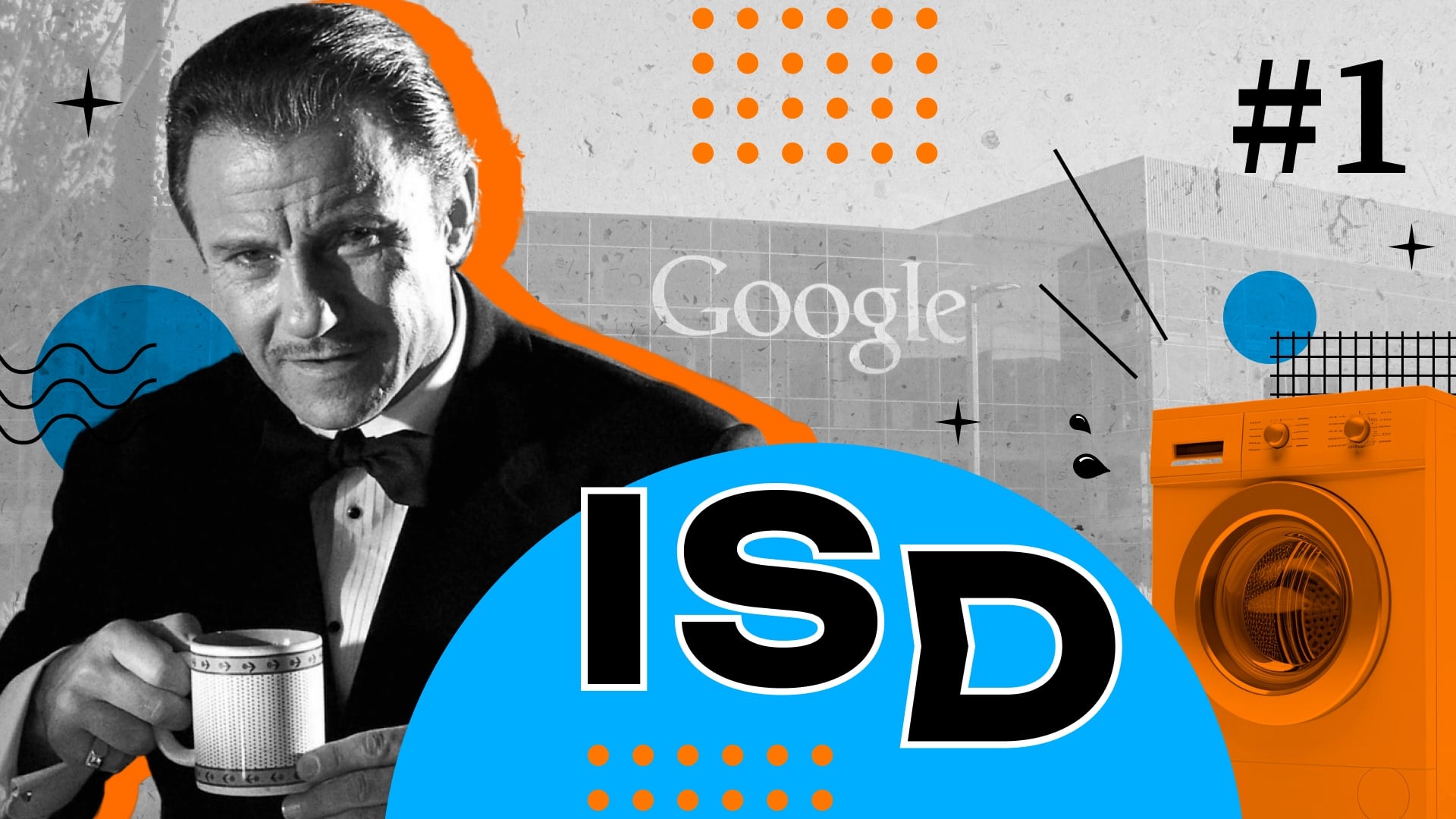Understanding Email Spoofing: Risks and Prevention Methods
- Introduction to Email Spoofing
- What is Email Spoofing?
- Historical Background and Evolution
- Risks and Impacts of Email Spoofing
- Notable Examples of Email Spoofing
- The Sony Pictures Hack: A Cinematic Cyber Heist
- The Democratic National Committee (DNC) Breach: Politics and Phishing
- The Crelan Bank Heist: When Trust is Exploited
- The Snapchat Scandal: A Lesson in Employee Awareness
- The Ethereum Classic Scam: Cryptocurrency in the Crosshairs
- The Google and Facebook Scam: Tech Giants Targeted
- The Ubiquiti Networks Fraud: A Costly Deception
- A Persistent and Evolving Threat
- How Email Spoofing Works
- Technical Overview
- SMTP and Its Vulnerabilities
- Common Techniques Used in Email Spoofing
- Display Name Spoofing
- Domain Spoofing
- Reply-To Spoofing
- Lookalike Domain Spoofing
- Identifying Email Spoofing
- Scrutinize the Email Address
- Check for Suspicious Links and Attachments
- Analyze the Email Headers
- Be Wary of Urgent Requests
- Staying One Step Ahead
- Preventing Email Spoofing
- Technical Defenses
- Implement SPF (Sender Policy Framework)
- Utilize DKIM (DomainKeys Identified Mail)
- Implement DMARC (Domain-based Message Authentication, Reporting & Conformance)
- BIMI (Brand Indicators for Message Identification)
- Best Practices for Individuals and Organizations
- Employee Training and Awareness
- Use Email Filtering and Anti-Spam Solutions
- Regularly Update and Patch Systems
- Encourage Multi-Factor Authentication (MFA)
- Conduct Regular Security Audits
- A Comprehensive Approach
- SearchInform Solutions in Combatting Email Spoofing
- Data Loss Prevention (DLP) System
- SearchInform Risk Monitor
- SearchInform SIEM (Security Information and Event Management)
- SearchInform User Activity Monitoring (UAM)
- Conclusion: A Comprehensive Defense
Introduction to Email Spoofing
Imagine waking up to find your inbox flooded with dubious emails that appear to be from reputable sources—banks, colleagues, or even your closest friends. You might not realize it at first, but you could be the target of email spoofing, a cyber threat that can have devastating consequences. In this article, we'll delve into the intricacies of email spoofing, tracing its roots, understanding its mechanics, and examining the risks it poses.
What is Email Spoofing?
At its core, email spoofing is the act of forging the sender's address on an email to make it appear as though it has been sent by someone else. It’s akin to forging a signature on a letter, fooling recipients into thinking the communication is genuine. This deceptive tactic is often employed in phishing attacks, where the end goal is to steal sensitive information or spread malware.
Email spoofing works by manipulating the email headers—specifically the "From" field—using various techniques. These fraudulent emails can look remarkably convincing, complete with company logos and professional language, making them difficult to distinguish from legitimate emails. In today's digital age, where email remains a primary mode of communication, understanding the nature and mechanics of email spoofing is crucial.
Historical Background and Evolution
The history of email spoofing is as old as the email system itself. In the early days of the internet, email protocols lacked robust security measures, making it relatively easy for malicious actors to forge email headers. The first known incidents of email spoofing date back to the 1980s, when hackers realized they could exploit these vulnerabilities to send deceptive messages.
As the internet evolved, so did the tactics of cybercriminals. The 1990s saw a rise in spam emails, many of which were spoofed to appear as though they came from trusted sources. By the early 2000s, email spoofing had become a common tool in the arsenal of cyber attackers, used not just for spam, but for more sophisticated phishing schemes.
In response, organizations and tech companies have developed various countermeasures, such as email authentication protocols like SPF (Sender Policy Framework), DKIM (DomainKeys Identified Mail), and DMARC (Domain-based Message Authentication, Reporting & Conformance). These protocols aim to verify the authenticity of the email sender, reducing the risk of spoofing. Yet, despite these advances, email spoofing remains a prevalent threat due to its evolving nature.
Risks and Impacts of Email Spoofing
The risks associated with email spoofing are manifold and can have severe consequences for individuals and organizations alike. For starters, spoofed emails can lead to data breaches. A well-crafted phishing email that appears to be from a trusted source can trick recipients into divulging sensitive information, such as login credentials or financial details.
Furthermore, email spoofing can result in financial loss. Cybercriminals often use spoofed emails to initiate fraudulent transactions, posing as executives or trusted partners to deceive employees into transferring funds. This form of attack, known as Business Email Compromise (BEC), has cost companies billions of dollars globally.
The reputational damage is another significant impact. When customers or partners receive spoofed emails that appear to come from a legitimate organization, their trust in that organization can erode. This loss of trust can have long-term consequences, affecting customer loyalty and business relationships.
Lastly, email spoofing can facilitate the spread of malware. By disguising malicious attachments or links as coming from a trusted source, cybercriminals can easily infect recipients' systems, leading to further data breaches, financial loss, and operational disruption.
Email spoofing is a sophisticated and evolving threat that poses significant risks. By understanding its mechanics, historical context, and potential impacts, individuals and organizations can better prepare themselves to recognize and combat this form of cyber deception. Knowledge and vigilance are key to safeguarding against the pernicious effects of email spoofing.
Notable Examples of Email Spoofing
To truly appreciate the gravity and sophistication of email spoofing, it helps to examine some high-profile cases that highlight its potential for harm. These real-world instances demonstrate how cybercriminals leverage email spoofing to execute large-scale scams, steal sensitive information, and wreak havoc on unsuspecting victims.
The Sony Pictures Hack: A Cinematic Cyber Heist
In 2014, Sony Pictures Entertainment fell victim to one of the most notorious cyber-attacks in history. While the breach involved various hacking techniques, email spoofing played a key role in the attackers’ strategy. Posing as trusted contacts within the organization, the cybercriminals sent spoofed emails that tricked employees into revealing their credentials. The fallout was immense: sensitive data, including unreleased films, confidential emails, and personal information of employees, was leaked. The incident not only caused financial and reputational damage but also highlighted the critical need for robust email security measures.
The Democratic National Committee (DNC) Breach: Politics and Phishing
The 2016 U.S. Presidential Election was marred by numerous cyber incidents, with the Democratic National Committee (DNC) breach standing out as a significant event. Cyber attackers, believed to be state-sponsored, used email spoofing to impersonate Google and trick DNC staff into changing their passwords on a fraudulent website. This phishing attack led to the compromise of thousands of emails, which were subsequently leaked, causing a political uproar. The DNC breach underscored the vulnerabilities in email systems and the far-reaching consequences of successful email spoofing attacks.
The Crelan Bank Heist: When Trust is Exploited
In 2016, Belgian bank Crelan experienced a dramatic loss of 70 million euros due to a sophisticated Business Email Compromise (BEC) attack. Cybercriminals spoofed the email addresses of high-ranking executives to instruct employees to transfer large sums of money to fraudulent accounts. The attackers meticulously crafted their emails to mimic the tone and style of legitimate executive communications, making it nearly impossible for employees to recognize the deceit. This incident serves as a stark reminder of how email spoofing can be used to exploit trust and execute large-scale financial fraud.
The Snapchat Scandal: A Lesson in Employee Awareness
In early 2016, Snapchat fell prey to an email spoofing attack that targeted its payroll department. An attacker impersonated the CEO and requested sensitive payroll information of current and former employees. The unsuspecting payroll team complied, leading to a significant data breach that exposed personal information. Snapchat's ordeal highlights the importance of employee training and awareness in recognizing and responding to suspicious email requests, even those that appear to come from within the organization.
and perform with SearchInform DLP:
The Ethereum Classic Scam: Cryptocurrency in the Crosshairs
Email spoofing extends its reach into the burgeoning world of cryptocurrency as well. In 2017, the Ethereum Classic (ETC) community was targeted by a spoofing attack during an Initial Coin Offering (ICO). Cybercriminals sent out emails that appeared to be from the official Ethereum Classic team, directing recipients to contribute to a fraudulent ICO address. Unsuspecting investors lost substantial sums of cryptocurrency as a result. This incident illustrates how email spoofing can exploit the trust within digital communities, leading to significant financial losses in the nascent cryptocurrency market.
The Google and Facebook Scam: Tech Giants Targeted
Even tech giants like Google and Facebook are not immune to email spoofing attacks. Between 2013 and 2015, both companies were duped by a Lithuanian hacker who used spoofed emails to impersonate a hardware supplier. The attacker tricked employees into wiring a total of over $100 million to fraudulent accounts. The scam was so meticulously planned that it went unnoticed for years, emphasizing that even the most tech-savvy organizations can fall victim to email spoofing.
The Ubiquiti Networks Fraud: A Costly Deception
In 2015, Ubiquiti Networks, a technology company, lost $46.7 million in a Business Email Compromise (BEC) attack. Cybercriminals spoofed the email addresses of company executives and instructed employees to transfer funds to overseas accounts. The attackers' ability to convincingly mimic internal communications enabled them to execute the fraud without raising immediate suspicion. The Ubiquiti incident underscores the financial stakes involved in email spoofing attacks and the need for stringent verification processes.
A Persistent and Evolving Threat
These notable examples of email spoofing highlight the diverse tactics and far-reaching impacts of this cyber threat. From high-profile corporate breaches to sophisticated financial scams, email spoofing continues to be a persistent and evolving menace. By studying these cases, organizations can gain valuable insights into the methods used by cybercriminals and take proactive steps to fortify their defenses. Awareness, vigilance, and robust security measures are essential in combating the ever-present threat of email spoofing.
How Email Spoofing Works
Email spoofing might seem like a complex digital trick, but at its core, it leverages weaknesses in email protocols and human psychology. By understanding the technical foundations and the clever tactics used by cybercriminals, we can better arm ourselves against this pervasive threat.
Technical Overview
To fully grasp email spoofing, it's essential to understand the underlying technology that makes email communication possible. The Simple Mail Transfer Protocol (SMTP) is the backbone of the email system. Designed in the early days of the internet, SMTP was built for simplicity and efficiency, not security. This lack of built-in security measures has made SMTP a prime target for exploitation.
SMTP and Its Vulnerabilities
SMTP operates on the principle of trust. When an email is sent, the SMTP server accepts the sender's address at face value, without verifying its authenticity. This loophole allows attackers to alter the "From" field in the email header, making it appear as though the email originated from a legitimate source. The ease with which this can be done is startling; all it requires is basic knowledge of email server commands or simple scripting.
Common Techniques Used in Email Spoofing
Email spoofing isn't a monolithic tactic; it encompasses a range of techniques, each with its own level of sophistication and impact. Here are some of the most frequently used methods:
Display Name Spoofing
One of the simplest yet effective methods, display name spoofing, involves changing the display name in the "From" field to match that of a trusted contact. This can be particularly effective in environments where recipients are accustomed to quick, on-the-go email checks. For instance, an email might appear to come from "Jane Doe," a known colleague, but a closer inspection reveals a suspicious email address like "[email protected]."
Domain Spoofing
Domain spoofing takes the deception a step further by manipulating the entire domain name to resemble a legitimate one. Attackers might create a domain name that closely mimics a real one, such as substituting "example.com" with "examp1e.com" or "example.co." These subtle changes can easily go unnoticed, especially when the email content looks professional and familiar.
Reply-To Spoofing
Reply-to spoofing involves altering the "Reply-To" field so that any responses to the spoofed email are directed to the attacker rather than the legitimate sender. This technique is often used in phishing schemes to harvest sensitive information or continue fraudulent conversations. For example, an email might appear to come from "[email protected]," but the reply-to address is "[email protected]."
Lookalike Domain Spoofing
Lookalike domain spoofing involves creating a domain name that visually resembles a legitimate one by exploiting typographical similarities. For example, replacing the letter "l" with the number "1" or using a Cyrillic character that looks similar to a Latin one. This method can be particularly deceptive, as the differences are often imperceptible without close scrutiny.
Identifying Email Spoofing
Spotting a spoofed email can be challenging, but there are several telltale signs that can help you identify fraudulent communications. By honing your observational skills and employing a few technical checks, you can better protect yourself from falling victim to these deceptive tactics.
Scrutinize the Email Address
One of the first steps in identifying a spoofed email is to scrutinize the sender's email address carefully. Look beyond the display name and examine the actual email address. Legitimate emails from trusted organizations will typically use a consistent domain name. Any discrepancies or unusual variations should raise a red flag.
For instance, if you receive an email from your bank, it should come from "[email protected]" and not "[email protected]." This simple check can often reveal the true nature of the email.
Check for Suspicious Links and Attachments
Spoofed emails often contain malicious links or attachments designed to steal information or deploy malware. Hover over any links without clicking to see the actual URL destination. If the link looks suspicious or doesn't match the purported sender's domain, it's best to avoid clicking. Similarly, be cautious with attachments, especially if you weren't expecting to receive them.
Analyze the Email Headers
For those with a bit more technical know-how, analyzing the email headers can provide valuable insights. Most email clients allow you to view the full email headers, revealing details about the email's journey. Look for inconsistencies in the "Received" fields or discrepancies between the "From" and "Reply-To" addresses. These can be indicators of spoofing.
To view email headers, you might need to access the "More options" or "Details" section in your email client. Once the headers are visible, check the path the email took to reach you. Any anomalies or unexpected server names should be treated with suspicion.
Be Wary of Urgent Requests
Many spoofed emails create a sense of urgency, prompting recipients to act quickly without thinking. Be cautious of emails that pressure you to provide sensitive information, make immediate payments, or click on links urgently. Take a moment to verify the request through a separate communication channel, such as a phone call to the purported sender.
For example, if you receive an urgent email from your boss asking for sensitive information, it's prudent to verify the request by calling them directly. This simple step can prevent you from falling victim to a spoofing attack.
Staying One Step Ahead
Email spoofing is a constantly evolving threat that requires vigilance and knowledge to counteract effectively. By understanding the technical mechanisms behind spoofing, familiarizing yourself with common techniques, and learning to identify the signs of a spoofed email, you can better protect yourself and your organization. Awareness and proactive measures are your best defenses against the ever-present dangers of email spoofing.
In the end, while technology can provide tools and safeguards, human awareness remains the first line of defense. By staying informed and cautious, you can stay one step ahead of cybercriminals and protect your digital communications from deception.
Preventing Email Spoofing
Email spoofing is a formidable threat, but it's not invincible. By implementing robust security measures and fostering a culture of awareness, individuals and organizations can significantly reduce their risk. Here, we'll explore a range of strategies to prevent email spoofing, from technical defenses to best practices.
Technical Defenses
The first line of defense against email spoofing is a set of technical measures designed to verify the authenticity of emails. These protocols ensure that emails actually originate from the domains they claim to be from, making it much harder for attackers to spoof addresses.
Implement SPF (Sender Policy Framework)
SPF is an email authentication protocol that allows domain owners to specify which mail servers are permitted to send emails on their behalf. By publishing an SPF record in the domain's DNS (Domain Name System) settings, organizations can help receiving mail servers verify the legitimacy of incoming emails.
How it Works:
- When an email is sent, the receiving mail server checks the SPF record of the sender's domain.
- If the sending server's IP address matches one listed in the SPF record, the email is considered legitimate.
- If there's no match, the email is flagged as suspicious or rejected.
Implementing SPF is a straightforward yet effective way to prevent spoofed emails from reaching your inbox. For instance, if your domain is "example.com," you would create an SPF record that lists all the IP addresses of your authorized mail servers.
Utilize DKIM (DomainKeys Identified Mail)
DKIM adds an additional layer of security by attaching a digital signature to outgoing emails. This signature is generated using a private key and can be verified by recipients using a public key published in the sender's DNS records.
How it Works:
- The sending mail server adds a DKIM signature to the email header.
- The receiving server retrieves the public key from the sender's DNS records and uses it to verify the signature.
- If the signature is valid, the email is considered authentic.
By ensuring that emails are signed and verified, DKIM helps prevent attackers from tampering with messages or forging sender addresses. Implementing DKIM involves generating a pair of cryptographic keys and configuring your mail server to sign outgoing emails with the private key.
Implement DMARC (Domain-based Message Authentication, Reporting & Conformance)
DMARC builds on SPF and DKIM by providing a mechanism for domain owners to specify how unauthenticated emails should be handled. It also offers reporting features, allowing organizations to monitor and improve their email authentication practices.
How it Works:
- Domain owners publish a DMARC policy in their DNS records, specifying actions such as "none," "quarantine," or "reject" for unauthenticated emails.
- The receiving server checks the DMARC policy after evaluating SPF and DKIM results.
- Based on the policy, the server determines whether to deliver, quarantine, or reject the email.
By implementing DMARC, organizations can enforce strict email authentication and gain visibility into potential spoofing attempts. DMARC reports provide insights into who is sending emails on behalf of your domain and whether those emails are passing authentication checks.

BIMI (Brand Indicators for Message Identification)
BIMI is an emerging standard that enables organizations to display their brand logos in email clients that support it. While not a direct anti-spoofing measure, BIMI works in conjunction with DMARC to enhance email authentication and brand recognition.
How it Works:
- To implement BIMI, an organization must first have a DMARC policy in place.
- The organization then publishes a BIMI record in its DNS, pointing to a logo file that meets specific requirements (e.g., SVG format).
- Participating email clients will display the logo in the inbox, helping recipients visually verify the sender's identity.
By using BIMI, organizations can reinforce their brand identity and make it easier for recipients to identify legitimate emails, reducing the risk of falling for spoofed emails.
Best Practices for Individuals and Organizations
While technical measures are crucial, they must be complemented by best practices that foster a culture of security awareness.
Employee Training and Awareness
One of the most effective ways to prevent email spoofing is through regular training and awareness programs. Educate employees about the risks of email spoofing, how to recognize suspicious emails, and the importance of verifying requests for sensitive information.
Key Training Points:
- Always verify the sender's email address, not just the display name.
- Be cautious with unexpected attachments and links.
- Look for signs of urgency or pressure in emails, which are common in phishing attacks.
- Report suspicious emails to the IT department for further investigation.
Regular phishing simulations can also be a valuable tool. By sending simulated phishing emails to employees, organizations can assess their awareness and provide targeted training to those who fall for the simulations.
Use Email Filtering and Anti-Spam Solutions
Deploying advanced email filtering and anti-spam solutions can help detect and block spoofed emails before they reach users' inboxes. These solutions use a combination of blacklists, heuristics, and machine learning to identify and filter out malicious emails.
Features to Look For:
- Real-time threat detection and analysis.
- Integration with SPF, DKIM, and DMARC protocols.
- User-friendly reporting and quarantine management.
By leveraging these tools, organizations can reduce the volume of spoofed emails and mitigate the risk of successful attacks. Regularly updating and fine-tuning these solutions ensures they remain effective against evolving threats.
Regularly Update and Patch Systems
Keeping software and systems up to date is a fundamental aspect of cybersecurity. Ensure that all email servers, clients, and associated software are regularly updated and patched to protect against vulnerabilities that could be exploited by attackers.
Steps to Take:
- Establish a routine update schedule for all systems.
- Monitor security advisories and apply patches promptly.
- Use automated tools to manage and deploy updates.
Staying current with updates helps safeguard against known exploits and strengthens your overall security posture. This includes not only email servers and clients but also any third-party plugins or extensions used in your email infrastructure.
Encourage Multi-Factor Authentication (MFA)
Multi-Factor Authentication (MFA) adds an extra layer of security by requiring users to provide multiple forms of verification before accessing accounts. This can significantly reduce the risk of unauthorized access, even if login credentials are compromised through a spoofed email.
Implementation Tips:
- Enable MFA for all email accounts and critical systems.
- Use a combination of authentication factors, such as passwords, mobile app codes, and biometric verification.
- Educate users on the importance of MFA and how to use it effectively.
By adopting MFA, organizations can enhance their security and protect against the consequences of successful email spoofing attacks. MFA can thwart attempts to use stolen credentials, adding a critical barrier to unauthorized access.
Conduct Regular Security Audits
Regular security audits can help identify vulnerabilities and areas for improvement in your email infrastructure. These audits should include a thorough review of email authentication protocols, user access controls, and incident response procedures.
Audit Checklist:
- Verify the correct implementation of SPF, DKIM, and DMARC.
- Review access controls and permissions for email accounts and servers.
- Test incident response plans through tabletop exercises or simulated attacks.
- Assess the effectiveness of employee training and awareness programs.
By conducting regular audits, organizations can stay ahead of emerging threats and ensure their defenses remain strong.
A Comprehensive Approach
Preventing email spoofing requires a multi-faceted approach that combines technical defenses with best practices and user awareness. By implementing email authentication protocols like SPF, DKIM, and DMARC, organizations can verify the legitimacy of incoming emails and reduce the risk of spoofing. Complementing these measures with employee training, advanced email filtering, regular updates, and multi-factor authentication further strengthens defenses.
In the ever-evolving landscape of cyber threats, staying informed and proactive is key. By embracing a comprehensive approach to email security, individuals and organizations can stay one step ahead of cybercriminals and protect their digital communications from deception.
Email spoofing may be a cunning adversary, but with the right mix of technology, awareness, and vigilance, it can be effectively countered. In a world where digital communication is paramount, taking these steps to safeguard your email infrastructure is not just advisable—it's essential.
SearchInform Solutions in Combatting Email Spoofing
In the ever-evolving landscape of cyber threats, organizations need robust solutions to protect their digital communications. SearchInform, a leading provider of information security solutions, offers a comprehensive suite of tools designed to combat email spoofing and enhance overall cybersecurity posture. Let's explore how SearchInform's offerings can help safeguard your organization from email spoofing attacks.
Data Loss Prevention (DLP) System
SearchInform's Data Loss Prevention (DLP) system is designed to monitor and control data flow within an organization, ensuring that sensitive information is not exposed to unauthorized entities. While DLP's primary focus is on data protection, it also plays a significant role in preventing email spoofing.
Key Features:
- Email Monitoring: The DLP system continuously monitors email traffic, identifying and flagging suspicious emails that may indicate spoofing attempts. By analyzing email headers, attachments, and content, the system can detect anomalies and potential threats.
- Content Filtering: The DLP system can filter out emails containing malicious links or attachments, reducing the risk of users falling victim to spoofed emails. It can also enforce policies that prevent sensitive information from being sent to unauthorized recipients.
- User Behavior Analytics: By analyzing user behavior patterns, the DLP system can identify unusual activities that may signal a compromised account or an insider threat. This proactive approach helps detect and mitigate spoofing attempts before they cause harm.
SearchInform Risk Monitor
SearchInform Risk Monitor is a comprehensive risk management solution that helps organizations identify, assess, and mitigate various types of risks, including those associated with email spoofing. By providing real-time visibility into potential threats, Risk Monitor enables organizations to take swift and effective action.
Key Features:
- Incident Detection and Response: Risk Monitor continuously scans email traffic for signs of spoofing and other malicious activities. When a potential threat is detected, it triggers alerts and initiates automated response actions to mitigate the risk.
- Integrated Threat Intelligence: The solution leverages threat intelligence feeds to stay updated on the latest email spoofing tactics and techniques. This ensures that the system can detect even the most sophisticated spoofing attempts.
- Customizable Policies: Organizations can define and enforce custom security policies tailored to their specific needs. These policies can include rules for email authentication, content filtering, and user access controls, providing a comprehensive defense against spoofing.
SearchInform SIEM (Security Information and Event Management)
SearchInform's SIEM solution provides centralized monitoring and analysis of security events across an organization's IT infrastructure. By correlating data from various sources, the SIEM solution can detect and respond to email spoofing attempts in real-time.
Key Features:
- Log Aggregation and Analysis: The SIEM solution collects and analyzes logs from email servers, firewalls, intrusion detection systems, and other security devices. This holistic view enables the detection of patterns indicative of email spoofing.
- Real-Time Alerts: When suspicious email activities are detected, the SIEM solution generates real-time alerts, allowing security teams to investigate and respond promptly. This rapid response capability minimizes the potential impact of spoofing attacks.
- Automated Incident Response: The SIEM solution can automate incident response actions, such as blocking malicious IP addresses, quarantining suspicious emails, and isolating compromised accounts. This automation reduces the time and effort required to address email spoofing threats.
SearchInform User Activity Monitoring (UAM)
User Activity Monitoring (UAM) is another essential tool in the fight against email spoofing. SearchInform's UAM solution provides detailed insights into user behavior, helping organizations identify and address potential security risks.
Key Features:
- User Behavior Analytics: UAM analyzes user activities, such as email usage patterns, login times, and access to sensitive information. By identifying deviations from normal behavior, the solution can detect potential spoofing attacks.
- Session Recording: The solution records user sessions, providing a detailed audit trail of email activities. This information is invaluable for investigating suspected spoofing incidents and understanding how they occurred.
- Access Controls: UAM allows organizations to enforce strict access controls, ensuring that only authorized users can access email systems and sensitive information. This reduces the likelihood of insider threats and compromised accounts.
Conclusion: A Comprehensive Defense
SearchInform offers a comprehensive suite of solutions designed to combat email spoofing and enhance overall cybersecurity. By leveraging tools such as DLP, Risk Monitor, SIEM, Endpoint Security, and UAM, organizations can implement a multi-layered defense strategy that addresses both technical and behavioral aspects of email security.
In an era where email spoofing remains a persistent threat, adopting a holistic approach to security is essential. SearchInform's solutions provide the visibility, control, and automation needed to stay ahead of cybercriminals and protect your organization's digital communications. By integrating these tools into your security infrastructure, you can build a robust defense against email spoofing and safeguard your sensitive information.
Don't wait for a security breach to take action. Strengthen your organization's defenses against email spoofing today by leveraging SearchInform's comprehensive cybersecurity solutions. Protect your digital communications and safeguard sensitive information—contact us now to get started!
Full-featured software with no restrictions
on users or functionality
Company news
SearchInform uses four types of cookies as described below. You can decide which categories of cookies you wish to accept to improve your experience on our website. To learn more about the cookies we use on our site, please read our Cookie Policy.
Necessary Cookies
Always active. These cookies are essential to our website working effectively.
Cookies does not collect personal information. You can disable the cookie files
record
on the Internet Settings tab in your browser.
Functional Cookies
These cookies allow SearchInform to provide enhanced functionality and personalization, such as remembering the language you choose to interact with the website.
Performance Cookies
These cookies enable SearchInform to understand what information is the most valuable to you, so we can improve our services and website.
Third-party Cookies
These cookies are created by other resources to allow our website to embed content from other websites, for example, images, ads, and text.
Please enable Functional Cookies
You have disabled the Functional Cookies.
To complete the form and get in touch with us, you need to enable Functional Cookies.
Otherwise the form cannot be sent to us.

Subscribe to our newsletter and receive a bright and useful tutorial Explaining Information Security in 4 steps!

Subscribe to our newsletter and receive case studies in comics!