Products
▸
Inserted images, as well as other objects (archives, diagrams, and excel tables, etc.) can be extracted from RTF files. Configured OCR will allow you to extract text from the images.
There is a feature of passports and credit cards validation for the respective categories of the ABBYY classifier. The new algorithm can reduce the number of false positive results in the classification of documents via ABBYY FineReader Engine.
Relevance indicator is added to images processed by the ABBYY qualifier and seals qualifier. It reflects the comparability degree of an image of any category. This attribute is assigned to each classified image during indexing. The degree of relevance for the attributes Qualifier Document class OCR and Qualifier Stamp class OCR can be specified in the additional attributes settings.
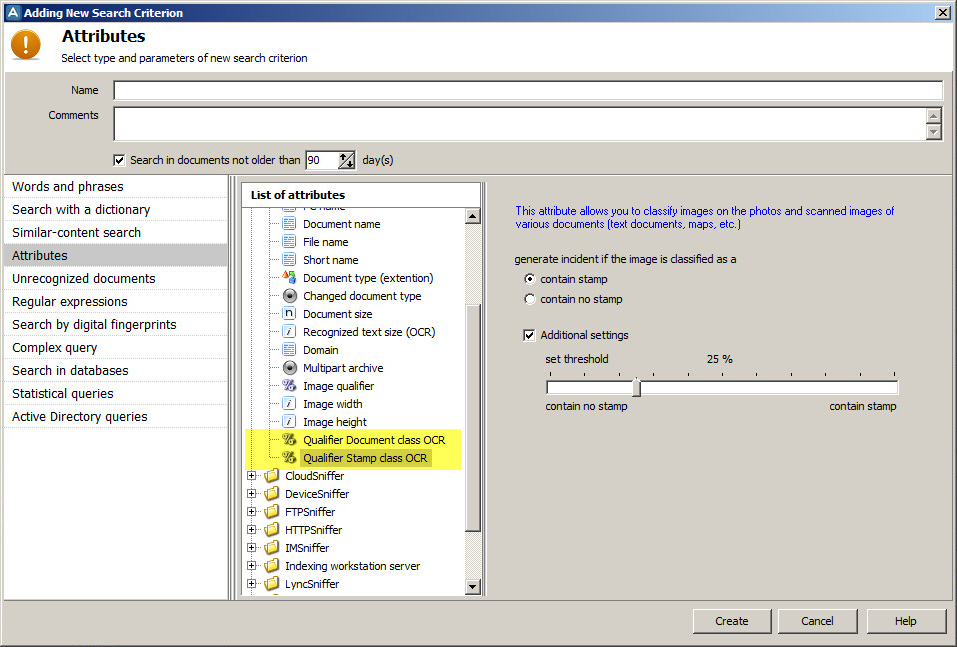
The new licensing system of DataCenter independently generates and updates licenses of SearchInform DLP products, as well as automatically or according to preset conditions, it distributes available licenses among servers. The number of licenses for a particular product can be configured. After that, the product controls itself the license expiration date.
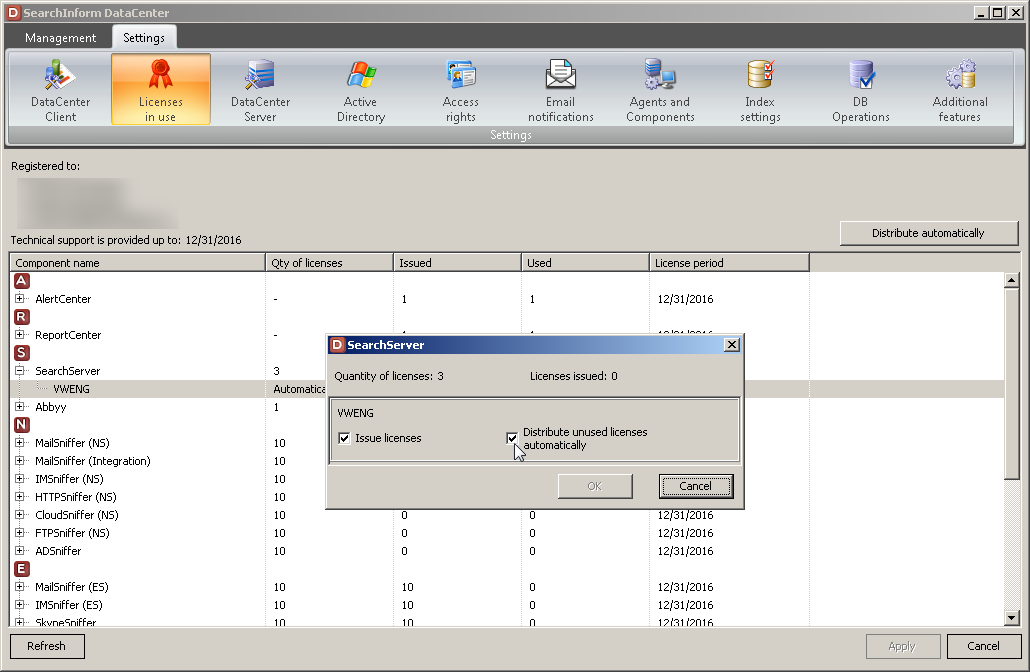
Now, the second parameter in the delete settings specifies the number of days since the last captured document in the index (based on time).
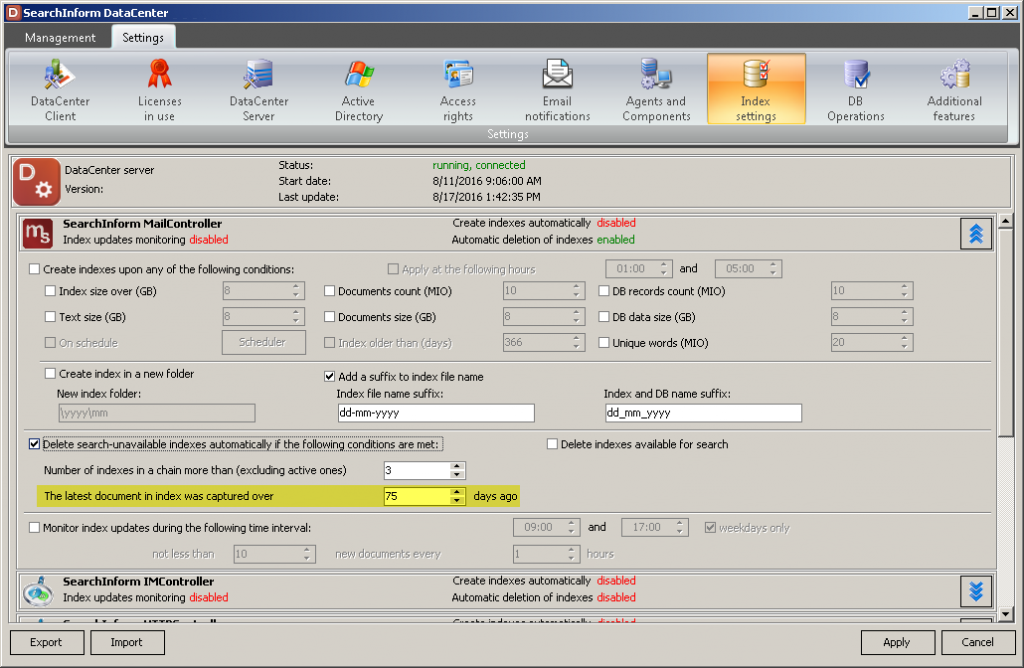
On the Licenses in use tab, the button Distribute automatically was added. By pressing this button, DataCenter cancels all settings set by products and make the licenses distribution process automatic (except ABBYY licenses).
To create ProgramSniffer reports on user activity only at work time, ReportCenter now features the algorithm of tracking working hours only. In the ReportCenter client settings, you can set the regulated work schedule of the company, including breaks, weekends, holidays, pre-holiday days and short days.
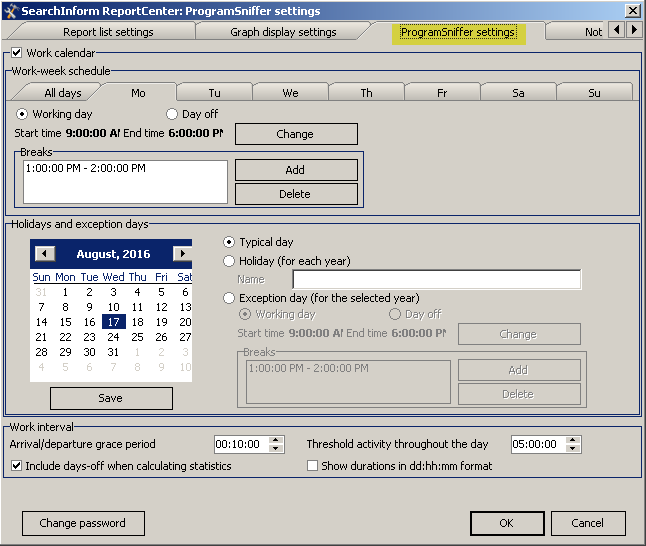
The interception module in CloudSniffer now features iCloud drive service.
In the EndpointSniffer settings, there is a new option that changes the operation mode of the agent with Microsoft Outlook encryption protocols. This mode allows you to avoid problems of the use of antivirus software with the SSL-traffic control option. Disabling SSL for Outlook may adversely affect interception of RPC-over-HTTP connections. It is recommended to use this option only if you have problems with the interception of encrypted POP3 / SMTP connections on workstations with installed antivirus.
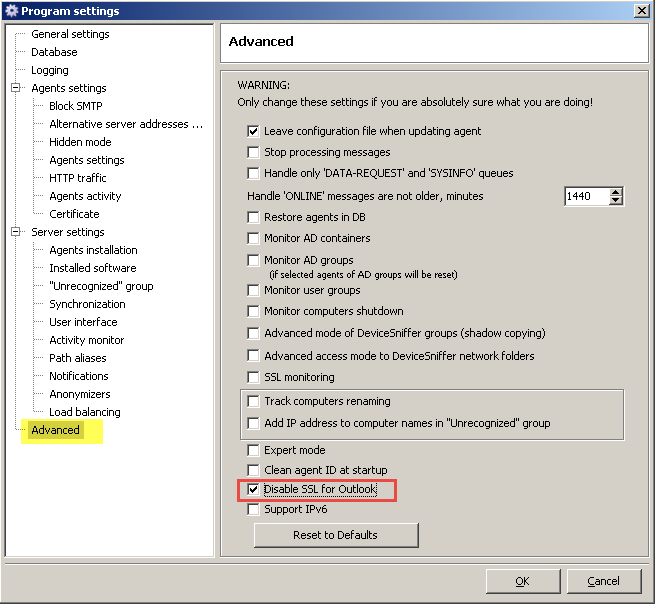
Now, the agent can work with IPv6 server. On the console, IPv6 addresses are displayed in a separate column, as well as in a tool tip when you hover the mouse cursor on the workstation.
AlertCenter now has the tool that converts any text into a dictionary that can be used for search. To create a new dictionary, you just have to select the text and set the processing parameters (minimal repeat count, minimal words length. Then, the program creates the dictionary which can be saved in TXT format.
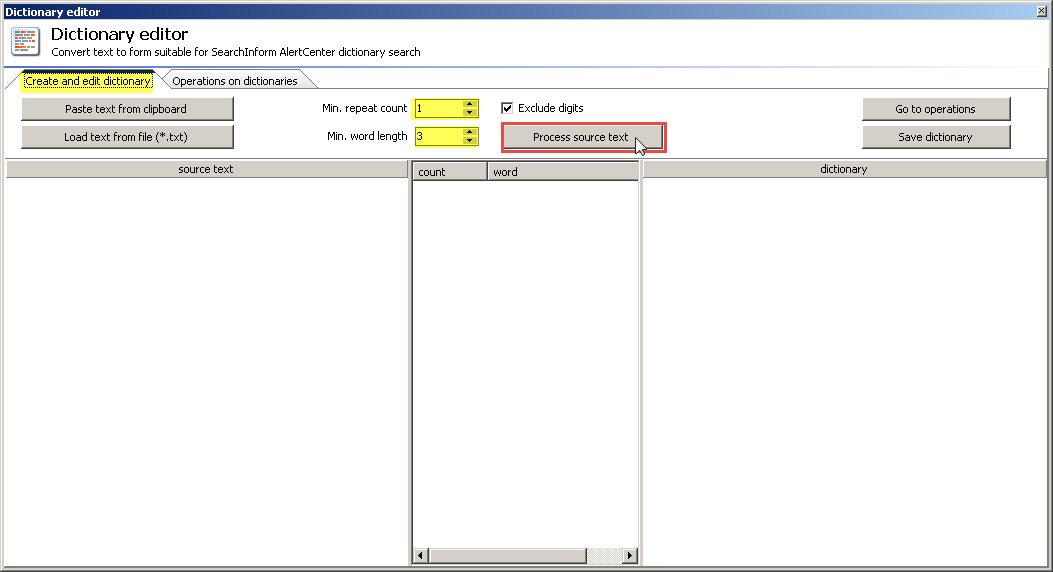
The updated version also allows you to create new dictionaries based on old ones: the logical operations Intersection, Unification and Exclusion create a new dictionary ready for use.