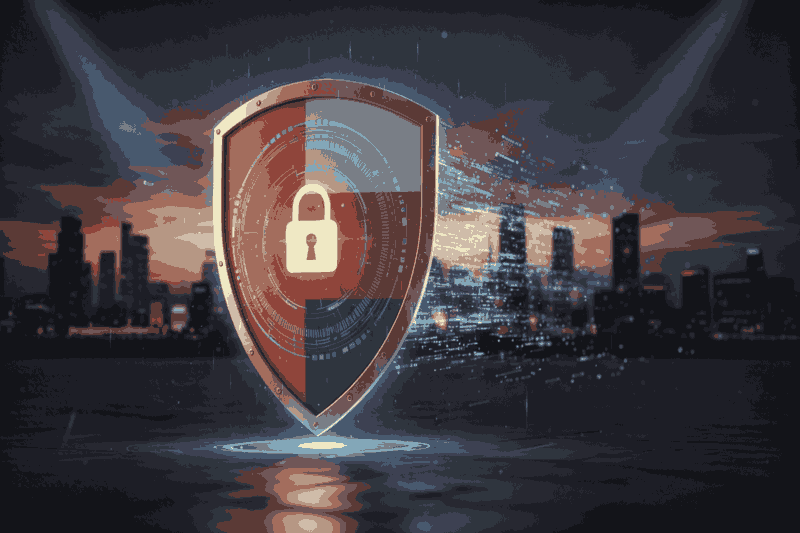Defending Against Phishing Threats: Strategies and Solutions
- What is Phishing?
- Historical Evolution of Phishing Attacks
- Notable Examples of Phishing Attacks
- The Sony Pictures Hack
- The Dropbox Phishing Attack
- The Google Docs Phishing Scam
- The PayPal Phishing Scam
- The Office 365 Phishing Attack
- The COVID-19 Phishing Scams
- The Netflix Phishing Scam
- The LinkedIn Phishing Attack
- Impact of Phishing
- Types of Phishing
- Email Phishing
- Spear Phishing
- Whaling
- Clone Phishing
- Vishing (Voice Phishing)
- Smishing (SMS Phishing)
- Pharming
- CEO Fraud (Business Email Compromise)
- Man-in-the-Middle (MitM) Phishing
- Social Media Phishing
- Tabnabbing
- Evil Twin Phishing
- Watering Hole Phishing
- Pop-Up Phishing
- Content Injection Phishing
- Search Engine Phishing
- Typosquatting
- Deceptive Phishing
- Angler Phishing
- Rogue Software
- Common Phishing Techniques
- Spoofing
- Social Engineering
- Credential Harvesting
- Link Manipulation
- Pretexting
- Baiting
- Impersonation
- Malware Injection
- Essential Preventive Measures to Combat Phishing
- Educate and Train Employees
- Implement Multi-Factor Authentication (MFA)
- Use Email Filtering and Anti-Phishing Tools
- Keep Software and Systems Updated
- Encourage Strong Password Practices
- Verify the Source of Communications
- Use Secure Connections
- Implement Access Controls and Least Privilege
- Conduct Regular Security Audits and Assessments
- Encourage Reporting of Suspicious Activity
- Utilize Browser Extensions and Security Features
- Regularly Backup Important Data
- Monitor and Respond to Phishing Incidents
- Unlocking Security: The Benefits of SearchInform Solutions in Preventing and Mitigating Phishing
- Comprehensive Email Security
- Advanced Threat Detection
- Data Loss Prevention (DLP)
- User Behavior Analytics (UBA)
- Incident Response and Forensics
- Employee Training and Awareness
- Integrated Security Platform
- Compliance and Reporting
Introduction to Phishing
In the vast and ever-evolving landscape of the internet, one of the most insidious threats that has continued to plague users and organizations alike is phishing. This deceptive tactic has evolved over the years, becoming more sophisticated and harder to detect. Let's delve into the world of phishing, exploring its definition, history, notable examples, and the profound impact it has on individuals and businesses.
What is Phishing?
Phishing, at its core, is a form of cybercrime where attackers masquerade as trustworthy entities to steal sensitive information. These could be login credentials, financial information, or even personal identification data. Typically, phishing attacks are delivered through seemingly legitimate emails, messages, or websites that lure victims into divulging their private information.
Imagine receiving an email from what appears to be your bank, urgently requesting you to verify your account details. The email looks authentic, complete with the bank's logo and branding. However, the moment you click the link and enter your information, you've fallen prey to a phishing scam. This is the essence of phishing—deception and exploitation.
Historical Evolution of Phishing Attacks
The concept of phishing isn't new; it dates back to the early days of the internet. The term itself is a play on the word "fishing," where cybercriminals bait users into giving away their information. In the mid-1990s, the first known phishing attacks targeted AOL users, exploiting their lack of awareness about online security.
As the internet grew, so did the sophistication of these attacks. In the early 2000s, phishing emails began to closely mimic legitimate communications from banks and e-commerce sites. Fast forward to today, and phishing schemes have become incredibly advanced, leveraging social engineering, spear-phishing (targeted attacks), and even using artificial intelligence to craft convincing messages.
Notable Examples of Phishing Attacks
Phishing attacks come in many forms, each more cunning than the last. Here are some notable examples that highlight the evolving tactics and devastating consequences of such attacks.
The Sony Pictures Hack
In 2014, Sony Pictures Entertainment fell victim to a devastating cyberattack. While the initial breach was reportedly carried out using malware, the attackers also employed phishing tactics to gain deeper access. Employees received emails that appeared to be from Apple, asking them to log in to verify their iCloud accounts. Once the attackers had these credentials, they used them to infiltrate Sony's network, leading to the leak of unreleased films, confidential emails, and sensitive employee information. This attack not only caused significant financial losses but also led to a public relations nightmare for Sony.
The Dropbox Phishing Attack
In 2012, Dropbox experienced a significant phishing attack that compromised the email addresses of its users. Cybercriminals sent emails that looked like official Dropbox communications, urging users to click on a link and enter their login details. The attackers then used these credentials to access and steal personal files. The incident highlighted the vulnerability of cloud storage services to phishing attacks and prompted Dropbox to implement two-factor authentication and other security measures to protect its users.
The Google Docs Phishing Scam
One of the most sophisticated phishing scams to date occurred in 2017, targeting Google Docs users. Victims received an email that appeared to come from a trusted contact, inviting them to view a Google Doc. Clicking the link led to a legitimate-looking Google login page, where users were prompted to grant permissions to a malicious app disguised as Google Docs. Once the permissions were granted, the app gained access to the victim's email and contact list, allowing it to replicate the attack on a broader scale. Google quickly responded by revoking the app's permissions and implementing additional security measures, but not before many users had been compromised.
The PayPal Phishing Scam
PayPal users have long been targeted by phishing scams due to the platform's widespread use for online transactions. One notable example is a phishing email campaign that circulated in 2018. The emails claimed that the user's PayPal account had been limited due to suspicious activity and urged them to click a link to resolve the issue. The link directed users to a fake PayPal login page, where they were asked to enter their credentials and other personal information. Once the attackers had this data, they could access the victims' PayPal accounts and make unauthorized transactions.
The Office 365 Phishing Attack
In 2019, cybercriminals launched a widespread phishing campaign targeting Office 365 users. The attackers sent emails that appeared to come from Microsoft, warning users that their accounts would be deactivated if they did not verify their information. The email contained a link to a fake Office 365 login page, where victims were prompted to enter their usernames and passwords. The stolen credentials were then used to access the victims' Office 365 accounts, allowing the attackers to steal sensitive data and launch further attacks. This incident underscored the need for robust email security measures and user awareness training.
The COVID-19 Phishing Scams
The COVID-19 pandemic provided fertile ground for phishing attacks, as cybercriminals exploited the widespread fear and uncertainty. One prevalent scam involved emails purporting to be from the World Health Organization (WHO) or the Centers for Disease Control and Prevention (CDC). These emails contained links to fake websites offering information about the virus, vaccines, or relief funds. Once users clicked on the links and entered their information, the attackers harvested their credentials and personal data. These scams not only targeted individuals but also aimed to breach corporate networks as employees worked remotely.
The Netflix Phishing Scam
In 2020, Netflix users were targeted by a phishing campaign that capitalized on the platform's surge in popularity during lockdowns. Victims received emails claiming that their Netflix accounts had been suspended due to billing issues. The email included a link to a fake Netflix login page, where users were prompted to enter their account information and credit card details. The attackers then used this information to make fraudulent charges and access the victims' Netflix accounts. This scam highlighted the importance of scrutinizing unsolicited emails and verifying their authenticity before taking any action.
The LinkedIn Phishing Attack
LinkedIn, a popular professional networking site, has also been targeted by phishing scams. In one notable attack in 2021, users received messages that appeared to come from LinkedIn support, claiming that their accounts had been flagged for suspicious activity. The message contained a link to a fake LinkedIn login page, where victims were asked to enter their usernames and passwords. The stolen credentials were then used to access the victims' LinkedIn accounts and harvest personal information. This attack emphasized the need for vigilance and caution when dealing with messages from social networking sites.
Impact of Phishing
The impact of phishing is vast and multifaceted. For individuals, falling victim to a phishing attack can lead to financial loss, identity theft, and emotional distress. The sense of violation and helplessness can be overwhelming, especially when personal data is involved.
For businesses, the repercussions can be even more severe. Phishing attacks can lead to data breaches, financial losses, legal liabilities, and a tarnished reputation. The cost of recovering from such attacks, both in terms of money and resources, can be staggering. Moreover, the erosion of customer trust can have long-lasting effects on a company's brand and bottom line.
Phishing remains a formidable threat in the digital age. Understanding its mechanisms, history, and impact is crucial in developing effective defenses against it. As technology continues to advance, so too must our vigilance and efforts to protect against these deceptive cyber threats. By learning from past incidents and staying informed, we can better safeguard ourselves and our organizations from the ever-present danger of phishing attacks.
Types of Phishing
Phishing attacks come in many shapes and sizes, each designed to exploit different vulnerabilities and achieve specific outcomes. Understanding the various types of phishing can help individuals and organizations recognize and defend against these insidious threats. Below, we explore some of the most common and noteworthy types of phishing attacks.
Email Phishing
Email phishing is the most well-known and widespread form of phishing. Attackers send emails that appear to come from legitimate sources, such as banks, online retailers, or even colleagues. These emails often contain urgent messages, prompting recipients to click on malicious links or download harmful attachments.
Example: A classic example is the "Nigerian Prince" scam, where recipients are promised a large sum of money in exchange for a small upfront fee. More sophisticated versions mimic official communications from well-known companies, urging recipients to update their account information to avoid service interruptions.
Spear Phishing
Spear phishing is a targeted form of phishing where attackers focus on specific individuals or organizations. Unlike generic phishing emails, spear phishing messages are personalized and often contain information that makes them appear credible. This type of phishing is particularly dangerous because it leverages social engineering to exploit the victim's trust.
Example: In the 2016 attack on John Podesta, chairman of Hillary Clinton's presidential campaign, the attackers sent a personalized email that appeared to be from Google, warning him of a security breach. The email included a link to a fake login page, where Podesta entered his credentials, allowing the attackers to access his email account.
Whaling
Whaling is a subset of spear phishing that targets high-profile individuals within an organization, such as CEOs, CFOs, and other senior executives. These attacks are highly sophisticated and often involve extensive research to craft convincing messages that can trick even the most vigilant recipients.
Example: In 2016, Snapchat's payroll department received an email that appeared to be from the company's CEO, requesting employee payroll information. The email was a whaling attack, and the payroll data of hundreds of employees was compromised as a result.
Clone Phishing
Clone phishing involves creating a near-identical copy of a legitimate email that the victim has previously received. The attacker modifies the email to include malicious links or attachments and sends it from an address that closely resembles the original sender's address.
Example: An attacker might clone an email from a popular online retailer that includes a shipping confirmation. The cloned email will contain a link to a fake website designed to steal the victim's login credentials or financial information.
Vishing (Voice Phishing)
Vishing (voice phishing) involves attackers using phone calls to impersonate legitimate entities and trick victims into revealing sensitive information. Vishing often targets individuals by pretending to be from banks, government agencies, or tech support.
Example: A common vishing scam involves a caller claiming to be from the IRS, threatening legal action if the victim does not provide their Social Security number and pay a supposed tax debt immediately. The sense of urgency and authority often compels victims to comply.
Smishing (SMS Phishing)
Smishing (SMS phishing) uses text messages to lure victims into divulging personal information or downloading malicious software. These messages often contain links to fake websites or prompts to call fraudulent phone numbers.
Example: During the COVID-19 pandemic, many people received smishing messages claiming to offer information about vaccine appointments or relief funds. The messages contained links to malicious websites designed to steal personal information.
Pharming
Pharming is a more technical form of phishing that involves redirecting users from legitimate websites to malicious ones without their knowledge. This is often accomplished by exploiting vulnerabilities in DNS (Domain Name System) servers or by infecting the user's computer with malware.
Example: In a pharming attack, users might type the URL of their bank's website into their browser, only to be redirected to a fake site that looks identical to the real one. When they enter their login credentials, the information is captured by the attackers.
CEO Fraud (Business Email Compromise)
CEO fraud, also known as Business Email Compromise (BEC), involves attackers compromising or spoofing the email accounts of senior executives to authorize fraudulent transactions or request sensitive information from employees.
Example: In 2015, Ubiquiti Networks fell victim to a CEO fraud attack, resulting in a loss of $46.7 million. The attackers used spoofed emails to trick employees into transferring large sums of money to fraudulent accounts.
Man-in-the-Middle (MitM) Phishing
Man-in-the-Middle (MitM) phishing involves intercepting communications between the victim and a legitimate service. The attacker can then manipulate these communications to steal information or inject malicious content.
Example: An attacker sets up a rogue Wi-Fi hotspot in a public place. When victims connect to the hotspot, the attacker can intercept their communications, capturing login credentials and other sensitive data as they access various websites.
Social Media Phishing
Social media phishing involves using social media platforms to deceive victims into revealing personal information or clicking on malicious links. Attackers may create fake profiles, send direct messages, or post fraudulent links on social media feeds.
Example: An attacker might create a fake Facebook account that looks like a close friend of the victim. They then send a message claiming to have found a shocking video or news article, prompting the victim to click on a malicious link.
Tabnabbing
Tabnabbing is a sophisticated attack that takes advantage of users who have multiple tabs open in their web browser. The attacker changes the content and appearance of an inactive tab to resemble a familiar login page, such as that of an email provider or social media site. When the user returns to the tab and attempts to log in, their credentials are captured.
Example: An attacker might create a fake login page for Gmail that appears after the user has navigated away from the tab. When the user returns and enters their login information, the credentials are sent to the attacker.
Evil Twin Phishing
Evil Twin Phishing involves setting up a rogue Wi-Fi network that mimics a legitimate one. When users connect to the fake network, the attacker can intercept and manipulate their internet traffic, capturing login credentials and other sensitive information.
Example: In a coffee shop, an attacker sets up a Wi-Fi network named "CoffeeShop_WiFi" that is identical to the shop's legitimate network. Unsuspecting customers connect to the rogue network, allowing the attacker to intercept their data.
Watering Hole Phishing
Watering Hole Phishing targets a specific group of users by compromising a website that they are known to visit frequently. The attacker infects the site with malware, which is then downloaded to the victims' devices when they visit the site.
Example: An attacker identifies a website commonly visited by employees of a particular company. By compromising the site, the attacker ensures that when these employees visit, their devices are infected with malware designed to steal corporate information.
Pop-Up Phishing
Pop-Up Phishing uses pop-up windows that appear on top of legitimate websites, prompting users to enter sensitive information. These pop-ups often claim to be security alerts or require immediate action, tricking users into providing their credentials.
Example: While browsing a legitimate e-commerce site, a user encounters a pop-up window claiming that their account has been compromised and asking them to re-enter their login credentials. The information entered is then captured by the attacker.
Content Injection Phishing
Content Injection Phishing involves altering the content of a legitimate website to redirect users to a malicious site or prompt them to enter sensitive information. This can be achieved by exploiting vulnerabilities in the website's code or through cross-site scripting (XSS) attacks.
Example: An attacker exploits a vulnerability in an online banking site to inject malicious code that displays a fake login form. When users enter their credentials, the information is sent to the attacker.
Search Engine Phishing
Search Engine Phishing involves creating fraudulent websites that appear in search engine results for specific keywords. These sites often mimic legitimate ones and are designed to capture sensitive information from unsuspecting users.
Example: An attacker creates a fake website that appears in search results for "best online banking." When users visit the site and attempt to log in, their credentials are stolen.
Typosquatting
Typosquatting, also known as URL hijacking, involves registering domain names that are similar to legitimate ones but contain common typing errors. When users mistype the URL, they are directed to the malicious site, which is designed to capture their information.
Example: Instead of typing "www.amazon.com," a user accidentally types "www.amazn.com" and is redirected to a fake Amazon login page. When they enter their credentials, the information is captured by the attacker.
Deceptive Phishing
Deceptive Phishing is the most basic form of phishing, where attackers send fraudulent emails or messages that appear to come from legitimate sources. These messages typically contain links to fake websites designed to steal sensitive information.
Example: A user receives an email claiming to be from their bank, warning them of suspicious activity on their account. The email contains a link to a fake bank website, where the user is prompted to enter their login credentials.
Angler Phishing
Angler Phishing targets users on social media platforms, often through fake customer support accounts. Attackers monitor social media for users seeking help and then respond with malicious links or requests for personal information.
Example: A user tweets about an issue with their bank account, and a fake customer support account responds, asking the user to click a link to resolve the issue. The link leads to a phishing site designed to steal the user's credentials.
Rogue Software
Rogue Software, also known as scareware, involves tricking users into downloading and installing malicious software. This software often masquerades as legitimate security or utility programs and prompts users to provide sensitive information.
Example: A pop-up window appears on a user's screen, claiming that their computer is infected with malware and urging them to download a security tool to fix the issue. The tool is actually malicious software designed to steal the user's data.
Phishing attacks continue to evolve, with cybercriminals developing new techniques to deceive and exploit their victims. By understanding the various types of phishing, individuals and organizations can better recognize and defend against these threats. Implementing robust security measures, staying informed about the latest phishing tactics, and fostering a culture of awareness are essential steps in protecting against the ever-present danger of phishing attacks.
Common Phishing Techniques
Phishing attacks employ a variety of techniques to deceive and manipulate victims into divulging sensitive information. Understanding these techniques can help individuals and organizations recognize and defend against phishing attempts. Below, we explore some of the most common phishing techniques used by cybercriminals.
Spoofing
Spoofing is a technique where attackers disguise themselves as a trusted entity by faking email addresses, phone numbers, or websites. The goal is to make the phishing attempt appear legitimate, increasing the likelihood that the victim will fall for the scam.
Example: An attacker sends an email that appears to come from a reputable company like Apple or Amazon. The email address is slightly altered (e.g., [email protected] instead of [email protected]), tricking the victim into clicking on malicious links or providing personal information.
Social Engineering
Social Engineering exploits human psychology to manipulate victims into performing actions or divulging confidential information. Attackers often use persuasive language, emotional appeals, or the appearance of authority to gain the victim's trust.
Example: An attacker poses as a company's IT support and contacts an employee, claiming there is an urgent issue with their account. The attacker then instructs the employee to provide their login credentials to resolve the problem.
Credential Harvesting
Credential Harvesting involves creating fake login pages that closely mimic legitimate ones. When victims enter their usernames and passwords, the information is captured by the attacker.
Example: A phishing email directs the victim to a fake banking website that looks identical to their real bank’s site. The victim enters their login credentials, which are then stolen by the attacker.
Link Manipulation
Link Manipulation involves embedding malicious links within emails, messages, or websites. These links often appear legitimate but redirect the victim to phishing sites designed to steal information or install malware.
Example: An email claims to be from a well-known online retailer and includes a link to track a recent order. The link, however, leads to a fake website that prompts the victim to enter their account information.
Pretexting
Pretexting is a technique where attackers create a fabricated scenario (pretext) to trick the victim into providing information or performing actions. This often involves impersonating someone the victim knows or trusts.
Example: An attacker pretends to be the CEO of a company and sends an urgent email to the finance department, requesting a wire transfer to a specific account for a confidential project.
Baiting
Baiting involves enticing victims with promises of rewards or free items in exchange for their personal information or actions. This technique often uses curiosity or greed to lure victims into the trap.
Example: An email offers a free gift card or prize in exchange for completing a survey. The survey asks for personal information, which is then harvested by the attacker.
Impersonation
Impersonation is when attackers pretend to be someone the victim knows, such as a colleague, friend, or family member. This technique often involves hijacking legitimate accounts or creating fake ones.
Example: An attacker gains access to a victim’s email account and sends messages to the victim’s contacts, asking for sensitive information or financial help.
Malware Injection
Malware Injection involves tricking victims into downloading and installing malicious software. This malware can capture keystrokes, steal data, or provide remote access to the attacker.
Example: An email claims that the victim’s computer is infected and includes a link to download an antivirus tool. The tool is actually malware designed to steal the victim’s information.
By understanding these common phishing techniques, individuals and organizations can better recognize and defend against phishing attempts. Implementing robust security measures, staying informed about the latest phishing tactics, and fostering a culture of awareness are essential steps in protecting against the ever-present danger of phishing attacks.
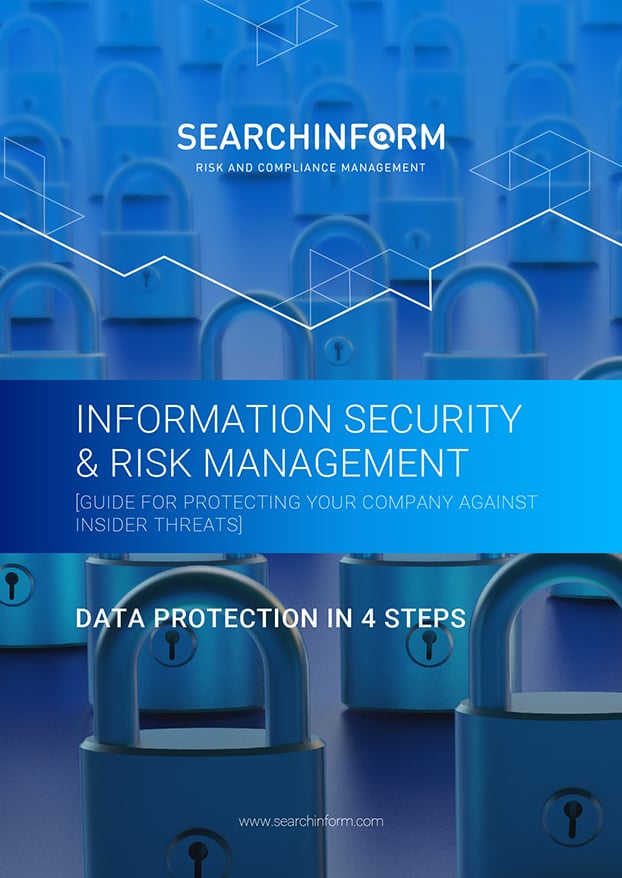
Essential Preventive Measures to Combat Phishing
Phishing attacks are a constant threat in the digital landscape, but there are numerous measures individuals and organizations can take to protect themselves. By combining technological defenses with user education and vigilance, it is possible to significantly reduce the risk of falling victim to phishing schemes. Below, we explore several preventive measures to combat phishing.
Educate and Train Employees
Regular education and training are crucial in raising awareness about phishing attacks. Employees should be trained to recognize phishing attempts and understand the importance of safeguarding sensitive information.
Tip: Conduct regular security awareness training sessions and simulated phishing exercises to test employee readiness and reinforce learning. Encourage a culture of vigilance where employees feel comfortable reporting suspicious emails and activities.
Implement Multi-Factor Authentication (MFA)
Multi-Factor Authentication (MFA) adds an additional layer of security by requiring users to provide two or more forms of identification before accessing their accounts. Even if an attacker manages to obtain login credentials, MFA can prevent unauthorized access.
Example: A user might need to enter their password and then provide a code sent to their mobile device. This extra step ensures that even if their password is compromised, the attacker cannot access the account without the second factor.
Use Email Filtering and Anti-Phishing Tools
Email filtering solutions can help detect and block phishing emails before they reach the user's inbox. Anti-phishing tools often include features like URL scanning, attachment scanning, and sender verification to identify and mitigate phishing threats.
Tip: Implement advanced email filtering solutions that use machine learning and behavioral analysis to detect phishing attempts. Regularly update and configure these tools to adapt to evolving phishing tactics.
Keep Software and Systems Updated
Regularly updating software and systems is essential to protect against vulnerabilities that can be exploited by phishing attacks. Ensure that operating systems, browsers, email clients, and security software are always up to date.
Tip: Enable automatic updates for critical software and conduct regular security audits to identify and address potential vulnerabilities.
Encourage Strong Password Practices
Strong, unique passwords can help protect accounts from being compromised. Encourage users to create complex passwords that include a combination of letters, numbers, and special characters, and to avoid reusing passwords across multiple accounts.
Tip: Implement a password manager to help users generate and store strong, unique passwords securely. Regularly prompt users to change their passwords and avoid using easily guessable information.
Verify the Source of Communications
Before clicking on links or providing information, always verify the source of the communication. Look for signs of phishing such as misspellings, generic greetings, and suspicious URLs.
Tip: Hover over links to see the actual URL before clicking. If an email appears to be from a known contact but seems suspicious, contact the sender through a different communication channel to verify its authenticity.
Use Secure Connections
Always use secure connections, especially when accessing sensitive information. Look for HTTPS in the URL and ensure that the connection is encrypted.
Tip: Avoid accessing sensitive accounts or conducting financial transactions over public Wi-Fi. If necessary, use a Virtual Private Network (VPN) to encrypt your internet connection.
Implement Access Controls and Least Privilege
Limit access to sensitive information and systems based on the principle of least privilege. Ensure that users have only the minimum access necessary to perform their roles.
Tip: Regularly review and update access controls to ensure that permissions are appropriate and that former employees no longer have access to company systems.
Conduct Regular Security Audits and Assessments
Regular security audits and assessments can help identify vulnerabilities and weaknesses in your security posture. Use these assessments to implement improvements and address potential threats.
Tip: Engage third-party security experts to conduct penetration testing and vulnerability assessments. Use the findings to enhance your security measures and policies.
Encourage Reporting of Suspicious Activity
Create an environment where users feel comfortable reporting suspicious emails and activities. Establish clear procedures for reporting and responding to potential phishing threats.
Tip: Provide a dedicated email address or reporting tool for employees to report suspected phishing attempts. Ensure that reports are promptly investigated and that users receive feedback on their submissions.
Utilize Browser Extensions and Security Features
Many modern web browsers offer security features and extensions that can help protect against phishing attacks. These tools can warn users about suspicious websites, block malicious downloads, and provide additional layers of security.
Tip: Encourage users to enable security features such as pop-up blockers, do-not-track requests, and safe browsing modes. Consider deploying browser extensions specifically designed to detect and block phishing attempts.
Regularly Backup Important Data
Regularly backing up important data ensures that you can recover information in the event of a cyberattack, including those involving phishing. Ensure that backups are stored securely and are not accessible from the primary systems.
Tip: Implement a regular backup schedule and test the restoration process periodically to ensure that data can be recovered quickly and accurately in case of an incident.
Monitor and Respond to Phishing Incidents
Continuously monitor for signs of phishing incidents and have a response plan in place to address them promptly. Quick detection and response can minimize the damage caused by phishing attacks.
Tip: Use security information and event management (SIEM) tools to monitor network traffic and detect suspicious activity. Develop and regularly update an incident response plan that outlines the steps to take in the event of a phishing attack.
Phishing attacks are a pervasive threat, but by implementing a combination of preventive measures, individuals and organizations can significantly reduce their risk of falling victim. Education, vigilance, and robust security practices are key to defending against phishing attempts. By staying informed and proactive, we can better protect our digital lives and sensitive information from the ever-evolving tactics of cybercriminals.
Unlocking Security: The Benefits of SearchInform Solutions in Preventing and Mitigating Phishing
In the battle against phishing, having robust security solutions in place is crucial. SearchInform offers a suite of advanced tools designed to prevent and mitigate phishing attacks effectively. Below, we explore the key benefits of using SearchInform solutions to safeguard your organization against phishing threats.
Comprehensive Email Security
SearchInform solutions provide comprehensive email security features that help detect and block phishing emails before they reach your inbox. These tools leverage advanced algorithms and machine learning to identify suspicious patterns and behaviors.
Benefit: By filtering out malicious emails, SearchInform significantly reduces the risk of phishing attacks, protecting your employees from falling for deceptive schemes.
Advanced Threat Detection
SearchInform employs sophisticated threat detection mechanisms that identify and neutralize phishing attempts in real-time. These mechanisms include behavioral analysis, anomaly detection, and threat intelligence integration.
Benefit: Real-time threat detection ensures that phishing attacks are identified and mitigated before they can cause harm, reducing the potential impact on your organization.
Data Loss Prevention (DLP)
SearchInform's Data Loss Prevention (DLP) solutions help protect sensitive information from being exfiltrated through phishing attacks. DLP tools monitor and control data transfers, ensuring that confidential information is not inadvertently shared with malicious actors.
Benefit: By preventing data leaks, SearchInform's DLP solutions safeguard your organization's sensitive information, minimizing the risk of financial loss and reputational damage.
User Behavior Analytics (UBA)
User Behavior Analytics (UBA) provided by SearchInform monitors user activities to detect unusual or suspicious behavior that may indicate a phishing attack. UBA tools analyze patterns such as login anomalies, unusual access requests, and atypical data transfers.
Benefit: Early detection of anomalous behavior allows for prompt investigation and response, preventing potential phishing attacks from escalating into major security incidents.
Incident Response and Forensics
SearchInform solutions include robust incident response and forensics capabilities, allowing organizations to quickly investigate and respond to phishing attacks. These tools provide detailed logs, reports, and analysis to understand the scope and impact of an attack.
Benefit: Efficient incident response helps contain and mitigate phishing attacks, reducing downtime and minimizing damage. Forensic analysis aids in understanding attack vectors and improving future defenses.
Employee Training and Awareness
SearchInform offers tools to facilitate ongoing employee training and awareness programs.
Benefit: Regular training and awareness programs foster a culture of vigilance, empowering employees to recognize and report phishing attempts effectively.
Integrated Security Platform
SearchInform provides an integrated security platform that consolidates various security tools and solutions into a unified interface. This platform enables centralized monitoring, management, and reporting of security events.
Benefit: An integrated security platform streamlines security operations, enhancing visibility and coordination across different security functions. This holistic approach improves the overall effectiveness of phishing prevention and mitigation efforts.
Compliance and Reporting
SearchInform solutions help organizations meet regulatory compliance requirements related to data protection and cybersecurity. These tools offer robust reporting and auditing capabilities to demonstrate adherence to industry standards and best practices.
Benefit: Ensuring compliance with regulatory requirements mitigates legal and financial risks, and comprehensive reporting provides valuable insights into the effectiveness of your security measures.
SearchInform solutions offer a comprehensive and multi-faceted approach to preventing and mitigating phishing attacks. By leveraging advanced threat detection, data loss prevention, user behavior analytics, and robust incident response capabilities, SearchInform provides organizations with the tools they need to safeguard against phishing threats effectively. Combined with ongoing employee training and an integrated security platform, these solutions help create a resilient and proactive defense against the ever-evolving tactics of cybercriminals.
Don't wait for a phishing attack to compromise your organization's security. Invest in SearchInform solutions today to fortify your defenses and ensure the safety of your sensitive information. Take proactive steps now to protect your digital assets and maintain your peace of mind.
Full-featured software with no restrictions
on users or functionality
Company news
SearchInform uses four types of cookies as described below. You can decide which categories of cookies you wish to accept to improve your experience on our website. To learn more about the cookies we use on our site, please read our Cookie Policy.
Necessary Cookies
Always active. These cookies are essential to our website working effectively.
Cookies does not collect personal information. You can disable the cookie files
record
on the Internet Settings tab in your browser.
Functional Cookies
These cookies allow SearchInform to provide enhanced functionality and personalization, such as remembering the language you choose to interact with the website.
Performance Cookies
These cookies enable SearchInform to understand what information is the most valuable to you, so we can improve our services and website.
Third-party Cookies
These cookies are created by other resources to allow our website to embed content from other websites, for example, images, ads, and text.
Please enable Functional Cookies
You have disabled the Functional Cookies.
To complete the form and get in touch with us, you need to enable Functional Cookies.
Otherwise the form cannot be sent to us.

Subscribe to our newsletter and receive a bright and useful tutorial Explaining Information Security in 4 steps!

Subscribe to our newsletter and receive case studies in comics!