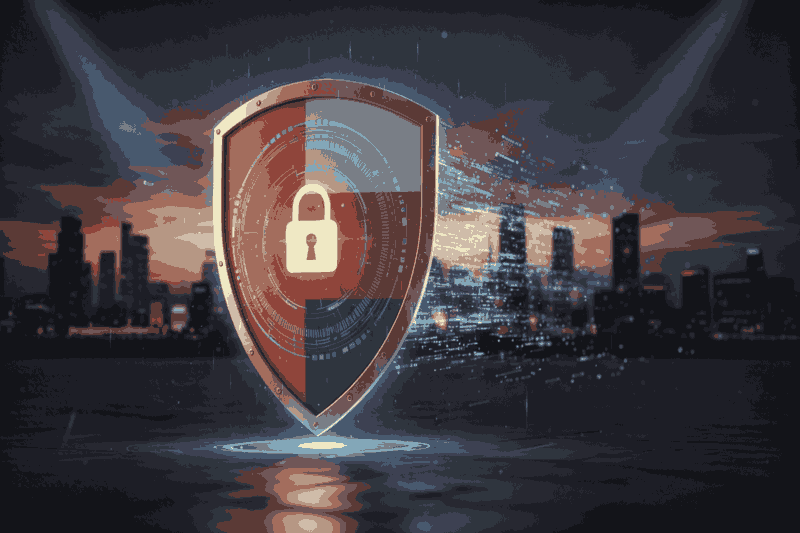How to Encrypt a Flash Drive
- What Is Flash Drive Encryption?
- Reasons to Encrypt Your Flash Drive
- Benefits of Flash Drive Encryption
- Data Security:
- Compliance and Regulation:
- Enhanced Protection and Convenience:
- Reduced Risks
- How to Encrypt a Flash Drive?
- General Steps:
- Windows:
- macOS:
- Linux:
- GNOME Disk Utility (Built-in):
- VeraCrypt (Cross-platform):
- Additional Tips:
- Best Practices for Flash Drive Encryption
- Choose the Right Encryption Method:
- Password Protection and Recovery Key Management:
- Physical Security:
- Additional Tips:
- Conclusion: Encrypt Your Data, Encrypt Your Peace of Mind
- Benefits of Using SearchInform's Solutions for Data Encryption
What Is Flash Drive Encryption?
Flash drive encryption is the process of scrambling the data stored on your drive using a strong algorithm, making it unreadable to anyone without the correct key. Think of it like putting your data in a locked box that only you have the key to open. This provides an extra layer of security and protection against unauthorized access.
Reasons to Encrypt Your Flash Drive
Here are some compelling reasons to consider encrypting your flash drive:
- Protect Sensitive Information: If you store personal data like financial records, medical files, passwords, or other confidential information on your drive, encryption becomes crucial. Even if you lose the drive, the data remains inaccessible to prying eyes.
- Compliance Requirements: Many businesses and organizations have legal or regulatory obligations to protect sensitive data. Encrypting flash drives used for work purposes helps meet these requirements and avoid potential penalties or reputational damage.
- Prevent Data Breaches: Lost or stolen drives can be a major security risk. Encryption scrambles the data, rendering it useless to anyone who doesn't have the key, significantly reducing the impact of such incidents.
- Peace of Mind: Knowing your data is encrypted can give you peace of mind, especially if you frequently travel or use your drive in public places. You'll have the confidence that even if someone finds your drive, they won't be able to access your information.
Benefits of Flash Drive Encryption
Using an encrypted flash drive offers several advantages over unprotected drives:
Data Security:
- Strong Encryption: Utilizes robust algorithms like AES-256 with XTS mode, rendering data unreadable without the correct key.
- Prevents Unauthorized Access: Protects against physical theft, loss, or accidental exposure, ensuring only authorized individuals can access your data.
- Mitigates Data Breaches: Even if your drive falls into the wrong hands, the encrypted data remains unusable, minimizing the impact of a breach.
Compliance and Regulation:
- Meets Data Privacy Requirements: Helps organizations comply with regulations like HIPAA, GDPR, and PCI DSS, safeguarding sensitive information.
- Internal Security Policy Adherence: Aligns with internal security policies that mandate data encryption on portable devices.
- Reduces Audit Findings: Minimizes risks of non-compliance and potential penalties associated with data security breaches.
Enhanced Protection and Convenience:
- Secure Data Sharing: Enables safe data sharing through cloud storage or email by preventing unauthorized access during transfer.
- Remote Data Access: Allows for secure access to encrypted data from any device with the correct key, regardless of location.
- Improved Data Lifecycle Management: Facilitates secure data deletion and disposal, ensuring sensitive information is permanently erased when no longer needed.
Reduced Risks
- Minimizes Malware Threats: Disables Autorun functionality, preventing automatic malware execution from infected drives.
- Protects Personal Information: Secures sensitive data like financial records, medical files, and passwords from unauthorized access.
Overall, flash drive encryption is a well-established and cost-effective solution for enhancing data security, meeting compliance requirements, and providing peace of mind for individuals and organizations alike. Whether you're an individual concerned about personal information or a business dealing with sensitive data, encryption provides a powerful layer of security for your portable storage needs.
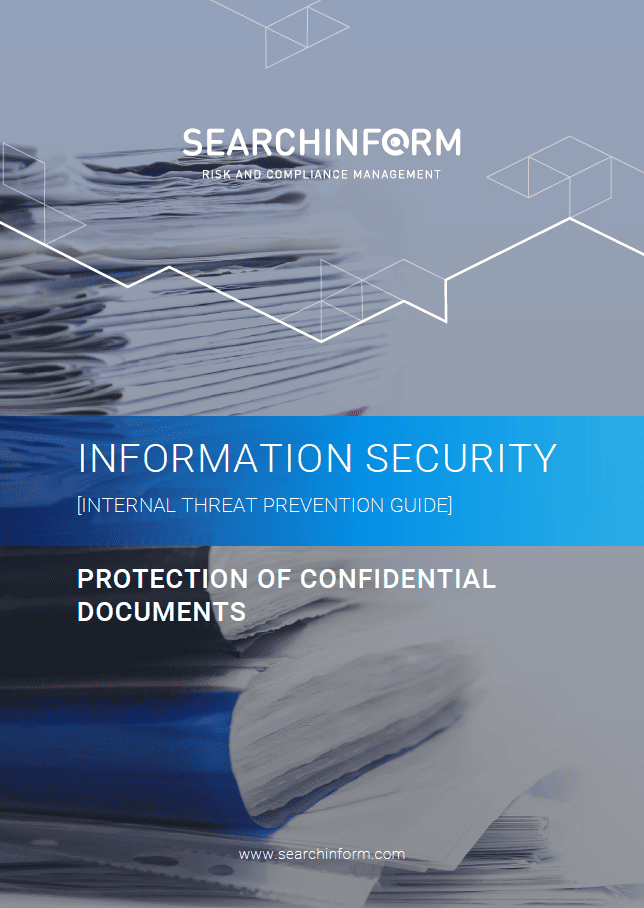
How to Encrypt a Flash Drive?
The process of encrypting a flash drive depends on your operating system. Here's a general guide, along with specific instructions for Windows and macOS:
General Steps:
- Backup your data: Encryption will erase all existing data on the drive, so ensure you have a backup before proceeding.
- Choose your file encryption method: Most platforms offer built-in tools like BitLocker (Windows) or FileVault (macOS), while third-party file encryption software (e.g., VeraCrypt) is also available.
- Launch the encryption tool: Refer to the specific instructions below for your platform.
- Select your flash drive: Identify the correct drive from the available options.
- Set a strong password protection: Create a complex, unique password that you won't forget. Consider using a passphrase for greater security.
- Choose encryption options (optional): Depending on the tool, you can choose encryption algorithms, partition types, and other settings.
- Start the encryption process: This may take some time depending on the size of your drive and chosen settings.
- Protect your recovery key: The encryption tool generates a recovery key that allows access if you forget your password. Store this key in a secure location, separate from the drive.
Windows:
- Plug in your flash drive.
- Open File Explorer.
- Right-click your flash drive and select "Turn on BitLocker."
- Choose a "strong password" option and enter your password twice.
- Select how you want to save your recovery key (USB drive, online Microsoft account, etc.).
- Choose whether to encrypt the entire drive or just used space.
- Click "Start encrypting."
- Keep the drive plugged in until the process finishes.
macOS:
- Plug in your flash drive.
- Open Disk Utility.
- Select your flash drive in the sidebar.
- Click the "Erase" tab.
- Choose "Mac OS Extended (Journaled, Encrypted)" format.
- Check the "Erase then securely erase free space" option (optional for extra security).
- Enter a strong password in the "Password" field.
- Click "Erase Disk."
- Enter your password again when prompted.
Linux:
GNOME Disk Utility (Built-in):
Open Disk Utility and select your flash drive.
Click the three dots menu and choose "Format Disk."
Choose "Encrypt with Luks" and enter a strong password.
Click "Format" to start file encryption.
VeraCrypt (Cross-platform):
Follow the same instructions as Windows for VeraCrypt.
Additional Tips:
- Choose a strong and unique password for your encrypted drive's password protection.
- Keep your recovery key safe and secure.
- Consider using third-party file encryption software for more advanced features and encryption algorithms.
- Regularly update your encryption software to stay protected against vulnerabilities.
Encrypting your flash drive is a great way to protect your data from unauthorized access, but it's important to choose the right tools and follow proper procedures to ensure its effectiveness.
Best Practices for Flash Drive Encryption
In addition to encrypting your flash drive, implementing some best practices can further enhance your data protection and ensure you're getting the most out of your encrypted drive:
Choose the Right Encryption Method:
- Hardware vs. Software: Opt for hardware-based encryption, which encrypts data directly on the drive's chip, offering better security than software-based solutions that rely on your computer's operating system.
- Encryption Algorithm: Choose a strong algorithm like AES-256 bit, the industry standard for data encryption.
- Compliance Requirements: If your data needs to comply with specific regulations, choose a data encryption method that meets those standards.
Password Protection and Recovery Key Management:
- Strong Password Protection: Create a complex password with a mix of uppercase and lowercase letters, numbers, and symbols. Avoid using personal information or easily guessable patterns.
- Recovery Key Security: Store your recovery key in a secure location, like a password manager, encrypted file, or physical copy kept separately from the drive.
- Multi-factor Authentication: Consider enabling multi-factor authentication for added security when unlocking your drive, especially for sensitive data.
from different sources:
Physical Security:
- Physical Protection: Keep your drive in a secure location when not in use, like a locked drawer or bag.
- Avoid Sharing: Avoid sharing your drive or password with others, even if they seem trustworthy.
- Regular Backups: Regularly back up your encrypted data to a separate location, like an external hard drive or cloud storage, for redundancy and disaster recovery.
Additional Tips:
- Always scan your flash drive for viruses before opening any files.
- Disable Autorun on Your Flash Drive
- Beware of Phishing Attacks: Be cautious of phishing emails or websites that may try to trick you into revealing your password or recovery key.
- Update Firmware: Keep your drive's firmware updated for improved security and bug fixes.
- Secure Disposal: When disposing of your drive, ensure you securely wipe or destroy it to prevent data recovery.
By following these best practices, you can significantly enhance the security of your encrypted flash drive and ensure your sensitive data and privacy remains protected from unauthorized access. Data protection is an ongoing process, so stay informed about evolving threats and adapt your practices as needed.
Conclusion: Encrypt Your Data, Encrypt Your Peace of Mind
Nowadays, when data breaches and cyber threats are increasingly common, encrypting your flash drive is no longer a luxury, but a necessity. Whether you're a professional dealing with confidential information or an individual concerned about personal privacy, data protection with file encryption is an essential step.
Prioritize data protection! Take action today and secure your data and privacy:
- Choose your preferred data encryption method based on your needs and operating system.
- Follow best practices for strong password protection and key management.
- Disable Autorun on your drive to prevent malware infections.
- Regularly back up your encrypted data to a secure location.
Benefits of Using SearchInform's Solutions for Data Encryption
- Enhanced data security: Encryption safeguards sensitive data, reducing the risk of data leakages.
- Compliance with regulations: Encryption helps organizations comply with data privacy regulations like GDPR and HIPAA, which mandate data protection measures.
- Improved data governance: Encryption empowers organizations to control access to sensitive information and ensure its confidentiality.
- Reduced business risks: Data leakages can have severe financial and reputational consequences; encryption helps mitigate these risks.
By implementing SearchInform's solutions, organizations can gain peace of mind knowing their sensitive data is protected at rest and in transit. This comprehensive approach to data security fosters trust with stakeholders and ensures compliance with regulations.
Put your data security in trusted hands. SearchInform offers reliable solutions to protect your privacy. Try our free 30-day demo and discover the power of proactive data security!
Full-featured software with no restrictions
on users or functionality
Company news
SearchInform uses four types of cookies as described below. You can decide which categories of cookies you wish to accept to improve your experience on our website. To learn more about the cookies we use on our site, please read our Cookie Policy.
Necessary Cookies
Always active. These cookies are essential to our website working effectively.
Cookies does not collect personal information. You can disable the cookie files
record
on the Internet Settings tab in your browser.
Functional Cookies
These cookies allow SearchInform to provide enhanced functionality and personalization, such as remembering the language you choose to interact with the website.
Performance Cookies
These cookies enable SearchInform to understand what information is the most valuable to you, so we can improve our services and website.
Third-party Cookies
These cookies are created by other resources to allow our website to embed content from other websites, for example, images, ads, and text.
Please enable Functional Cookies
You have disabled the Functional Cookies.
To complete the form and get in touch with us, you need to enable Functional Cookies.
Otherwise the form cannot be sent to us.

Subscribe to our newsletter and receive a bright and useful tutorial Explaining Information Security in 4 steps!

Subscribe to our newsletter and receive case studies in comics!