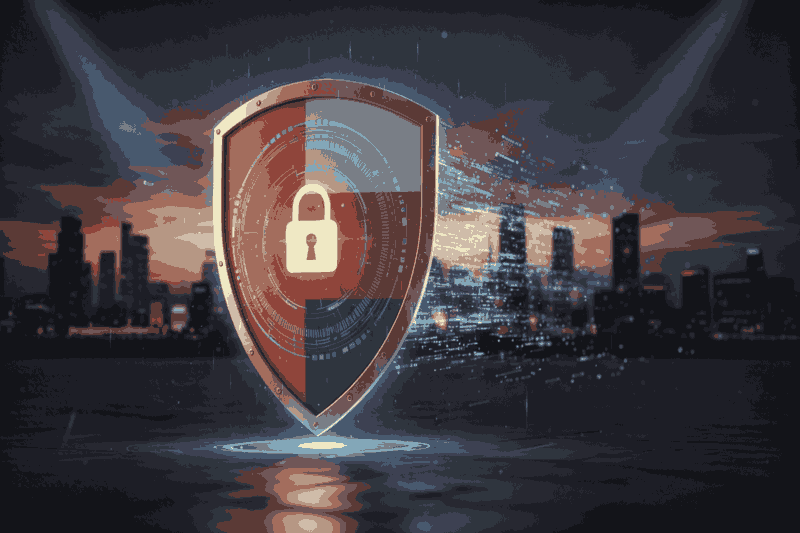Identity Management: Understanding the Essentials of IdM
- Key Components of Identity Management (IdM)
- Identification:
- Authentication:
- Authorization:
- Provisioning:
- Governance:
- Why is Identity Management Important?
- Enhanced Security:
- Increased Efficiency and Productivity:
- Cost Savings:
- Additional Benefits:
- Benefits of Implementing an Identity Management System
- Enhanced Security:
- Improved Efficiency and Productivity:
- Cost Savings:
- Additional Benefits:
- Types of Identity Management Solutions
- 1. Cloud-based Identity Management Solutions
- 2. On-premises Identity Management Solutions:
- 3. Hybrid Identity Management Solutions:
- 4. Privileged Access Management (PAM):
- 5. Workforce Identity Management Solutions:
- 6. Customer Identity and Access Management Solutions:
- 7. Identity as a Service (IDaaS):
- On-Premises vs. Cloud-Based Identity Management Solutions
- On-Premises Identity Management Systems
- Advantages:
- Disadvantages:
- Cloud-Based Identity Management Systems:
- Advantages:
- Disadvantages:
- Implementing an Identity Management System
- 1. Define Your Requirements:
- 2. Select an Identity Management Solution:
- 3. Plan the Implementation:
- 4. Implement the Identity Management Solution:
- 5. User Training and Adoption:
- 6. Ongoing Maintenance and Monitoring:
- Best Practices for Implementing Identity Management System
- 1. Define Clear Requirements and Objectives:
- 2. Start with a Pilot Project:
- 3. Prioritize Security From the Start:
- 4. Focus on User Experience:
- 5. Integrate With Existing Systems:
- 6. Manage Data Carefully:
- 7. Plan for Change and Growth:
- Partnering With SearchInform for Effective Identity Management:
Imagine a bustling city where everyone can freely enter any building, access any information, and even operate critical machinery without any verification. That would be chaos, wouldn't it? In the digital world, identity management plays a similar role, ensuring only authorized individuals have access to the resources they need, keeping everything secure and organized.
So, what exactly is identity management?
In simple terms, identity management is a set of policies and technologies that manage who can access what within an organization or system. It's like a digital gatekeeper, verifying identities, granting permissions, and controlling access to sensitive information and resources.
Key Components of Identity Management (IdM)
The key components of identity management (IdM) work together to establish, verify, control, and manage user identities and access within an organization's digital environment. These components form the foundation for secure and efficient access to resources and systems.
Here's a summary of the key components of Identity Management (IdM):
Identification:
Purpose: Establishing the unique identity of a user within a system.
Methods:
- Usernames and passwords (most common)
- Biometrics (fingerprints, facial scans)
- Hardware tokens (key fobs, smart cards)
- Knowledge-based authentication (security questions)
Example: A user enters their username and password to log in to a website.
Authentication:
Purpose: Verifying the user's identity to ensure they are who they claim to be.
Methods:
- Single-factor authentication (SFA): Using one credential (e.g., password)
- Multi-factor authentication (MFA): Requiring multiple credentials (e.g., password + one-time code)
Example: A user enters their password and receives a code via text message to complete login.
Authorization:
Purpose: Determining the resources and systems a user is permitted to access based on their role and permissions.
Process:
- User authenticates successfully.
- System checks user's assigned permissions.
- Access is granted or denied accordingly.
Example: An employee with "manager" permissions can access sensitive financial data, while a "guest" user cannot.
Provisioning:
Purpose: Creating and managing user accounts, including access rights and permissions.
Activities:
- Creating new accounts
- Assigning roles and permissions
- Enabling or disabling access
- Resetting passwords
Example: An IT administrator creates a new employee account with appropriate access levels.
Governance:
Purpose: Establishing policies, procedures, and standards for managing identities and access across the organization.
Focus areas:
- Access control policies
- Password management guidelines
- Data security regulations
- User privacy protection
Example: A company implements a policy requiring strong passwords and regular password changes.
These are the five key components of identity management (IdM). By implementing a strong identity management system, organizations can help to protect their data from unauthorized access and ensure that only authorized users have access to the resources they need.
Why is Identity Management Important?
In today's digital world, data breaches and cyberattacks are increasingly common. Strong identity management (IdM) is crucial for protecting sensitive information and critical systems from unauthorized access. Here's a breakdown of its importance:
Enhanced Security:
- Prevents unauthorized access: Strong authentication and authorization controls keep out intruders, protecting sensitive data from breaches and misuse.
- Reduces risk: Centralized identity data and access controls allow for easier monitoring and detection of suspicious activity, mitigating security threats.
- Compliance with regulations: Identity management (IdM) helps organizations comply with data privacy regulations like GDPR and CCPA, avoiding costly fines and protecting user information.
Increased Efficiency and Productivity:
- Streamlined access: Single sign-on (SSO) and self-service password management tools eliminate the need for remembering multiple credentials and reduce IT helpdesk workload.
- Improved collaboration: Secure and controlled access to shared resources facilitates collaboration and information sharing between authorized users.
- Reduced complexity: Identity management (IdM) simplifies user and access management, automating tasks and eliminating manual processes and errors.
Cost Savings:
- Reduced security incidents: Fewer data breaches and security violations can lead to significant cost savings from avoided fines, damage repair, and lost productivity.
- Improved IT efficiency: Identity management (IdM) automates tasks and reduces IT workload, freeing up resources for other critical activities, saving on personnel costs.
- Increased user productivity: Efficient access saves employees time and boosts overall productivity, translating to improved business outcomes.
Additional Benefits:
- Enhanced brand reputation: Demonstrating a commitment to data security builds trust with customers, partners, and stakeholders.
- Improved user experience: An intuitive and user-friendly identity management (IdM) system leads to higher user satisfaction and adoption.
- Scalability and flexibility: Identity management (IdM) solutions can adapt to changing business needs and user growth, supporting future expansion and new technologies.
Overall, implementing a robust identity management (IdM) system is an investment that brings significant benefits in terms of security, efficiency, cost savings, and overall organizational success.
Here are some additional points to consider:
- Data sensitivity: For organizations handling sensitive information, identity management (IdM) becomes even more critical for protecting confidential data.
- Regulatory landscape: As data privacy regulations evolve, identity management (IdM) is essential for ensuring compliance and avoiding penalties.
- Remote workforce: With the rise of remote work, strong identity management (IdM) systems are crucial for managing access and ensuring data security even when employees are not physically present in the office.
By understanding the importance of identity management (IdM) and choosing the right solution, organizations can reap the numerous benefits it offers and gain a competitive edge in the digital age.
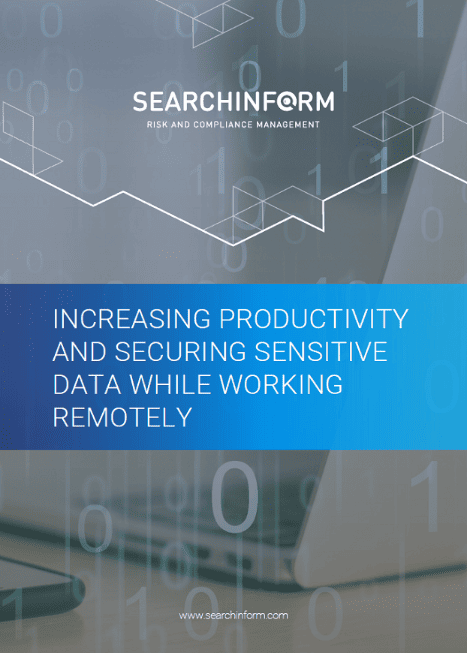
Benefits of Implementing an Identity Management System
Implementing an identity management system offers a multitude of benefits for organizations of all sizes. Here are some of the key advantages:
Enhanced Security:
- Reduced risk of data breaches: Strong identity and access controls prevent unauthorized individuals from accessing sensitive information.
- Improved threat detection: Centralized identity data makes it easier to monitor for suspicious activity and identify potential threats.
- Stronger compliance: Identity management systems help organizations comply with data privacy regulations like GDPR and CCPA.
Improved Efficiency and Productivity:
- Streamlined user provisioning and access: New users can be quickly and easily granted access to the resources they need.
- Reduced IT helpdesk calls: Automated password resets and other self-service features can free up IT staff for other tasks.
- Simplified user experience: Single sign-on (SSO) allows users to access multiple applications with a single set of credentials.
Cost Savings:
- Reduced IT overhead: Automating identity management tasks can save time and money for IT teams.
- Improved security posture: Fewer data breaches and security incidents can lead to lower costs.
- Increased employee productivity: Employees who have easy access to the resources they need are more productive.
Additional Benefits:
- Improved collaboration: Identity management systems can facilitate collaboration by making it easier for authorized users to share information and resources.
- Enhanced brand reputation: Demonstrating a commitment to data security can build trust with customers and partners.
- Increased agility: IMSs can help organizations adapt to changing business needs by making it easier to add or remove users and permissions.
Overall, implementing an Identity management system is a wise investment for any organization that takes data security and user experience seriously. The benefits far outweigh the costs, and can have a significant impact on the organization's bottom line.
If you're considering implementing an identity management system, there are a number of factors to consider, such as your organization's size, budget, and IT infrastructure. There are a variety of identity management solutions available, so it's important to choose one that meets your specific needs. With careful planning and execution, an identity management system can be a valuable asset for any organization.
Types of Identity Management Solutions
The world of identity management solutions can seem vast and complex, but it ultimately boils down to choosing the right tool for the specific needs of your organization. Here's a breakdown of some key types of identity management solutions to help you navigate the options:
1. Cloud-based Identity Management Solutions
- Best for: Businesses with a primarily online presence, SaaS applications, and customer-facing portals.
- Features: Single sign-on (SSO), social login, multi-factor authentication (MFA), user self-service, customer analytics, and API integration.
- Benefits: Scalability, affordability, ease of deployment, and centralized management.
- Examples: Okta, Ping Identity, Auth0, Microsoft Azure Active Directory B2C.
2. On-premises Identity Management Solutions:
- Best for: Organizations with sensitive data, strict compliance requirements, and hybrid IT environments.
- Features: Similar to cloud-based identity management solutions, but with on-premises deployment and tighter control over data and infrastructure.
- Benefits: Enhanced security, data privacy, and customization.
- Examples: Microsoft Active Directory, Oracle Identity Manager, IBM Security Identity & Access Management.
3. Hybrid Identity Management Solutions:
- Combines elements of both on-premises and cloud-based identity management solutions.
- Offers the control and security of on-premises with the scalability and flexibility of the cloud.
- Suitable for organizations that need to manage a mix of on-premises and cloud resources.
- Examples: Microsoft Azure AD Connect, PingFederate
4. Privileged Access Management (PAM):
- Best for: Managing access to critical systems and sensitive data by privileged users (IT admins, executives).
- Features: Least privilege access, password vaulting, session recording, and activity monitoring.
- Benefits: Minimizes attack surface, prevents unauthorized access to sensitive data, and improves compliance.
- Examples: CyberArk, BeyondTrust, Thycotic.
5. Workforce Identity Management Solutions:
- Best for: Managing employee identities and access across all internal systems and applications.
- Features: User provisioning, deprovisioning, lifecycle management, role-based access control (RBAC), and integration with HR systems.
- Benefits: Improved efficiency, reduced IT workload, and enhanced security for internal resources.
- Examples: Microsoft Active Directory, Oracle Identity Manager, SailPoint.
6. Customer Identity and Access Management Solutions:
- Best for: Businesses with a strong online presence and focus on customer experience.
- Features: Social login, self-service registration, account updates, customer segmentation, and personalized marketing.
- Benefits: Improved customer experience, increased customer loyalty, and enhanced data security.
- Examples: Auth0, Okta, Ping Identity, Microsoft Azure Active Directory B2C.
7. Identity as a Service (IDaaS):
- Delivers identity management capabilities as a subscription service.
- Offers a pay-as-you-go model and eliminates the need for upfront investment in hardware and software.
- Suitable for organizations of all sizes that need a quick and easy way to implement identity management.
- Examples: Amazon Cognito, Google Identity Platform
Choosing the right type of identity management solution depends on your specific needs, budget, and IT infrastructure. Consider factors like the number of users, the types of applications you need to manage, and your desired level of security and compliance.
On-Premises vs. Cloud-Based Identity Management Solutions
Choosing between an on-premises and a cloud-based identity management system can be a significant decision for your organization. Both offer distinct advantages and disadvantages, so it's crucial to understand their key differences before making a choice.
On-Premises Identity Management Systems
Advantages:
- Maximum control and security: You have complete control over the data and infrastructure, ideal for highly sensitive information.
- Customization: You can tailor the system to your specific needs and preferences.
- Integration with existing IT infrastructure: Easier integration with existing on-premises applications and systems.
- Offline access: The system can function even without internet connectivity.
Disadvantages:
- High upfront costs: Requires purchase of hardware, software, and licensing, plus ongoing maintenance.
- IT resource intensive: Requires dedicated IT staff for installation, configuration, and management.
- Scalability limitations: Expanding the system can be time-consuming and expensive.
- Software updates and security patches: You're responsible for applying updates and addressing vulnerabilities.
Cloud-Based Identity Management Systems:
Advantages:
- Lower upfront costs: Pay-as-you-go model eliminates the need for large upfront investments.
- Scalability and flexibility: Easily scales up or down based on your needs, at a moment's notice.
- Reduced IT workload: The provider manages infrastructure and updates, freeing up your IT team.
- Accessibility and mobility: Users can access their accounts from anywhere with an internet connection.
- Automatic updates and security patches: Provider handles updates and vulnerability management.
Disadvantages:
- Less control over data and infrastructure: Data resides within the provider's environment, raising concerns for some organizations.
- Limited customization: May not offer the same level of customization as on-premises solutions.
- Potential vendor lock-in: Switching providers can be complex and costly.
- Internet dependency: The system relies on internet connectivity for access and functionality.
Implementing an Identity Management System
Implementing an identity management system is the process of planning, deploying, and managing a system that controls access to digital resources within an organization. It involves multiple steps, from defining requirements to ongoing maintenance, to ensure secure and efficient identity management.
Here's a guide to implementing an identity management system:
1. Define Your Requirements:
- Identity Governance: Determine who controls access, roles, and policies.
- Data Security: Assess your sensitivity level and compliance needs.
- Integration Capabilities: Check compatibility with existing systems.
- Scalability: Anticipate future growth and change needs.
- Budget: Set realistic cost expectations for software, hardware, and implementation.
2. Select an Identity Management Solution:
- Types: Choose from on-premises, cloud-based, or hybrid models based on your requirements.
- Vendor Evaluation: Research vendors, compare features, read reviews, and request demos.
- Pilot Testing: Conduct a small-scale test to ensure fit and functionality.
3. Plan the Implementation:
- Project Team: Gather stakeholders from IT, security, compliance, and HR.
- Timeline: Set realistic milestones for implementation phases.
- Data Migration: Plan for transferring existing user data to the new system.
- Communication Strategy: Inform users about upcoming changes and training.
4. Implement the Identity Management Solution:
- Installation: Set up hardware and software, configuring for specific needs.
- Integration: Connect the identity management system with applications, databases, and directories.
- Data Migration: Transfer user data accurately and securely.
- Testing and Refinement: Conduct thorough testing to identify and address issues.
5. User Training and Adoption:
- Training: Provide comprehensive training to users on new systems and procedures.
- Documentation: Create clear user guides and support materials.
- Feedback: Gather user feedback to improve the system and address concerns.
and perform with SearchInform DLP:
6. Ongoing Maintenance and Monitoring:
- Updates: Apply security patches, software updates, and configuration changes.
- Auditing: Regularly review identity management system logs for suspicious activity and compliance.
- Adaptation: Adjust policies and procedures as needed to meet evolving needs.
Continuously monitor and evaluate the identity management system to ensure it aligns with evolving business needs and security threats.
Best Practices for Implementing Identity Management System
Best practices for implementing an identity management system are a set of recommended guidelines and strategies to ensure a successful, secure, and user-friendly identity management system deployment. They guide organizations through the planning, implementation, and ongoing management of their identity management system to maximize its benefits and minimize risks.
1. Define Clear Requirements and Objectives:
- Align with business goals: Ensure the identity management solution supports your organization's strategic objectives.
- Understand user needs: Prioritize user experience and productivity.
- Address compliance requirements: Meet data security regulations such as GDPR and CCPA.
2. Start with a Pilot Project:
- Test functionality and integration: Conduct a small-scale implementation to identify potential issues and gather early feedback.
- Gather user feedback: Incorporate user insights to improve the system before full-scale deployment.
3. Prioritize Security From the Start:
- Implement strong authentication methods: Use multi-factor authentication (MFA) and single sign-on (SSO) to enhance security.
- Enforce least privilege principle: Grant users the minimum access needed for their roles to reduce risk.
- Regularly monitor and audit system: Detect suspicious activity and maintain compliance through continuous monitoring.
4. Focus on User Experience:
- Design intuitive interfaces: Make it easy for users to manage their identities and access.
- Provide self-service options: Empower users to reset passwords, update profiles, and request access independently.
- Offer training and support: Ensure users understand the system and can use it effectively.
5. Integrate With Existing Systems:
- Seamlessly connect with applications and databases: Avoid creating silos and manage access efficiently.
- Use APIs and connectors: Facilitate smooth integration with various systems.
6. Manage Data Carefully:
- Protect sensitive information: Implement robust security measures to safeguard user data.
- Comply with privacy regulations: Adhere to data privacy laws like GDPR and CCPA.
- Regularly review and update data: Maintain accuracy and relevance of user information.
7. Plan for Change and Growth:
- Choose a scalable solution: Accommodate future growth in users, applications, and devices.
- Establish governance processes: Manage changes effectively and maintain control.
- Review and update policies regularly: Adapt to evolving security threats and business needs.
By adhering to these best practices, organizations can create a secure, efficient, and user-friendly identity management system that supports their business objectives and safeguards sensitive information.
Partnering With SearchInform for Effective Identity Management:
An effective identity management (IdM) system requires a combination of strong technology and expertise. Partnering with the right vendor can greatly enhance your success by providing:
- Technology: Robust IdM software with features like centralized user management, access control, authentication methods, and audit trails.
- Expertise: Skilled consultants who can assess your needs, recommend solutions, implement and integrate the system, and provide ongoing support.
- Best practices: Knowledge of industry best practices and trends in IdM to ensure your system is secure, efficient, and scalable.
Remember, the key is to choose a partner with a proven track record, expertise in IdM, and solutions that align with your specific needs and budget.
If you're ready to take action, start a free trial: experience the full capabilities of SearchInform's IdM solution firsthand.
Extend the range of addressed challenges with minimum effort
Company news
SearchInform uses four types of cookies as described below. You can decide which categories of cookies you wish to accept to improve your experience on our website. To learn more about the cookies we use on our site, please read our Cookie Policy.
Necessary Cookies
Always active. These cookies are essential to our website working effectively.
Cookies does not collect personal information. You can disable the cookie files
record
on the Internet Settings tab in your browser.
Functional Cookies
These cookies allow SearchInform to provide enhanced functionality and personalization, such as remembering the language you choose to interact with the website.
Performance Cookies
These cookies enable SearchInform to understand what information is the most valuable to you, so we can improve our services and website.
Third-party Cookies
These cookies are created by other resources to allow our website to embed content from other websites, for example, images, ads, and text.
Please enable Functional Cookies
You have disabled the Functional Cookies.
To complete the form and get in touch with us, you need to enable Functional Cookies.
Otherwise the form cannot be sent to us.

Subscribe to our newsletter and receive a bright and useful tutorial Explaining Information Security in 4 steps!

Subscribe to our newsletter and receive case studies in comics!