What is biometric authentication and how does it work?
- How Does Biometric Authentication Work?
- Enrollment: Data Capture as a First Step of the Process
- Data Capturing Methods
- Beyond the Surface
- Importance of Data Capture
- Data Capture Tips
- Template Creation: Crafting Your Biometric Blueprint
- Purpose of Template Creation:
- Feature Extraction:
- Template Generation:
- Template Security Measures:
- Template Matching
- Key Points
- Additional Considerations
- Storage in Biometric Authentication: Securing Your Biometric Key
- Where Are Templates Stored?
- Security Measures
- Privacy Considerations
- Authentication: Unlocking the Vault with Your Biometric Key
- Initiation:
- Biometric Presentation:
- New Sample Capture
- Temporary Template Creation:
- Template Matching:
- Matching Score:
- Key Considerations:
- Access Granted/Denied
- Threshold Assessment:
- Authentication Success:
- Authentication Failure:
- Additional Measures:
- User Feedback:
- Logging and Monitoring:
- Alternative Authentication Paths:
- Conclusion: From Enrollment to Access
Biometric authentication is a security method that uses your unique biological or behavioral characteristics to verify your identity. Instead of relying on passwords, PINs, or tokens, it checks whether your fingerprint, facial features, iris pattern, voice, or even gait match what's stored in a database.
How Does Biometric Authentication Work?
Here's a breakdown of biometric authentication process:
Enrollment: Data Capture as a First Step of the Process
Data capture is the initial stage of biometric authentication, where your unique biological or behavioral characteristics are collected and transformed into the foundation for secure future verification. It's like gathering the building blocks for your personalized security key, ensuring only you have access.
Data Capturing Methods
The specific data capture method depends on the chosen biometric authentication modality. Here's a glimpse into the most common ones:
- Fingerprint Scanners: These sensors capture multiple scans of your fingers from various angles, capturing the intricate details of your ridges and minutiae points.
- Facial Recognition Cameras: These cameras take pictures of your face from different poses and expressions, creating a comprehensive map of your facial features and geometry.
- Voice Microphones: These microphones record you speaking different phrases, analyzing your unique vocal patterns like pitch, frequency, and speech rhythms.
- Iris Recognition Cameras: These high-resolution cameras capture images of your irises, focusing on the intricate patterns and textures that are unique to each individual.
Beyond the Surface
Data capture goes beyond simply collecting raw biometric data. It also involves:
- Liveness Detection: Some systems employ liveness checks during enrollment to ensure a real person is providing the data, not a fake or recorded sample. This could involve blinking detection for facial recognition or voice analysis for vocal stress.
- Multiple Samples: Capturing multiple samples for each modality, like different fingers or facial expressions, strengthens the template created later and improves accuracy.
- Security Measures: Even during capture, some systems encrypt the data in real-time to add an extra layer of protection before it's stored.
Importance of Data Capture
A thorough and secure data capture process is crucial for several reasons:
- Accuracy: Capturing diverse and high-quality data leads to more accurate template creation and, ultimately, better recognition during biometric authentication.
- Security: Strong encryption and liveness checks help prevent spoofing attempts and protect your sensitive biometric information.
- User Experience: A smooth and efficient data capture process contributes to a positive user experience, making enrollment less intrusive and more convenient.
Data Capture Tips
To ensure a successful and secure data capture experience:
- Follow the system's instructions carefully, providing the necessary samples for each modality.
- Cooperate with liveness checks, such as blinking or speaking naturally.
- If unsure, ask the system administrator for clarification or assistance.
Data capture is the foundation of your biometric security. By understanding the process and following best practices, you can contribute to a secure and reliable biometric authentication system.
Template Creation: Crafting Your Biometric Blueprint
In biometric authentication, template creation is the process of transforming raw biometric data into a secure and compact representation that serves as a reference for future authentication. It's like creating a unique digital map of your fingerprint, face, or voice, but without storing the actual image or recording.
Purpose of Template Creation:
- It's not feasible or secure to store raw biometric data like full fingerprint images or voice recordings.
- Templates address this by extracting essential features and creating compact, secure representations.
- This enables accurate matching without compromising privacy or storage requirements.
How Template Creation Works:
Feature Extraction:
Algorithms carefully analyze the captured biometric data to identify the most distinctive and unique features.
The specific features extracted depend on the modality:
- Fingerprint: Minutiae points (ridge endings and bifurcations)
- Facial recognition: Nodal points (eye corners, nose tip, mouth edges), geometric distances, texture patterns
- Voice recognition: Vocal pitch, frequency patterns, speech rhythms
- Iris recognition: Unique patterns and textures within the iris
Template Generation:
The extracted features are then converted into a mathematical code, often called a "template." This template is much smaller and more secure than storing the raw biometric data.
Common formats include:
- Binary templates: Strings of 0s and 1s representing feature presence/absence
- Vector templates: Lists of numerical values indicating feature location and strength
Template Security Measures:
- Templates are encrypted using strong algorithms before being stored in a secure database or on a secure chip within the device.
-
Additional measures:
- Salting: adding random data to prevent template matching attacks
- Biometric cryptosystems: incorporating cryptographic keys into templates for enhanced protection
Template Matching
- During authentication, a new biometric sample is captured and its template generated.
- The system compares this template with the stored template(s) using sophisticated algorithms.
- Matching scores indicate the degree of similarity.
- If the score exceeds a threshold, authentication is successful.
Key Points
- Templates balance security, privacy, and accuracy.
- They don't contain raw biometric data, making them difficult to reverse-engineer.
- Encryption and security measures further protect templates from unauthorized access or misuse.
- Template creation algorithms are crucial for system performance and reliability.
Additional Considerations
Template size: Smaller templates can be faster to process but may sacrifice accuracy.
Template aging: Biometric characteristics can change over time, necessitating template updates.
Template diversity: Using multiple templates (e.g., multiple fingers) can improve accuracy and resilience to spoofing attempts.
Storage in Biometric Authentication: Securing Your Biometric Key
Once your unique biometric data is captured and transformed into a digital template, the next crucial step in the biometric authentication process is storage. This data becomes your personal key, granting access to protected resources, and needs to be kept safe and secure.
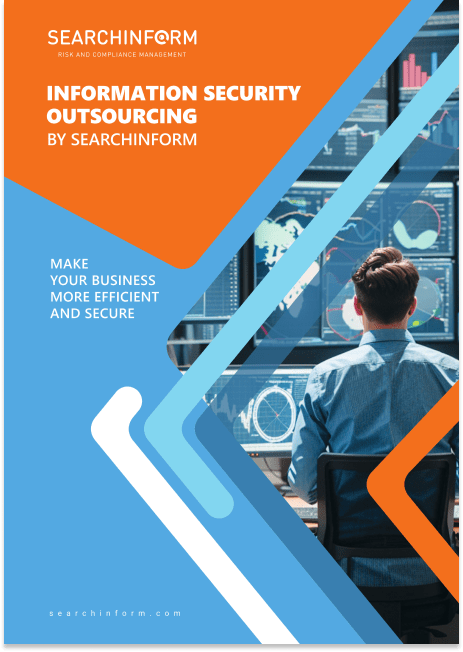
Where Are Templates Stored?
1. Centralized Databases: Large organizations may store templates on secure servers in controlled data centers. Imagine rows of high-tech safes, each holding the encrypted templates of numerous users.
Pros: Easier to manage and update templates, higher processing power for matching, good for centralized access control.
Cons: Single point of failure, potential for data breaches, privacy concerns.
2. On-Device Storage: For personal devices like smartphones, templates might reside on a dedicated chip within the device itself. Think of it as a secure vault built directly into your phone, accessible only by your fingerprint or other authorized biometric.
Pros: Increased privacy as templates are not shared, offline authentication possible, less vulnerable to cyberattacks.
Cons: Requires secure hardware storage on devices, potential for device loss or compromise, may limit scalability.
3. Hybrid Approach: Some systems combine both methods, storing templates centrally for broader access while keeping a copy on-device for faster, local authentication. This offers flexibility and redundancy for added security.
Pros: Enhanced security, offline convenience, and large-scale scalability, ideal for organizations navigating privacy concerns and connectivity limitations.
Cons: Increased attack points, potential privacy breaches, and complex implementation necessitate
Security Measures
Regardless of the storage location, strong security measures are essential to protect your biometric data:
- Encryption: Templates are always encrypted using strong algorithms, making them unreadable even if accessed by unauthorized individuals. Think of it as scrambling the blueprint of your key with a complex code, only your device can decipher.
- Access Controls: Strict access controls govern who can access and manage stored templates. Imagine multiple layers of security checks before anyone can even approach the vault door.
- Regular Audits and Updates: Regular security audits and system updates ensure the storage remains robust against evolving threats. Think of skilled security guards constantly patrolling the vault and upgrading its defenses.
Privacy Considerations
- Data Minimization: Only the essential biometric features are stored, not the raw data like full fingerprint images or voice recordings. This minimizes the amount of sensitive information kept in storage.
- Transparency and Choice: Users should be informed about where and how their templates are stored and have control over their data. Think of having the key to your own vault, deciding who gets access and when.
Importance of Secure Storage:
- Prevents Unauthorized Access: Secure storage safeguards your templates from falling into the wrong hands and being misused for identity theft or impersonation.
- Ensures System Reliability: Reliable storage guarantees smooth and consistent biometric authentication, ensuring you have seamless access when needed.
- Builds Trust and Confidence: Knowing your biometric data is secure fosters trust in the system and encourages wider adoption of this powerful authentication method.
Secure storage is the final lock on the door of your biometric security. Understanding how it works and the measures taken to protect your data empowers you to make informed decisions about using and trusting this technology.
Authentication: Unlocking the Vault with Your Biometric Key
Initiation:
- Triggering the Gatekeeper: The process starts when you engage with the designated biometric authentication point, whether it's a physical scanner (fingerprint, iris) or a software interface (voice recognition prompt, facial recognition login).
- Choosing Your Credential: You select your preferred biometric modality (fingerprint, voice, face, etc.) or, in some cases, the system might automatically choose based on pre-configured settings or environmental factors (e.g., low light disabling facial recognition).
-
Liveness Check (Optional): Depending on the system's security level and capabilities, the process might begin with liveness checks to ensure the presented data originates from a living person. This could involve:
- Eye blink detection: for facial recognition.
- Voice stress analysis: for voice recognition.
- Heart rate monitoring: during finger placement.
Biometric Presentation:
-
Capturing Your Identity: The chosen sensor or software interface captures a fresh sample of your chosen biometric modality. This involves collecting raw data like:
- Fingerprint ridges and patterns.
- Facial features and geometry.
- Vocal patterns and frequency spectrum.
- Other modality-specific characteristics.
-
Quality Assurance: The system performs real-time quality checks on the captured data to ensure it's clear, unobscured, and suitable for accurate comparison. Factors like:
- Image resolution for facial recognition.
- Sufficient audio volume for voice recognition.
- Proper finger placement for fingerprint scanners.
-
Preprocessing (Optional): Depending on the modality, the captured data might undergo preprocessing steps like:
- Noise reduction for voice recordings.
- Image normalization for facial recognition.
- Feature extraction to prepare data for template creation.
- Template Matchmaking (Comparison)
New Sample Capture
- The system meticulously captures a new sample of your biometric data using the designated sensor.
- For example, it might scan your fingerprint, take a photo of your face, record your voice, or collect other relevant biometric information.
- It ensures the quality of the captured data, checking for clarity, completeness, and sufficient detail for accurate comparison.
Temporary Template Creation:
- The system intelligently extracts a set of distinctive features from the captured biometric sample.
- These features are like a unique mathematical signature that represents your specific biometric characteristics.
- It creates a temporary template, a concise digital representation of your biometric identity at that moment.
Template Matching:
- The heart of the comparison process involves meticulously comparing the freshly generated temporary template with the stored template(s) associated with your identity.
- This comparison doesn't involve directly matching the raw biometric images or recordings.
- Instead, it focuses on the extracted features, using sophisticated algorithms designed to identify patterns, similarities, and potential discrepancies between the templates.
Matching Score:
- The outcome of the comparison is a numerical matching score, often expressed as a percentage or a decimal value.
- This score quantifies the degree of resemblance between the temporary template and the stored template(s).
- A high score indicates a strong match, while a low score suggests a potential mismatch.
Key Considerations:
- Matching Algorithm Quality: The accuracy and reliability of the matching process heavily depend on the sophistication of the algorithms employed. Advancements in biometric technology continuously drive improvements in matching capabilities.
- Template Security: The templates themselves are not stored as raw biometric data, but rather as secure, often encrypted, representations that protect sensitive information.
- Threshold Setting: The matching score is evaluated against a predetermined threshold, which designates the minimum level of similarity required for successful authentication. This threshold is carefully calibrated to balance security with user convenience, aiming to minimize both false rejections (denying access to legitimate users) and false acceptances (granting access to unauthorized individuals).
- Liveness Detection: To combat spoofing attempts using fake or fabricated biometric samples, many systems incorporate liveness detection mechanisms during template matching. These measures aim to verify that the biometric data being presented is genuinely originating from a live person.
- The matching score generated during template matching is compared to a predetermined threshold.
- This threshold acts as a gatekeeper, setting the minimum level of similarity required for successful biometric authentication.
- It's carefully calibrated to balance security needs with user convenience, aiming to minimize both false rejections (denying access to legitimate users) and false acceptances (granting access to unauthorized individuals).
- If the matching score surpasses the threshold, indicating a strong resemblance between the temporary and stored templates, biometric authentication is deemed successful.
- The system confidently concludes that the presented biometric data belongs to the authorized user.
- Access to the protected resource is granted, allowing the user to proceed with their intended actions.
- Conversely, if the matching score falls below the threshold, authentication fails.
- The system determines that the presented biometric data doesn't sufficiently match the stored template(s), raising concerns about potential unauthorized access.
- Access to the protected resource is denied, and additional security measures might be triggered.
- Multi-Factor Authentication (MFA): In high-security scenarios, biometric authentication might be combined with other factors like passwords, PINs, or one-time tokens for stronger verification.
- Adaptive Thresholds: Some systems employ dynamic thresholds that adjust based on factors like user behavior, time of day, or previous authentication attempts, aiming to enhance security while minimizing inconvenience.
- Liveness Detection: If liveness detection was not performed during template matching, it might be conducted at this stage to further verify the authenticity of the presented biometric data.
- Continuous Authentication: In certain applications, biometric monitoring might continue even after initial access is granted, providing ongoing verification and preventing unauthorized use.
- The system typically provides clear feedback to the user, indicating whether authentication was successful or failed.
- This feedback might involve visual cues (e.g., green checkmark for granted access, red X for denied access), auditory signals (e.g., beeps), or on-screen messages.
- Authentication attempts, whether successful or failed, are often logged and monitored for security purposes.
- This logging can help identify patterns of unauthorized access attempts, potential system vulnerabilities, or technical issues.
- If biometric authentication fails repeatedly, the system might offer alternative authentication paths, such as passwords or security questions, to provide a failsafe mechanism for legitimate users.
Access Granted/Denied
Threshold Assessment:
Authentication Success:
Authentication Failure:
Additional Measures:
User Feedback:
Logging and Monitoring:
Alternative Authentication Paths:
Conclusion: From Enrollment to Access
The story of biometric identification concludes not with a final page, but with an ever-evolving narrative. From the initial enrollment, capturing your unique signature, to the seamless access granted through template matching and access decisions, this journey is a testament to the power of technology to weave security and convenience into the fabric of our lives.
But the story doesn't end there. Biometric identification continues to evolve, pushing boundaries with advancements in algorithms, sensor technology, and fusion of modalities. Liveness detection safeguards against spoofing, while continuous authentication ensures ongoing verification. The future holds possibilities of multi-factor integration and even behavioral analysis, painting a richer picture of identity beyond just physical traits.
Safeguard your biometric data with SearchInform's robust security solutions. Protect against insider threats, ensure compliance with regulations, and maintain the integrity of your valuable biometric information.
Don't wait for a leakage to happen – experience the peace of mind that comes with top-tier data protection!
Extend the range of addressed challenges with minimum effort
Company news
SearchInform uses four types of cookies as described below. You can decide which categories of cookies you wish to accept to improve your experience on our website. To learn more about the cookies we use on our site, please read our Cookie Policy.
Necessary Cookies
Always active. These cookies are essential to our website working effectively.
Cookies does not collect personal information. You can disable the cookie files
record
on the Internet Settings tab in your browser.
Functional Cookies
These cookies allow SearchInform to provide enhanced functionality and personalization, such as remembering the language you choose to interact with the website.
Performance Cookies
These cookies enable SearchInform to understand what information is the most valuable to you, so we can improve our services and website.
Third-party Cookies
These cookies are created by other resources to allow our website to embed content from other websites, for example, images, ads, and text.
Please enable Functional Cookies
You have disabled the Functional Cookies.
To complete the form and get in touch with us, you need to enable Functional Cookies.
Otherwise the form cannot be sent to us.

Subscribe to our newsletter and receive a bright and useful tutorial Explaining Information Security in 4 steps!

Subscribe to our newsletter and receive case studies in comics!







