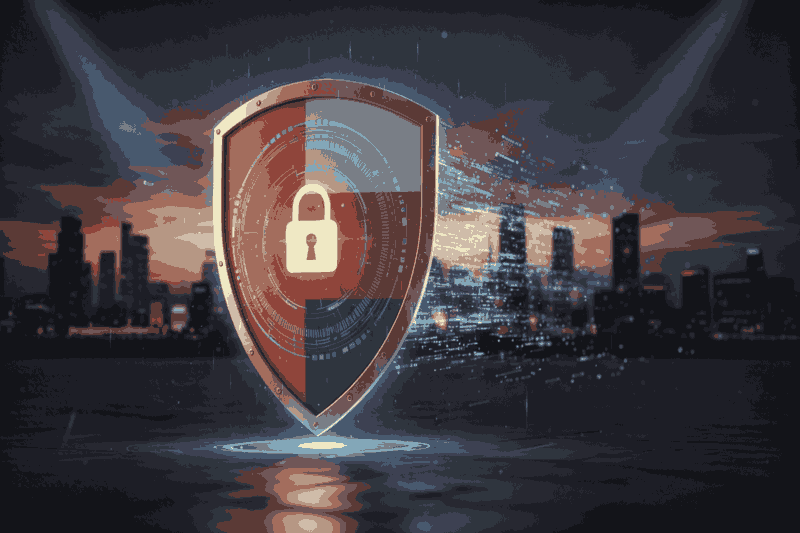IAM SaaS: The Future of Identity Management
- Understanding IAM SaaS Concepts
- Benefits of Implementing IAM SaaS
- Challenges of Managing IAM SaaS
- Vendor Lock-in:
- Limited Customization:
- Data Privacy Concerns:
- Security Reliance:
- Other Challenges:
- Implementing IAM SaaS: A Step-by-Step Guide
- 1. Planning and Preparation:
- 2. Deployment and Configuration:
- 3. Testing and Refinement:
- 4. Ongoing Management and Maintenance:
- Additional Tips:
- Best Practices for IAM SaaS: Securing Your Cloud Access
- 1. Granular Access Control:
- 2. Continuous Monitoring and Auditing:
- 3. Robust User Management:
- 4. Data Security and Compliance:
- 5. Continuous Improvement and Education:
- Additional Tips:
IAM SaaS, short for Identity and Access Management as a Service, is a cloud-based solution for managing user identities, access permissions, and authentication within your organization's SaaS applications. It eliminates the need for on-premises infrastructure and allows you to seamlessly grant and control access to your cloud resources from anywhere.
Think of it as a central hub for managing who has access to what, within your SaaS ecosystem. It simplifies user onboarding, streamlines access control, and enhances security by enforcing consistent policies across all your applications.
Understanding IAM SaaS Concepts
Here are some key concepts to grasp when exploring SaaS identity management:
Users: Individuals or groups who need access to your SaaS applications.
Identities: Unique identifiers used to represent users within your system, often usernames or email addresses.
Roles: Predefined sets of permissions assigned to users based on their job function or access needs.
Permissions: Granular controls that define what actions users can perform within specific applications or resources.
Authentication: The process of verifying a user's identity before granting access.
Authorization: Determining what resources a user is allowed to access based on their roles and permissions.
Single Sign-On (SSO): Allowing users to access multiple applications with a single set of credentials.
Benefits of Implementing IAM SaaS
There are numerous advantages to adopting SaaS identity management, including:
- Improved security: Centralized access control and consistent policies minimize security risks and the potential for unauthorized access.
- Enhanced user experience: Single sign-on and self-service password management simplify user workflows and boost productivity.
- Reduced IT burden: Eliminates the need for managing on-premises infrastructure and simplifies user provisioning and access management.
- Increased scalability: Easily adapts to accommodate growing user bases and application deployments.
- Cost savings: Eliminates hardware and software maintenance costs associated with on-premises IAM solutions.
Challenges of Managing IAM SaaS
Implementing IAM SaaS offers a wide range of benefits, but managing it effectively presents its own set of challenges. Here are some key obstacles to consider:
Vendor Lock-in:
- Dependence on a specific vendor's platform can make switching providers difficult and costly, potentially limiting future flexibility and innovation.
- Integration complexity with existing on-premises systems and applications can be challenging, requiring additional resources and expertise.
and perform with SearchInform DLP:
Limited Customization:
- While SaaS identity management providers offer diverse features, some organizations may require customizations beyond what the platform readily offers. This can restrict tailoring the solution to specific security needs and compliance requirements.
Data Privacy Concerns:
- Sharing user data with a third-party IAM SaaS provider may raise concerns about data privacy and security, particularly in highly regulated industries.
- Understanding data governance policies and ensuring compliance with data privacy regulations like GDPR and CCPA can be complex.
Security Reliance:
- The overall security of your cloud environment ultimately relies on the trustworthiness and security practices of the chosen SaaS identity management provider. Thoroughly vetting potential vendors is crucial.
Other Challenges:
- Integration complexity: Integrating IAM SaaS with on-premises systems and applications can be complex and require technical expertise.
- Management overhead: Managing user access, permissions, and roles within the IAM SaaS platform can still require administrative effort.
- User adoption: Encouraging users to adopt IAM SaaS features and adhere to new security protocols can be challenging, requiring ongoing training and communication.
By carefully considering these challenges and selecting the right vendor, organizations can effectively leverage SaaS identity management to enhance security, boost efficiency, and improve user experience.
Implementing IAM SaaS: A Step-by-Step Guide
Implementing IAM SaaS effectively requires a well-defined plan and meticulous execution. Here's a step-by-step guide to navigate the process:
1. Planning and Preparation:
- Analyze your needs: Assess your current user base, applications, and access requirements.
- Define IAM goals: Identify specific security objectives, desired user experience, and compliance needs.
- Evaluate SaaS identity management solutions: Research and compare different vendors based on features, security, scalability, and integration capabilities.
- Develop an implementation plan: Create a roadmap outlining key phases, tasks, timelines, and resource allocation.

2. Deployment and Configuration:
- Onboard with the chosen IAM SaaS provider: Follow the provider's instructions to set up your account and configure initial settings.
- Migrate identities and access data: Integrate your existing systems or manually create user accounts and assign permissions within the SaaS identity management platform.
- Configure authentication and authorization rules: Define login protocols, user roles, and access restrictions for various applications and resources.
- Enable Single Sign-On (SSO): Implement SSO to allow users seamless access to all authorized applications with a single login.
3. Testing and Refinement:
- Thoroughly test access controls: Validate user permissions and ensure compliance with defined access policies.
- Gather user feedback: Collect feedback from users and address any usability issues or concerns.
- Refine configurations and access policies: Continuously adapt and improve the IAM SaaS implementation based on feedback and usage data.
4. Ongoing Management and Maintenance:
- Monitor user activity and access requests: Utilize audit trails and reporting features to detect suspicious activity and address potential security threats.
- Manage user lifecycles: Regularly review and update user accounts, permissions, and group memberships.
- Stay updated with the SaaS identity management solution: Implement service updates and patches to ensure optimal security and functionality.
- Regularly review and adjust security policies: Adapt your IAM policies and procedures to evolving security threats and industry best practices.
Additional Tips:
- Start small and iterate: Begin with a small scale pilot implementation and gradually expand based on successes and lessons learned.
- Involve key stakeholders: Ensure buy-in and collaboration from IT, security, and business teams throughout the process.
- Communicate effectively: Keep users informed about changes to access policies and procedures.
- Seek expert advice: Don't hesitate to consult with SaaS identity management solution providers or security professionals for guidance and support.
By following these steps, you can successfully implement IAM SaaS and reap its full benefits for enhanced security, streamlined access management, and improved user experience in your cloud environment.
Best Practices for IAM SaaS: Securing Your Cloud Access
Implementing IAM SaaS can significantly enhance your cloud security posture. However, simply deploying a solution isn't enough. Effective management is crucial to reaping the full benefits and mitigating potential risks. Here are some best practices to guide you:
1. Granular Access Control:
- Role-Based Access Control (RBAC): Assign users roles with specific permissions based on their job duties and needs. This minimizes the "blast radius" of compromised accounts and prevents unauthorized access to sensitive data.
- Least Privilege: Grant users the minimum level of access required to perform their tasks. Avoid granting blanket access to entire systems or data sets.
- Just-in-Time (JIT) Provisioning: Grant temporary access to resources for specific tasks and automatically revoke it upon completion. This reduces the attack surface and minimizes the risk of unauthorized access.
2. Continuous Monitoring and Auditing:
- Centralized Logging: Implement a centralized system to log all IAM SaaS activity, including user logins, resource access attempts, and configuration changes.
- Real-time Monitoring: Utilize tools for real-time monitoring of user activity and access attempts to detect suspicious behavior in real-time.
- Alerting and Notifications: Configure alerts to notify administrators of unusual access patterns, unauthorized access attempts, or potential security breaches.
- Regular Review of Audit Logs: Regularly review audit logs to identify trends, detect anomalies, and investigate suspicious activity promptly.
3. Robust User Management:
- Strong Password Policies: Enforce strong password complexity requirements and enforce regular password changes. Consider implementing passwordless authentication methods like multi-factor authentication (MFA) for added security.
- Automated User Provisioning and Deprovisioning: Automate user account creation and access assignments based on predefined workflows, including automatically revoking access upon termination or role changes.
- User Lifecycle Management: Define clear processes for user onboarding, offboarding, and access review to ensure timely access provisioning and revocation.
4. Data Security and Compliance:
- Data Encryption: Encrypt data at rest and in transit to protect sensitive information from unauthorized access.
- Data Loss Prevention (DLP): Implement DLP solutions to prevent unauthorized data exfiltration and ensure compliance with data privacy regulations.
- Compliance Mapping: Align your SaaS identity management policies and procedures with relevant industry regulations and internal security policies.
- Regular Compliance Assessments: Conduct regular assessments of your IAM SaaS implementation to identify and address any compliance gaps.
5. Continuous Improvement and Education:
- Stay Updated on Security Threats: Keep up-to-date with the latest cyber threats and industry best practices for IAM security.
- Regular Security Training: Train users on security best practices, phishing awareness, and responsible use of cloud resources.
- Communicate Policy Changes: Keep users informed about any updates to access policies or security procedures.
- Encourage Reporting: Train users to identify and report any suspicious activity or potential security breaches.
Additional Tips:
- Leverage automation tools: Utilize automation tools to streamline routine tasks like user provisioning and access management.
- Integrate with security information and event management (SIEM) systems: Integrate your IAM SaaS solution with SIEM systems for centralized security monitoring and incident response.
- Regularly review and update your IAM policy: Adapt your IAM policy to evolving security threats and industry regulations.
By proactively managing your SaaS identity management solution, you can ensure a secure and efficient cloud environment, protect sensitive data, and comply with industry regulations. Remember, IAM is an ongoing process, not a one-time event. By consistently monitoring, adapting, and educating your users, you can build a robust defense against cyber threats and empower your workforce to operate securely in the cloud.
Full-featured software with no restrictions
on users or functionality
Company news
SearchInform uses four types of cookies as described below. You can decide which categories of cookies you wish to accept to improve your experience on our website. To learn more about the cookies we use on our site, please read our Cookie Policy.
Necessary Cookies
Always active. These cookies are essential to our website working effectively.
Cookies does not collect personal information. You can disable the cookie files
record
on the Internet Settings tab in your browser.
Functional Cookies
These cookies allow SearchInform to provide enhanced functionality and personalization, such as remembering the language you choose to interact with the website.
Performance Cookies
These cookies enable SearchInform to understand what information is the most valuable to you, so we can improve our services and website.
Third-party Cookies
These cookies are created by other resources to allow our website to embed content from other websites, for example, images, ads, and text.
Please enable Functional Cookies
You have disabled the Functional Cookies.
To complete the form and get in touch with us, you need to enable Functional Cookies.
Otherwise the form cannot be sent to us.

Subscribe to our newsletter and receive a bright and useful tutorial Explaining Information Security in 4 steps!

Subscribe to our newsletter and receive case studies in comics!