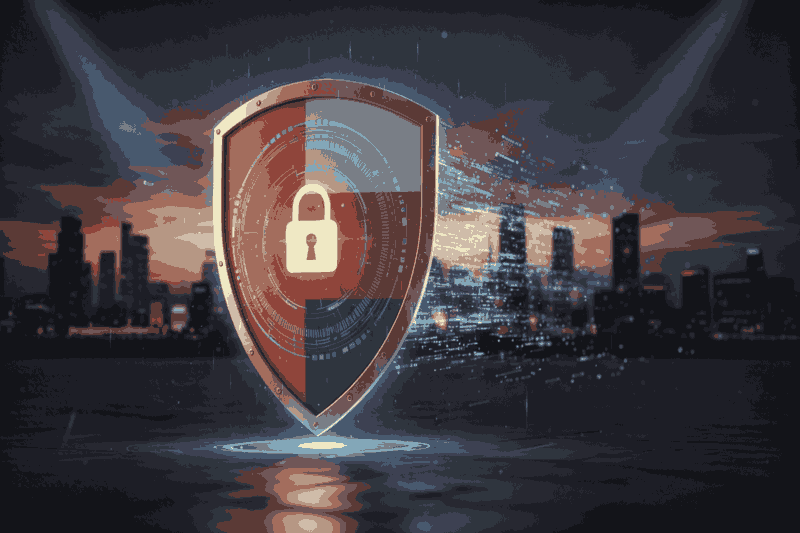Microsoft Identity Manager (MIM): A Comprehensive Overview
- Benefits of using Microsoft Identity Manager (MIM):
- Key features of Microsoft Identity Manager (MIM):
- Implementing Microsoft Identity Manager (MIM)
- 1. Planning and Design:
- 2. Installation and Configuration:
- 3. User and Group Management:
- 4. Password Management:
- 5. Testing and Validation:
- 6. Deployment and Maintenance:
- Additional Considerations:
- Managing Users and Access with Microsoft Identity Manager (MIM)
- Creating and Managing User Accounts:
- Defining Access Permissions and Policies:
- Enforcing Password Policies and Security Controls:
- Additional Features:
- Monitoring and Auditing Identity and Access with Microsoft Identity Manager (MIM)
- Tracking User Activity and Access:
- Generating Reports on Identity and Access Activities:
- Identifying and Resolving Potential Security Issues:
- Additional Considerations:
- Advanced Features of Microsoft Identity Manager (MIM)
- 1. Self-Service Password Management:
- 2. Identity Federation and Synchronization:
- 3. Access Management for Mobile Devices:
- Bonus Features:
- SearchInform: A Suite of Solutions for Identity Management
- SearchInform SIEM
- SearchInform DLP
- SearchInform Risk Monitor
- Take Control of Your Identity Landscape With SearchInform!
Microsoft Identity Manager (MIM) is an on-premises tool for managing identities, access, and security in your organization. It simplifies and automates tasks related to user accounts, passwords, groups, and permissions across multiple directories and applications. Think of it as a central hub for controlling who has access to what, within your IT infrastructure. It helps manage user identities, access privileges, and credentials across various systems, including:
- Active Directory: MIM ensures consistent user identity management in your on-premises Active Directory domain.
- On-premises applications: MIM provides centralized access control for applications like SAP, Oracle, and other LDAP and SQL systems.
- Cloud applications (with Microsoft Entra): MIM can be used in conjunction with Microsoft Entra Connect and Microsoft Entra ID to provide a unified identity experience for both on-premises and cloud applications.
In a nutshell, Microsoft Identity Manager (MIM) helps you:
- Simplify user provisioning and deprovisioning: Automate the process of creating and removing user accounts in various systems based on employee lifecycle events.
- Improve security: Enforce strong password policies, multi-factor authentication, and access control rules to protect sensitive data.
- Reduce administrative overhead: User identity management and access from a single console, eliminating the need to manually update multiple systems.
- Gain visibility and control: Monitor user activity and access to ensure compliance with security regulations.
Benefits of using Microsoft Identity Manager (MIM):
- Improved security: Microsoft Identity Manager (MIM) centralizes identity management, increasing visibility and control over user access, reducing the risk of unauthorized access and data breaches.
- Streamlined identity lifecycle management: Automate user provisioning, deprovisioning, password resets, and group memberships based on defined policies, saving time and effort for IT admins.
- Enhanced compliance: Microsoft Identity Manager (MIM) helps meet compliance requirements by ensuring consistent user information and access controls across disparate systems.
- Simplified user experience: Users can manage their passwords and group memberships through self-service portals, reducing dependence on IT helpdesk.
- Reduced costs: Automating tasks and improving security can save time and resources for IT operations.
Key features of Microsoft Identity Manager (MIM):
- Synchronization: Connects and synchronizes identity data between various sources, such as Active Directory, HR systems, databases, and cloud applications.
- Provisioning and deprovisioning: Automatically creates and removes user accounts and access rights based on lifecycle events (e.g., new hires, terminations).
- Password management: Enables self-service password resets, enforces password complexity policies, and integrates with multi-factor authentication solutions.
- Group management: Simplifies group membership management, including dynamic group creation based on user attributes.
- Workflows: Provides a platform for building custom workflows to automate complex identity management tasks.
- Reporting and auditing: Offers comprehensive reporting and auditing capabilities to track user activity and access changes.
Microsoft Identity Manager (MIM) is a powerful tool for organizations of all sizes looking to improve the security, efficiency, and compliance of their identity and access management processes.
Implementing Microsoft Identity Manager (MIM)
Implementing Microsoft Identity Manager (MIM) refers to the process of deploying, configuring, and integrating MIM within your organization's IT environment to manage identities, access, and security effectively. Here's a comprehensive overview of implementing Microsoft Identity Manager (MIM):
1. Planning and Design:
- Define requirements and goals: Clearly articulate the specific challenges and objectives MIM will address.
- Map identity infrastructure: Inventory existing systems, directories, and applications involved in identity management.
- Determine deployment model: Choose between single-server or multi-server topologies based on scalability and availability needs.
- Design synchronization rules: Establish how identity data will be synchronized between connected systems.
- Develop workflows: Create automated processes for lifecycle events, password resets, access requests, and other tasks.
- Consider integration with other systems: Plan for potential integration with HR systems, SIEM tools, or cloud services.
2. Installation and Configuration:
- Install Microsoft Identity Manager (MIM) Server components: Deploy the core Microsoft Identity Manager (MIM) components, including the Synchronization Service, Service and Portal, and optionally, the Privileged Access Management (PAM) components.
- Configure databases: Set up SQL Server databases to store Microsoft Identity Manager (MIM) configuration and identity data.
- Create management agents: Establish connections to various identity sources and target systems using management agents.
- Configure synchronization rules: Implement the designed synchronization rules to ensure consistent identity data across systems.
- Develop and deploy workflows: Activate the designed workflows to automate identity management processes.
3. User and Group Management:
- Import or create user accounts: Populate Microsoft Identity Manager (MIM) with user data from existing sources or create new accounts.
- Define groups and group memberships: Establish organizational structures and assign users to appropriate groups.
- Manage role-based access control (RBAC): Implement RBAC to control user access to MIM features and functions.
4. Password Management:
- Configure password policies: Enforce password complexity, expiration, and history rules.
- Enable self-service password reset (SSPR): Allow users to reset their passwords without IT intervention.
- Integrate with multi-factor authentication (MFA): Strengthen security by requiring additional authentication factors.
5. Testing and Validation:
- Thorough testing: Conduct rigorous testing of synchronization, provisioning, deprovisioning, password management, and other features.
- Pilot deployment: Roll out Microsoft Identity Manager (MIM) to a limited group of users for initial testing and feedback.
6. Deployment and Maintenance:
- Full deployment: Once testing is successful, deploy Microsoft Identity Manager (MIM) to the entire organization.
- Ongoing maintenance: Regularly update Microsoft Identity Manager (MIM) software, monitor performance, manage user accounts, adjust policies, and troubleshoot issues.
Additional Considerations:
- Security: Prioritize security measures such as encryption, access controls, and auditing throughout the implementation process.
- Training: Provide adequate training for IT staff and end users on Microsoft Identity Manager (MIM) usage and best practices.
- Documentation: Maintain thorough documentation of Microsoft Identity Manager (MIM) configuration, workflows, and processes for future reference and troubleshooting.
Implementing Microsoft Identity Manager (MIM) successfully requires careful planning, technical expertise, and ongoing attention to security and maintenance. These steps provide a high-level overview. Always refer to Microsoft's official documentation for detailed instructions and best practices. Engaging with Microsoft or experienced consultants can provide valuable guidance and support.
Managing Users and Access with Microsoft Identity Manager (MIM)
Here's a breakdown of how Microsoft Identity Manager (MIM) handles user and access management:
Creating and Managing User Accounts:
- Manual Creation: Create user accounts directly within the MIM interface, specifying attributes like name, email, job title, department, and more.
- Import from Sources: Import user data from existing systems like Active Directory, HR databases, or CSV files, ensuring consistency across systems.
- Provisioning Workflows: Automate user account creation in target systems based on triggers such as new hires or role changes.
- Deprovisioning Workflows: Automatically disable or delete user accounts when employees leave the organization or change roles, maintaining security and compliance.
Defining Access Permissions and Policies:
- Role-Based Access Control (RBAC): Assign users to specific roles with predefined permissions, controlling access to MIM features and functions.
- Attribute-Based Access Control (ABAC): Grant access based on user attributes (e.g., department, location, security clearance), enabling fine-grained control.
- Group-Based Membership: Manage access by assigning users to groups with specific permissions, simplifying administration.
- Dynamic Groups: Create groups based on user attributes or rules, ensuring memberships stay updated automatically.
Enforcing Password Policies and Security Controls:
- Password Policies: Enforce complexity, length, expiration, and history requirements to strengthen password security.
- Self-Service Password Reset (SSPR): Allow users to reset their passwords without IT intervention, reducing helpdesk workload.
- Multi-Factor Authentication (MFA): Add an extra layer of security by requiring additional authentication factors (e.g., codes, biometrics) for sensitive operations.
- Access Reviews: Regularly review user access rights to ensure they align with current roles and responsibilities, minimizing risks of unauthorized access.
- Auditing and Reporting: Track user activity, access changes, and password resets to maintain accountability and detect potential security issues.
Additional Features:
- Self-Service Group Management: Empower users to manage their group memberships through a web portal, reducing administrative overhead.
- Delegation and Approval Workflows: Route access requests and approvals through designated approvers, ensuring proper governance and compliance.
Microsoft identity management provides a comprehensive framework for managing users and access, streamlining processes, enforcing security policies, and ensuring compliance with organizational requirements.
Monitoring and Auditing Identity and Access with Microsoft Identity Manager (MIM)
Here's an overview of how Microsoft Identity Manager (MIM) enables monitoring and auditing of identity and access:

Tracking User Activity and Access:
-
Auditing: Microsoft Identity Manager records detailed logs of user activities, including:
- Logins and logouts
- Password changes
- Account creations, modifications, and deletions
- Group membership changes
- Access requests and approvals
- Self-service actions
- Event Logs: Stores audit events in SQL Server databases for analysis and reporting.
- Alerts: Triggers configurable alerts for critical events, such as failed login attempts or policy violations, for timely awareness and response.
Generating Reports on Identity and Access Activities:
-
Built-in Reporting Tools: Provides pre-built reports for:
- User activity
- Password resets
- Access changes
- Group memberships
- Synchronization status
- Custom Reporting: Allows creation of custom reports using SQL Server Reporting Services or third-party tools to meet specific auditing needs.
- Integration with SIEM: Integrates with Security Information and Event Management (SIEM) systems for comprehensive analysis and correlation of identity and access events with other security data.
Identifying and Resolving Potential Security Issues:
- Access Reviews: Facilitates regular reviews of user access rights to identify and revoke excessive or obsolete permissions, minimizing risks of unauthorized access.
-
Anomaly Detection: Analyzes audit logs to detect unusual patterns or potential security threats, such as:
- Repeated failed login attempts
- Account lockouts
- Suspicious access patterns
- Unauthorized access attempts
- Threat Detection: Integrates with threat intelligence feeds to proactively identify and address known vulnerabilities or attacks targeting identity systems.
- Compliance Audits: Generates reports to demonstrate compliance with regulatory requirements, such as Sarbanes-Oxley (SOX), General Data Protection Regulation (GDPR), or industry-specific standards.
Additional Considerations:
- Data Retention: Define clear policies for data retention and archiving to ensure compliance and availability for historical analysis.
- Access Controls: Restrict access to audit logs and reports to authorized personnel for security and confidentiality.
- Regular Reviews: Conduct routine reviews of audit data and reports to identify potential issues, trends, or areas for improvement.
Microsoft identity management empowers organizations to effectively monitor, audit, and report on identity and access activities, promoting security, compliance, and control over their IT environments.
Advanced Features of Microsoft Identity Manager (MIM)
Microsoft Identity Manager goes beyond basic user and group management to offer powerful features for complex identity and access scenarios. Here are three noteworthy examples:
1. Self-Service Password Management:
- Empower users to reset their passwords without IT intervention through the MIM portal or integrated applications.
- Reduce help desk workload and improve user experience.
- Enforce strong password policies with complexity rules, expiration triggers, and integration with multi-factor authentication (MFA) for enhanced security.
- Leverage features like password history filters and temporary passwords for locked-out accounts.
2. Identity Federation and Synchronization:
- Connect seamlessly with cloud services like Azure Active Directory (Azure AD) for single sign-on (SSO) across web applications.
- Synchronize identity data bi-directionally between on-premises Active Directory and cloud platforms, ensuring consistent user information and simplified access management.
- Leverage pre-built connectors for various cloud applications and on-premises systems, or develop custom connectors for specific needs.
- Configure attribute filtering and transformation rules to map data between different identity stores.
3. Access Management for Mobile Devices:
- Enforce device-based access controls using mobile device management (MDM) capabilities.
- Require device registration and compliance checks before granting access to corporate resources.
- Implement conditional access policies based on device type, location, security posture, and user attributes for granular control.
- Integrate with Secure Device Gateways (SDGs) to offer secure access to on-premises resources from mobile devices.
Bonus Features:
- Dynamic Privileged Access Management (DPAM): Grant temporary elevated access for specific tasks, controlled by automated workflows and approvals.
- Access Requests and Approvals: Streamline the process of requesting and granting access rights through defined workflows and approval chains.
- Passwordless Authentication: Integrate with passwordless options like Windows Hello or FIDO2 security keys for enhanced security and user convenience.
These are just a few highlights. Microsoft Identity Manager offers a range of advanced features to address specific identity and access requirements within your organization.
Additional Resources:
https://learn.microsoft.com/en-us/microsoft-identity-manager/microsoft-identity-manager-2016
https://learn.microsoft.com/en-us/microsoft-identity-manager/
SearchInform: A Suite of Solutions for Identity Management
SearchInform offers a comprehensive range of products and solutions designed to streamline and strengthen your identity management practices. Here's an overview of their key offerings and how they contribute to effective identity management:
SearchInform SIEM
Function: Security Information and Event Management (SIEM) system.
Identity Management Focus: SearchInform SIEM collects and analyzes logs sourced from user activity, applications, and network devices. Through meticulous scrutiny of this data, the system adeptly discerns patterns indicative of suspicious behavior or potential security threats linked to user identities. This capability enables organizations to engage in real-time monitoring, swiftly identifying and responding to security incidents directly tied to user accounts. By honing in on user-centric data, SearchInform SIEM enhances organizations' ability to fortify their defenses, proactively safeguarding against unauthorized access and mitigating risks associated with compromised user identities.
SearchInform DLP
Function: Data Loss Prevention (DLP) solution.
Identity Management Focus: At the core of identity management, SearchInform's DLP (Data Loss Prevention) solution is a formidable tool designed to safeguard sensitive information within organizations. Its primary function revolves around monitoring user activity, scrutinizing emails, and other communication channels to detect any indications of sensitive data exfiltration. By leveraging advanced algorithms and pattern recognition techniques, this solution effectively prevents unauthorized access and transfer of data by specific users, thus mitigating the risk of data breaches. Furthermore, it plays a pivotal role in enforcing stringent data security policies and ensuring compliance with regulatory requirements governing user data handling practices. Through its comprehensive approach to data protection, SearchInform DLP empowers organizations to maintain the confidentiality and integrity of their valuable data assets in the face of evolving cybersecurity threats.
SearchInform Risk Monitor
Function: Risk management solution.
Identity Management Focus: At the heart of identity management, SearchInform Risk Monitor serves as a sophisticated risk management solution, thoroughly examining the landscape of user identities and access privileges. Its primary function revolves around identifying and assessing risks linked to user identities, offering valuable insights into potential vulnerabilities and weaknesses within access controls. By delving into the intricacies of user access, this solution equips organizations with the necessary intelligence to make informed decisions regarding security prioritization and risk mitigation strategies. With its focus on user-centric risk assessment, SearchInform Risk Monitor empowers organizations to fortify their defenses against threats stemming from within, ensuring robust identity management practices and safeguarding critical assets from potential security breaches.
Take Control of Your Identity Landscape With SearchInform!
Ready to simplify your identity landscape? SearchInform's comprehensive suite of solutions can help you:
- Secure your organization: Identify and mitigate threats with advanced SIEM, UEBA, and DLP capabilities.
- Simplify compliance: Ensure adherence to data privacy regulations like GDPR and CCPA.
- Boost efficiency: Automate user provisioning, deprovisioning, and access control for smoother operations.
- Reduce costs: Proactive security measures minimize the risk of costly data breaches.
Ready to see the difference?
Start your free trial today: Experience the power of SearchInform's solutions firsthand!
Full-featured software with no restrictions
on users or functionality
Company news
SearchInform uses four types of cookies as described below. You can decide which categories of cookies you wish to accept to improve your experience on our website. To learn more about the cookies we use on our site, please read our Cookie Policy.
Necessary Cookies
Always active. These cookies are essential to our website working effectively.
Cookies does not collect personal information. You can disable the cookie files
record
on the Internet Settings tab in your browser.
Functional Cookies
These cookies allow SearchInform to provide enhanced functionality and personalization, such as remembering the language you choose to interact with the website.
Performance Cookies
These cookies enable SearchInform to understand what information is the most valuable to you, so we can improve our services and website.
Third-party Cookies
These cookies are created by other resources to allow our website to embed content from other websites, for example, images, ads, and text.
Please enable Functional Cookies
You have disabled the Functional Cookies.
To complete the form and get in touch with us, you need to enable Functional Cookies.
Otherwise the form cannot be sent to us.

Subscribe to our newsletter and receive a bright and useful tutorial Explaining Information Security in 4 steps!

Subscribe to our newsletter and receive case studies in comics!