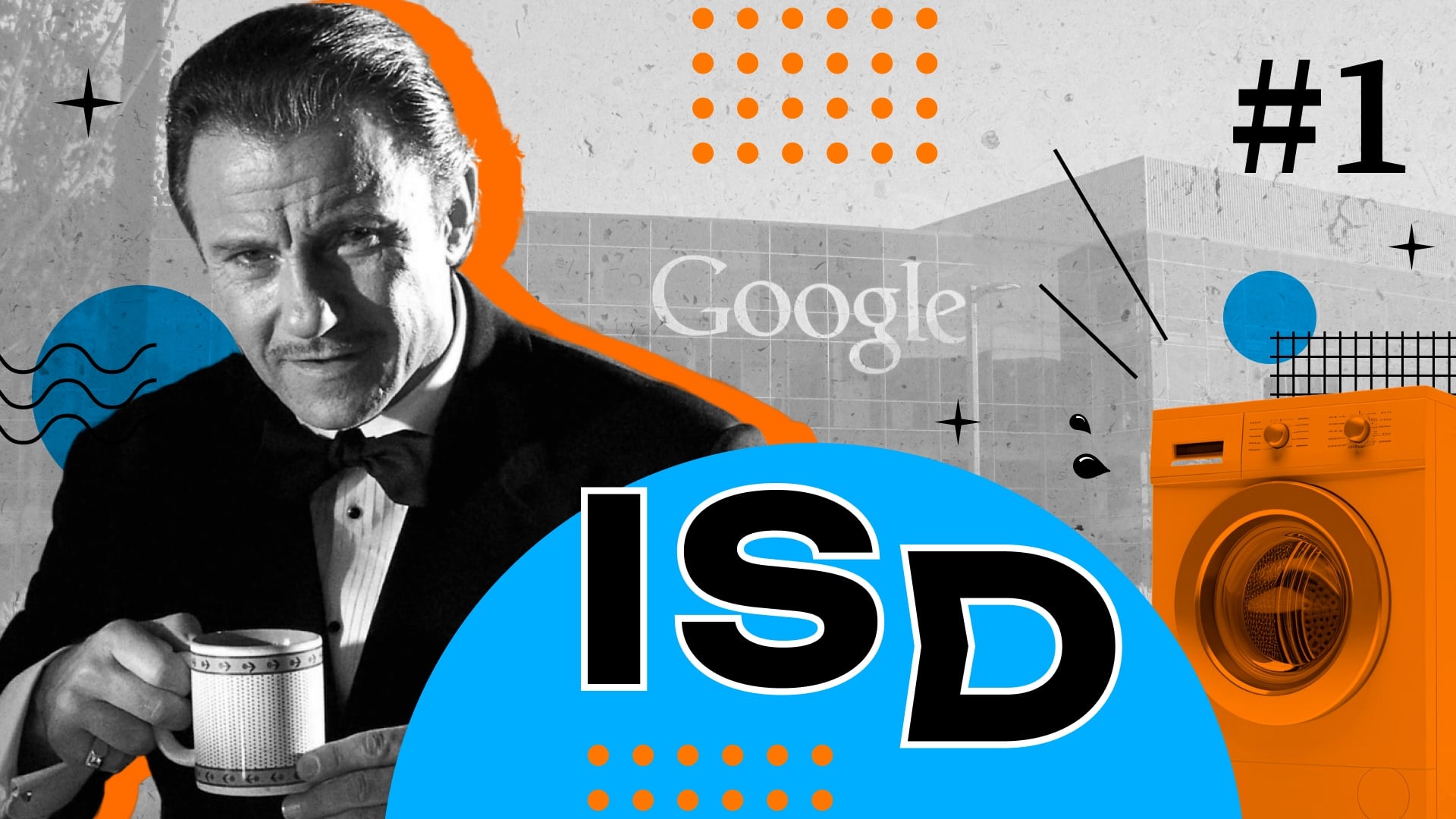Audit Log Example: How to Read and Interpret Security Audit Logs
- What are security audit logs?
- Why are security audit logs important?
- Types of Security Audit Logs
- Audit Logs vs. System Logs
- How to use security audit logs?
- 1. Define Your Logging Policy:
- 2. Choose the Right Tools:
- 3. Implement Effective Monitoring:
- 4. Leverage Logs for Compliance:
- 5. Foster a Culture of Security Awareness:
- Using Audit Logging for Security and Compliance:
- Remember:
- Additional Resources:
- Security Audit Log Examples
- Security Audit Logs with FileAuditor
What are security audit logs?
Security audit logs, also known as audit trails, are chronological records of all activities and events that occur within a computer system or network related to security. They act as a digital witness, providing a detailed account of what happened, who did it, and when. Think of them as a detailed security camera footage for your IT infrastructure.
Here's what typically gets logged:
- User activity: login attempts (successful and failed), access to sensitive data, changes to system settings, creation or deletion of accounts, etc.
- System events: application changes, software installations, file modifications, network traffic, hardware changes, etc.
- Security events: malware detections, firewall activity, intrusion attempts, denial-of-service attacks, etc.
- The level of detail can vary depending on the system and its configuration, but generally, audit logs should capture enough information to reconstruct the events that occurred and identify potential security threats, anomalies, or compliance issues.
Why are security audit logs important?
Security audit logs are crucial for several reasons:
- Detecting and investigating security incidents: They provide the first line of defense for identifying suspicious activity and potential breaches. By analyzing logs, security teams can quickly identify unusual access attempts, data modifications, or system changes that could indicate an attack. This allows them to contain the incident and investigate further before any significant damage is done.
- Forensic analysis: In case of a security incident, audit logs can be used to reconstruct the timeline of events, identify the attacker's actions, and pinpoint the source of the breach. This information is invaluable for incident response, remediation, and preventing future attacks.
- Compliance: Many regulations and compliance standards require organizations to implement audit logging for sensitive systems and data. Logs serve as evidence of compliance and can be used during audits to demonstrate adherence to security best practices.
- System monitoring and troubleshooting: Audit logs can also be used for system monitoring and troubleshooting. They provide insights into user activity, system performance, and potential configuration issues. This information can help IT teams identify and address problems before they impact users or business operations.
- Continuous improvement: By analyzing long-term audit log data, organizations can identify trends, patterns, and areas for improvement in their security posture. This can inform future security investments, policy changes, and user training initiatives.
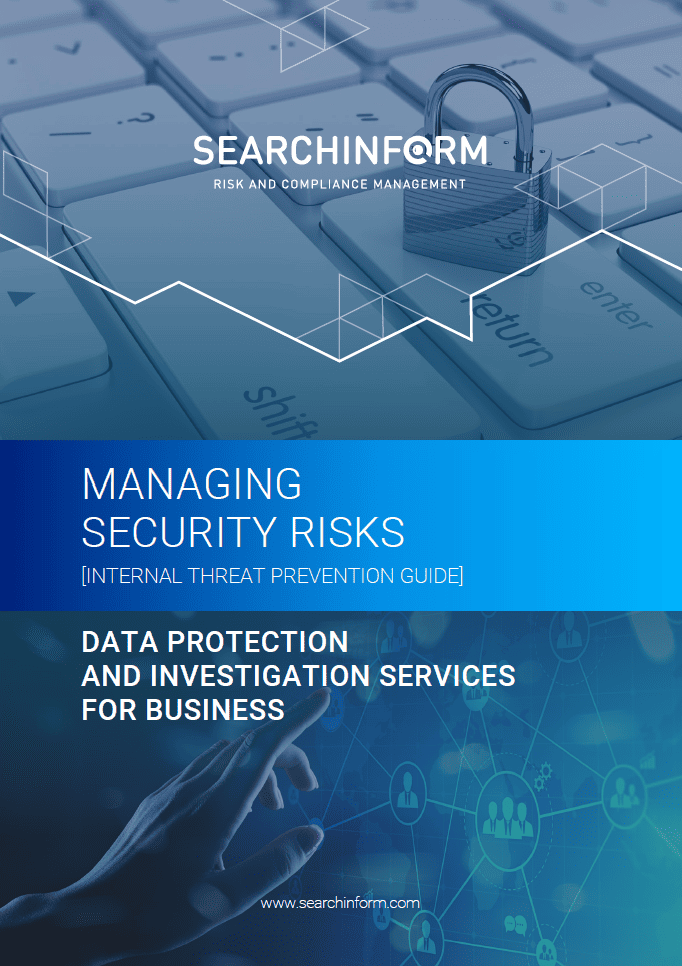
Types of Security Audit Logs
Security audit logs are essential components of any robust security posture. They provide a chronological record of events and activities within a system, allowing administrators to track user behavior, identify potential security threats, and investigate incidents.
Here are some of the most common types of security audit logs:
- User activity logs: These logs track user logins, logouts, attempted access to restricted resources, file modifications, and other actions performed by users within the system.
- System logs: These logs record events related to the system itself, such as application startups and shutdowns, service restarts, hardware failures, and software installations.
- Network logs: These logs capture information about network traffic, including source and destination IP addresses, protocols used, ports accessed, and data transferred.
- Application logs: These logs record events specific to individual applications, such as database queries, API calls, and error messages.
- Security event logs: These logs focus on security-related events, such as firewall activity, intrusion detection system alerts, antivirus detections, and malware scans.
Audit Logs vs. System Logs
While both audit logs and system logs play a crucial role in system security, there are some key differences between them:
|
Feature |
Audit Logs |
System Logs |
|
Focus |
User activity and security events |
System events and performance |
|
Level of detail |
More detailed, including user IDs, timestamps, and specific actions |
Less detailed, often focusing on system status and error messages |
|
Retention period |
Typically longer, due to compliance requirements and forensic investigation needs |
May be shorter, depending on storage constraints and operational needs |
|
Alerting |
Often used to trigger security alerts and notifications |
May be used for troubleshooting and performance monitoring |
Here's an analogy to illustrate the difference: Imagine a security audit log as a detailed logbook of a ship's activities, recording who went where, what they did, and when. A system log, on the other hand, would be like the engine room log, focusing on the ship's internal workings and performance metrics.
Choosing the right type of log for the job is crucial for effective security monitoring. Audit logs are essential for compliance and incident response, while system logs are valuable for troubleshooting and performance optimization.
How to use security audit logs?
Security audit logs are your digital breadcrumbs, recording every significant event within your systems and networks. They're crucial for maintaining security, detecting threats, and complying with regulations. But simply collecting logs isn't enough. Knowing how to use them effectively is what unleashes their true power.
Here's a detailed breakdown on how to leverage security audit logs for optimal security and compliance:
1. Define Your Logging Policy:
- What to log: Identify critical events like user logins, file access, system changes, and security incidents.
- Retention period: Determine how long to store logs based on compliance requirements and investigation needs.
- Access control: Define who can access and analyze logs to prevent tampering and misuse.
2. Choose the Right Tools:
- Centralized logging platform: Aggregate logs from all sources for unified analysis and search.
- Log analysis tools: Facilitate log parsing, filtering, and correlation to identify patterns and anomalies.
- Security information and event management (SIEM) systems: Provide real-time threat detection and incident response capabilities.
3. Implement Effective Monitoring:
- Set up alerts: Trigger notifications for suspicious activity like unauthorized access or malware infections.
- Regularly review logs: Proactively search for anomalies and potential security risks.
- Correlate logs from different sources: Identify broader attack patterns and hidden threats.
4. Leverage Logs for Compliance:
- Map logs to compliance requirements: Ensure you're logging data needed for regulations like HIPAA, PCI DSS, and GDPR.
- Generate audit reports: Use logs to demonstrate compliance to auditors and regulatory bodies.
- Conduct regular compliance audits: Validate your logging practices and identify any gaps.
5. Foster a Culture of Security Awareness:
- Train employees: Educate users on the importance of log data and how their actions impact security.
- Promote responsible log management: Encourage proper password hygiene, access control practices, and reporting suspicious activity.
- Continuously improve your logging practices: Adapt your strategy based on evolving threats and emerging technologies.
Using Audit Logging for Security and Compliance:
Effective security and compliance go hand-in-hand, and audit logs are the bridge connecting them. Here's how:
- Threat detection: Logs reveal suspicious activity like unauthorized access attempts, malware execution, and data breaches. Early detection allows for swift mitigation and damage control.
- Incident investigation: Logs provide a chronological timeline of events, helping to identify the root cause of security incidents and track attacker activity.
- Compliance assurance: Logs serve as evidence of your security posture and adherence to regulations. They demonstrate due diligence and mitigate potential legal and financial risks.
Remember:
- It's not just about collecting logs, it's about using them effectively.
- Invest in the right tools and expertise to analyze and interpret logs.
- Integrate log analysis into your overall security strategy.
- Make security awareness and responsible log management a company-wide culture.
Additional Resources:
- National Institute of Standards and Technology (NIST) Special Publication 800-92: https://csrc.nist.gov/pubs/sp/800/92/final
- SANS Institute Audit Log Management Checklist: https://www.sans.org/white-papers/33528/
- Center for Internet Security (CIS) Controls: https://www.cisecurity.org/
Its discovery entails:
Security Audit Log Examples
- Detecting a Failed Login Attempt:
Timestamp: 2023-12-20 17:14:22 CET (GMT+1)
Source: Server1 (IP: 192.168.1.10)
Event: File access attempt
User: unknown
File: C:\Windows\System32\winlogon.exe
Result: Access denied
Severity: High
Additional Information:
- Source IP: 10.0.0.1 (Known malicious IP)
- File access attempt made via RDP login from unknown user.
Analysis: This log entry indicates a potential hacking attempt. An unknown user from a suspicious IP tried to access a critical system file (winlogon.exe) associated with user logins. This could be an effort to install malware or steal login credentials.
Action:
- Investigate the suspicious IP address and any associated user accounts.
- Review other logs for additional activity from this IP.
- Block further access attempts from the suspicious IP.
- Implement stronger password policies and multi-factor authentication.
- Investigating a Malware Infection:
Timestamp: 2023-12-20 16:05:33 CET
Source: FileAuditor agent (Client1-PC)
Event: File creation
File: C:\Users\JohnDoe\AppData\Roaming\malware.exe
Hash: 23456789abcdef0123456789abcdef01234567
File access: Unknown process
Severity: Critical
Additional Information:
- File hash matches known malware signature.
- Process accessing the file could not be identified.
Analysis: This log entry suggests a malware infection on Client1-PC. A file known to be malicious was created by an unknown process, indicating potential stealthy execution.
Action:
- Immediately isolate Client1-PC from the network.
- Run antivirus and anti-malware scans on Client1-PC.
- Investigate user activity and processes to identify the infection source.
- Restore any affected files from backups.
- Patch vulnerabilities and implement endpoint detection and response (EDR) solution.
- Responding to a Data Breach:
Timestamp: 2023-12-20 15:20:10 CET
Source: Database server (DB1)
Event: Unauthorized data access
User: Administrator (compromised account)
Table: customer_data
Data accessed: Names, addresses, credit card numbers
Severity: Catastrophic
Additional Information:
- Large amount of customer data downloaded over short period.
- Administrator account accessed from atypical location and device.
Analysis: This log entry confirms a data breach with unauthorized access to sensitive customer data. The compromised administrator account suggests internal involvement.
Action:
- Immediately disable the compromised administrator account.
- Lock down and investigate the database server.
- Notify affected customers and regulatory authorities.
- Conduct a forensic investigation to determine the scope and source of the breach.
- Implement stronger access controls and user monitoring systems.
- Offer credit monitoring and identity theft protection to affected customers.
Security Audit Logs with FileAuditor
These examples showcase typical security audit log entries. FileAuditor can further enhance analysis by:
- Correlating events from multiple sources for a holistic view.
- Alerting on predefined suspicious activity patterns.
- Providing user and entity behavior analytics (UEBA) for anomaly detection.
- Reporting and exporting audit logs for review and compliance.
Remember: These are just examples, and the specific data you see in your logs will vary depending on your system configuration and the tools you use. However, understanding the different types of events and how to interpret them is crucial for effective security monitoring and incident response.
Don't wait for disaster, act now:
- Review your latest audit logs: See what's happening in your system.
- Identify suspicious activity: Look for anomalies and potential threats.
- Investigate and take action: Secure your files and prevent future incidents.
File Auditor's audit logs are your eyes and ears for system security. Start seeing clearly today!
Full-featured software with no restrictions
on users or functionality
Company news
SearchInform uses four types of cookies as described below. You can decide which categories of cookies you wish to accept to improve your experience on our website. To learn more about the cookies we use on our site, please read our Cookie Policy.
Necessary Cookies
Always active. These cookies are essential to our website working effectively.
Cookies does not collect personal information. You can disable the cookie files
record
on the Internet Settings tab in your browser.
Functional Cookies
These cookies allow SearchInform to provide enhanced functionality and personalization, such as remembering the language you choose to interact with the website.
Performance Cookies
These cookies enable SearchInform to understand what information is the most valuable to you, so we can improve our services and website.
Third-party Cookies
These cookies are created by other resources to allow our website to embed content from other websites, for example, images, ads, and text.
Please enable Functional Cookies
You have disabled the Functional Cookies.
To complete the form and get in touch with us, you need to enable Functional Cookies.
Otherwise the form cannot be sent to us.

Subscribe to our newsletter and receive a bright and useful tutorial Explaining Information Security in 4 steps!

Subscribe to our newsletter and receive case studies in comics!