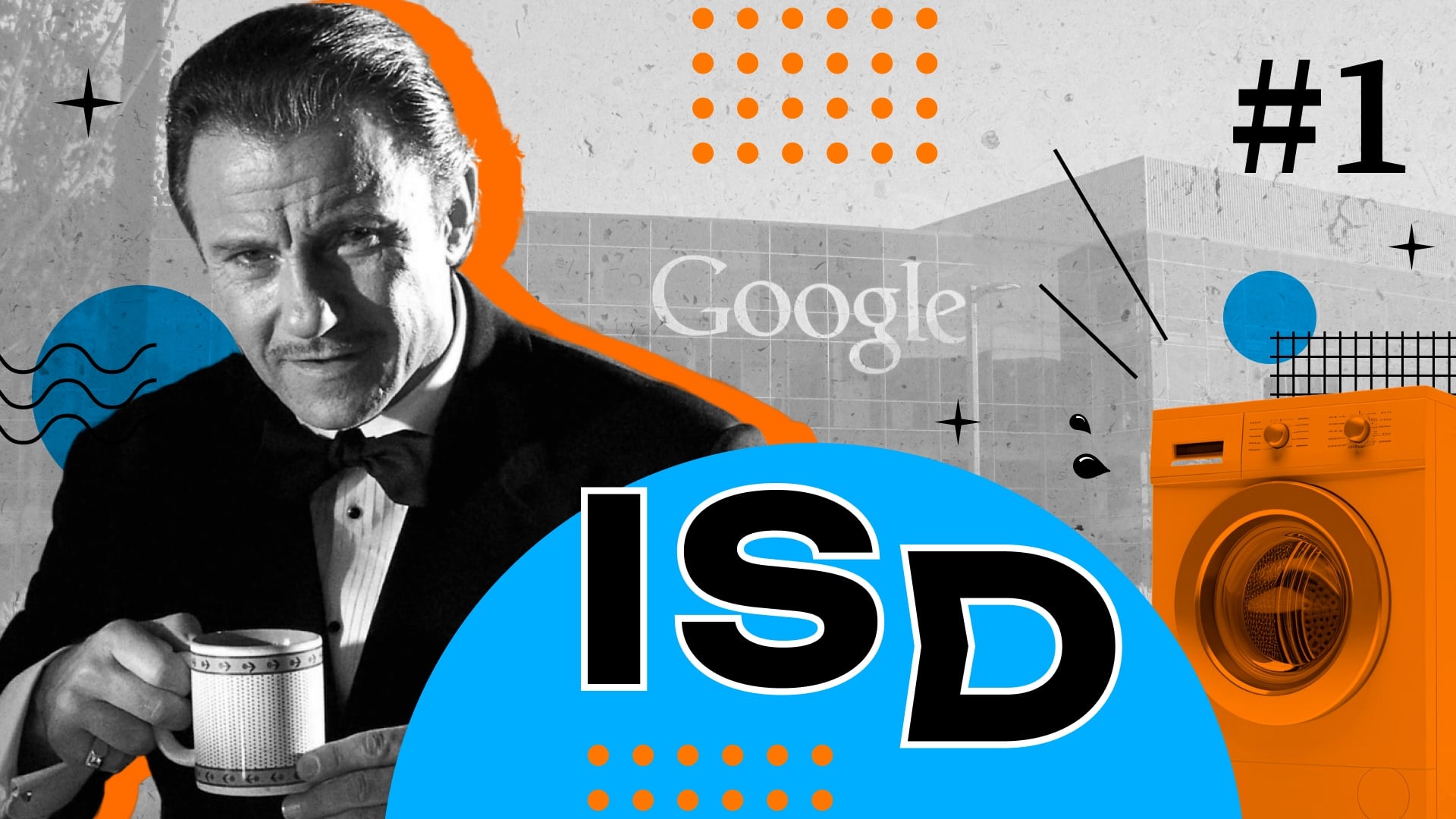What are BigQuery Audit Logs and How to Use Them
- Introduction to BigQuery Audit Logs
- Benefits of Using BigQuery Audit Logs
- How to enable and manage BigQuery audit logs
- Enabling Audit Logs:
- Accessing and Analyzing Logs:
- BigQuery Audit Log Schema
- Managing Logs Effectively:
- Key Considerations:
- Recommendations for Enhanced Efficiency:
- BigQuery Troubleshooting Guide
- Best practices for using BigQuery audit logs
- Additional Recommendations:
- Unleash Advanced Analytics of BigQuery with FileAuditor:
- Additional Resources:
Introduction to BigQuery Audit Logs
BigQuery audit logs are a valuable security and operational tool for monitoring and analyzing activity within your BigQuery environment. They provide a chronological record of events related to resource access, data manipulation, and administrative actions. This data can be leveraged for various purposes, including:
- Compliance and Security: Ensure your BigQuery environment adheres to security and data privacy regulations like GDPR or HIPAA by tracking user access, data modification, and sensitive data exposure.
- Troubleshooting and Debugging: Investigate operational issues, identify root causes of errors, and track down anomalous activity, such as unauthorized access or unexpected data modifications.
- Cost Optimization: Understand how BigQuery resources are being used and identify opportunities to optimize costs by analyzing query patterns, job durations, and resource utilization.
- User Activity Monitoring: Track user access to datasets, tables, and views, monitor query execution history, and identify potential misuse or suspicious activity.
- Data Lineage and Provenance: Trace the origin and flow of data throughout your BigQuery environment, aiding in data audits and understanding how data is processed and transformed.
There are three main types of BigQuery audit logs:
- Admin Activity Logs: Record administrative actions performed on BigQuery resources, such as creating datasets, granting user access, or modifying data policies.
- Data Access Logs: Track user interactions with BigQuery data, including reading, writing, and deleting data within datasets and tables.
- System Event Logs: Log system-generated events related to BigQuery operations, such as job scheduling, data movement, and resource allocation.
Benefits of Using BigQuery Audit Logs
Utilizing BigQuery audit logs offers numerous benefits for organizations and data teams:
- Enhanced Security and Compliance: Audit logs provide a verifiable record of user activity and data access, facilitating adherence to data privacy regulations and internal security policies.
- Improved Operational Efficiency: Analyze BigQuery usage patterns to identify bottlenecks, optimize queries, and troubleshoot operational issues, leading to more efficient data processing and resource utilization.
- Proactive Threat Detection: Monitor for anomalous activity and suspicious events to identify potential data breaches, unauthorized access attempts, or malicious actions before they cause significant damage.
- Enhanced Data Governance: Track data lineage and provenance to understand how data is processed and transformed throughout your BigQuery environment, improving data quality and traceability.
- Informed Decision Making: Gain valuable insights into BigQuery usage trends, cost patterns, and user behavior to make informed decisions about resource allocation, access control, and data management strategies.
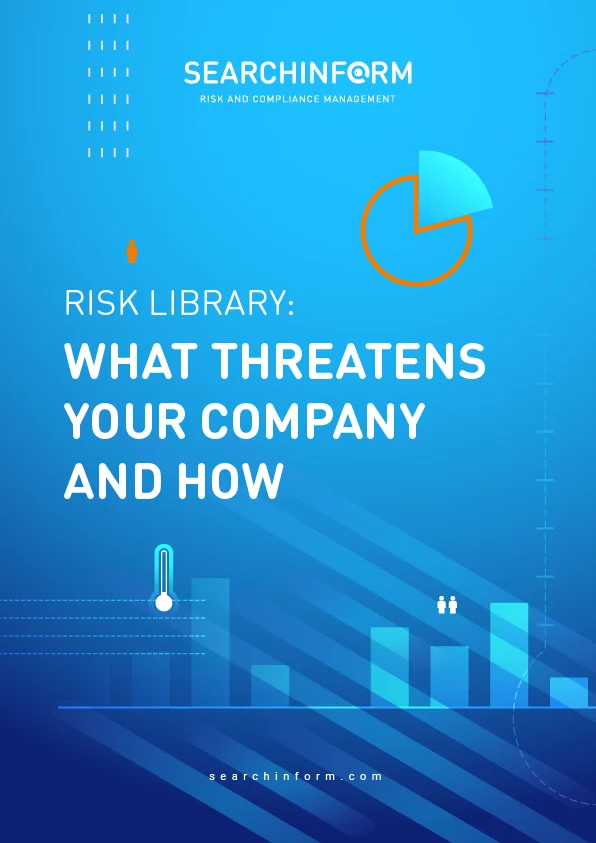
How to enable and manage BigQuery audit logs
Enabling Audit Logs:
- Admin Activity logs: These are inherently enabled, providing continuous tracking of administrative actions within BigQuery.
-
Data Access logs: To activate these logs, follow these steps in the Google Cloud Console:
- Navigate to the Logs Explorer.
- Select your project and specify "data_access" as the log type.
- Initiate log export by clicking "Create Export."
- Designate BigQuery as the destination and configure sink options accordingly.
Accessing and Analyzing Logs:
- Logs Explorer: Seamlessly view logs within the Logs Explorer itself.
- gcloud command: Alternatively, leverage the gcloud logging read command for efficient log retrieval.
- Filtering: Enhance log analysis by applying filters based on resource type (bigquery_resource), log name (activity or data_access), and additional relevant fields.
BigQuery Audit Log Schema
The typical structure of a BigQuery audit log entry includes fields such as:
- protoPayload: This field contains detailed information about the event. It's usually in protocol buffer format.
- serviceName: Indicates the name of the service generating the log entry (e.g., "bigquery.googleapis.com").
- methodName: Specifies the method name of the API request (e.g., "google.cloud.bigquery.v2.JobService.InsertJob").
- resourceName: Identifies the resource that the operation pertains to (e.g., the job ID for a BigQuery job).
- authenticationInfo: Contains information about the authentication of the request.
- authorizationInfo: Provides details about the authorization of the request.
- timestamp: Represents the timestamp when the event occurred.
- severity: Indicates the severity level of the log entry (e.g., "INFO", "ERROR").
- logName: The name of the log that generated this log entry.
- operation: Contains details about the operation (e.g., "read", "write").
- status: Represents the status of the operation.
Keep in mind that the schema might evolve over time as Google Cloud updates its services and logging infrastructure. To get the most accurate and current information, please refer to the official BigQuery audit logs documentation.
Managing Logs Effectively:
- Retention: Establish appropriate retention periods for logs within Cloud Logging to align with organizational needs and compliance requirements.
- Exports: Optimize log organization and analysis by creating tailored BigQuery sinks for distinct log types or filtering criteria.
- Permissions: Enforce granular access control to logs using Identity and Access Management (IAM) to safeguard sensitive information and uphold security best practices.
Key Considerations:
- Inherent Data Access Logging: BigQuery maintains Data Access logs perpetually, underscoring the significance of log management practices.
- Action-Centric Logging: Data Access logs chronicle user actions, not the actual data accessed, preserving data privacy while enabling effective oversight.
- Cost Implications: Audit logs are subject to BigQuery's pricing structure for both storage and query processing.
Recommendations for Enhanced Efficiency:
- Strategic Filtering: Implement judicious log filters to concentrate on events of particular relevance, streamlining analysis and potentially reducing costs.
- Alert Configuration: Proactively establish alerts for critical events, ensuring timely notification and swift response to potential issues.
- Third-Party Integration: Leverage the capabilities of third-party tools to augment analysis and visualization of log data, fostering deeper insights.
- Regular Reviews: Institute a practice of consistent log reviews to proactively identify potential security vulnerabilities or compliance concerns, fostering a proactive approach to risk mitigation.
BigQuery Troubleshooting Guide
BigQuery is a powerful data warehouse, but even the best tools can encounter issues. This guide provides a comprehensive overview of troubleshooting common problems you might face in BigQuery.
Query Errors:
-
Syntax Errors:
- Look for red highlighting and error messages in the Query editor.
- Double-check column names, function arguments, and join conditions.
- Use the Query Validator for quick syntax checks.
- Refer to the BigQuery Standard SQL Syntax documentation for specific language rules.
-
Logical Errors:
- Analyze results for unexpected values or missing data.
- Review filtering conditions and aggregations for potential logical flaws.
- Test smaller parts of the query separately to isolate the issue.
- Utilize INFORMATION_SCHEMA views for table metadata and query execution details.
-
Resource Exceeded Errors:
- Break down complex queries into smaller, more manageable ones.
- Avoid nesting multiple WITH clauses or views.
- Consider using temporary tables instead of subqueries.
- Optimize joins and filter predicates for improved efficiency.
- Utilize materialized views for frequently used subqueries.
Quota and Limit Errors:
-
Quota Exhaustion:
- Monitor project quota usage through the Cloud Console or API Dashboard.
- Request quota increases if necessary, considering long-term needs.
- Optimize resource consumption by using flat partitioning and clustering.
- Explore cost-effective alternatives like BigQuery Storage API for large datasets.
-
Slot Allocation Issues:
- Analyze job history for slow runs or queueing delays.
- Consider using reservations for guaranteed resource availability.
- Schedule resource-intensive queries during off-peak hours.
- Prioritize high-priority jobs by setting appropriate quotas.
Data Loading and Processing Errors:
-
Schema Mismatch Errors:
- Validate source data schemas against target table definitions.
- Ensure consistent data types and column names in source and destination.
- Utilize schema autodetection with caution as it may miss subtle differences.
-
Write Disposition Errors:
- Choose appropriate write disposition options (OVERWRITE, APPEND, etc.) based on your needs.
- Understand potential data conflicts and duplicate handling behavior.
- Use DML statements like UPDATE or DELETE within BigQuery for targeted data manipulation.
-
Streaming Ingestion Errors:
- Verify Pub/Sub subscription configurations and BigQuery dataset permissions.
- Analyze error logs for specific details about ingestion failures.
- Check data types and format compatibility between source and BigQuery tables.
- Adjust retry behavior and buffer sizes for robust streaming workflows.
General Troubleshooting Tips:
- Enable Cloud Audit Logging for BigQuery: Provides detailed logs of BigQuery operations for tracking down resource usage, permissions issues, and error events.
- Utilize the BigQuery UI Dashboard: Visualize query execution details, resource usage trends, and historical job performance.
- Refer to Google Cloud documentation and troubleshooting guides: Comprehensive resources are available online for specific error codes and scenarios.
- Seek community support: Utilize forums, blogs, and developer communities for peer-to-peer advice and solution discussions.
- Contact Google Cloud Support: If your issue persists despite self-help efforts, engage with Google Cloud support for specialized assistance.
from different sources:
Best practices for using BigQuery audit logs
- Enable Data Access Logs: Explicitly enable Data Access logs even though they're on by default. This ensures they remain enabled even if default settings change.
- Configure Audit Logging Exclusions: Exclude certain actions or resources from logging to reduce log volume and costs.
- Control Access to Logs: Restrict access to logs using IAM permissions and log field-level access controls.
- Define Retention Periods: Set appropriate retention periods for logs based on compliance requirements and storage needs.
- Monitor Logs Regularly:
- Use Cloud Logging or third-party tools to monitor logs for suspicious activity.
- Set up alerts for critical events.
- Export Logs for Long-Term Retention or Analysis: Export logs to Cloud Storage, BigQuery, or third-party solutions for long-term retention or analysis.
- Use Information Schema Views: Analyze BigQuery workloads using INFORMATION_SCHEMA views for insights into job metadata, slot utilization, streaming errors, and more.
- Understand Log Format: Familiarize yourself with the log format to effectively query and analyze logs.
- Handle Truncated Log Entries: Retrieve full log messages using the BigQuery API's jobs.get method if necessary.
- Test Configuration: Use a test project to validate data access audit collection configuration before applying it to production projects.
Additional Recommendations:
- Consider Customer-Managed Encryption Keys (CMEK): Protect sensitive data in logs using CMEK.
- Analyze Logs with Cloud Monitoring: Use Cloud Monitoring to create dashboards and alerts for audit logs.
- Integrate with Security Information and Event Management (SIEM): Integrate logs with SIEM for comprehensive security analysis.
Unleash Advanced Analytics of BigQuery with FileAuditor:
- Leverage BigQuery's powerful analytics engine for in-depth exploration.
- Slice and dice data by users, actions, timestamps, and more.
- Pinpoint trends, identify risks, and isolate compliance gaps.
Ready to take action?
Contact us today to learn more about this powerful integration.
Don't wait to strengthen your data security posture.
Act now to harness the combined power of BigQuery and FileAuditor!
Additional Resources:
BigQuery Audit Logs Overview: https://cloud.google.com/bigquery/docs/reference/auditlogs
Full-featured software with no restrictions
on users or functionality
Company news
SearchInform uses four types of cookies as described below. You can decide which categories of cookies you wish to accept to improve your experience on our website. To learn more about the cookies we use on our site, please read our Cookie Policy.
Necessary Cookies
Always active. These cookies are essential to our website working effectively.
Cookies does not collect personal information. You can disable the cookie files
record
on the Internet Settings tab in your browser.
Functional Cookies
These cookies allow SearchInform to provide enhanced functionality and personalization, such as remembering the language you choose to interact with the website.
Performance Cookies
These cookies enable SearchInform to understand what information is the most valuable to you, so we can improve our services and website.
Third-party Cookies
These cookies are created by other resources to allow our website to embed content from other websites, for example, images, ads, and text.
Please enable Functional Cookies
You have disabled the Functional Cookies.
To complete the form and get in touch with us, you need to enable Functional Cookies.
Otherwise the form cannot be sent to us.

Subscribe to our newsletter and receive a bright and useful tutorial Explaining Information Security in 4 steps!

Subscribe to our newsletter and receive case studies in comics!