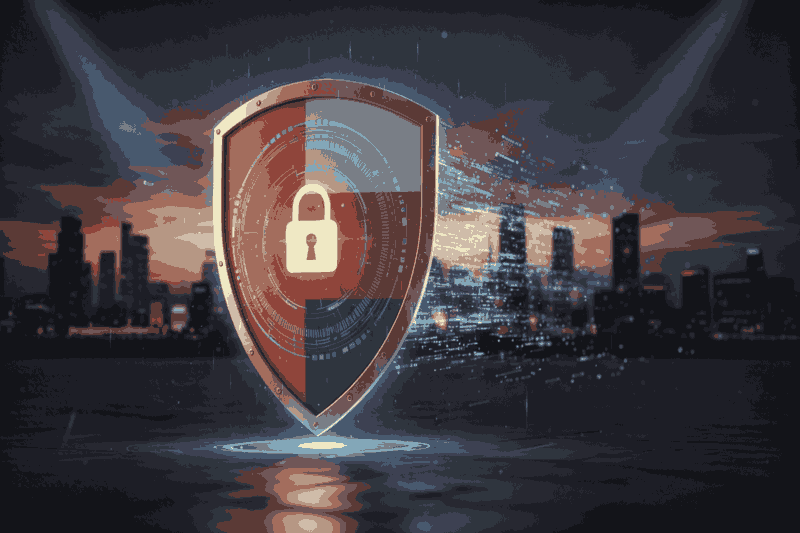Workflow Management:
A Comprehensive Overview
- What is Workflow Management?
- Definition and Core Concepts
- Historical Evolution of Workflow Management
- Different Types of Workflows
- Key Components of a Workflow
- Tasks
- Actors
- Rules
- Triggers
- Benefits of Implementing Workflow Management
- Increased Efficiency and Productivity
- Reduced Errors and Bottlenecks
- Improved Communication and Collaboration
- Enhanced Transparency and Accountability
- Cost Savings and Resource Optimization
- Better Customer Satisfaction
- Improved Compliance and Risk Management
- Workflow Management Methodologies and Frameworks
- Business Process Management (BPM)
- Lean Management
- Six Sigma
- Agile Methodologies (Scrum, Kanban)
- Why Choosing the Right Methodology Matters
- Workflow Management Software and Tools
- Features and Functionalities of Workflow Management Systems
- Cloud-Based vs. On-Premise Solutions
- Integration with Other Business Systems
- Choosing the Right Workflow Management Tool
- Workflow Automation
- The Role of Automation in Workflow Management
- Benefits of Automating Workflows
- Examples of Automated Workflows
- RPA and Its Connection to Workflow Automation
- Workflow Analysis and Optimization
- Techniques for Analyzing Existing Workflows
- Identifying Bottlenecks and Areas for Improvement
- Workflow Mapping and Documentation
- Continuous Improvement and Monitoring
- Workflow Management in Different Industries
- Healthcare
- Manufacturing
- Finance
- IT and Software Development
- Education
- The Cross-Industry Impact of Workflow Management
- SearchInform’s Role in Workflow Management
- Ensuring Security and Compliance
- Customizable Solutions for Every Need
- Scalability for Growing Businesses
- The Future of Workflow Management with SearchInform
What is Workflow Management?
At its core, workflow management is the process of designing, executing, and overseeing a series of tasks or activities that need to be completed in order to achieve a specific business objective. It’s about making sure everything flows smoothly, from start to finish, without hiccups or delays. By clearly defining the tasks, actors, and rules involved, organizations can ensure efficiency and consistency in operations.
Definition and Core Concepts
Workflow management revolves around the concept of orchestrating tasks within a structured sequence, ensuring that each task is executed in the correct order, by the right people, with the proper tools and information. It’s a dynamic system where tasks and processes are mapped out and managed, often with the help of technology.
Historical Evolution of Workflow Management
Historically, workflow management began in the industrial revolution, when manual labor processes were streamlined for greater efficiency. Over time, this evolved with the advent of office automation, the introduction of computers, and ultimately, the rise of digital systems and software that could automate much of the task management process. Today, workflow management systems (WMS) play a central role in virtually every industry, helping businesses reduce costs and improve service quality.
Different Types of Workflows
Workflows come in many forms, each serving different purposes. Understanding these types helps businesses choose the right approach to streamline their processes. Let’s explore the main types:
- Sequential workflows follow a step-by-step process, where each task depends on the completion of the one before it. This is common in processes like document approval or quality control, where tasks need to be done in a specific order. For instance, in a publishing process, an editor writes the article, the reviewer checks it, and then the publication team publishes it—each task cannot happen before the previous one is completed.
- Parallel workflows are designed for tasks that can be completed simultaneously. These workflows are perfect for operations where multiple tasks can run in parallel without disrupting each other. Think of an online store during the holiday season: while the product is being packaged in one department, the payment is processed in another, and customer service is answering inquiries—all at the same time. This cuts down the overall time it takes to complete the entire process.
- State-machine workflows are more dynamic and adaptable, as they allow for changes in the process depending on external factors. These workflows are particularly useful when there are multiple possible outcomes or when decisions need to be made based on certain triggers. For example, in a customer support system, if a customer’s issue is marked as urgent, it triggers a set of tasks that prioritize resolution, such as sending a notification to a supervisor or escalating the case.
Each type of workflow offers distinct advantages depending on the needs of the organization. While sequential workflows provide structure and order, parallel workflows offer speed, and state-machine workflows provide flexibility. With this understanding of different workflows, let's explore the key components that drive them forward and ensure their success.
Key Components of a Workflow
Every workflow, whether it’s for a small task or a complex project, is built on several key components. These elements work together to ensure that everything runs smoothly, from the moment a task is assigned to its completion. Understanding these components helps organizations design efficient workflows that save time, reduce errors, and keep processes organized.
Tasks
At the heart of any workflow are the tasks. These are the individual actions that need to be completed as part of the overall process. Each task in a workflow contributes to achieving the final goal. For example, in a content creation workflow, tasks might include brainstorming ideas, drafting an article, editing, and publishing. The more clearly these tasks are defined, the smoother the workflow will run.
It’s also important that tasks are assigned to the right people or systems. The better the task allocation, the fewer chances there are for delays or miscommunication. In a customer service workflow, for instance, the task of responding to a complaint would be assigned to a support representative, while a more technical issue might be routed to a technical support specialist.
Actors
Actors are the people, teams, or systems responsible for carrying out the tasks within a workflow. These actors drive the workflow forward, ensuring that tasks are completed as per the established rules. In larger workflows, there may be multiple actors involved at different stages of the process, all working together toward a common goal.
For example, in an order fulfillment workflow, the first actor might be a sales associate, who processes the order. The next actor could be a warehouse team member, who picks and ships the product. As workflows become more complex, it's essential to define who the actors are for each step and ensure that they have the necessary resources to complete their tasks efficiently.
Rules
Rules define how tasks should be performed and in what order. They help ensure that the workflow operates consistently, with little room for deviation. Rules can govern everything from task dependencies to approval processes, ensuring that tasks are carried out in the correct sequence.
For instance, a simple approval process workflow might have a rule stating that a manager must approve a document before it is forwarded to the finance team for payment. Similarly, more complex workflows might include rules that dictate who has permission to approve certain tasks, ensuring accountability and accuracy.
Triggers
Triggers are the events that kick off a workflow or move it from one task to the next. They can be time-based, like a deadline approaching, or event-based, such as receiving a customer order. In some cases, triggers are built into the system, automatically moving a task to the next stage without manual intervention.
In an invoicing workflow, for example, the trigger might be the submission of an order. Once an order is submitted, the workflow automatically triggers an invoice to be generated. In more dynamic workflows, triggers might also depend on specific conditions, such as whether a task has been completed successfully or requires additional information before moving forward.
Understanding the key components—tasks, actors, rules, and triggers—sets the foundation for efficient workflows. With this in place, the next step is to explore the real benefits of workflow management, from boosting efficiency to enhancing collaboration.
Benefits of Implementing Workflow Management
Adopting workflow management practices in a business can lead to numerous benefits. Companies can streamline processes, reduce errors, and gain a competitive edge by leveraging the full potential of their operations.
Increased Efficiency and Productivity
The most obvious benefit of workflow management is improved efficiency. By automating repetitive tasks and optimizing processes, employees can focus on more critical, value-added activities. This directly contributes to higher productivity and faster task completion.
Reduced Errors and Bottlenecks
By clearly defining and automating workflows, organizations can eliminate human error, reduce bottlenecks, and ensure that tasks are completed in the correct order without interruptions. This helps maintain a smooth operational flow.
Improved Communication and Collaboration
Effective workflow management encourages better communication between team members and departments. When everyone understands their roles and the sequence of tasks, collaboration becomes more seamless, leading to quicker resolutions and fewer misunderstandings.
Enhanced Transparency and Accountability
With defined workflows, all steps and actions are documented, making it easier to track progress. This transparency not only fosters accountability but also ensures that issues can be easily traced and rectified.
Cost Savings and Resource Optimization
By minimizing inefficiencies and automating key processes, organizations can save time and reduce operational costs. Additionally, workflow management helps ensure resources—whether human, financial, or technological—are allocated effectively.
Better Customer Satisfaction
A smooth, well-managed workflow means customers get their services or products faster and with fewer errors. This improves customer satisfaction and strengthens business relationships.
Improved Compliance and Risk Management
For businesses operating in regulated industries, adhering to compliance standards is crucial. Workflow management ensures that processes meet regulatory requirements, reducing the risk of non-compliance.
With the benefits of workflow management in mind, it's also important to consider how different methodologies and frameworks can further enhance these advantages. By adopting proven approaches, businesses can refine their processes and ensure that workflows not only run efficiently but also align with best practices for compliance and risk management. Let's take a closer look at some of these methodologies and frameworks.
Workflow Management Methodologies and Frameworks
While workflow management itself is crucial for ensuring smooth operations, the methods and frameworks used to structure these workflows can make all the difference in achieving optimal results. The right approach can enhance efficiency, ensure quality, and help businesses stay ahead of the competition. Let’s explore some of the most widely recognized methodologies and frameworks that organizations use to fine-tune their workflow management.
Business Process Management (BPM)
Business Process Management, or BPM, is a holistic approach that focuses on continuously improving organizational processes. It involves identifying, modeling, analyzing, and optimizing workflows to ensure that they align with business objectives. This methodology is about making workflows as effective as possible by fostering transparency, identifying inefficiencies, and constantly seeking ways to improve.
Take a manufacturing company, for instance. With BPM, they can map out their entire production process, from raw material procurement to product delivery, ensuring that each stage runs smoothly. If bottlenecks are identified, BPM helps to redesign workflows for smoother transitions, better resource allocation, and quicker delivery times. The beauty of BPM is its focus on continuous improvement. Even after a process is optimized, the cycle doesn’t stop—it encourages businesses to revisit workflows regularly to make sure they are always evolving and improving.
Lean Management
Lean Management is about maximizing value while minimizing waste. It’s a methodology that focuses on streamlining processes by eliminating unnecessary steps and reducing inefficiencies. In the context of workflow management, Lean aims to ensure that every task within a workflow adds value, and anything that doesn’t is removed or improved.
For example, consider a service-based company like a law firm. Lean principles could help simplify their case management workflow by eliminating redundant steps, such as multiple rounds of client approval for basic documents or redundant reporting. The result is a faster, more efficient process that reduces costs and improves client satisfaction. The focus here is on creating value for the customer while ensuring resources, both time and people, are used effectively.
Six Sigma
Six Sigma is a data-driven methodology aimed at improving quality by identifying and eliminating defects or variations in processes. This methodology uses statistical analysis to measure the efficiency of workflows and identify areas for improvement. In Six Sigma, reducing process variation is key to achieving consistent results.
A practical example of Six Sigma in action could be in a call center environment. By analyzing the data of customer service calls, Six Sigma could help identify patterns where agents frequently make the same mistakes or where certain procedures take longer than they should. By addressing these issues, a business can reduce errors, improve service delivery, and ultimately enhance the customer experience. Six Sigma is particularly valuable when precision is essential, as it ensures that workflows are refined to meet the highest quality standards.
Agile Methodologies (Scrum, Kanban)
Agile methodologies are known for their flexibility, iterative approach, and focus on collaboration. In the realm of workflow management, Agile enables teams to continuously reassess and adapt their workflows to meet changing needs. This approach is especially useful in industries where requirements evolve rapidly or where projects are large and complex.
For instance, in a software development environment, Scrum and Kanban are popular Agile frameworks. Scrum uses sprints—short, focused work periods—where a small team works on specific tasks, reviews the outcome, and then adapts the workflow based on feedback. Kanban, on the other hand, uses visual boards to manage work, allowing teams to see the flow of tasks and adjust as needed to ensure a steady pace.
Agile frameworks allow teams to be more responsive, make improvements faster, and avoid the rigidity of traditional project management systems. With Agile, workflow management becomes a dynamic, constantly evolving process that responds quickly to new challenges and opportunities.
Why Choosing the Right Methodology Matters
Each of these methodologies has its strengths, but the key is understanding which one fits your organization’s specific needs. For example, if a business is focused on improving quality and reducing errors, Six Sigma might be the best fit. If the goal is to increase speed while maintaining high value, Lean management could be the way to go. For businesses in fast-moving industries, Agile offers the flexibility needed to adapt workflows quickly and efficiently.
Incorporating the right methodology or framework doesn’t just streamline workflow management; it also ensures that the organization remains aligned with its long-term goals. Whether it’s achieving operational efficiency, reducing costs, or improving customer satisfaction, the methodologies chosen will ultimately shape how well workflows perform.
With a solid understanding of the methodologies and frameworks that guide workflow management, the next natural step is to explore the tools and software that help bring these strategies to life. The right tools can turn theoretical frameworks into tangible results, providing the necessary infrastructure to automate, track, and optimize workflows seamlessly. Let's explore how these tools can elevate workflow management even further.
Workflow Management Software and Tools
With the right methodology in place, the next step in optimizing workflow management is choosing the right tools. In today’s digital world, software platforms designed specifically for workflow management can transform how organizations manage tasks, streamline processes, and ensure everything runs smoothly. Let’s explore how these tools can help organizations achieve their goals more efficiently and effectively.
Features and Functionalities of Workflow Management Systems
Workflow management software has evolved into a powerful tool that automates and tracks every step of a business process. Whether you are managing a simple task or a complex multi-department project, the right system can make a world of difference.
One of the core features of these tools is task automation. For example, in a customer service team, once a support ticket is generated, the system can automatically route it to the correct department, assign it to the right person, and even send reminders as deadlines approach. This reduces the need for manual intervention, ensuring that nothing gets lost or overlooked.
Another essential feature is workflow monitoring and analytics. Real-time tracking allows managers to see how tasks are progressing, who is working on them, and whether any delays are occurring. For a marketing team running a campaign, this means they can immediately spot if content creation is falling behind or if approvals are taking longer than expected, allowing them to make adjustments before any major issues arise.
Moreover, many tools now offer role-based access control, meaning only those who need to interact with certain parts of a workflow can do so. This is particularly useful for businesses in regulated industries, where confidentiality is key, as it ensures that sensitive information is only available to those who need it.
Cloud-Based vs. On-Premise Solutions
When choosing a workflow management tool, businesses often face the decision between cloud-based and on-premise solutions. Both have their benefits, and the right choice largely depends on a company’s needs, size, and security requirements.
Cloud-based solutions have become increasingly popular due to their flexibility. They allow teams to access workflows from anywhere, which is a huge advantage for companies with remote or distributed teams. For example, a software development company might use a cloud-based tool to manage their Agile sprints, allowing their developers, testers, and project managers to collaborate in real time, no matter where they’re located. Cloud solutions also scale easily, meaning businesses can start small and expand as they grow.
On the other hand, on-premise solutions offer more control over data security, which can be essential for organizations that handle highly sensitive information. A financial institution, for example, might prefer an on-premise system to ensure all their customer data stays within their own secure servers. The trade-off is that these systems are often more expensive to maintain and upgrade and may not offer the same level of flexibility as cloud solutions.
Integration with Other Business Systems
One of the greatest advantages of workflow management software is its ability to integrate seamlessly with other business systems. Many tools today allow easy integration with customer relationship management (CRM), enterprise resource planning (ERP), and human resources (HR) systems.
For instance, consider a sales team using both a CRM system and a workflow management tool. When a new lead enters the system, the workflow tool can automatically trigger a series of actions, such as assigning the lead to the appropriate sales representative, sending an introductory email, and setting follow-up reminders. The integration ensures that data flows smoothly across systems, reducing the need for manual data entry and minimizing the risk of errors.
Similarly, an HR department could integrate their workflow management tool with their payroll system. When an employee submits a time-off request, the tool could automatically update the payroll system and trigger the necessary adjustments. This seamless integration ensures that everyone has access to the most up-to-date information, streamlining processes and eliminating redundancies.
Choosing the Right Workflow Management Tool
When selecting a workflow management tool, it's important to consider not only the features but also the scalability, ease of use, and customization options. The best tool for your business will depend on the size of your team, the complexity of your workflows, and the specific challenges you face.
A small marketing team with relatively simple workflows might be best served by an easy-to-use, cost-effective tool that doesn’t require extensive customization. Meanwhile, a large manufacturing company with complex, multi-step processes may need a robust system with advanced features like detailed reporting, real-time analytics, and enterprise-level integration.
Ultimately, the goal is to find a tool that can adapt to your organization’s evolving needs. The right workflow management software not only helps automate tasks but also provides valuable insights into process efficiency, enabling businesses to make data-driven decisions and continuously improve their operations.
As workflow management software evolves, the next logical step is workflow automation. These advancements enable systems to predict issues, optimize processes, and reduce manual tasks, paving the way for greater efficiency. Now, let's look at how automation is transforming workflows.
Workflow Automation
Workflow automation is transforming how organizations operate by reducing manual tasks and streamlining processes. It helps teams focus on higher-value work, improves efficiency, and creates scalable workflows that adapt to changing demands.
The Role of Automation in Workflow Management
Automation in workflow management reduces the time spent on repetitive tasks. For example, a marketing team no longer needs to manually route content approvals. Instead, as soon as one person approves the content, the system automatically sends it to the next person, speeding up the process and reducing delays. This eliminates the need for constant back-and-forth communication and ensures smooth handoffs.
Benefits of Automating Workflows
The main benefits of automating workflows are increased efficiency, consistency, and cost savings. Automated tasks are completed faster and with fewer errors. In a customer service department, for instance, automated ticketing systems ensure that inquiries are routed to the right team member without manual intervention. This saves time and ensures that each request is handled quickly.
Automation also enhances consistency by ensuring that each step is completed in the same way, reducing the risk of human error. Furthermore, businesses save money by reducing the need for constant human oversight and allowing employees to focus on more strategic work.
Examples of Automated Workflows
Automating repetitive processes can have a huge impact. In invoice processing, automation can scan invoices, route them for approval, and initiate payment, all without manual input. Similarly, in employee onboarding, automated workflows ensure that new hires receive documents, access tools, and schedule training without delays.
Sales teams can also benefit. Once a lead is entered into the system, automated workflows can assign the lead to a salesperson, send a welcome email, and set follow-up reminders—ensuring no lead is missed.
RPA and Its Connection to Workflow Automation
Robotic Process Automation (RPA) enhances workflow automation by using software bots to handle repetitive tasks. For instance, an insurance company can use RPA to check customer claims against policy details, speeding up the process and reducing errors.
As workflows become more efficient through automation, the next step is to focus on continuous improvement. Analyzing and optimizing workflows ensures that they remain effective and adaptable, driving long-term success. Let's explore how to fine-tune these processes for even better results.
Workflow Analysis and Optimization
After automating workflows and reaping the benefits of greater efficiency, the next key step is to focus on continuous improvement. To ensure workflows remain effective and aligned with business goals, regular analysis and optimization are crucial. This process helps identify bottlenecks, eliminate inefficiencies, and ensure that every step adds value to the overall operation.
Techniques for Analyzing Existing Workflows
To analyze workflows, start by mapping out the entire process. Understanding the flow of tasks, actors, and tools involved is the first step to pinpointing areas that need improvement. Tools like process mapping or flowcharts can help visualize the steps and provide clarity on how tasks move from one to the next.
For example, in a customer support process, mapping out the steps can reveal that a particular task, such as ticket routing, is taking too long or often results in misdirection. Analyzing this step may uncover areas where automation or better task allocation could reduce delays.
Additionally, data analysis plays a key role. By examining how long tasks take to complete, where delays are occurring, and the frequency of errors, businesses can gain valuable insights into where processes are breaking down. This data-driven approach allows teams to make informed decisions when optimizing workflows.
Identifying Bottlenecks and Areas for Improvement
Once you have a clear picture of the workflow, the next step is identifying bottlenecks. These are the points where tasks pile up, slowing down the entire process. Bottlenecks can occur for various reasons, such as understaffed departments, approval delays, or inadequate technology. Recognizing these chokepoints allows businesses to focus their efforts on resolving the issue and keeping the workflow moving.
A practical example could be in the manufacturing sector, where a bottleneck at a particular station on the assembly line could delay the entire production schedule. By recognizing this, the company could adjust staffing, upgrade equipment, or even change the workflow to allow for a smoother handoff between stations.
Once bottlenecks are identified, it’s time to optimize. This could involve automating repetitive tasks, removing unnecessary steps, or reallocating resources to where they are most needed. Optimization is about making the workflow faster, smoother, and more aligned with business goals.
Workflow Mapping and Documentation
Mapping and documenting workflows is not a one-time task. It should be an ongoing process, especially as business needs evolve. Workflow maps help ensure that everyone in the organization understands the process and their role within it. This clarity can improve efficiency and reduce misunderstandings, as everyone knows what to expect at each stage.
Consider a finance department that processes expense reports. By documenting the steps involved—from submission to approval to payment—teams can identify areas where delays commonly occur. Once identified, improvements can be implemented, whether it’s automating certain approvals or integrating tools to make the process faster.
Continuous Improvement and Monitoring
After making improvements, don’t stop there. Workflow optimization is an ongoing effort. Monitoring key performance indicators (KPIs) such as task completion time, error rates, and employee satisfaction can provide continuous feedback on how well workflows are functioning. Regular check-ins ensure that workflows stay aligned with the business's evolving needs.
For example, in a sales department, optimizing workflows might involve streamlining the lead qualification process. Over time, this process should be monitored to ensure that it remains effective, as business priorities and lead sources can change.

Continuous improvement helps businesses remain agile. As technologies evolve and market demands shift, organizations need to adapt their workflows to maintain competitiveness. Regularly analyzing workflows allows businesses to stay one step ahead, ensuring that operations remain efficient and aligned with company goals.
By committing to workflow analysis and optimization, businesses can fine-tune their operations, address inefficiencies, and set the stage for long-term success. This ongoing process not only improves current workflows but also ensures they evolve to meet the changing demands of the future. Now, let's explore how workflow management plays a crucial role across different industries, adapting to the unique needs and challenges of each sector.
Workflow Management in Different Industries
Workflow management is not a one-size-fits-all solution. The unique challenges and demands of each industry require tailored workflows to ensure optimal efficiency and effectiveness. While the core principles of workflow management apply across the board, industries such as healthcare, finance, and manufacturing all have specific needs that influence how workflows are structured and optimized. Let’s explore how workflow management plays a vital role in various sectors.
Healthcare
In healthcare, workflow management is crucial for improving patient care, streamlining administrative tasks, and ensuring regulatory compliance. Hospitals and clinics deal with complex processes involving patient records, treatment protocols, and insurance claims, all of which require precise coordination.
For example, consider the process of patient intake and appointment scheduling. An efficient workflow can ensure that every step— from verifying patient information to scheduling tests or procedures— is carried out in a timely manner. Automated workflows can reduce the time spent on manual data entry, allowing healthcare professionals to focus on providing care rather than administrative tasks.
One of the biggest challenges in healthcare is maintaining compliance with ever-evolving regulations. Workflow management systems can automate compliance checks, ensuring that required documents and approvals are always in place, minimizing the risk of costly penalties or audits.
Manufacturing
In the manufacturing industry, workflow management directly impacts production timelines, cost control, and product quality. Optimizing workflows in manufacturing processes helps improve efficiency on the production line, reduce waste, and ensure timely delivery.
Take inventory management as an example. Automated workflows can track stock levels, order materials when supplies run low, and ensure that inventory is always aligned with production needs. This helps avoid bottlenecks, such as running out of raw materials mid-production, which can halt the entire operation.
Another key area in manufacturing is quality control. Automated workflows can include checkpoints for quality assurance, where each stage of production is monitored for compliance with quality standards. If an issue arises, the system can automatically flag it and trigger corrective actions, ensuring that the final product meets expectations.
Finance
In finance, workflow management is essential for maintaining accuracy, security, and compliance. Financial institutions manage complex processes like transactions, loan approvals, and regulatory reporting, where even the smallest error can lead to significant consequences.
Automating workflows in tasks like invoice processing or transaction approvals reduces the chances of human error, ensuring faster and more reliable outcomes. In the case of loan processing, automated workflows ensure that all necessary documents are reviewed, credit checks are completed, and approvals are properly tracked, reducing delays and improving customer satisfaction.
For compliance purposes, financial institutions need to ensure that every transaction and interaction follows strict regulatory guidelines. Workflow management systems can automate compliance checks, ensuring that all necessary steps are followed, and records are maintained, reducing the risk of non-compliance and legal issues.
IT and Software Development
In the IT sector, where speed, collaboration, and agility are key, workflow management tools are invaluable. Software development teams, in particular, rely on tools that help manage the flow of tasks in complex projects.
Agile methodologies, for instance, emphasize continuous improvement and iterative development. Workflow management tools can help manage sprints, prioritize tasks, and assign responsibilities to ensure the team is focused on the most critical features. Automated workflows can also streamline testing and deployment processes, helping developers move from one phase of a project to the next without delays.
Moreover, workflow management helps IT teams track system performance, handle incident reports, and manage troubleshooting requests. By automating these processes, IT departments can ensure they’re responding to issues quickly and efficiently, improving overall system uptime.
Education
In the education sector, workflow management systems are used to streamline administrative tasks, improve communication, and ensure smooth operations for both educators and students. Schools and universities have a range of processes that need to be managed, from admissions to grading to faculty scheduling.
For instance, an automated workflow for student admissions can streamline the process by automatically collecting and processing application forms, verifying credentials, and sending confirmation emails. Similarly, workflows can help faculty manage their teaching schedules, grading systems, and communication with students.
In addition, workflow management tools can support academic research and project management, helping researchers track progress, allocate resources, and ensure that deadlines are met, all while keeping stakeholders informed.
The Cross-Industry Impact of Workflow Management
While each industry has its own unique needs, the benefits of efficient workflow management are universal. Across all sectors, automation and optimization lead to improved productivity, reduced errors, better collaboration, and faster decision-making. No matter the industry, the key to successful workflow management lies in identifying the most crucial processes, understanding the challenges involved, and implementing tools that streamline those tasks.
As organizations continue to recognize the value of workflow management, they can look to industry-specific solutions that offer tailored support while benefiting from the broader, more universal advantages of efficient process management.
Given the importance of workflow management across industries, the next step is finding the right tools to optimize it. SearchInform provides solutions that enhance workflow efficiency, security, and compliance. Let's explore how SearchInform can help streamline your processes.
SearchInform’s Role in Workflow Management
As businesses continue to navigate the complexities of modern operations, efficient workflow management has become a cornerstone of success. But managing workflows across various departments, projects, and teams isn’t always straightforward. That’s where SearchInform steps in, offering powerful tools that not only optimize workflows but also ensure they are secure, compliant, and adaptive to business needs.
Ensuring Security and Compliance
In today’s data-driven world, security and compliance are non-negotiable. SearchInform’s workflow management tools are built with robust security protocols, ensuring that sensitive data remains protected at every step of the process. Whether it's customer data, financial records, or intellectual property, SearchInform enables organizations to handle workflows securely and in compliance with regulatory standards.
For industries such as healthcare, finance, and legal services—where confidentiality and data integrity are paramount—SearchInform provides the assurance that workflows are not only efficient but also compliant with industry regulations. Automated compliance checks, secure data transfers, and audit-ready documentation mean that businesses are always ready for any regulatory review.
Customizable Solutions for Every Need
Every business has unique needs, and so do their workflows. SearchInform understands that no two organizations are alike, which is why their solutions are fully customizable. Whether you're managing a simple workflow or a complex multi-department process, SearchInform adapts to fit the way you work. Its flexible features allow organizations to design workflows tailored to specific goals, making it an ideal solution for businesses of all sizes.
With customizable alerts, task management, and reporting systems, businesses can fine-tune workflows to align with internal processes and external demands. This level of adaptability ensures that businesses are not only managing their workflows efficiently but also staying ahead of the competition.
Scalability for Growing Businesses
As businesses grow, so do their workflow needs. SearchInform’s tools are designed to scale with your organization, handling increasing volumes of tasks without losing efficiency. Whether you’re expanding your team, adding new projects, or introducing new services, SearchInform grows alongside you, ensuring that your workflow management systems remain robust and effective.
This scalability makes SearchInform ideal for businesses that are looking to expand while maintaining operational excellence. The ability to integrate new workflows, departments, or tools into an existing framework means that growth doesn’t have to come at the expense of workflow efficiency.
The Future of Workflow Management with SearchInform
In a rapidly evolving business landscape, staying ahead requires innovation, flexibility, and efficiency. SearchInform's workflow management solutions offer all of these—and more. By automating tasks, ensuring compliance, and providing real-time insights, SearchInform is helping businesses achieve streamlined operations and long-term success.
Ready to transform your workflow management? SearchInform has the tools to take your organization to the next level—improving efficiency, security, and scalability every step of the way. Let SearchInform guide you toward the future of smarter, more effective workflows!
Full-featured software with no restrictions
on users or functionality
Company news
SearchInform uses four types of cookies as described below. You can decide which categories of cookies you wish to accept to improve your experience on our website. To learn more about the cookies we use on our site, please read our Cookie Policy.
Necessary Cookies
Always active. These cookies are essential to our website working effectively.
Cookies does not collect personal information. You can disable the cookie files
record
on the Internet Settings tab in your browser.
Functional Cookies
These cookies allow SearchInform to provide enhanced functionality and personalization, such as remembering the language you choose to interact with the website.
Performance Cookies
These cookies enable SearchInform to understand what information is the most valuable to you, so we can improve our services and website.
Third-party Cookies
These cookies are created by other resources to allow our website to embed content from other websites, for example, images, ads, and text.
Please enable Functional Cookies
You have disabled the Functional Cookies.
To complete the form and get in touch with us, you need to enable Functional Cookies.
Otherwise the form cannot be sent to us.

Subscribe to our newsletter and receive a bright and useful tutorial Explaining Information Security in 4 steps!

Subscribe to our newsletter and receive case studies in comics!