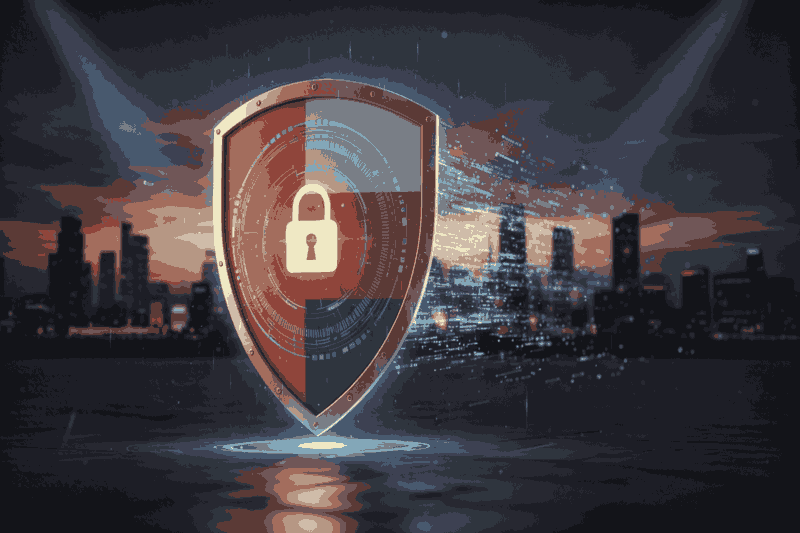Personal Data Security:
Guide to Protecting Your Data
- What Is Personal Data Security
- Importance of Personal Data Security:
- Types of Personal Data:
- Common Personal Data Security Threats:
- Best Practices for Protecting Your Data Online
- Passwords and Authentication:
- Sharing Information:
- Phishing and Scams:
- Software Updates:
- Public Wi-Fi:
- Best Practices for Protecting Your Data Offline
- Securing Your Physical Devices:
- Being Careful About Who Has Access to Your Information:
- What to Do if Your Personal Data is Compromised:
- How Can We Help?
- Access Control and Change Management
- Data Leak Detection and Prevention
- Compliance and Reporting
- Additional benefits:
What Is Personal Data Security
Personal data security is the practice of protecting information that can be used to identify, track, or contact you as an individual. This data includes things like your name, address, phone number, email address, social security number, financial information, medical records, and even browsing history and location data. Securing this information is crucial, since data’s being constantly collected, stored, and transmitted.
Importance of Personal Data Security:
Protecting your data is crucial for several reasons:
- Privacy: It protects your right to control your own information and decide how it is used.
- Identity theft: Breaches can lead to stolen identities, used for financial fraud, credit card scams, and other crimes.
- Financial loss: Compromised data can be used to make unauthorized purchases or access bank accounts.
- Reputational damage: Leaked personal information can damage your reputation and relationships.
- Discrimination: In some cases, personal data can be used to discriminate against individuals based on factors like race, religion, or health.
- Control: Protecting your data empowers you to decide who has access and how it's used
Types of Personal Data:
- Personally identifiable information (PII): This includes any data that can be used to identify a specific individual, such as names, addresses, phone numbers, and Social Security numbers.
- Sensitive personal information (SPI): This includes more sensitive data like medical records, financial information, and biometric data.
- Non-public personal information (NPPI): This is any personal data that is not publicly available, such as information collected by businesses or organizations.
Common Personal Data Security Threats:
There are many threats to personal data security, lets just name a few:
- Phishing: This is when criminals try to trick you into revealing your personal information, often through emails, texts, or fake websites.
- Malware: This is software that is designed to harm your computer or steal your information.
- Data breaches: These are incidents where personal information is stolen from organizations that hold it.
- Social engineering: This is when criminals use your personal information to gain your trust and then trick you into revealing more information.
By understanding the importance of protecting your data, the types of data involved, and the common threats, you can take steps to protect your information and stay safe online.
Best Practices for Protecting Your Data Online
Here are some practical ways to take control and actively protect your data online:
Passwords and Authentication:
- Strong passwords: Using unique, complex passwords and avoiding common phrases or personal information is crucial. Consider a password manager to keep track of them all.
- Two-factor authentication (2FA): This adds an extra layer of security by requiring a second code, like from your phone, to log in, even if someone has your password.
Its discovery entails:
Sharing Information:
- Think before you post: Be mindful of what personal information you share online, especially on social media. Avoid sharing sensitive details like your address, date of birth, or financial information.
- Privacy settings: Adjust your privacy settings on social media platforms and other online services to limit who can see your information.
Phishing and Scams:
- Be wary of suspicious links and attachments: Phishing scams often rely on tricking you into clicking on malicious links or opening infected attachments. Never click on anything you're unsure about, even if it seems to come from a trusted source.
- Verify website legitimacy: Look for the "lock" symbol and "https" in the address bar to ensure a secure connection.
Software Updates:
- Keep software updated: Outdated software often contains vulnerabilities that hackers can exploit. Make sure your operating system, applications, and web browser are always up to date with the latest security patches.
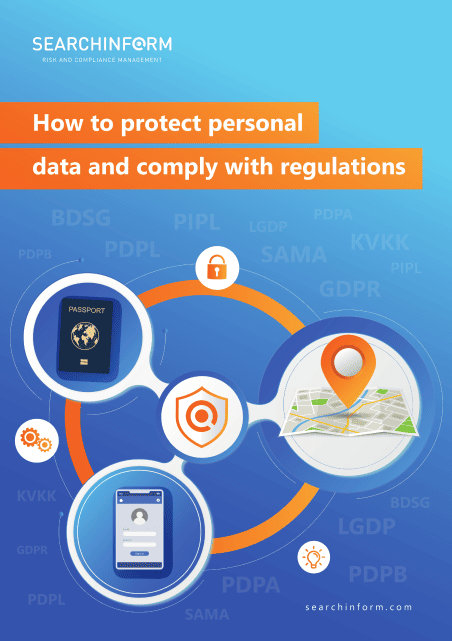
Public Wi-Fi:
- Use a VPN: Public Wi-Fi networks are often unsecured, making your data vulnerable to interception. Use a reputable VPN to encrypt your traffic and keep your data safe.
Here are some additional tips you might consider:
Beware of data breaches: Regularly check haveibeenpwned.com to see if your email address or password has been compromised in any data breaches.
Use reputable security software: Antivirus and anti-malware software can help protect your devices from malware and other threats.
Be cautious about sharing your data: Think twice before giving out your personal information to any website or service. Only share what is absolutely necessary.
Use privacy settings: Review and adjust the privacy settings on social media platforms and other online services to control who can see your information.
Use strong encryption: Encrypt sensitive files like financial documents or tax returns.
Regularly back up your data: This ensures you have a copy of your data in case of a cyberattack or hardware failure.
Stay informed: Keep yourself updated about the latest cybersecurity threats and best practices.
Best Practices for Protecting Your Data Offline
Securing Your Physical Devices:
- Lock up your devices: Laptops, tablets, and smartphones should be stored in a secure location when not in use. Invest in a sturdy lockbox or cabinet for added protection.
- Use strong passwords and PINs: Avoid easily guessable combinations and opt for complex passwords with a mix of upper and lowercase letters, numbers, and symbols. Enable two-factor authentication for an extra layer of security.
- Install security software: Antivirus and anti-malware programs are essential for protecting your devices from malicious software that can steal your data. Keep them updated to ensure they have the latest definitions.
- Encrypt sensitive data: Use encryption software to scramble your files, making them unreadable to anyone without the decryption key. This is especially important for files containing financial information, medical records, or other sensitive data.
- Beware of public Wi-Fi: Avoid using public Wi-Fi networks for sensitive activities like online banking or accessing personal accounts. If you must use them, consider using a virtual private network (VPN) to encrypt your traffic.
Being Careful About Who Has Access to Your Information:
- Limit who you share your data with: Only provide your personal information to trusted individuals and organizations. Be wary of requests for information, especially over the phone or email, and verify the legitimacy of the sender before divulging any details.
- Be mindful of social media: What you post online can be easily collected and used by others. Be cautious about the information you share on social media platforms and adjust your privacy settings to limit who can see your profile and posts.
- Shred sensitive documents: Don't simply throw away documents containing personal information, such as bills, bank statements, or receipts. Shred them before discarding them to prevent identity thieves from piecing together your information.
- Secure your mailbox: Invest in a locking mailbox to prevent mail theft. If you're expecting sensitive documents, consider requesting signature delivery to ensure they don't end up in the wrong hands.
What to Do if Your Personal Data is Compromised:
Act quickly: The sooner you identify a data breach, the faster you can take steps to mitigate the damage. Contact your bank, credit card companies, and other affected institutions immediately to report the compromise.
Change your passwords: Update your passwords for all affected accounts and create strong, unique passwords for each one.
Monitor your credit report: Request a copy of your credit report from all three major credit bureaus and monitor it for any suspicious activity. Report any unauthorized accounts or transactions immediately.
File a police report: Depending on the nature of the data breach, you may want to file a police report to document the incident.
How Can We Help?
SearchInform's solutions offer a comprehensive approach to protecting personal data by providing visibility, control, security, and compliance capabilities. These benefits can help organizations reduce the risk of data breaches, improve data privacy, and build trust with customers and employees.
Benefits of using SearchInform FIle Auditor for personal data security:
Access Control and Change Management
- Monitors file access and changes, helping identify suspicious activity and potential data breaches.
- Alerts on unauthorized access attempts.
- Helps enforce data access policies.
Data Leak Detection and Prevention
- Scans for sensitive data like financial information or medical records.
- Alerts on data leaks to unauthorized locations.
- Helps prevent data breaches early.
Compliance and Reporting
- Can help meet data privacy regulations (GDPR, HIPAA).
- Provides detailed reports for investigations and audits.
Additional benefits:
- Cost-effectiveness: SearchInform solutions offer a centralized platform for data protection, potentially reducing the need for multiple disparate tools.
- Scalability: The solutions can be scaled to meet the needs of organizations of all sizes.
- Ease of use: SearchInform solutions are designed to be user-friendly and require minimal technical expertise to implement and manage.
Full-featured software with no restrictions
on users or functionality
Company news
SearchInform uses four types of cookies as described below. You can decide which categories of cookies you wish to accept to improve your experience on our website. To learn more about the cookies we use on our site, please read our Cookie Policy.
Necessary Cookies
Always active. These cookies are essential to our website working effectively.
Cookies does not collect personal information. You can disable the cookie files
record
on the Internet Settings tab in your browser.
Functional Cookies
These cookies allow SearchInform to provide enhanced functionality and personalization, such as remembering the language you choose to interact with the website.
Performance Cookies
These cookies enable SearchInform to understand what information is the most valuable to you, so we can improve our services and website.
Third-party Cookies
These cookies are created by other resources to allow our website to embed content from other websites, for example, images, ads, and text.
Please enable Functional Cookies
You have disabled the Functional Cookies.
To complete the form and get in touch with us, you need to enable Functional Cookies.
Otherwise the form cannot be sent to us.

Subscribe to our newsletter and receive a bright and useful tutorial Explaining Information Security in 4 steps!

Subscribe to our newsletter and receive case studies in comics!