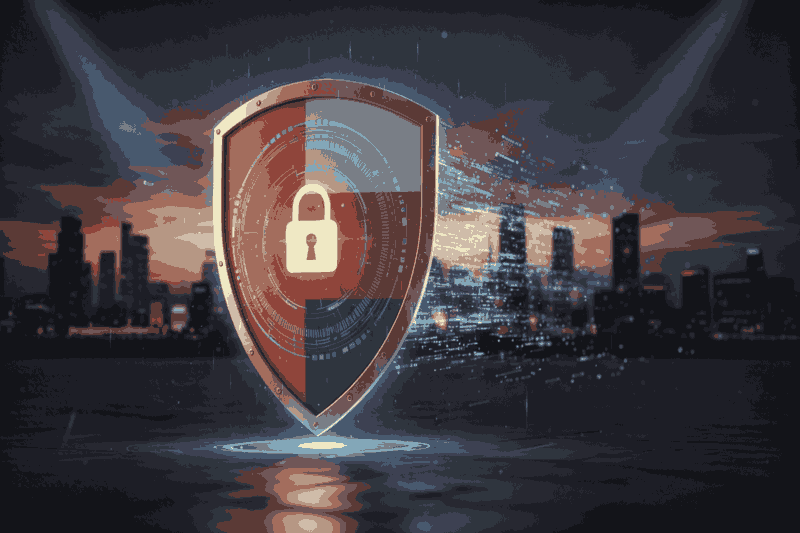Computer Privacy: Strategies for Enhanced Protection
- Introduction to Computer Privacy
- What is Computer Privacy?
- Why Computer Privacy Matters
- A Brief Historical Overview of Computer Privacy
- The Early Days
- The Rise of Personal Computers
- The Internet Era
- Modern-Day Computer Privacy
- The Role of Computer Privacy in Modern Society
- Common Computer Privacy Threats
- Malware and Viruses: Invisible Invaders
- What are Malware and Viruses?
- Phishing Attacks: Deceptive Traps
- How Phishing Works
- Data Breaches: The Great Exposures
- Causes of Data Breaches
- Other Threats to Computer Privacy
- Ransomware
- Spyware
- Adware
- Best Practices for Computer Privacy
- The Power of Antivirus and Anti-Malware Software
- Importance of Antivirus and Anti-Malware Tools
- Features to Look For
- The Necessity of Regular Software Updates
- Why Updates Matter
- Types of Updates
- Strong Password Practices: The First Line of Defense
- Characteristics of Strong Passwords
- Enhancing Password Security
- Advanced Privacy Protection Techniques
- Encryption Methods: The Digital Lock and Key
- Types of Encryption
- Practical Applications
- VPNs and Secure Connections: Anonymity and Protection Online
- How VPNs Work
- Benefits of VPNs
- Two-Factor Authentication: Adding an Extra Layer
- How 2FA Works
- Advantages of 2FA
- Legal and Regulatory Aspects of Computer Privacy
- Data Protection Laws: Safeguarding Personal Information
- General Data Protection Regulation (GDPR)
- California Consumer Privacy Act (CCPA)
- Compliance Requirements: Meeting Legal Obligations
- Data Security Measures
- Data Breach Notification
- Data Minimization and Retention
- Regular Audits and Assessments
- SearchInform's Solutions for Computer Privacy
- Data Loss Prevention (DLP): Securing Sensitive Information
- How DLP Works
- Key Features of SearchInform's DLP
- User Activity Monitoring (UAM): Enhancing Internal Security
- The Importance of UAM
- Features of SearchInform's UAM
- FileAuditor: Keeping Track of Data Access
- How FileAuditor Contributes to Privacy
- Key Capabilities of FileAuditor
- Compliance Management: Navigating Regulatory Requirements
- The Role of Compliance Management
- Features of SearchInform's Compliance Management
- Conclusion
Introduction to Computer Privacy
In our increasingly digital world, the concept of computer privacy has become more critical than ever. Whether you're a casual internet user, a professional managing sensitive data, or a business owner, understanding computer privacy is essential. This article delves into the various facets of computer privacy, its historical evolution, and why it holds paramount importance in today's society.
What is Computer Privacy?
Computer privacy refers to the protection of personal and sensitive information stored and processed on computers and other digital devices. It encompasses measures and technologies designed to safeguard data from unauthorized access, theft, and misuse. In essence, computer privacy is about ensuring that your digital footprint remains secure and your information is only accessible to those who have the right to see it.
Why Computer Privacy Matters
The importance of computer privacy cannot be overstated. In an era where data breaches and cyber-attacks are rampant, protecting personal information is crucial. Here are some key reasons why computer privacy is vital:
- Identity Protection: Safeguarding your personal data helps prevent identity theft, where malicious actors use your information for fraudulent activities.
- Data Security: Ensuring computer privacy protects sensitive data, such as financial records, medical information, and intellectual property, from being accessed or stolen.
- Maintaining Trust: For businesses, computer privacy is essential to maintain customer trust and loyalty. Clients need to feel confident that their data is secure.
- Legal Compliance: Many regions have strict data protection laws, such as GDPR in Europe and CCPA in California, making it a legal requirement for businesses to ensure computer privacy.
A Brief Historical Overview of Computer Privacy
The journey of computer privacy is intertwined with the evolution of computing technology itself. Here's a brief look at how computer privacy has developed over the years:
The Early Days
In the early days of computing, privacy was not a major concern. Computers were large, expensive, and used mainly by governments and large corporations. The focus was primarily on the functionality and capability of these machines, with little attention paid to data security.
The Rise of Personal Computers
The advent of personal computers in the late 20th century brought computing into homes and small businesses. With this shift, the need for computer privacy became more apparent. Individuals began storing personal information on their devices, leading to the development of basic security measures like passwords and simple encryption techniques.
The Internet Era
The introduction of the internet revolutionized computing, making it possible to connect and share information globally. However, this also introduced new privacy challenges. The rise of email, online banking, and e-commerce meant that sensitive information was frequently transmitted over the web, necessitating advanced security protocols like HTTPS and sophisticated encryption methods.
Modern-Day Computer Privacy
Today, computer privacy is a complex field involving various technologies and practices. From multi-factor authentication and biometrics to blockchain and AI-based security solutions, the tools available to protect data are more advanced than ever. Despite these advancements, the increasing sophistication of cyber threats means that computer privacy remains an ongoing concern.
The Role of Computer Privacy in Modern Society
In our interconnected world, computer privacy plays a crucial role in many aspects of daily life. Here’s how it impacts various sectors:
- Healthcare: Protecting patient records and medical data from unauthorized access.
- Finance: Securing financial transactions and personal financial information.
- Education: Safeguarding student information and academic records.
- Business: Ensuring that proprietary business information and customer data are protected.
Computer privacy is a fundamental aspect of the digital age, essential for protecting personal and sensitive information from unauthorized access and misuse. As technology continues to evolve, so too must our approaches to maintaining computer privacy. By understanding its importance and historical context, we can better appreciate the measures needed to safeguard our digital lives.
Ensuring robust computer privacy is not just a technical challenge but a societal imperative. As individuals and organizations alike navigate the complexities of the digital world, prioritizing computer privacy will remain a key component of building a secure and trustworthy digital future.
Common Computer Privacy Threats
In the ever-evolving digital landscape, computer privacy faces a myriad of threats that can compromise personal and sensitive information. Understanding these threats is the first step toward protecting your data. This section delves into some of the most prevalent dangers to computer privacy, offering insights into how they operate.
Malware and Viruses: Invisible Invaders
Malware and viruses are among the most common threats to computer privacy. These malicious software programs are designed to infiltrate and damage your computer systems without your consent.
What are Malware and Viruses?
- Malware: A broad term encompassing various types of harmful software, including spyware, adware, ransomware, and trojans. Malware can steal, encrypt, or delete your data, monitor your activities, and disrupt your system’s operations.
- Viruses: A specific type of malware that attaches itself to legitimate files or programs and spreads from one computer to another. Once activated, viruses can corrupt files, interfere with software performance, and steal sensitive information.
Phishing Attacks: Deceptive Traps
Phishing attacks are cunning attempts to obtain sensitive information such as usernames, passwords, and credit card details by disguising as trustworthy entities in electronic communications.
How Phishing Works
Phishers often send emails or messages that appear to be from legitimate sources, such as banks, social media sites, or online retailers. These communications typically contain links to fake websites designed to capture your login credentials or other personal information.
Data Breaches: The Great Exposures
Data breaches occur when unauthorized individuals gain access to confidential data, often resulting in the exposure of sensitive information. These breaches can have severe consequences for both individuals and organizations.
Causes of Data Breaches
- Weak Passwords: Simple or reused passwords can be easily cracked.
- Insider Threats: Employees or contractors with access to sensitive data might misuse it.
- System Vulnerabilities: Unpatched software or hardware can provide entry points for attackers.
Other Threats to Computer Privacy
While malware, phishing, and data breaches are prominent threats, there are other dangers that can compromise computer privacy.
Ransomware
Ransomware is a type of malware that encrypts your data, rendering it inaccessible until a ransom is paid. This can be particularly devastating for individuals and businesses alike.
Spyware
Spyware secretly monitors and collects personal information without the user’s knowledge. It can track online activities, capture keystrokes, and gather sensitive data.
Adware
Adware automatically delivers advertisements, which can slow down your system and expose you to further security risks through malicious ads.
Computer privacy is constantly under threat from various malicious actors and software. By understanding these common threats—malware and viruses, phishing attacks, data breaches, and others—you can take proactive steps to protect your sensitive information. Implementing robust security measures, staying informed about potential risks, and adopting best practices are crucial in maintaining your computer privacy in today’s digital world.
Ensuring computer privacy requires vigilance, awareness, and the right tools. By prioritizing these aspects, you can safeguard your digital life from the myriad threats lurking in the cyber landscape.
Best Practices for Computer Privacy
In an age where digital threats are ever-present, safeguarding your computer privacy is paramount. Implementing effective practices can protect your sensitive information from unauthorized access and cyber-attacks. This section explores some of the most crucial strategies for maintaining robust computer privacy.
The Power of Antivirus and Anti-Malware Software
Antivirus and anti-malware software are the frontline defenders of your computer privacy. These programs are designed to detect, prevent, and remove malicious software that can compromise your system.
Importance of Antivirus and Anti-Malware Tools
Antivirus software scans your system for known threats and neutralizes them, while anti-malware tools focus on identifying and removing a broader spectrum of malicious software, including spyware, ransomware, and adware. Together, these tools form a comprehensive defense against digital threats.
Features to Look For
- Real-Time Protection: Continuous monitoring of your system to detect threats immediately.
- Regular Updates: Frequent updates to ensure the latest threats are recognized and addressed.
- Comprehensive Scanning: Ability to perform deep scans of your entire system, including external drives and downloads.
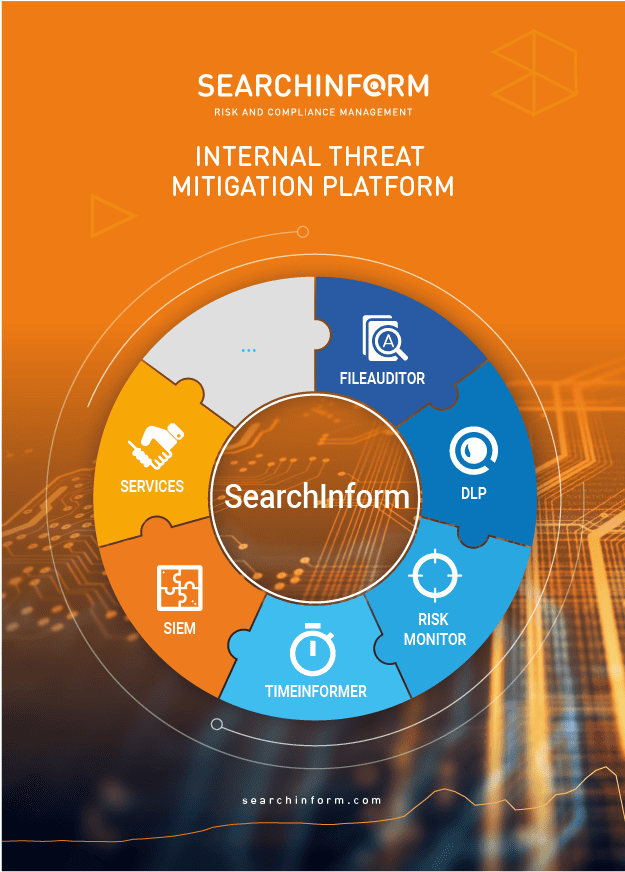
The Necessity of Regular Software Updates
Keeping your software up-to-date is a simple yet vital practice for maintaining computer privacy. Software developers regularly release updates to patch vulnerabilities and enhance security features.
Why Updates Matter
Updates often include fixes for security flaws that could be exploited by hackers. By neglecting updates, you leave your system open to potential breaches and attacks.
Types of Updates
- Operating System Updates: Essential for the overall security of your computer.
- Application Updates: Ensures individual programs are secure and function correctly.
- Firmware Updates: Enhances the security of hardware components like routers and peripheral devices.
Strong Password Practices: The First Line of Defense
Passwords are the first line of defense in protecting your computer privacy. Implementing strong password practices can significantly reduce the risk of unauthorized access.
Characteristics of Strong Passwords
- Complexity: Use a mix of uppercase and lowercase letters, numbers, and special characters.
- Length: Longer passwords are harder to crack. Aim for at least 12 characters.
- Uniqueness: Avoid using the same password across multiple sites or accounts.
Enhancing Password Security
- Password Managers: These tools generate and store complex passwords, ensuring you don’t have to remember each one.
- Multi-Factor Authentication (MFA): Adds an additional layer of security by requiring a second form of verification, such as a text message code or biometric input.
Maintaining computer privacy is more important than ever. By leveraging antivirus and anti-malware software, keeping your software updated, and adopting strong password practices, you can protect your sensitive information from a wide range of threats.
Advanced Privacy Protection Techniques
In an era where cyber threats are increasingly sophisticated, basic security measures are often not enough to ensure computer privacy. Advanced privacy protection techniques provide additional layers of security, making it significantly more difficult for malicious actors to access your sensitive information. This section delves into some of the most effective advanced strategies for enhancing computer privacy.
Encryption Methods: The Digital Lock and Key
Encryption is one of the most powerful tools available for protecting computer privacy. By converting data into a coded format, encryption ensures that only authorized parties can access the information.
Types of Encryption
- Symmetric Encryption: Uses a single key for both encryption and decryption. It’s fast and efficient but requires secure key management.
- Asymmetric Encryption: Utilizes a pair of keys—one for encryption (public key) and one for decryption (private key). This method enhances security but is more complex and slower.
Practical Applications
- File Encryption: Protects sensitive files on your computer by making them accessible only to those with the decryption key.
- Email Encryption: Secures the contents of your emails, ensuring that only the intended recipient can read them.
- Full Disk Encryption: Encrypts the entire contents of your drive, providing comprehensive protection against unauthorized access.
VPNs and Secure Connections: Anonymity and Protection Online
Virtual Private Networks (VPNs) and secure connections are essential for maintaining computer privacy, especially when using public or untrusted networks.
How VPNs Work
VPNs create a secure, encrypted connection between your device and a VPN server. This masks your IP address and encrypts all data transmitted between your device and the internet, making it difficult for hackers to intercept your information.
Benefits of VPNs
- Anonymity: By hiding your IP address, VPNs enhance your online anonymity, making it harder for websites and advertisers to track your activities.
- Security on Public Wi-Fi: VPNs protect your data from being intercepted on unsecured public Wi-Fi networks.
- Access to Restricted Content: VPNs can bypass geographical restrictions, allowing you to access content that may be blocked in your location.
Two-Factor Authentication: Adding an Extra Layer
Two-Factor Authentication (2FA) is a security process that requires two forms of identification before granting access to an account. This adds a critical layer of protection to your computer privacy.
How 2FA Works
When you log into an account, 2FA requires two steps: something you know (your password) and something you have (a second form of verification). This could be a code sent to your mobile device, a fingerprint scan, or a hardware token.
Advantages of 2FA
- Enhanced Security: Even if your password is compromised, the second factor prevents unauthorized access.
- Ease of Use: Many 2FA methods, such as SMS codes or authentication apps, are user-friendly and quick to implement.
- Wide Adoption: Increasingly, online services and platforms are offering 2FA options, making it accessible for everyday users.
Advanced privacy protection techniques are essential in the modern digital landscape. Encryption methods, VPNs, and two-factor authentication provide robust defenses against sophisticated cyber threats. These strategies not only enhance your computer privacy but also give you peace of mind knowing that your sensitive information is well-protected.
Computer privacy is an ongoing challenge that requires continuous vigilance and adaptation to new threats. By adopting these advanced techniques, you can significantly bolster your defenses and maintain a high level of security for your digital life. Stay informed about the latest developments in computer privacy and always be proactive in protecting your personal data.
Legal and Regulatory Aspects of Computer Privacy
In our interconnected digital world, ensuring computer privacy is not only a personal responsibility but also a legal requirement. Various laws and regulations have been established to protect individuals' data and ensure organizations handle information responsibly. This section explores the legal and regulatory landscape of computer privacy, highlighting critical data protection laws and compliance requirements.
Data Protection Laws: Safeguarding Personal Information
Data protection laws are designed to protect personal information from misuse, unauthorized access, and breaches. These regulations are essential in maintaining computer privacy and ensuring that organizations adhere to specific standards when handling data.
General Data Protection Regulation (GDPR)
The GDPR, implemented by the European Union in 2018, is one of the most comprehensive data protection laws globally. It sets stringent guidelines on how personal data should be collected, stored, and processed. Key provisions include:
- Consent Requirement: Organizations must obtain explicit consent from individuals before collecting their data.
- Right to Access: Individuals have the right to access their data and understand how it is being used.
- Right to be Forgotten: Individuals can request the deletion of their data under certain circumstances.
California Consumer Privacy Act (CCPA)
The CCPA, enacted in 2020, provides residents of California with significant control over their personal information. It mandates:
- Disclosure Obligations: Companies must disclose what personal data they collect and how it is used.
- Opt-Out Options: Consumers have the right to opt out of the sale of their personal data.
- Data Access and Deletion: Individuals can request access to and deletion of their data.
Compliance Requirements: Meeting Legal Obligations
Compliance with data protection laws is crucial for organizations to avoid penalties and maintain trust with their customers. Here are some key compliance requirements that businesses need to consider:
Data Security Measures
Organizations must implement robust data security measures to protect computer privacy. This includes encryption, regular security audits, and access controls to prevent unauthorized access to sensitive information.
Data Breach Notification
In the event of a data breach, organizations are required to notify affected individuals and relevant authorities promptly. This transparency helps mitigate the impact of breaches and maintain trust.
Data Minimization and Retention
Compliance laws often mandate data minimization, which means collecting only the necessary data for specific purposes. Additionally, organizations must establish data retention policies to ensure that personal information is not kept longer than needed.
Regular Audits and Assessments
Regular audits and assessments are vital to ensure ongoing compliance with data protection laws. Organizations should periodically review their data handling practices, update their security measures, and provide training to employees on computer privacy best practices.
The legal and regulatory aspects of computer privacy are complex but essential in protecting personal information in the digital age. Data protection laws like GDPR and CCPA set high standards for how data should be handled, ensuring that individuals' privacy rights are respected and upheld.
Organizations must stay informed about these regulations and implement comprehensive compliance measures to safeguard computer privacy. By doing so, they not only avoid legal repercussions but also build trust with their customers and contribute to a more secure digital environment. Understanding and adhering to these legal frameworks is a crucial step in the ongoing effort to protect computer privacy in an increasingly connected world.
SearchInform's Solutions for Computer Privacy
In the modern digital landscape, safeguarding computer privacy is more critical than ever. With the increasing frequency of cyber threats and data breaches, organizations must adopt comprehensive solutions to protect sensitive information. SearchInform offers a range of advanced tools designed to enhance computer privacy and secure data from unauthorized access. This section explores the various solutions provided by SearchInform and how they contribute to maintaining robust computer privacy.
Data Loss Prevention (DLP): Securing Sensitive Information
One of the cornerstone solutions offered by SearchInform is Data Loss Prevention (DLP). This technology is essential for organizations looking to prevent unauthorized access, transmission, and leakage of sensitive data.
How DLP Works
DLP solutions monitor, detect, and block the movement of critical information across networks, endpoints, and cloud storage. By identifying potential threats and suspicious activities, DLP ensures that sensitive data remains secure and compliant with data protection regulations.
Key Features of SearchInform's DLP
- Content Inspection: Analyzes data to detect sensitive information and enforce security policies.
- Endpoint Protection: Monitors and controls data transfers from devices to prevent unauthorized access.
- Real-Time Alerts: Provides instant notifications of potential data breaches or policy violations.
User Activity Monitoring (UAM): Enhancing Internal Security
Another vital aspect of computer privacy is monitoring user activities to prevent internal threats. SearchInform's User Activity Monitoring (UAM) solution offers comprehensive tools to track and analyze user behavior within an organization.
The Importance of UAM
UAM helps identify risky behaviors and potential insider threats by providing detailed insights into user actions. This proactive approach allows organizations to mitigate risks before they escalate into significant security incidents.
Features of SearchInform's UAM
- Behavioral Analysis: Tracks user activities to detect anomalies and deviations from typical behavior patterns.
- Detailed Reporting: Generates comprehensive reports on user activities for analysis and compliance purposes.
- Access Control: Restricts access to sensitive data based on user roles and responsibilities.
FileAuditor: Keeping Track of Data Access
FileAuditor by SearchInform is a powerful DCAP-tool designed to enhance computer privacy by auditing file access and modifications. This solution is crucial for maintaining transparency and accountability within an organization.
How FileAuditor Contributes to Privacy
By keeping detailed logs of who accessed or modified files and when, FileAuditor helps organizations track data usage and ensure compliance with internal and external policies.
Key Capabilities of FileAuditor
- File Access Monitoring: Tracks and logs all file access activities to provide a clear audit trail.
- Change Detection: Alerts administrators to unauthorized file modifications or deletions.
- Compliance Reporting: Generates reports to demonstrate adherence to data protection regulations.
Compliance Management: Navigating Regulatory Requirements
SearchInform also offers robust compliance management tools to help organizations navigate the complex landscape of data protection according to laws and regulations. Ensuring compliance is a critical component of computer privacy.
The Role of Compliance Management
Compliance management tools assist organizations in aligning their practices with legal requirements, avoiding hefty fines, and maintaining customer trust.
Features of SearchInform's Compliance Management
- Policy Enforcement: Automatically enforces data protection policies across the organization.
- Audit Trails: Maintains detailed records of all compliance-related activities for auditing purposes.
Conclusion
In today's digital age, protecting computer privacy is a multifaceted challenge that requires advanced and comprehensive solutions. SearchInform's suite of tools, including Data Loss Prevention, User Activity Monitoring, FileAuditor, and Compliance Management, provide robust defenses against the myriad threats facing sensitive information.
By implementing these solutions, organizations can significantly enhance their computer privacy, ensuring that data remains secure and compliant with regulatory requirements. SearchInform's dedication to innovation and security makes it a valuable partner in the ongoing effort to protect computer privacy in an increasingly interconnected world.
Full-featured software with no restrictions
on users or functionality
Company news
SearchInform uses four types of cookies as described below. You can decide which categories of cookies you wish to accept to improve your experience on our website. To learn more about the cookies we use on our site, please read our Cookie Policy.
Necessary Cookies
Always active. These cookies are essential to our website working effectively.
Cookies does not collect personal information. You can disable the cookie files
record
on the Internet Settings tab in your browser.
Functional Cookies
These cookies allow SearchInform to provide enhanced functionality and personalization, such as remembering the language you choose to interact with the website.
Performance Cookies
These cookies enable SearchInform to understand what information is the most valuable to you, so we can improve our services and website.
Third-party Cookies
These cookies are created by other resources to allow our website to embed content from other websites, for example, images, ads, and text.
Please enable Functional Cookies
You have disabled the Functional Cookies.
To complete the form and get in touch with us, you need to enable Functional Cookies.
Otherwise the form cannot be sent to us.

Subscribe to our newsletter and receive a bright and useful tutorial Explaining Information Security in 4 steps!

Subscribe to our newsletter and receive case studies in comics!