In the new release of SearchInform Risk Monitor the tool of watermarks creation was added. When a user makes a screenshot or takes monitor picture via smartphone’s camera, a special label remains on the image, that makes it easy to detect the culprit in case a data leak occurs. A watermark contains an indicator, which points on a PC and its owner.
The degree of watermarks visibility is adjustable. For instance, practically invisible mode is available – label won’t interfere in employees’ work process, but at the same time will remain visible on a screenshot in case someone will decide to leak it. Information security officers, who detect the leaked image, will be able to reveal the marks on the photos in the graphic designer or directly in the Risk Monitor interface with the help of special filters. Thus, it’s possible to unambiguously identify the culprit of the data leak.
“With the help of protective watermarks we continue to develop features, required for prevention of data leaks, conducted with the help of smartphones. Earlier we’ve trained the system to detect the fact of pointing smartphone with a camera at the monitor. The system alarms information security officers, making them aware of a potential incident. Watermarks, in turn, help to identify the culprit of a data leak with a 100% guarantee. In fact, this function is a very crucial one, as it enables to avoid false accusation. It’s enough to recall a recent case of a popular marketplace: screenshots of CRM, containing confidential internal data were uploaded on darknet and put up for sale. New functionality of the Risk Monitor system will significantly facilitate investigation process in such cases and will enable to prosecute the perpetrators.” – explains the Leading analyst at SearchInform Alex Parfentiev.
Currently, no other system provides users with such an approach to the aim of insider detection. This approach is complemented with some other 2022 realizes of SearchInform system: detection of monitor photographing attempts function, users’ faces recognition feature, which is also able to identify, whether the user or third party is gaining access to an account. All together the mentioned functionality enables information security specialists to specify investigation results and reveal incidents, when a data leak, originated from an employee’s PC was caused by illicit activity of a third party intruder.
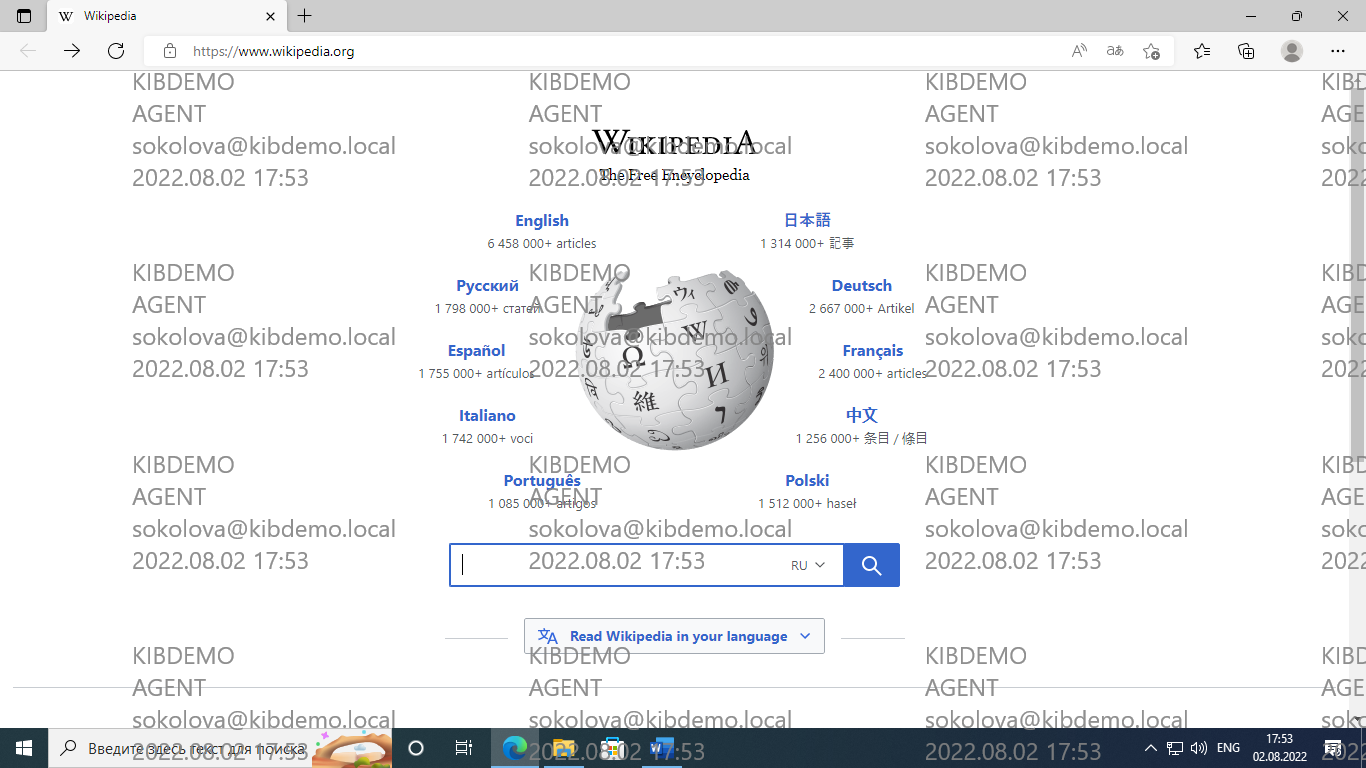
SearchInform uses four types of cookies as described below. You can decide which categories of cookies you wish to accept to improve your experience on our website. To learn more about the cookies we use on our site, please read our Cookie Policy.
Necessary Cookies
Always active. These cookies are essential to our website working effectively.
Cookies does not collect personal information. You can disable the cookie files
record
on the Internet Settings tab in your browser.
Functional Cookies
These cookies allow SearchInform to provide enhanced functionality and personalization, such as remembering the language you choose to interact with the website.
Performance Cookies
These cookies enable SearchInform to understand what information is the most valuable to you, so we can improve our services and website.
Third-party Cookies
These cookies are created by other resources to allow our website to embed content from other websites, for example, images, ads, and text.
Please enable Functional Cookies
You have disabled the Functional Cookies.
To complete the form and get in touch with us, you need to enable Functional Cookies.
Otherwise the form cannot be sent to us.

Subscribe to our newsletter and receive a bright and useful tutorial Explaining Information Security in 4 steps!

Subscribe to our newsletter and receive case studies in comics!