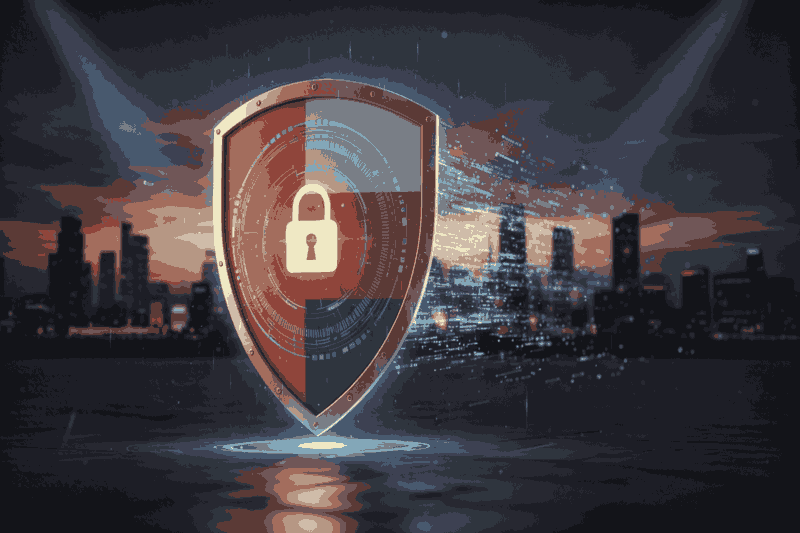Understanding Windows Digital Forensics
Introduction to Windows Digital Forensics
The digital landscape continues to evolve, and with it, the importance of forensics grows. Windows digital forensics, in particular, has become a crucial aspect of cybersecurity, as it focuses on uncovering valuable evidence from Windows-based systems—by far the most commonly used operating systems across the globe. Whether investigating cyberattacks, malware incidents, or data breaches, Windows forensic analysis is an essential tool for organizations and law enforcement agencies alike.
In this extended discussion, we’ll delve into the definition of Windows digital forensics, its significance in today’s cybersecurity efforts, an overview of Windows OS architecture, and how forensic analysis serves as a backbone for responding to cybercrime.
Definition and Importance of Windows Digital Forensics
At its core, Windows digital forensics involves the identification, preservation, extraction, and analysis of digital evidence found within Windows systems. This process is not only used to investigate cybercrime but also plays a role in recovering lost data, auditing system activity, and protecting organizational assets from internal and external threats.
What makes Windows digital forensics especially critical is the extensive use of Windows operating systems across the business and personal computing world. Windows forensics can:
- Track Unauthorized Access: Forensic experts analyze logs and system activity to detect and trace unauthorized access.
- Detect Malware: By inspecting system files, registry entries, and event logs, digital forensics can detect the presence of malware and the scope of its impact.
- Analyze Data Breaches: In the event of a breach, forensic analysis helps determine the origin and method of attack, providing valuable insights for response strategies.
- Support Legal Investigations: Windows forensic analysis plays a crucial role in law enforcement, especially in cybercrime investigations, where it provides admissible evidence for prosecution.
As cybersecurity threats grow more sophisticated, the need for skilled forensic analysis has never been more important. Windows forensics serves as a vital line of defense, offering clarity and insight into incidents that may otherwise remain hidden.
Overview of Windows OS Architecture
To effectively carry out a forensic investigation on a Windows system, an understanding of its architecture is key. Windows OS architecture is built upon several components that are essential for forensic experts to examine in the case of a cyber incident. These elements include:
- The Windows Registry: One of the most important sources of information for digital forensics. The registry holds data on software installations, user preferences, and system configurations, which can offer clues about malicious activity or changes to system settings.
In Windows forensics, examining the registry can reveal: - Programs that were installed or executed
- Evidence of malware persistence
- Changes made by threat actors to disable security settings or hide their presence
- Event Logs: Windows generates detailed logs of system events, which can provide a timeline of activities on the computer. These logs are invaluable in determining how and when an attack took place, and they often offer clues on the nature of the breach.
Common types of logs examined in Windows digital forensics include: - Security Logs: Record user logins, logouts, and other security-related activities.
- System Logs: Track events related to the operating system’s performance.
- Application Logs: Document the behavior of software applications running on the system.
- File Systems (NTFS, FAT): Windows uses the New Technology File System (NTFS) and sometimes File Allocation Table (FAT) systems to manage how data is stored and accessed on hard drives. For forensic experts, these file systems hold valuable information regarding file creation, modification, and deletion times, which can help track malicious activities or reconstruct lost data.
Features of NTFS, such as alternate data streams and journaling, also provide deeper insights into changes made to the system—features that are often exploited by attackers to conceal their actions. - Processes and Services: Windows operates a complex set of processes and services in the background, managing everything from system security to software execution. Forensic analysts can monitor these processes to determine if malicious software was running and how it interacted with the system.
Understanding these components of Windows OS architecture is foundational to performing an in-depth forensic analysis. It allows investigators to reconstruct events, detect anomalies, and provide comprehensive reports on potential cyber threats.
Role of Windows Digital Forensics in Cybersecurity
Windows digital forensics plays a pivotal role in the broader landscape of cybersecurity. Organizations face a constant barrage of cyber threats, from ransomware and data breaches to insider attacks and advanced persistent threats (APTs). The ability to perform forensic analysis on Windows systems allows security teams to respond swiftly and mitigate these risks.
Here are several ways Windows digital forensics contributes to maintaining cybersecurity:
1. Incident Response
When a breach or attack occurs, the first priority is to understand what happened. Windows forensic analysis provides immediate insights into how the system was compromised, what vulnerabilities were exploited, and the nature of the threat. By analyzing system logs, file access records, and user activity, forensic investigators can swiftly identify the root cause and take steps to contain the attack.
For example, in a case where a phishing attack results in malware installation, forensic experts can use Windows forensics to trace the entry point, analyze the behavior of the malware, and assess the extent of the damage.
2. Data Recovery
Another critical function of Windows digital forensics is data recovery. Even if attackers delete files or attempt to cover their tracks, forensic techniques often allow experts to recover the deleted or altered data. By examining the file systems and leveraging NTFS features, forensic investigators can retrieve critical information that might otherwise be lost.
3. Malware Analysis
Windows forensics provides deep insights into how malware operates on a system. By dissecting the behavior of malicious software, forensic analysts can uncover:
- How the malware was deployed
- What system components were affected
- Any backdoors left for future attacks
- The payloads or objectives of the malware
This allows organizations to bolster their defenses against similar threats in the future.
4. Legal Evidence and Compliance
In cases of cybercrime, whether it's a ransomware attack, insider threat, or data theft, Windows forensic analysis provides admissible evidence that can be used in court. This is particularly important for organizations in regulated industries, where strict compliance with data security laws is required. Windows digital forensics ensures the chain of custody for evidence is maintained, supporting legal investigations and helping organizations avoid penalties.
The Growing Need for Windows Digital Forensics
As cyber threats continue to evolve, so must the tools and techniques used in defense. Windows digital forensics is at the forefront of this evolution, providing organizations with the ability to understand, respond to, and prevent cybercrime. From incident response to legal investigations, forensic analysis of Windows systems offers a comprehensive approach to maintaining cybersecurity in an increasingly hostile digital environment.
Windows forensic analysis is an essential discipline in the fight against cyber threats. By examining the core components of Windows OS, from the registry and event logs to file systems and processes, forensic experts can uncover valuable evidence that helps safeguard organizations and individuals alike.
Key Concepts in Windows Digital Forensics
Windows digital forensics encompasses a variety of critical concepts and techniques designed to investigate and analyze digital evidence on Windows systems. As cyber threats continue to grow, having a comprehensive understanding of these key areas is vital for forensic experts to effectively uncover and respond to incidents of cybercrime. In this section, we’ll explore essential concepts such as file systems and artifacts, registry analysis, memory forensics, log analysis, and network traffic analysis.
File Systems and Artifacts: The Foundation of Windows Forensics
File systems and digital artifacts are the cornerstone of Windows forensic analysis. These elements represent the core data structures that govern how files are stored, accessed, and managed within Windows environments. The New Technology File System (NTFS) and File Allocation Table (FAT) are two primary file systems used in Windows operating systems, and understanding them is crucial for conducting thorough investigations.
Forensic analysts rely heavily on these file systems to uncover critical evidence such as:
- Metadata: Information about files, including creation, modification, and access times, which can reveal when a suspicious file was added or altered.
- Deleted Files: Even when attackers attempt to delete incriminating files, traces often remain within the file system, allowing forensic experts to recover this evidence.
- Shadow Copies and Restore Points: These built-in Windows features provide additional layers of data that can help reconstruct past states of the system, proving invaluable in a forensic investigation.
Windows forensic analysis of file systems enables experts to detect hidden data, trace unauthorized file access, and identify tampered or deleted files—all of which can reveal how an attack was executed.
Registry Analysis: Unlocking Crucial System Information
The Windows Registry is a central repository of system configurations, software settings, and user preferences, making it a treasure trove for digital forensics. Registry analysis allows forensic investigators to access and interpret this data, uncovering important clues about user activity and potential compromises.
Windows digital forensics practitioners use registry analysis to detect:
- Malware Persistence: By examining specific registry keys, forensic experts can determine whether malware has been configured to start automatically upon system boot.
- User Activity: The registry records detailed logs of user actions, including files opened, USB devices connected, and software installed. This data can help establish a timeline of activity during a cyber incident.
- System Configurations: Registry settings related to security measures, network configurations, and software permissions can reveal how attackers altered the system to avoid detection or gain higher privileges.
In Windows forensic analysis, registry artifacts often hold the key to identifying how a breach occurred and what actions were taken by the attacker.
Memory Forensics: Capturing Volatile Evidence
Memory forensics, a specialized area of Windows digital forensics, focuses on capturing and analyzing data stored in a system’s Random Access Memory (RAM). Since RAM is volatile, meaning its contents disappear when a system is powered off, memory forensics requires immediate action to preserve this data during an investigation.
By conducting a thorough memory analysis, forensic experts can uncover:
- Running Processes: Investigators can examine which processes were active during a cyber incident, including suspicious or unauthorized programs.
- Malware Behavior: Many sophisticated malware variants only operate in memory, leaving no trace on disk. Memory forensics helps detect and analyze such malware, including identifying network connections, command-and-control communications, and system modifications.
- Decryption Keys and Sensitive Data: RAM may hold encryption keys or passwords that attackers used to access protected areas of the system.
Memory forensics is essential for providing a comprehensive picture of what happened during an attack, especially when dealing with advanced threats that leave little or no footprint on the file system.
Log Analysis: Piecing Together System Events
Windows log analysis is a powerful tool in the field of Windows forensic analysis, allowing investigators to track user and system activity over time. Logs serve as a chronological record of events, from login attempts to application usage, making them invaluable for tracing the steps taken by an attacker or malicious insider.
Key logs examined in Windows forensics include:
- Security Logs: Track user authentication events, failed login attempts, and access control changes. These logs can reveal whether an attacker tried to brute-force access into the system or exploited weak passwords.
- System Logs: Provide insights into the general health of the operating system and any abnormal events, such as crashes or unauthorized service terminations, that could signal an ongoing attack.
- Application Logs: Document activity related to software programs, helping forensic analysts identify suspicious application behavior or the use of malicious software.
By carefully analyzing these logs, Windows digital forensics experts can build a detailed narrative of the events leading up to and following a security breach, making log analysis a critical component of any forensic investigation.
Network Traffic Analysis: Following the Data Trail
Network traffic analysis plays a critical role in identifying malicious activity on Windows systems. By examining the data packets exchanged between the system and external entities, forensic investigators can detect unauthorized network connections, data exfiltration attempts, and command-and-control communications.
In Windows forensic analysis, network traffic is analyzed to:
- Detect Anomalous Traffic: Sudden spikes in data transmissions or communications with known malicious IP addresses can indicate an active compromise.
- Monitor Data Exfiltration: Attackers often attempt to transfer stolen data from the victim’s system to their own servers. Network traffic analysis helps detect these transfers and mitigate the damage.
- Identify Communication Channels: By analyzing network logs, forensic experts can identify the external servers with which the compromised system was communicating, providing insights into the scope and origin of the attack.
Network traffic analysis is an essential element of Windows digital forensics, enabling investigators to follow the data trail and pinpoint exactly how an attack was executed.
Windows Digital Forensics Tools
In the rapidly evolving world of cybercrime, investigators need reliable and sophisticated tools to conduct thorough Windows digital forensics investigations. These tools enable forensic analysts to collect, preserve, analyze, and interpret digital evidence found within Windows systems. Whether it's tracking malicious activities, recovering deleted files, or uncovering traces of malware, Windows forensic analysis tools are essential for uncovering the truth behind security breaches.
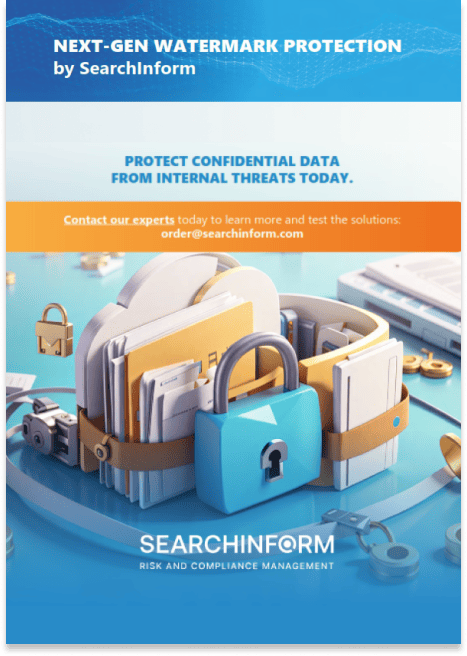
The Role of Windows Digital Forensics Tools
Before diving into specific tools, it’s important to understand the role that these tools play in Windows forensic analysis. Cybercriminals continually develop new tactics to avoid detection, making it necessary for digital forensic professionals to stay ahead of the curve. The right tools allow forensic experts to:
- Collect and Preserve Evidence: Windows forensic tools help ensure that data is collected without tampering, preserving the integrity of the evidence for analysis and potential legal proceedings.
- Analyze Complex Data: Many forensic tools offer advanced features for analyzing everything from system logs to memory dumps, allowing investigators to understand how an attack occurred.
- Recover Deleted Information: Whether it’s files, metadata, or remnants of malicious code, digital forensics tools can often recover deleted or altered data.
- Generate Reports: Forensic tools allow professionals to produce comprehensive reports of their findings, ensuring that their analysis is both systematic and well-documented for court proceedings or internal reviews.
Essential Windows Digital Forensics Tools
There are many specialized tools available to assist investigators in performing Windows forensic analysis. Each tool has its own strengths, and many are designed to address specific elements of the investigation, from memory analysis to disk imaging.
1. EnCase Forensic
One of the most widely recognized tools in Windows digital forensics, EnCase Forensic, provides a robust platform for investigating a wide variety of incidents. It allows forensic experts to collect evidence from Windows systems, analyze hard drives, recover deleted files, and generate comprehensive reports. EnCase is particularly valuable because of its ability to scale across large investigations, making it a go-to solution for law enforcement and corporate investigations alike.
Key features of EnCase include:
- Disk Imaging: Capture a complete copy of the system’s hard drive to preserve data for analysis.
- File Recovery: Even files that have been intentionally deleted or corrupted can often be recovered using EnCase.
- Analysis of Windows Artifacts: EnCase can extract detailed information from the Windows registry, system logs, and user files, all of which are crucial for forensic analysis.
2. FTK (Forensic Toolkit)
Another powerful tool in the field of Windows forensics, FTK offers investigators a comprehensive suite of analysis tools. FTK specializes in indexing data quickly, allowing forensic professionals to sift through large volumes of information and identify key pieces of evidence.
FTK excels in:
- Email Analysis: Investigators can review and analyze email communications for evidence of phishing or insider threats.
- Memory Forensics: FTK provides memory analysis capabilities, helping uncover running processes, malware, or other volatile data.
- File Carving: Using advanced file recovery techniques, FTK can reconstruct damaged or deleted files.
This tool is known for its user-friendly interface and its ability to scale across large datasets, making it a popular choice for complex investigations.
3. Autopsy
Autopsy is an open-source Windows forensic analysis tool that is both powerful and accessible, particularly for investigators working on smaller-scale cases. Despite being open-source, Autopsy offers a range of advanced features that allow forensic experts to conduct detailed investigations.
Autopsy’s capabilities include:
- Timeline Analysis: Forensic investigators can view a timeline of system events, allowing them to trace the steps of a cybercriminal or identify suspicious behavior.
- Data Carving: Autopsy can recover deleted files from Windows systems, even if the file metadata is lost.
- Web Artifacts: By analyzing browser history, cached files, and cookies, Autopsy helps forensic analysts understand how the system was used and whether malicious websites were visited.
Autopsy is a versatile tool and is particularly useful for teams looking for a cost-effective solution that doesn’t sacrifice power or capability.
4. X-Ways Forensics
X-Ways Forensics is a lightweight, yet highly effective tool for Windows digital forensics. It is known for its speed and efficiency in analyzing Windows systems, making it a favorite among investigators who need quick, reliable results.
Key features of X-Ways Forensics include:
- Disk Cloning: Allows investigators to create exact copies of hard drives for in-depth analysis without altering the original data.
- File System Analysis: X-Ways provides detailed insights into NTFS, FAT, and other file systems used by Windows, helping investigators uncover hidden or deleted files.
- Customizable Interface: Users can configure X-Ways Forensics to suit their specific investigation needs, making it highly adaptable.
X-Ways is often praised for its ability to handle large volumes of data while maintaining high performance, offering a flexible solution for forensic teams.
5. Volatility
When it comes to memory forensics, Volatility is one of the most widely used tools in Windows forensic analysis. This open-source framework allows investigators to examine the contents of system memory, revealing crucial evidence that may not be stored on the hard drive.
Volatility’s strengths include:
- Process Enumeration: Identifying running processes that could indicate the presence of malware or unauthorized activity.
- Memory Dump Analysis: Volatility can analyze raw memory dumps to uncover hidden or obfuscated malware.
- Network Connections: Investigators can track network connections initiated by the system during an attack, helping to map out command-and-control servers or data exfiltration paths.
Memory analysis is an essential part of Windows digital forensics, and Volatility offers a comprehensive and free solution for analyzing volatile data.
The Future of Windows Forensics Tools
As cyber threats become more sophisticated, the tools used in Windows digital forensics will continue to evolve. Modern threats such as advanced persistent threats (APTs) and fileless malware require forensic tools to keep up with new tactics, and we can expect future tools to leverage artificial intelligence and machine learning to automate complex analysis tasks.
With more organizations adopting cloud environments and hybrid IT infrastructures, forensic tools are also beginning to expand their capabilities to include investigations beyond traditional on-premise systems. As the landscape of cybersecurity continues to change, the importance of robust, adaptable, and innovative Windows forensic analysis tools will only grow.
In the realm of Windows digital forensics, the right tool can mean the difference between identifying an attack early or suffering extensive damage. By equipping forensic investigators with the best tools available, organizations can stay ahead of cybercriminals and protect their valuable assets.
Methodologies in Windows Digital Forensics
Windows digital forensics is not just about using tools to analyze systems; it also involves following structured methodologies to ensure that evidence is collected, preserved, and analyzed accurately. Each step in the investigation process must adhere to rigorous standards to maintain the integrity of the digital evidence. This section explores some of the core methodologies that guide forensic professionals in the field, including evidence collection, maintaining the chain of custody, timeline analysis, and investigating malicious activities on Windows systems.
Evidence Collection and Preservation: The First Step in Windows Forensics
When it comes to Windows digital forensics, the first and most critical step is evidence collection and preservation. This stage sets the foundation for the entire forensic investigation, ensuring that no data is altered or destroyed during the process.
The goal of evidence collection is to gather all relevant digital artifacts from the Windows system in a way that maintains the original data’s integrity. Forensic investigators must adhere to strict protocols, especially when working in a live environment, to ensure that volatile data—such as active processes, network connections, and system memory—is captured before the system is powered down. This is crucial because some of this information may be lost if not collected immediately.
During evidence preservation, Windows forensic experts create forensic copies, or disk images, of the system’s hard drives. These copies are exact replicas of the original, ensuring that the analysis can proceed without tampering with the original evidence. The importance of proper preservation cannot be overstated—failing to preserve evidence correctly can result in the loss of critical information, rendering the investigation incomplete.
Chain of Custody in Windows Forensics: Maintaining Evidence Integrity
Maintaining the chain of custody is essential in any forensic investigation, and this is particularly true for Windows forensic analysis. The chain of custody refers to the documented history of who collected, handled, transferred, and analyzed the evidence. Every person who has interacted with the digital evidence must be accounted for, ensuring that no unauthorized access has occurred and that the integrity of the data remains intact.
In Windows digital forensics, forensic investigators follow strict guidelines for maintaining this chain of custody, including:
- Documenting Each Step: From the moment evidence is collected to when it’s presented in court, every action must be meticulously recorded.
- Securing Evidence: Forensic copies must be stored in secure locations, often using encryption and physical security measures to protect the data.
- Minimizing Access: Only authorized personnel should have access to the evidence, limiting the risk of contamination or tampering.
This process is critical for ensuring that evidence remains admissible in legal proceedings, particularly in cases of cybercrime where the authenticity of digital evidence may be called into question.
Timeline Analysis in Windows Environments: Reconstructing Events
One of the most powerful techniques in Windows forensic analysis is timeline analysis, which allows investigators to reconstruct the sequence of events leading up to and following an incident. By analyzing timestamps from a variety of sources—such as files, event logs, and the Windows registry—investigators can piece together a comprehensive picture of the actions that took place on a system.
Timeline analysis plays a key role in understanding:
- When Files Were Created, Modified, or Deleted: By looking at file timestamps, forensic analysts can determine when specific files were altered, which can be crucial in identifying malicious activity.
- User Activity: Investigators can track user logins, application usage, and system configurations, helping to establish whether the actions were performed by an authorized user or an attacker.
- Execution of Malicious Code: By examining the timeline of process execution, Windows forensic experts can pinpoint when malware was introduced into the system and how it operated.
This method helps forensic investigators paint a detailed picture of the events that occurred, making it easier to identify suspicious behavior and respond accordingly.
Investigating Malicious Activities on Windows Systems
Windows systems are a frequent target for cyberattacks, making the investigation of malicious activities an essential part of Windows digital forensics. Whether dealing with ransomware, data breaches, or insider threats, forensic analysts use a variety of techniques to uncover the malicious actions that took place and trace them back to their source.
When investigating malicious activities, Windows forensic analysis typically focuses on:
- Analyzing System Logs: Windows generates extensive logs that record system and user activities. By analyzing these logs, investigators can detect unauthorized access, privilege escalation, or attempts to disable security features.
- Examining the Windows Registry: The registry is often modified during an attack, either to establish persistence or to disable security settings. Forensic analysts can search for suspicious registry entries that indicate the presence of malware or unauthorized changes.
- Memory Forensics: Many advanced threats, such as fileless malware, only exist in memory and leave little trace on the disk. Memory analysis allows investigators to capture and analyze the contents of RAM, uncovering running processes, network connections, and other volatile data.
- Network Traffic Analysis: Attackers often use the system’s network connections to exfiltrate data or communicate with command-and-control servers. Forensic analysts can review network traffic to identify these connections and stop data from being leaked.
Each of these investigative techniques plays a crucial role in detecting and understanding malicious activities. Forensic experts rely on these methods to not only discover how an attack happened but also to prevent future incidents by uncovering vulnerabilities.
Challenges in Windows Digital Forensics
The field of Windows digital forensics, while powerful, faces several complex challenges that can complicate investigations. As cybercriminals become more sophisticated, forensic experts are required to navigate increasingly difficult terrain, from encryption methods designed to lock investigators out of crucial evidence to handling vast amounts of data generated by modern systems. This section will explore the key challenges in Windows forensic analysis, including encryption and anti-forensic techniques, the problem of large data volumes, and the legal and privacy issues that can arise during an investigation.
Encryption and Anti-Forensic Techniques: A Growing Obstacle in Windows Forensics
One of the most significant challenges in Windows digital forensics is encryption, which has become a standard security measure for individuals and organizations. While encryption plays a vital role in protecting data from unauthorized access, it also presents a formidable barrier for forensic investigators. Attackers often encrypt files to make them inaccessible to anyone attempting to investigate their activities, making it harder to gather critical evidence.
Anti-forensic techniques, employed by cybercriminals to hide their tracks, further complicate Windows forensic analysis. These methods are designed to thwart forensic tools and techniques, leaving investigators with little or no trace of malicious activity. Common anti-forensic techniques include:
- Data Obfuscation: Cybercriminals may alter file names, timestamps, or metadata to mislead forensic investigators.
- File Encryption: By encrypting key files, attackers make it difficult for forensic analysts to access evidence without the correct decryption keys.
- Disk Wiping: Some advanced threats include routines that wipe free space on a hard drive, making data recovery almost impossible.
Dealing with encryption and anti-forensic techniques requires specialized skills, tools, and sometimes cooperation from external parties, such as law enforcement agencies or software vendors, to break encryption or recover deleted data. In some cases, forensic analysts must resort to brute force attacks or rely on vulnerabilities in encryption algorithms, which is both time-consuming and resource-intensive.
Handling Large Volumes of Data: The Scale Challenge in Windows Forensics
The exponential growth of data in modern digital environments presents a unique challenge for Windows forensic analysis. As systems store more data—ranging from emails and documents to multimedia files and complex databases—investigators are often faced with the daunting task of sorting through terabytes or even petabytes of information. The sheer volume of data generated by Windows systems can quickly overwhelm traditional forensic processes, making it difficult to isolate relevant evidence in a timely manner.
One of the biggest challenges lies in:
- Data Filtering and Indexing: Forensic investigators must sift through massive datasets to find relevant information. This requires efficient indexing and filtering tools to narrow down the search to specific artifacts, such as logs, registry entries, or file metadata.
- Storage and Processing Power: The infrastructure required to store and process large volumes of data can be costly and complex. Forensic experts need high-performance systems capable of running extensive analyses on big datasets without crashing or lagging.
This challenge is compounded in Windows digital forensics, where multiple layers of data—including backups, shadow copies, and logs—need to be examined. Finding a way to manage large-scale investigations efficiently is crucial for timely responses to incidents and successful forensic outcomes.
Privacy Concerns and Legal Considerations: Navigating Ethical Waters
The increasing focus on privacy in the digital age has made privacy concerns a key challenge in Windows forensic analysis. As forensic investigators access sensitive data during their investigations, they must balance the need for thorough analysis with the protection of personal privacy. This is particularly important in cases where the data being analyzed contains private communications, personal identifying information (PII), or sensitive financial details.
Some privacy challenges in Windows forensics include:
- Data Minimization: Investigators need to ensure they collect only the data relevant to the investigation and avoid accessing unnecessary or private information.
- Compliance with Regulations: Data protection regulations, such as the General Data Protection Regulation (GDPR) in Europe or the California Consumer Privacy Act (CCPA) in the United States, impose strict guidelines on how personal data is handled. Forensic experts must be aware of these regulations and ensure they comply with legal standards during their investigation.
On the legal side, forensic investigators face several other hurdles. The collection and use of digital evidence must adhere to specific legal frameworks to ensure its admissibility in court. Chain of custody, proper documentation, and adherence to privacy laws are critical aspects of any forensic investigation. Failure to meet legal standards can result in evidence being thrown out, compromising the entire case.
Real-World Examples of Windows Forensic Investigations
Windows digital forensics has proven invaluable in solving some of the most complex and high-profile cybercrime cases. By analyzing system logs, file activity, and network traffic, forensic experts can reconstruct events and expose the methods used by attackers. These real-world examples of Windows forensic analysis demonstrate how critical this field is in cybersecurity investigations, and the lessons learned from these cases continue to shape best practices.
Case 1: The WannaCry Ransomware Attack
One of the most infamous cyberattacks in recent history, the WannaCry ransomware attack, affected hundreds of thousands of computers worldwide in 2017. The attack primarily targeted Windows systems, encrypting files and demanding ransom payments in Bitcoin. Windows digital forensics played a central role in identifying how the ransomware propagated and mitigating its spread.
Lessons Learned:
Forensic analysis revealed that WannaCry exploited a vulnerability in Windows' Server Message Block (SMB) protocol, known as EternalBlue. This vulnerability allowed the ransomware to spread rapidly across networks, encrypting files on infected systems. Investigators used Windows forensic tools to:
- Track the Malware’s Spread: By analyzing logs and registry entries, forensic experts identified the points of infection and how the malware propagated across networks.
- Identify Vulnerabilities: Windows forensics helped pinpoint the unpatched systems that were vulnerable to EternalBlue, emphasizing the importance of timely updates and patches.
- Assess Damage: By analyzing system activity and file modifications, forensic investigators determined the scope of the damage, helping organizations recover and fortify their systems against future attacks.
This case highlighted the necessity of regular system updates and patches as part of an organization's cybersecurity strategy.
Case 2: The Target Data Breach
In 2013, one of the largest data breaches in history occurred when cybercriminals infiltrated Target’s network, compromising the personal and financial data of over 40 million customers. Windows forensic analysis was a critical component of the investigation that followed, as forensic experts were tasked with uncovering how the attackers gained access to Target's systems.
Lessons Learned:
The Target breach underscored the importance of thorough security practices. Forensic investigators found that attackers had gained access to the network through a compromised third-party vendor’s credentials. Windows forensics revealed:
- Lateral Movement within the Network: Forensic analysis showed how attackers used Windows systems to move laterally within Target's network, bypassing security measures to access sensitive customer data.
- Credential Theft: Investigators identified how attackers harvested credentials from Windows servers using malware, a tactic that could have been detected sooner with more robust monitoring.
- Log Analysis: Windows digital forensics provided insight into system logs that indicated unauthorized access well before the breach was discovered, highlighting the need for proactive log monitoring.
This case demonstrated the importance of securing third-party access and continually monitoring Windows systems for suspicious behavior.
Case 3: The Stuxnet Worm
Stuxnet, a highly sophisticated worm discovered in 2010, targeted industrial control systems, including those used by Iran's nuclear facilities. Although it wasn't directly designed to attack Windows systems, Stuxnet exploited multiple Windows vulnerabilities to spread and install its payload. The forensic investigation into Stuxnet required a deep understanding of Windows forensic analysis.
Lessons Learned:
The Stuxnet case provided a new perspective on cyber warfare, emphasizing how vulnerabilities in everyday operating systems can be exploited to cause significant harm. Forensic investigators focused on:
- Registry Modifications: Windows digital forensics uncovered how Stuxnet made changes to the Windows registry to maintain persistence on infected systems.
- Execution of Malicious Code: Forensic analysts found that Stuxnet used previously unknown (zero-day) vulnerabilities in Windows to execute its payload, showing how attackers can bypass even the most secure environments.
- Rootkit Behavior: Stuxnet employed rootkit techniques to hide its presence on Windows systems, making forensic detection difficult but not impossible. Memory forensics helped uncover hidden processes.
This case revealed the need for proactive vulnerability management and the importance of forensic tools that can detect sophisticated threats, even when traditional security measures fail.
Case 4: The Edward Snowden Leaks
In 2013, Edward Snowden, a former contractor for the National Security Agency (NSA), leaked classified documents to the press, exposing global surveillance programs. While the focus was on the content of the leaks, Windows forensic analysis played a crucial role in understanding how Snowden accessed and exfiltrated the classified data.
Lessons Learned:
Windows forensic analysis revealed how Snowden exploited his authorized access to sensitive information. Key takeaways from this investigation include:
- Tracking User Activity: Windows forensic tools were used to track Snowden’s system usage, including the files he accessed and downloaded.
- Use of External Devices: Investigators examined Windows event logs and registry entries to identify when external storage devices were connected, allowing Snowden to transfer large amounts of data without detection.
- Insider Threat Detection: The Snowden case highlighted the need for enhanced insider threat detection mechanisms, particularly on Windows systems where privileged users may have access to sensitive data.
This case emphasized the importance of closely monitoring user activity on Windows systems, particularly for individuals with high levels of access.
These real-world cases showcase how Windows digital forensics is an essential tool in uncovering cybercrimes and responding to security incidents. Whether dealing with ransomware, data breaches, or insider threats, the lessons learned from these high-profile cases continue to shape the way forensic investigators approach Windows forensic analysis today.
How SearchInform Solutions Address Common Forensic Challenges
In the complex and ever-evolving world of cybersecurity, Windows digital forensics often encounters significant obstacles, from encryption and anti-forensic techniques to handling large volumes of data and navigating privacy regulations. These challenges can delay investigations or obscure crucial evidence, but innovative solutions, like those offered by SearchInform, are designed to address these issues head-on. With a range of tools tailored to support forensic investigations, SearchInform enhances the capabilities of forensic analysts in overcoming the hurdles commonly encountered in Windows forensic analysis.
Overcoming Encryption and Anti-Forensic Techniques with SearchInform
Encryption and anti-forensic methods are two of the most difficult barriers to effective Windows digital forensics. Attackers use these techniques to hide evidence, encrypt key files, or alter digital traces to prevent discovery. SearchInform offers advanced capabilities that help forensic investigators bypass these challenges.
SearchInform’s solutions include:
- Decryption Assistance: SearchInform tools offer support for decrypting files and partitions, helping investigators recover evidence hidden behind encryption. By integrating with other forensic tools, SearchInform can identify encrypted files and prioritize them for analysis.
- Anti-Forensic Detection: SearchInform has built-in capabilities to detect and flag anti-forensic techniques, such as data obfuscation or timestamp manipulation, providing forensic experts with alerts that something may be amiss within the file system. This allows investigators to focus on areas where malicious actors may have attempted to cover their tracks.
With SearchInform, forensic professionals gain the ability to spot hidden threats, access critical data, and overcome one of the most formidable challenges in Windows forensic analysis—encryption.
Managing Large Data Volumes Efficiently
Another significant challenge in Windows forensics is managing the sheer volume of data generated by modern digital systems. SearchInform solutions are designed to process large datasets efficiently, allowing forensic analysts to quickly identify relevant information without being overwhelmed by unnecessary data.
SearchInform addresses the data volume challenge through:
- Automated Data Filtering: The solution’s advanced filtering options help investigators zero in on relevant data, eliminating the noise created by the massive quantities of information that modern systems produce. By narrowing the focus to key artifacts such as logs, registry entries, and specific file types, forensic experts can streamline the investigative process.
- High-Speed Data Processing: SearchInform leverages high-performance algorithms to process large data sets at speed, allowing forensic investigators to work on cases faster and with greater efficiency. This is crucial in time-sensitive investigations where quick results can prevent further damage or data loss.
By providing fast and reliable data filtering and processing capabilities, SearchInform enhances the effectiveness of Windows forensic analysis, even in large-scale investigations.
Ensuring Privacy and Regulatory Compliance
In an era where data privacy regulations are becoming more stringent, balancing effective forensic investigation with compliance is a growing concern. Investigators need to collect evidence without infringing on privacy rights or violating data protection laws. SearchInform solutions are built with these considerations in mind, ensuring that forensic investigators can conduct thorough analyses while adhering to legal requirements.
SearchInform helps forensic experts maintain compliance by:
- Granular Data Access Controls: SearchInform allows investigators to limit their access to only the data necessary for the investigation, protecting personal and sensitive information that is irrelevant to the case. This approach supports data minimization efforts, ensuring compliance with laws such as GDPR and CCPA.
- Audit Trails and Chain of Custody: SearchInform maintains detailed audit logs of every action taken during the forensic process. This not only preserves the chain of custody but also provides transparency and accountability, helping organizations demonstrate compliance in case of legal scrutiny.
- Data Anonymization: In situations where data analysis is needed but personal identifiers must be protected, SearchInform includes features for data anonymization. This ensures that privacy is respected while allowing forensic experts to proceed with their investigation.
These privacy-focused capabilities enable investigators to carry out forensic tasks confidently, knowing they are protecting sensitive data while staying within the bounds of the law.
Enhancing Incident Response with SearchInform
Investigating malicious activities on Windows systems requires speed, precision, and the right tools. SearchInform enhances Windows forensic analysis by offering real-time monitoring and alerting, helping organizations detect and respond to malicious activities quickly.
Key features that improve incident response include:
- Real-Time Alerts: SearchInform continuously monitors Windows environments for signs of suspicious activity, such as unauthorized access, file alterations, or privilege escalations. When an anomaly is detected, the system triggers an alert, allowing investigators to act quickly and contain potential threats before they cause significant damage.
- Detailed Forensic Reporting: Forensic investigators using SearchInform benefit from automated, comprehensive reports that detail every step of the incident, from initial detection to final resolution. These reports are crucial for post-incident reviews and legal documentation.
- User Behavior Monitoring: SearchInform tracks user activity within Windows systems, providing forensic experts with insights into whether a user’s behavior is consistent with normal patterns or if there are signs of insider threats or compromised accounts.
By incorporating these proactive features, SearchInform strengthens incident response, helping organizations and forensic teams stay ahead of attackers and mitigate the impact of security breaches.
Leveraging the right tools is essential for overcoming the challenges of Windows digital forensics. Explore how advanced solutions like SearchInform can enhance your forensic capabilities, streamline investigations, and ensure compliance with privacy regulations. Make sure your organization is equipped to handle modern forensic challenges effectively.
Full-featured software with no restrictions
on users or functionality

Subscribe to our newsletter and receive a bright and useful tutorial Explaining Information Security in 4 steps!

Subscribe to our newsletter and receive case studies in comics!