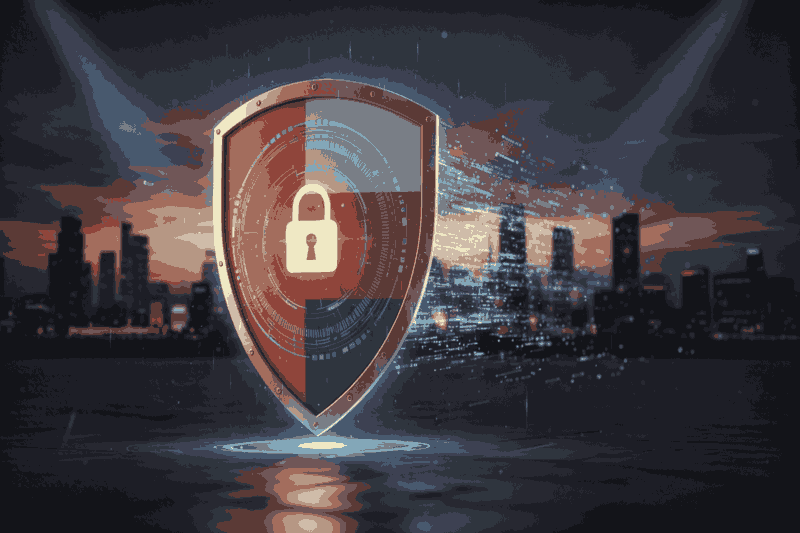Understanding Types of Malware: A Comprehensive Guide
- Common Types of Malware
- Viruses: The Oldest Trick in the Book
- Worms: The Autonomous Invaders
- Trojans: The Deceptive Saboteurs
- Ransomware: The Digital Kidnapper
- Spyware: The Silent Observer
- Adware: The Annoying Advertiser
- Rootkits: The Stealthy Intruders
- Keyloggers: The Data Thieves
- Botnets: The Cyber Army
- Exploit Kits: The Opportunistic Attackers
- Fileless Malware: The Invisible Threat
- Malvertising: The Weaponized Ads
- Cryptojacking: The Silent Miner
- Scareware: The Psychological Manipulator
- Logic Bombs: The Time-Based Explosive
- Macro Malware: The Scripted Saboteurs
- Rogue Security Software: The Fake Protectors
- Polymorphic Malware: The Shape-Shifters
- Root-Level Malware: The System Subverters
- Hybrid Malware: The Combined Threat
- Zero-Day Exploits: The Unseen Dangers
- Downloader Trojans: The Silent Installers
- Mobile Malware: The Pocket Predators
- Staying Vigilant in the Face of Malware
- Malware Prevention and Mitigation Strategies for Different Types of Malware
- Viruses
- Worms
- Trojans
- Ransomware
- Spyware
- Adware
- Rootkits
- Keyloggers
- Botnets
- Exploit Kits
- Fileless Malware
- Malvertising
- Cryptojacking
- Scareware
- Logic Bombs
- Macro Malware
- Rogue Security Software
- Polymorphic Malware
- Root-Level Malware
- Hybrid Malware
- Zero-Day Exploits
- Downloader Trojans: The Silent Installers
- Mobile Malware: The Pocket Predators
- Conclusion: A Comprehensive Approach to Malware Prevention and Mitigation
- Unlock Unmatched Cybersecurity: Discover the Benefits of SearchInform Solutions in Fighting Malware
- Real-Time Monitoring and Threat Detection
- Instant Alerts and Proactive Defense:
- Behavioral Analysis:
- Comprehensive Data Loss Prevention (DLP)
- Safeguard Sensitive Data:
- Policy Enforcement:
- Advanced Endpoint Protection
- Holistic Endpoint Security:
- Automated Threat Response:
- Network Security and Anomaly Detection
- Network Traffic Analysis:
- Intrusion Detection and Prevention:
- Compliance Management and Reporting
- Regulatory Compliance:
- Detailed Reporting:
- User Activity Monitoring and Insider Threat Detection
- Monitor User Behavior:
- Risk Mitigation:
- Seamless Integration and Scalability
- Flexible Deployment:
- Scalability:
- Elevate Your Cybersecurity with SearchInform
In the labyrinthine world of cyber threats, malware comes in many disguises, each with its own sinister agenda. From the stealthy spyware that silently watches your every move to the ruthless ransomware that holds your precious data hostage, the digital landscape is fraught with peril. Let's embark on an eye-opening journey to explore the various types of malware, each more cunning and dangerous than the last, and discover how these malicious entities operate in the shadows of our interconnected world.
Common Types of Malware
Viruses: The Oldest Trick in the Book
When most people think of malware, computer viruses often come to mind. These malicious programs attach themselves to legitimate software, lying in wait until the infected program is executed. Once triggered, viruses can replicate themselves and spread to other files or systems.
Viruses are particularly insidious because they often require human action to activate—such as opening an email attachment or running a downloaded file. Once set loose, these tiny agents of chaos can cripple systems, corrupt data, and even render devices unusable. They spread through various means like email attachments, internet downloads, and infected websites. The impact of a virus can range from mildly annoying pop-up messages to catastrophic data corruption and system crashes, making them one of the oldest and most persistent threats in the digital world.
Worms: The Autonomous Invaders
Unlike viruses, worms do not require a host program to spread. These self-replicating programs exploit vulnerabilities in operating systems and software to move from one computer to another, often across networks. This ability to propagate independently makes worms especially dangerous.
Once a worm infiltrates a network, it can multiply rapidly, causing widespread disruption. Worms like the ILOVEYOU and Conficker have demonstrated the extensive damage these autonomous invaders can inflict. They consume large amounts of bandwidth, slowing down networks and overloading servers. Some worms also carry additional malicious payloads, such as backdoors, making them even more perilous.
Trojans: The Deceptive Saboteurs
Named after the legendary Trojan Horse, Trojan malware disguises itself as benign or useful software. However, once the user installs it, it reveals its true malicious nature. Trojans often masquerade as legitimate applications or files, tricking users into letting them past their defenses.
Once inside, Trojans can perform a variety of malicious actions. They can create backdoors in the infected system, allowing attackers to gain unauthorized access. They can also steal sensitive information, such as passwords, credit card numbers, and personal data. The deceptive nature of Trojans makes them one of the most versatile and dangerous types of malware. Their ability to blend in with legitimate software makes them particularly difficult to detect and eradicate.
Ransomware: The Digital Kidnapper
Imagine waking up one morning to find all your important files encrypted with a message demanding payment for their release. This is the nightmare scenario of ransomware. This type of malware locks users out of their systems or files and demands a ransom to restore access.
Ransomware attacks have skyrocketed in recent years, targeting individuals, businesses, and even critical infrastructure. High-profile incidents like the WannaCry and NotPetya attacks have highlighted the devastating impact ransomware can have. These attacks often bring operations to a standstill and cause significant financial losses. The encrypted files are held hostage until the victim pays a ransom, usually in cryptocurrency. Even then, there's no guarantee that the attacker will provide the decryption key, adding another layer of anxiety to an already stressful situation.
Spyware: The Silent Observer
Spyware operates covertly, often without the user's knowledge. Its primary purpose is to gather information about the user, such as browsing habits, keystrokes, and personal data. This information is then sent back to the attacker, who can use it for various purposes, including identity theft and targeted advertising.
Spyware can be particularly difficult to detect because it often blends in with legitimate software. It can monitor everything from web browsing history to private communications, making it a potent tool for cybercriminals seeking to exploit personal information. The silent nature of spyware means it can run for extended periods, gathering a wealth of data before the user even realizes something is amiss.
Adware: The Annoying Advertiser
While not always as harmful as other types of malware, adware can still be quite intrusive. This software generates unwanted advertisements, often in the form of pop-ups or banners, and can slow down the infected device.
Although adware is primarily designed to generate revenue through advertising, its intrusive nature can degrade user experience and compromise privacy. Some adware tracks the user's online activities to display targeted ads, further invading personal space. In some cases, adware can also serve as a gateway for more dangerous malware, further complicating the issue. It consumes system resources, slowing down the device and making everyday tasks a chore.
Rootkits: The Stealthy Intruders
Rootkits are designed to hide the presence of other malware on a system. They modify the operating system to conceal malicious activities, making them extremely difficult to detect.
The stealthy nature of rootkits makes them particularly dangerous. By embedding themselves deep within the operating system, they can evade traditional security measures and remain undetected for long periods. Rootkits allow attackers to gain remote control over the infected device, executing commands and stealing data without the user’s knowledge. Their ability to persist and hide makes them one of the most challenging types of malware to remove.
Keyloggers: The Data Thieves
Keyloggers are a type of spyware that records every keystroke made on an infected device. This allows attackers to capture sensitive information, such as login credentials, credit card numbers, and personal messages.
By silently recording user inputs, keyloggers can gather a wealth of sensitive data over time. This information can then be used for identity theft, financial fraud, and other malicious purposes. Keyloggers can be hardware-based or software-based, and they often operate in the background, making them hard to detect. Their ability to capture every keystroke means they can collect a comprehensive record of user activities, making them a potent tool for cybercriminals.
Botnets: The Cyber Army
Botnets are networks of infected computers controlled remotely by an attacker, often referred to as the "botmaster." These compromised devices, or "bots," can be used to carry out a variety of malicious activities without the owner's knowledge.
Botnets are often used for sending spam emails, launching Distributed Denial-of-Service (DDoS) attacks, and spreading additional malware. The sheer number of devices in a botnet can make these attacks incredibly powerful and difficult to defend against. Botnets operate by infecting computers with malware that allows the attacker to take control remotely. Once a computer is compromised, it becomes part of the larger botnet network, ready to execute the commands of the botmaster.
Exploit Kits: The Opportunistic Attackers
Exploit kits are collections of automated scripts designed to exploit vulnerabilities in software applications, often delivered through compromised websites. These kits are a favorite tool for cybercriminals because they can target multiple vulnerabilities simultaneously.
Once a user visits a compromised website, the exploit kit scans the victim's system for vulnerabilities and automatically deploys the appropriate exploit to deliver malware. This makes exploit kits particularly dangerous as they can infect systems without any user interaction. They are often used to deliver a variety of payloads, including ransomware, Trojans, and spyware.
Fileless Malware: The Invisible Threat
Fileless malware is a type of malware that does not rely on traditional files to infect a system. Instead, it uses existing system tools and legitimate applications to carry out its malicious activities, making it much harder to detect.
Fileless malware typically resides in memory, using techniques like PowerShell scripts, Windows Management Instrumentation (WMI), and other built-in tools to execute. Because it doesn't leave a traditional file footprint, it can evade traditional antivirus and security measures. This makes fileless malware a particularly stealthy and dangerous threat in the modern cybersecurity landscape.
Malvertising: The Weaponized Ads
Malvertising, or malicious advertising, involves embedding malicious code within online advertisements. These ads can appear on legitimate websites, making it difficult for users to avoid them.
When users click on a malvertisement, they may be redirected to malicious websites, or the ad may exploit vulnerabilities in their browser to deliver malware directly. This type of attack is particularly insidious because it leverages trusted websites to distribute malware, catching users off guard. Malvertising can be used to deliver a variety of malicious payloads, including ransomware, Trojans, and spyware.
Cryptojacking: The Silent Miner
Cryptojacking involves using a victim's computer resources to mine cryptocurrency without their knowledge. This type of malware can significantly slow down the infected device due to the intensive computational power required for mining.
Cryptojacking scripts often run in the background, making them difficult to detect. They can be delivered through various means, including malicious downloads, compromised websites, and even browser extensions. While cryptojacking does not steal data or cause direct harm to the victim, it can degrade system performance and increase electricity costs.

Scareware: The Psychological Manipulator
Scareware is designed to frighten users into thinking their computer is infected with a virus or other malware. These fake alerts often urge users to purchase unnecessary software or services to "remove" the nonexistent threats.
Scareware typically presents itself as a legitimate warning from a trusted source, such as antivirus software. Once the user is tricked into believing the threat is real, they may be prompted to download and pay for fake security software, which can itself be harmful. The psychological manipulation employed by scareware makes it a particularly effective and lucrative form of malware.
Logic Bombs: The Time-Based Explosive
Logic bombs are a type of malware that remains dormant within a system until a specific condition is met, such as a date or the deletion of a particular file. Once triggered, the logic bomb executes its malicious payload.
The delayed activation of logic bombs makes them particularly dangerous, as they can remain hidden within a system for long periods, evading detection. When the specified condition is met, the logic bomb can carry out a variety of harmful actions, such as deleting files, corrupting data, or disrupting system operations. This delayed-action characteristic allows attackers to time their attacks for maximum impact and confusion.
Macro Malware: The Scripted Saboteurs
Macro malware is embedded in documents and spreadsheets, using macro programming languages like VBA (Visual Basic for Applications) to execute malicious code. These types of malware often spread through email attachments or downloaded files.
Once the infected document is opened, the macro malware runs a script that can perform various harmful actions, such as downloading additional malware, stealing data, or spreading to other documents. The use of legitimate document formats makes macro malware particularly deceptive, as users may not realize the danger until it is too late. Despite efforts to mitigate these risks, macro malware remains a persistent threat, especially in environments where document sharing is common.
Rogue Security Software: The Fake Protectors
Rogue security software, also known as rogueware or scareware, pretends to be a legitimate antivirus program but is, in fact, malicious. It often generates fake security alerts and warnings to deceive users into purchasing unnecessary software or services.
This type of malware preys on users' fears of infection, presenting itself as a solution to non-existent threats. Once installed, rogue security software can steal personal information, install additional malware, or extort money from the victim. The convincing appearance and behavior of rogue security software make it a particularly effective form of deception, often leading users to willingly compromise their own security.
Polymorphic Malware: The Shape-Shifters
Polymorphic malware continuously changes its code to evade detection by antivirus programs. This ability to mutate makes it particularly difficult for traditional security solutions to identify and remove.
Each time the polymorphic malware replicates, it alters its code slightly, creating a new variant that may not be recognized by existing antivirus definitions. This constant evolution allows polymorphic malware to persist within a system, evading detection and removal efforts. The advanced techniques used by polymorphic malware highlight the ongoing arms race between cybercriminals and security professionals.
Root-Level Malware: The System Subverters
Root-level malware targets the root or administrative level of a system, gaining complete control over the operating system. This high level of access allows the malware to manipulate system processes, files, and settings.
Root-level malware can be particularly dangerous because it can bypass traditional security measures and gain control over critical system functions. This type of malware often uses advanced techniques to embed itself deeply within the operating system, making it extremely difficult to detect and remove. The ability to operate at the root level gives this malware unparalleled power and stealth, posing a significant threat to any infected system.
Hybrid Malware: The Combined Threat
Hybrid malware combines characteristics of multiple types of malware, creating a multifaceted threat that can carry out a variety of malicious actions. For example, a single piece of hybrid malware might function as both a virus and a Trojan, spreading through infected files while also stealing sensitive information.
The versatility of hybrid malware makes it particularly challenging to defend against, as it can adapt to different environments and exploit multiple vulnerabilities. By combining the strengths of various malware types, hybrid malware can achieve a broader range of malicious objectives, increasing its overall effectiveness and impact.
Zero-Day Exploits: The Unseen Dangers
Zero-day exploits refer to vulnerabilities in software or hardware that are unknown to the vendor and therefore have no patch or fix. Cybercriminals exploit these vulnerabilities to launch attacks before the developer has a chance to address the flaw.
The term "zero-day" signifies that developers have had zero days to fix the vulnerability. Zero-day exploits are particularly dangerous because they can be used to deliver various types of malware, including ransomware, spyware, and Trojans. The lack of available patches makes these exploits a prime target for attackers, who can take advantage of the window of opportunity to cause significant damage.
Downloader Trojans: The Silent Installers
Downloader Trojans are designed to download and install other malicious programs onto the infected device. They often act as the first stage of a multi-phase attack, preparing the system for more harmful malware.
Once a downloader Trojan infects a device, it connects to a remote server to retrieve additional malware payloads. This can include ransomware, spyware, or other types of malicious software. The initial infection may go unnoticed, allowing the downloader Trojan to quietly build a more extensive network of threats within the system.
Mobile Malware: The Pocket Predators
As mobile devices become increasingly integral to our daily lives, they have also become a prime target for malware. Mobile malware targets smartphones and tablets, exploiting vulnerabilities in mobile operating systems and applications.
Mobile malware can perform a variety of malicious actions, such as stealing personal information, sending premium SMS messages, or tracking the user's location. The widespread use of mobile devices for sensitive activities, such as banking and communication, makes mobile malware a significant threat. The diversity of mobile devices and operating systems adds complexity to the challenge of defending against these threats.
Staying Vigilant in the Face of Malware
The world of malware is vast and continuously evolving, with new threats emerging regularly. Understanding the different types of malware is the first step in protecting yourself and your digital assets. By staying informed and employing robust security measures, you can defend against these malicious threats and keep your systems safe. Remember, in the battle against malware, knowledge is your best weapon.
Malware Prevention and Mitigation Strategies for Different Types of Malware
In an interconnected world teeming with digital threats, understanding and implementing tailored prevention and mitigation strategies for different types of malware is crucial. Here, we delve into specific strategies to defend against various malware types, ensuring a robust security posture.
Viruses
Prevention:
To thwart virus infections, it's imperative to keep all software, including operating systems and applications, up-to-date. Software vendors often release patches to fix known vulnerabilities that malware can exploit. Installing reputable antivirus software that can detect and block viruses is another critical step. Email filtering solutions are essential to block malicious attachments and links. Lastly, user education is paramount: train users to recognize suspicious emails and avoid downloading files from untrusted sources.
Mitigation:
If a virus does manage to infiltrate your system, quarantine the infected files using antivirus software and remove them promptly. Regular system scans can help in detecting and removing any lingering infections. Additionally, isolating infected systems from the network prevents the virus from spreading further. Regularly backing up important data and restoring from clean backups can also mitigate the damage caused by a virus infection.
Worms
Prevention:
Worms exploit vulnerabilities in software and operating systems, making patch management essential. Regular updates close security gaps that worms could exploit. Network firewalls play a crucial role in blocking unauthorized access and filtering out harmful traffic. Implementing Intrusion Detection Systems (IDS) can help monitor network traffic for signs of malicious activity. Educating users about the dangers of downloading files from untrusted sources is equally important.
Mitigation:
In the event of a worm infection, network segmentation can contain potential outbreaks and limit the spread of the worm. Quarantining infected devices is crucial to prevent further spread. Use antivirus software to detect and remove worm infections. Regular backups ensure you can restore data from clean versions if necessary.
Trojans
Prevention:
Trojans often masquerade as legitimate applications, making it vital to install antivirus software capable of detecting and blocking them. Email and web filtering solutions can block malicious attachments and websites. Educating users to recognize suspicious emails and avoid downloading software from untrusted sources is essential. Application whitelisting can control which applications and processes are allowed to run, further reducing the risk.
Mitigation:
If a Trojan does infiltrate your system, use antivirus software to quarantine and remove the infected files. Regular system scans help in detecting any lingering infections. Implementing strict access controls can limit the damage caused by compromised accounts. Developing an incident response plan will guide your actions in the event of a Trojan attack.
Ransomware
Prevention:
Ransomware can be devastating, but regular backups of important data can mitigate its impact. Offsite backups are particularly useful. Email filtering solutions are essential to block malicious attachments and links. Educate users to recognize phishing emails and avoid clicking on suspicious links. Regularly updating software to patch known vulnerabilities also helps in preventing ransomware attacks.
Mitigation:
In case of a ransomware attack, isolating infected systems from the network is crucial to prevent the ransomware from spreading. Restore encrypted files from clean backups if available. Use available decryption tools to recover encrypted files. An incident response plan will guide your actions and minimize downtime.
Spyware
Prevention:
Spyware operates covertly, but installing anti-malware software can detect and block it. Email and web filtering solutions help in blocking malicious attachments and websites. Educate users to recognize suspicious emails and avoid downloading software from untrusted sources. Keeping software and operating systems up-to-date is crucial to close security vulnerabilities.
Mitigation:
Perform regular system scans to detect and remove spyware infections. Use anti-malware software to quarantine and remove infected files. Implement strict access controls to limit the damage caused by compromised accounts. An incident response plan will guide your actions in the event of a spyware infection.
Adware
Prevention:
Adware can be intrusive, but installing ad-blocking software can prevent unwanted advertisements. Email and web filtering solutions block malicious attachments and websites. Educate users to avoid downloading free software from untrusted sources. Keeping software and operating systems up-to-date closes security vulnerabilities.
Mitigation:
Regular system scans can detect and remove adware infections. Use anti-malware software to quarantine and remove infected files. Manually uninstall adware programs from the system. Regular backups ensure you can restore data from clean versions if necessary.
Rootkits
Prevention:
Rootkits are designed to hide their presence, but installing anti-malware software can detect and block them. Email and web filtering solutions help in blocking malicious attachments and websites. Educate users to recognize suspicious emails and avoid downloading software from untrusted sources. Regularly updating software and operating systems closes security vulnerabilities.
Mitigation:
Use specialized rootkit detection tools to scan for and remove rootkits. Anti-malware software can quarantine and remove infected files. In severe cases, reinstalling the operating system may be necessary to remove deeply embedded rootkits. An incident response plan will guide your actions in the event of a rootkit infection.
Keyloggers
Prevention:
Keyloggers can be insidious, but installing anti-malware software can detect and block them. Email and web filtering solutions block malicious attachments and websites. Educate users to recognize suspicious emails and avoid downloading software from untrusted sources. Implementing two-factor authentication adds an extra layer of security to user accounts.
Mitigation:
Regular system scans can detect and remove keylogger infections. Use anti-malware software to quarantine and remove infected files. Change passwords for all accounts after removing keyloggers. An incident response plan will guide your actions in the event of a keylogger infection.
Botnets
Prevention:
Botnets can be formidable, but installing anti-malware software can detect and block botnet infections. Email and web filtering solutions block malicious attachments and websites. Network firewalls help in blocking unauthorized access and filtering out harmful traffic. Educate users to recognize suspicious emails and avoid downloading software from untrusted sources.
Mitigation:
Regular system scans can detect and remove botnet infections. Isolate infected devices from the network to prevent further spread. Use specialized anti-botnet tools to detect and remove botnet infections. An incident response plan will guide your actions in the event of a botnet infection.
Exploit Kits
Prevention:
Exploit kits target vulnerabilities, making patch management essential. Regular updates close security gaps. Email and web filtering solutions block malicious attachments and websites. Educate users to recognize suspicious emails and avoid downloading software from untrusted sources. Network firewalls block unauthorized access and filter out harmful traffic.
Mitigation:
Regular system scans can detect and remove exploit kit infections. Isolate infected devices from the network to prevent further spread. Regular backups ensure you can restore data from clean versions if necessary. An incident response plan will guide your actions in the event of an exploit kit attack.
Fileless Malware
Prevention:
Fileless malware uses legitimate system tools, but installing anti-malware software can detect and block it. Email and web filtering solutions block malicious attachments and websites. Educate users to recognize suspicious emails and avoid downloading software from untrusted sources. Regularly updating software and operating systems closes security vulnerabilities.
Mitigation:
Use specialized detection tools to scan for and remove fileless malware. Isolate infected devices from the network to prevent further spread. Continuously monitor system behavior for unusual activity. An incident response plan will guide your actions in the event of a fileless malware infection.
Malvertising
Prevention:
Malvertising can be mitigated by using ad-blocking software to prevent malicious advertisements from loading. Implement web filtering to block access to known malicious websites and prevent drive-by downloads. Educate users about the risks of clicking on online advertisements, especially on unfamiliar websites. Use secure browsers and keep them updated to protect against vulnerabilities.
Mitigation:
Regular system scans can detect and remove malware delivered through malvertising. Use anti-malware software to quarantine and remove infected files. Implement browser security settings to reduce the risk of drive-by downloads and other web-based threats. An incident response plan will guide your actions in the event of a malvertising attack.
Cryptojacking
Prevention:
Cryptojacking scripts can be blocked by using ad-blocking software and web filtering to prevent them from loading. Use browser extensions designed to block cryptojacking scripts. Educate users about the risks of visiting untrusted websites and downloading unknown files.
Mitigation:
Regular system scans can detect and remove cryptojacking scripts. Use anti-malware software to quarantine and remove infected files. Continuously monitor system performance for signs of cryptojacking, such as unusually high CPU usage. An incident response plan will guide your actions in the event of a cryptojacking attack.
Scareware
Prevention:
Scareware can be prevented by implementing email and web filtering to block malicious attachments and websites. Educate users to recognize fake security alerts and avoid downloading software from untrusted sources. Use anti-malware software that can detect and block scareware infections. Keep software and operating systems up-to-date to close security vulnerabilities.
Mitigation:
Regular system scans can detect and remove scareware infections. Use anti-malware software to quarantine and remove infected files. Reinforce training on recognizing and avoiding scareware tactics. An incident response plan will guide your actions in the event of a scareware infection.
Logic Bombs
Prevention:
Logic bombs can be particularly insidious, lying dormant until a specific condition is met. To prevent them, it's essential to conduct regular code reviews to identify and remove potential logic bombs embedded in software. Implementing secure development practices minimizes the risk of logic bombs being introduced during the development process. User education is also critical; train users about the risks of downloading and executing unknown software. Keeping all software up-to-date is vital to patch vulnerabilities that could be exploited by logic bombs.
Mitigation:
If a logic bomb is detected, using specialized detection tools to scan and remove it is crucial. Anti-malware software can quarantine and remove infected files. In cases where logic bombs have caused significant damage, restoring data from clean backups may be necessary. An incident response plan should be in place to guide actions in the event of a logic bomb attack, ensuring a coordinated and effective response.
Macro Malware
Prevention:
Macro malware is often embedded in documents and spreadsheets, making it essential to disable macros by default in office applications. Enable them only for trusted documents. Email filtering solutions can block malicious attachments containing macro malware. Educating users to recognize suspicious email attachments and avoid enabling macros in untrusted documents is crucial. Installing anti-malware software that can detect and block macro malware infections adds an additional layer of protection.
Mitigation:
Perform regular system scans to detect and remove macro malware infections. Use anti-malware software to quarantine and remove infected files. Ensure that macros are disabled in office applications to prevent further infections. An incident response plan should be developed to guide actions in the event of a macro malware attack, ensuring a swift and effective response.
Rogue Security Software
Prevention:
Rogue security software pretends to be legitimate antivirus programs but is, in fact, malicious. Implementing email and web filtering to block malicious attachments and websites can prevent these infections. Educate users to recognize fake security alerts and avoid downloading software from untrusted sources. Use anti-malware software that can detect and block rogue security software infections. Keeping software and operating systems up-to-date is crucial to close security vulnerabilities.
Mitigation:
Regular system scans can detect and remove rogue security software infections. Use anti-malware software to quarantine and remove infected files. Reinforce training on recognizing and avoiding rogue security software. An incident response plan should be developed to guide actions in the event of a rogue security software infection, ensuring a coordinated and effective response.
Polymorphic Malware
Prevention:
Polymorphic malware continuously changes its code to evade detection, making it particularly challenging to defend against. Installing advanced anti-malware software capable of detecting and blocking polymorphic malware infections is essential. Implementing email and web filtering solutions to block malicious attachments and websites adds another layer of protection. Educating users to recognize suspicious emails and avoid downloading software from untrusted sources is critical. Regularly updating software and operating systems closes security vulnerabilities that could be exploited by polymorphic malware.
Mitigation:
Perform regular system scans to detect and remove polymorphic malware infections. Use anti-malware software to quarantine and remove infected files. Behavioral analysis tools can detect and respond to polymorphic malware based on its actions, rather than its signature. An incident response plan should be developed to guide actions in the event of a polymorphic malware attack, ensuring a swift and effective response.
Root-Level Malware
Prevention:
Root-level malware targets the root or administrative level of a system, gaining complete control over the operating system. Installing anti-malware software that can detect and block root-level malware infections is crucial. Implementing email and web filtering solutions to block malicious attachments and websites adds another layer of protection. Educating users to recognize suspicious emails and avoid downloading software from untrusted sources is essential. Regularly updating software and operating systems closes security vulnerabilities that could be exploited by root-level malware.
Mitigation:
Use specialized rootkit detection tools to scan for and remove root-level malware. Anti-malware software can quarantine and remove infected files. In severe cases, reinstalling the operating system may be necessary to remove deeply embedded root-level malware. An incident response plan should be developed to guide actions in the event of a root-level malware infection, ensuring a coordinated and effective response.
Hybrid Malware
Prevention:
Hybrid malware combines characteristics of multiple types of malware, creating a multifaceted threat. Installing comprehensive anti-malware solutions capable of detecting and blocking hybrid malware infections is essential. Implementing email and web filtering solutions to block malicious attachments and websites adds another layer of protection. Educating users to recognize suspicious emails and avoid downloading software from untrusted sources is critical. Regularly updating software and operating systems closes security vulnerabilities that could be exploited by hybrid malware.
Mitigation:
Perform regular system scans to detect and remove hybrid malware infections. Use anti-malware software to quarantine and remove infected files. Behavioral analysis tools can detect and respond to hybrid malware based on its actions, rather than its signature. An incident response plan should be developed to guide actions in the event of a hybrid malware attack, ensuring a swift and effective response.
from different sources:
Zero-Day Exploits
Prevention:
Zero-day exploits refer to vulnerabilities in software or hardware that are unknown to the vendor and therefore have no patch or fix. Regularly updating operating systems and software to close known vulnerabilities is essential. Implementing Intrusion Detection Systems (IDS) to monitor network traffic for signs of zero-day exploits adds another layer of protection. Staying informed about emerging threats and zero-day vulnerabilities through threat intelligence feeds and security bulletins is crucial. Educating users to recognize suspicious emails and avoid downloading software from untrusted sources is also important.
Mitigation:
Use advanced detection tools to scan for and remove malware delivered through zero-day exploits. Anti-malware software can quarantine and remove infected files. Implementing strict access controls can limit the damage caused by compromised accounts. An incident response plan should be developed to guide actions in the event of a zero-day exploit attack, ensuring a coordinated and effective response.
Downloader Trojans: The Silent Installers
Prevention:
Downloader Trojans can be effectively countered by installing comprehensive anti-malware software capable of detecting and blocking them. Implement robust email and web filtering solutions to intercept malicious attachments and websites before they reach users. Educate users about the dangers of downloading unknown files and opening suspicious email attachments. Additionally, keep all software up-to-date to close vulnerabilities that downloader Trojans could exploit.
Mitigation:
If a downloader Trojan infects your system, use anti-malware software to quarantine and remove infected files promptly. Perform comprehensive system scans to ensure no remnants of the Trojan remain. Isolate infected systems from the network to prevent the spread of malware. Restore affected systems from clean backups if necessary. An incident response plan should be in place to guide your actions in the event of a downloader Trojan infection.
Mobile Malware: The Pocket Predators
Prevention:
To prevent mobile malware, implement Mobile Device Management (MDM) solutions to manage and secure mobile devices. Use reputable mobile security apps that provide real-time protection against malware. Educate users about the risks of downloading apps from untrusted sources and encourage them to install apps only from official app stores. Regularly update mobile operating systems and applications to patch known vulnerabilities.
Mitigation:
If a mobile device is infected with malware, use mobile security apps to scan and remove the malicious software. Isolate the infected device from the network to prevent further spread. Remotely wipe the device if necessary to remove persistent malware. Regularly back up important data and restore from clean backups if needed. An incident response plan should be in place to address mobile malware infections, ensuring a swift and effective response.
Conclusion: A Comprehensive Approach to Malware Prevention and Mitigation
In the ever-evolving landscape of digital threats, understanding the various types of malware and implementing tailored prevention and mitigation strategies is crucial. From viruses and worms to Trojans and ransomware, each type of malware presents unique challenges that require specific countermeasures. Regular software updates, robust antivirus and anti-malware solutions, network segmentation, user education, and a well-defined incident response plan are all essential components of a comprehensive security strategy.
By staying informed and proactive, you can significantly reduce the risk of malware infections and safeguard your digital assets. The key to effective malware prevention and mitigation lies in a layered security approach that combines technological defenses with human vigilance.
Unlock Unmatched Cybersecurity: Discover the Benefits of SearchInform Solutions in Fighting Malware
As the digital threat landscape becomes increasingly complex, organizations need advanced tools and solutions to stay ahead of cybercriminals. SearchInform offers a comprehensive suite of security solutions designed to protect your organization from a wide array of threats. Below, we explore the key benefits of SearchInform solutions in the battle against malware.
Real-Time Monitoring and Threat Detection
Instant Alerts and Proactive Defense:
SearchInform solutions provide real-time monitoring of your IT infrastructure, ensuring that potential threats are identified and addressed immediately. Instant alerts allow your security team to respond proactively, mitigating risks before they can cause significant damage.
Behavioral Analysis:
By leveraging advanced behavioral analysis, SearchInform can detect suspicious activities that deviate from normal patterns. This helps in identifying zero-day exploits and sophisticated malware that traditional signature-based methods might miss.
Comprehensive Data Loss Prevention (DLP)
Safeguard Sensitive Data:
SearchInform's DLP solutions help protect sensitive information from unauthorized access and exfiltration. By monitoring data flows within your organization, SearchInform ensures that confidential information remains secure, even in the face of malware attacks designed to steal data.
Policy Enforcement:
With customizable DLP policies, SearchInform allows you to enforce strict data handling protocols, reducing the risk of data breaches caused by malware.
Advanced Endpoint Protection
Holistic Endpoint Security:
SearchInform provides robust security for all endpoints, including desktops, laptops, and mobile devices. This comprehensive approach ensures that malware cannot exploit vulnerable endpoints to infiltrate your network.
Automated Threat Response:
You can configure how the system will react to certain identified incidents. This could be blocking an account, notifying the security department, running some script specifically designed for a specific situation, etc.
Network Security and Anomaly Detection
Network Traffic Analysis:
SearchInform's network security tools continuously analyze network traffic for unusual patterns and potential threats. This helps in identifying malware attempting to communicate with command-and-control servers or propagate within your network.
Intrusion Detection and Prevention:
By integrating Intrusion Detection Systems (IDS) and Intrusion Prevention Systems (IPS), SearchInform provides a robust defense against network-based attacks. These systems can detect and block malicious traffic in real-time, ensuring your network remains secure.
Compliance Management and Reporting
Regulatory Compliance:
SearchInform solutions help you comply with industry regulations and standards by providing comprehensive monitoring and reporting capabilities. This ensures that your security practices meet regulatory requirements, reducing the risk of fines and legal issues.
Detailed Reporting:
With detailed reporting features, SearchInform allows you to track security incidents, analyze trends, and demonstrate compliance to stakeholders and regulatory bodies.
User Activity Monitoring and Insider Threat Detection
Monitor User Behavior:
SearchInform's user activity monitoring tools provide insights into user actions, helping to detect potential insider threats. By monitoring user behavior, you can identify suspicious activities that may indicate malware infections or malicious intent.
Risk Mitigation:
By identifying high-risk users and activities, SearchInform enables you to take proactive measures to mitigate potential threats, enhancing overall security.
Seamless Integration and Scalability
Flexible Deployment:
SearchInform solutions are designed to integrate seamlessly with your existing IT infrastructure. Whether you operate in a cloud, on-premises, or hybrid environment, SearchInform can be tailored to meet your specific needs.
Scalability:
As your organization grows, SearchInform solutions can scale to accommodate increased workloads and expanding security requirements. This ensures long-term protection and adaptability to evolving threats.
Elevate Your Cybersecurity with SearchInform
In the fight against malware, having the right tools and strategies is crucial. SearchInform's comprehensive suite of security solutions offers real-time monitoring, advanced threat detection, robust endpoint protection, and more. By leveraging SearchInform, you can enhance your cybersecurity posture, safeguard sensitive data, and ensure compliance with regulatory standards. Discover how SearchInform can help you stay ahead of cyber threats and protect your critical assets.
Don't leave your organization vulnerable to the ever-evolving world of cyber threats. Contact SearchInform today to learn how their comprehensive security solutions can fortify your defenses and protect your critical assets. Secure your digital future with SearchInform now!
Extend the range of addressed challenges with minimum effort
Company news
SearchInform uses four types of cookies as described below. You can decide which categories of cookies you wish to accept to improve your experience on our website. To learn more about the cookies we use on our site, please read our Cookie Policy.
Necessary Cookies
Always active. These cookies are essential to our website working effectively.
Cookies does not collect personal information. You can disable the cookie files
record
on the Internet Settings tab in your browser.
Functional Cookies
These cookies allow SearchInform to provide enhanced functionality and personalization, such as remembering the language you choose to interact with the website.
Performance Cookies
These cookies enable SearchInform to understand what information is the most valuable to you, so we can improve our services and website.
Third-party Cookies
These cookies are created by other resources to allow our website to embed content from other websites, for example, images, ads, and text.
Please enable Functional Cookies
You have disabled the Functional Cookies.
To complete the form and get in touch with us, you need to enable Functional Cookies.
Otherwise the form cannot be sent to us.

Subscribe to our newsletter and receive a bright and useful tutorial Explaining Information Security in 4 steps!

Subscribe to our newsletter and receive case studies in comics!