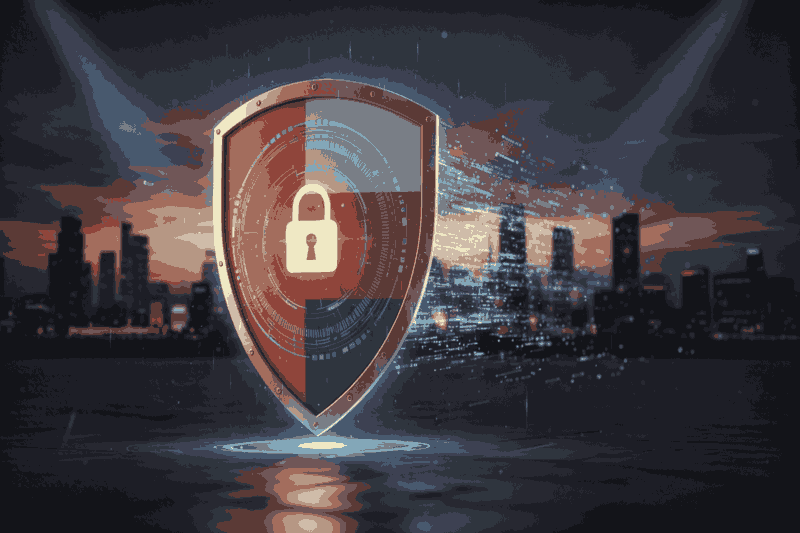Comprehensive Guide to Email Data Loss Prevention
- Introduction to Email Data Loss Prevention
- What is Email Data Loss Prevention?
- Importance of Email DLP in Modern Businesses
- Common Email Data Breach Scenarios
- Key Strategies for Email Data Loss Prevention
- Encryption and Secure Email Gateways
- The Power of Encryption
- Implementing Secure Email Gateways
- Data Classification and Content Filtering
- Understanding Data Classification
- The Role of Content Filtering
- Email Archiving and Backup Solutions
- Importance of Email Archiving
- Robust Backup Solutions
- Implementing Email DLP Solutions: A Comprehensive Guide
- Choosing the Right Email DLP Tool
- Evaluating Features and Capabilities
- Considering Scalability and Flexibility
- Vendor Reputation and Support
- Integration with Existing Security Infrastructure
- Seamless Integration with Security Systems
- Centralized Management and Reporting
- User Training and Awareness Programs
- Educating Employees on Security Practices
- Reinforcing Data Protection Policies
- Future Trends in Email Data Loss Prevention
- AI and Machine Learning in Email DLP
- Enhancing Threat Detection
- Automating Response Actions
- The Role of Regulatory Compliance
- Adhering to Global Regulations
- Implementing Compliance Features
- Emerging Threats and How to Stay Ahead
- Sophisticated Phishing Attacks
- Ransomware and Malware
- Strategies to Stay Ahead
- SearchInform’s Email DLP Solutions
- Comprehensive Data Classification and Content Filtering
- Data Classification
- Content Filtering
- Real-Time Threat Detection and Response
- AI-Powered Detection
- Automated Incident Response
- Seamless Integration with Existing Infrastructure
- Compatibility with Email Systems
- Centralized Management
- User Training and Awareness
- Regular Training Sessions
- Policy Reinforcement
Introduction to Email Data Loss Prevention
In today's digital age, email remains one of the primary channels for communication within businesses. However, with the convenience of email comes the risk of data breaches and leaks. Protecting sensitive information shared via email has never been more crucial. This is where Email Data Loss Prevention (DLP) comes into play.
What is Email Data Loss Prevention?
Email Data Loss Prevention refers to the strategies, tools, and processes used to protect sensitive information from being accidentally or intentionally sent outside the organization. These solutions monitor, detect, and prevent unauthorized transmissions of data through email. By implementing robust Email DLP measures, businesses can safeguard their confidential information and maintain regulatory compliance.
Importance of Email DLP in Modern Businesses
Email DLP is not just a luxury; it's a necessity for modern businesses. Here’s why:
- Protecting Sensitive Data: Email DLP ensures that sensitive information, such as customer data, financial details, and intellectual property, is not exposed to unauthorized entities.
- Regulatory Compliance: Many industries are subject to stringent data protection regulations, such as GDPR, HIPAA, and CCPA. Email DLP helps organizations comply with these regulations by preventing data breaches.
- Maintaining Reputation: Data breaches can severely damage a company's reputation. Email DLP helps in maintaining customer trust by ensuring their data is protected.
- Reducing Risk of Insider Threats: Not all threats come from outside. Email DLP can detect and prevent potential leaks from within the organization, reducing the risk of insider threats.
Common Email Data Breach Scenarios
Understanding the common scenarios that lead to email data breaches can help in crafting effective DLP strategies:
- Accidental Data Sharing: Employees might accidentally send sensitive information to the wrong recipient. For example, sending a confidential report to an external email address instead of a colleague.
- Phishing Attacks: Cybercriminals often use phishing emails to trick employees into sharing sensitive information or downloading malware.
- Misconfigured Email Settings: Incorrect email settings can lead to unintended exposure of sensitive information. For instance, auto-forwarding rules that send emails to unauthorized recipients.
- Insider Threats: Disgruntled employees might intentionally leak sensitive data via email to harm the organization.
- Insecure Email Platforms: Using unencrypted or insecure email platforms can expose sensitive data to interception by hackers.
Email DLP is an essential component of a comprehensive data security strategy. By understanding its importance and common breach scenarios, businesses can better protect their sensitive information. Implementing robust Email DLP solutions not only helps in safeguarding data but also ensures regulatory compliance and maintains the trust of customers and stakeholders. In an era where data breaches are becoming increasingly common, investing in Email DLP is not just a good practice—it's a critical necessity for modern businesses.
Key Strategies for Email Data Loss Prevention
As cyber threats continue to evolve, businesses must adopt robust strategies to safeguard sensitive information communicated through email. Email Data Loss Prevention (DLP) solutions provide a critical defense against data breaches, unauthorized access, and inadvertent data leaks. Implementing comprehensive DLP strategies involves multiple layers of security and proactive measures. Let’s explore three key strategies that fortify email security: Encryption and Secure Email Gateways, Data Classification and Content Filtering, and Email Archiving and Backup Solutions.
Encryption and Secure Email Gateways
Encryption and secure email gateways are fundamental components of email security, providing essential protection against data interception and unauthorized access.
The Power of Encryption
Encryption transforms readable data into an unreadable format, ensuring that only authorized recipients can access the information. This is crucial for maintaining the confidentiality and integrity of sensitive communications.
- End-to-End Encryption: This method ensures that emails are encrypted from the sender’s device to the recipient’s inbox. It prevents unauthorized parties from intercepting and reading the emails during transmission.
- Transport Layer Security (TLS): TLS is a widely used protocol that encrypts data in transit between email servers. It ensures that emails are secure during the transmission process.
- Advanced Encryption Standards (AES): Implementing AES, a robust encryption algorithm, enhances the security of data at rest and during transmission.
Implementing Secure Email Gateways
Secure email gateways (SEGs) act as a barrier between an organization’s email system and external threats. They offer multiple layers of protection and control over incoming and outgoing emails.
- Spam and Malware Filtering: SEGs filter out spam, malware, and phishing emails, reducing the risk of malicious attacks.
- Policy Enforcement: These gateways enforce email policies, such as blocking or encrypting emails containing sensitive information.
- Data Leak Prevention: SEGs detect and prevent the unauthorized transmission of sensitive data, ensuring compliance with data protection regulations.
Data Classification and Content Filtering
Effective data classification and content filtering are essential for identifying and protecting sensitive information within emails.
Understanding Data Classification
Data classification involves categorizing data based on its sensitivity and importance. This helps in applying appropriate security measures and policies to different types of data.
- Identify Sensitive Data: Determine what constitutes sensitive data within your organization, such as personal identifiable information (PII), financial records, and intellectual property.
- Automated Classification Tools: Utilize tools that automatically classify data based on predefined criteria. This ensures consistency and reduces the risk of human error.
- Data Labeling: Label classified data with metadata to facilitate tracking and protection throughout its lifecycle.
The Role of Content Filtering
Content filtering scans emails for sensitive information and enforces policies to prevent unauthorized data transmission. It is a proactive measure to ensure that sensitive data is not exposed.
- Keyword and Pattern Matching: Filters can detect specific keywords, phrases, or patterns that indicate the presence of sensitive information.
- Attachment Scanning: Content filtering can scan email attachments for sensitive data and take appropriate actions, such as encryption or blocking.
- Policy-Based Actions: Based on the classification of the data, content filters can enforce actions like encryption, quarantine, or deletion of emails containing sensitive information.
Email Archiving and Backup Solutions
Email archiving and backup solutions are critical for maintaining the integrity and availability of email communications. They ensure that emails are preserved, retrievable, and protected against data loss.
Importance of Email Archiving
Email archiving involves storing email communications in a secure, searchable repository. This is essential for compliance, legal discovery, and data management.
- Compliance: Many industries require the retention of email communications for regulatory compliance. Archiving ensures that emails are stored securely and can be retrieved when needed.
- Legal Discovery: In legal proceedings, archived emails can serve as evidence. An effective archiving solution ensures that emails are easily accessible and tamper-proof.
- Data Management: Archiving helps in managing email storage by offloading old emails from the primary email system, thus improving performance and reducing storage costs.
Robust Backup Solutions
Backup solutions provide a safety net against data loss due to accidental deletion, system failures, or cyberattacks. Regular backups ensure that email data can be restored in case of an incident.
- Automated Backups: Implement automated backup systems that regularly capture email data. This minimizes the risk of data loss due to human error.
- Redundancy: Use redundant storage locations to ensure that backup data is protected against physical and logical failures.
- Disaster Recovery Plans: Develop and test disaster recovery plans to ensure a quick and efficient restoration of email services in the event of a disruption.
Implementing comprehensive Email Data Loss Prevention strategies is vital for protecting sensitive information and ensuring the integrity of email communications. By leveraging encryption and secure email gateways, data classification and content filtering, and robust email archiving and backup solutions, organizations can significantly reduce the risk of data breaches and maintain compliance with regulatory requirements. In today’s digital world, a proactive approach to email security is not just beneficial—it’s imperative for safeguarding business operations and maintaining trust.
Implementing Email DLP Solutions: A Comprehensive Guide
As businesses increasingly rely on email for communication, safeguarding sensitive information from unauthorized access and breaches is more important than ever. Implementing robust Email Data Loss Prevention (DLP) solutions can effectively mitigate these risks. Here, we explore essential strategies for implementing Email DLP solutions, focusing on choosing the right tool, integrating with existing security infrastructure, and conducting user training and awareness programs.
Choosing the Right Email DLP Tool
Selecting the appropriate Email DLP tool is a critical step in securing your email communications. With numerous options available, finding a solution that aligns with your organization's specific needs is paramount.
Evaluating Features and Capabilities
When evaluating DLP tools, it’s crucial to assess their features and capabilities comprehensively.
- Comprehensive Coverage: Ensure the tool covers all aspects of email communication, including content filtering, encryption, and policy enforcement.
- Real-Time Monitoring: Look for solutions that offer real-time monitoring and alerting to promptly address potential data breaches.
- Customization: Choose a tool that allows customization to meet the unique requirements of your business.
Considering Scalability and Flexibility
As your organization grows, your DLP solution should scale with it.
- Scalability: Opt for a DLP tool that can handle increasing volumes of email traffic and adapt to evolving security needs.
- Integration Capabilities: Ensure the tool can integrate seamlessly with your existing systems and future technologies.
Vendor Reputation and Support
The reliability of the vendor and the support they provide are crucial factors in your decision-making process.
- Reputation: Research the vendor’s reputation through customer reviews, case studies, and industry reports.
- Support and Training: Verify that the vendor offers comprehensive support and training resources to help your team maximize the tool’s effectiveness.
Integration with Existing Security Infrastructure
Integrating your Email DLP solution with your existing security infrastructure is essential for creating a cohesive and robust security environment.
Seamless Integration with Security Systems
Your DLP solution should work harmoniously with other security measures in place.
- Email Servers and Clients: Ensure compatibility with your email servers (e.g., Microsoft Exchange, Gmail) and clients (e.g., Outlook, Thunderbird).
- Network Security Tools: Integrate with firewalls, intrusion detection/prevention systems, and other network security tools to enhance overall protection.
- Endpoint Security: Coordinate with endpoint security solutions to provide comprehensive data protection across all devices.
Centralized Management and Reporting
A centralized management system simplifies the administration of security policies and monitoring.
- Unified Dashboard: Implement a DLP solution that offers a unified dashboard for monitoring email security, generating reports, and managing policies.
- Automated Reporting: Use automated reporting features to generate timely and detailed reports on security incidents, compliance, and overall system performance.

User Training and Awareness Programs
Even the most advanced DLP solution can be undermined by human error. Therefore, user training and awareness programs are essential components of an effective Email DLP strategy.
Educating Employees on Security Practices
Continuous education helps employees understand their role in maintaining email security.
- Phishing Awareness: Conduct regular training sessions on recognizing and avoiding phishing attacks. Simulate phishing attempts to test and reinforce employees’ knowledge.
- Secure Email Practices: Educate employees on secure email practices, such as using strong passwords, recognizing suspicious emails, and handling sensitive information appropriately.
Reinforcing Data Protection Policies
Regularly updating and reinforcing data protection policies ensures they remain effective and top of mind for all employees.
- Clear Guidelines: Provide clear guidelines on how to handle and share sensitive information via email.
- Policy Reminders: Use periodic reminders and updates to keep data protection policies fresh in employees' minds.
- Incident Response Training: Train employees on the steps to take in the event of a data breach, including how to report incidents and mitigate damage.
Implementing Email DLP solutions involves careful planning, selecting the right tools, ensuring seamless integration with existing infrastructure, and fostering a culture of security awareness among employees. By focusing on these key areas, businesses can significantly enhance their email security, protect sensitive information, and maintain compliance with data protection regulations. In an age where cyber threats are constantly evolving, investing in comprehensive Email DLP solutions is not just a strategic advantage—it’s a necessity for safeguarding your organization’s digital communications.
Future Trends in Email Data Loss Prevention
As cyber threats continue to evolve, the landscape of Email Data Loss Prevention (DLP) must adapt to stay ahead of malicious actors. Emerging technologies and regulatory pressures are shaping the future of Email DLP, making it more intelligent, proactive, and comprehensive. Let’s explore the key trends that will define the future of Email DLP, focusing on AI and machine learning, the role of regulatory compliance, and emerging threats.
AI and Machine Learning in Email DLP
Artificial Intelligence (AI) and Machine Learning (ML) are revolutionizing the way organizations approach data security, particularly in the realm of Email DLP. These advanced technologies bring a new level of sophistication to threat detection and prevention.
Enhancing Threat Detection
AI and ML algorithms can analyze vast amounts of email data in real-time, identifying patterns and anomalies that may indicate a security threat.
- Behavioral Analysis: ML models learn typical user behaviors and can detect deviations that may signal phishing attempts or insider threats.
- Anomaly Detection: AI can identify unusual patterns in email traffic, such as unexpected attachments or links, and flag them for further investigation.
- Predictive Analytics: By leveraging historical data, AI can predict potential security incidents before they occur, allowing proactive measures to be taken.
Automating Response Actions
AI-powered Email DLP solutions can automate responses to detected threats, reducing the time to mitigate risks.
- Automated Quarantine: Suspicious emails can be automatically quarantined to prevent potential data breaches.
- Real-Time Alerts: AI systems can generate real-time alerts, enabling security teams to respond swiftly to threats.
- Dynamic Policy Adjustments: Machine learning algorithms can adjust security policies dynamically based on evolving threat landscapes and organizational needs.
The Role of Regulatory Compliance
Regulatory compliance is becoming increasingly critical in the realm of data protection, and Email DLP solutions must align with various legal requirements to ensure organizational compliance.
Adhering to Global Regulations
Organizations must comply with a myriad of data protection regulations that govern the handling and transmission of sensitive information.
- GDPR: The General Data Protection Regulation mandates strict data protection measures for organizations handling EU citizens' data.
- HIPAA: The Health Insurance Portability and Accountability Act sets standards for protecting health information in the healthcare industry.
- CCPA: The California Consumer Privacy Act requires businesses to implement stringent data protection practices for California residents.
Implementing Compliance Features
Modern Email DLP solutions incorporate features that help organizations meet regulatory requirements seamlessly.
- Data Encryption: Ensure that all email communications are encrypted to protect sensitive information in transit and at rest.
- Audit Trails: Maintain detailed logs of email activities to provide evidence of compliance during audits.
- Policy Enforcement: Automatically enforce policies that comply with regulatory requirements, reducing the risk of non-compliance.
Emerging Threats and How to Stay Ahead
The cyber threat landscape is constantly evolving, with new threats emerging that challenge traditional security measures. Staying ahead of these threats requires a proactive and adaptive approach.
Sophisticated Phishing Attacks
Phishing attacks are becoming more sophisticated, using advanced techniques to deceive even the most vigilant users.
- Spear Phishing: Targeted attacks that use personalized information to trick specific individuals into revealing sensitive data.
- Clone Phishing: Attackers clone legitimate emails and modify them slightly to trick recipients into clicking malicious links or downloading malware.
- Deepfake Emails: The use of AI to create realistic but fraudulent emails that impersonate trusted contacts.
Ransomware and Malware
Ransomware and malware attacks delivered via email continue to pose significant threats to organizations.
- Fileless Malware: Attacks that do not rely on traditional executable files, making them harder to detect with conventional antivirus solutions.
- Ransomware-as-a-Service (RaaS): Cybercriminals offering ransomware kits to less technically skilled attackers, increasing the frequency of attacks.
Strategies to Stay Ahead
To stay ahead of these emerging threats, organizations must adopt a multi-layered security approach and continuously update their Email DLP strategies.
- Continuous Monitoring: Implement continuous monitoring of email traffic to detect and respond to threats in real-time.
- Regular Training: Conduct regular security awareness training for employees to keep them informed about the latest phishing tactics and best practices.
- Threat Intelligence: Leverage threat intelligence services to stay informed about new and evolving threats.
The future of Email Data Loss Prevention is being shaped by advanced technologies, regulatory requirements, and the ever-evolving threat landscape. By integrating AI and machine learning, ensuring regulatory compliance, and proactively addressing emerging threats, organizations can build a robust Email DLP strategy that protects sensitive information and maintains the trust of their stakeholders. As cyber threats continue to grow in sophistication, staying ahead of the curve is not just advantageous—it’s essential for the security and success of modern businesses.
SearchInform’s Email DLP Solutions
In an era where data breaches and cyber threats are becoming increasingly sophisticated, safeguarding sensitive information transmitted via email is paramount. SearchInform’s Email Data Loss Prevention (DLP) solutions offer a comprehensive approach to securing email communications, ensuring that confidential data remains protected from unauthorized access and leakage. Let’s explore the key features and benefits of SearchInform’s Email DLP solutions and understand how they can fortify your organization’s email security.
Comprehensive Data Classification and Content Filtering
Effective data protection begins with understanding what needs to be protected. SearchInform’s solutions include advanced data classification and content filtering mechanisms to identify and secure sensitive information.
Data Classification
SearchInform’s tools automatically classify data based on predefined criteria, ensuring consistent and accurate identification of sensitive information.
- Metadata Tagging: By tagging data with metadata, SearchInform enables efficient tracking and management of sensitive information.
- Automated Classification: The automated classification system reduces human error and ensures that all sensitive data is appropriately labeled and protected.
Content Filtering
Content filtering scans emails for sensitive information and enforces policies to prevent unauthorized data transmission.
- Keyword Matching: SearchInform’s content filters detect specific keywords or patterns that indicate the presence of sensitive data.
- Attachment Scanning: The solution scans email attachments for confidential information and applies security measures accordingly.
- Policy Enforcement: Based on the classification of data, the system enforces policies such as encryption, quarantine, or blocking of emails containing sensitive information.
Real-Time Threat Detection and Response
Staying ahead of cyber threats requires real-time monitoring and rapid response capabilities. SearchInform’s Email DLP solutions leverage advanced technologies to detect and mitigate threats as they occur.
AI-Powered Detection
Artificial intelligence and machine learning algorithms enhance the detection of potential threats by analyzing email traffic patterns and user behavior.
- Behavioral Analysis: The system learns typical user behaviors and detects deviations that may indicate phishing attempts or insider threats.
- Real-Time Alerts: The solution generates real-time alerts, enabling security teams to respond swiftly to potential threats.
Automated Incident Response
Automating the response to detected threats minimizes the time and effort required to mitigate risks.
- Quarantine: Suspicious emails are automatically quarantined to prevent potential data breaches.
- Dynamic Policy Adjustments: The system can adjust security policies dynamically based on evolving threat landscapes and organizational needs.
Seamless Integration with Existing Infrastructure
SearchInform’s Email DLP solutions are designed to integrate seamlessly with your existing security infrastructure, providing a cohesive and robust defense mechanism.
Compatibility with Email Systems
The solutions are compatible with a wide range of email servers and clients, ensuring smooth integration without disrupting existing workflows.
- Email Servers: SearchInform supports integration with popular email servers such as Microsoft Exchange and Gmail.
- Email Clients: The solutions work seamlessly with email clients like Outlook and Thunderbird.
Centralized Management
A centralized management system simplifies the administration of security policies and monitoring.
- Unified Dashboard: A unified dashboard allows for comprehensive monitoring of email security, generating reports, and managing policies.
- Automated Reporting: Automated reporting features provide timely and detailed reports on security incidents, compliance, and overall system performance.
User Training and Awareness
Human error is often the weakest link in email security. SearchInform emphasizes the importance of user training and awareness to complement its technical solutions.
Regular Training Sessions
Continuous education helps employees understand their role in maintaining email security.
- Phishing Awareness: Regular training sessions on recognizing and avoiding phishing attacks help employees stay vigilant.
- Secure Email Practices: Employees are educated on best practices for handling and sharing sensitive information via email.
Policy Reinforcement
Regular updates and reminders keep data protection policies top of mind for all employees.
- Clear Guidelines: Providing clear guidelines on handling sensitive information ensures that employees know what is expected of them.
- Incident Response Training: Training employees on the steps to take in the event of a data breach ensures a swift and effective response.
SearchInform’s Email DLP solutions provide a comprehensive approach to securing email communications, integrating advanced encryption, real-time threat detection, and user training. By leveraging these solutions, organizations can significantly enhance their email security, protect sensitive information, and maintain compliance with data protection regulations. In an era of increasing cyber threats, investing in robust Email DLP solutions like those offered by SearchInform is essential for safeguarding your organization’s digital communications and maintaining stakeholder trust.
Full-featured software with no restrictions
on users or functionality
Company news
SearchInform uses four types of cookies as described below. You can decide which categories of cookies you wish to accept to improve your experience on our website. To learn more about the cookies we use on our site, please read our Cookie Policy.
Necessary Cookies
Always active. These cookies are essential to our website working effectively.
Cookies does not collect personal information. You can disable the cookie files
record
on the Internet Settings tab in your browser.
Functional Cookies
These cookies allow SearchInform to provide enhanced functionality and personalization, such as remembering the language you choose to interact with the website.
Performance Cookies
These cookies enable SearchInform to understand what information is the most valuable to you, so we can improve our services and website.
Third-party Cookies
These cookies are created by other resources to allow our website to embed content from other websites, for example, images, ads, and text.
Please enable Functional Cookies
You have disabled the Functional Cookies.
To complete the form and get in touch with us, you need to enable Functional Cookies.
Otherwise the form cannot be sent to us.

Subscribe to our newsletter and receive a bright and useful tutorial Explaining Information Security in 4 steps!

Subscribe to our newsletter and receive case studies in comics!