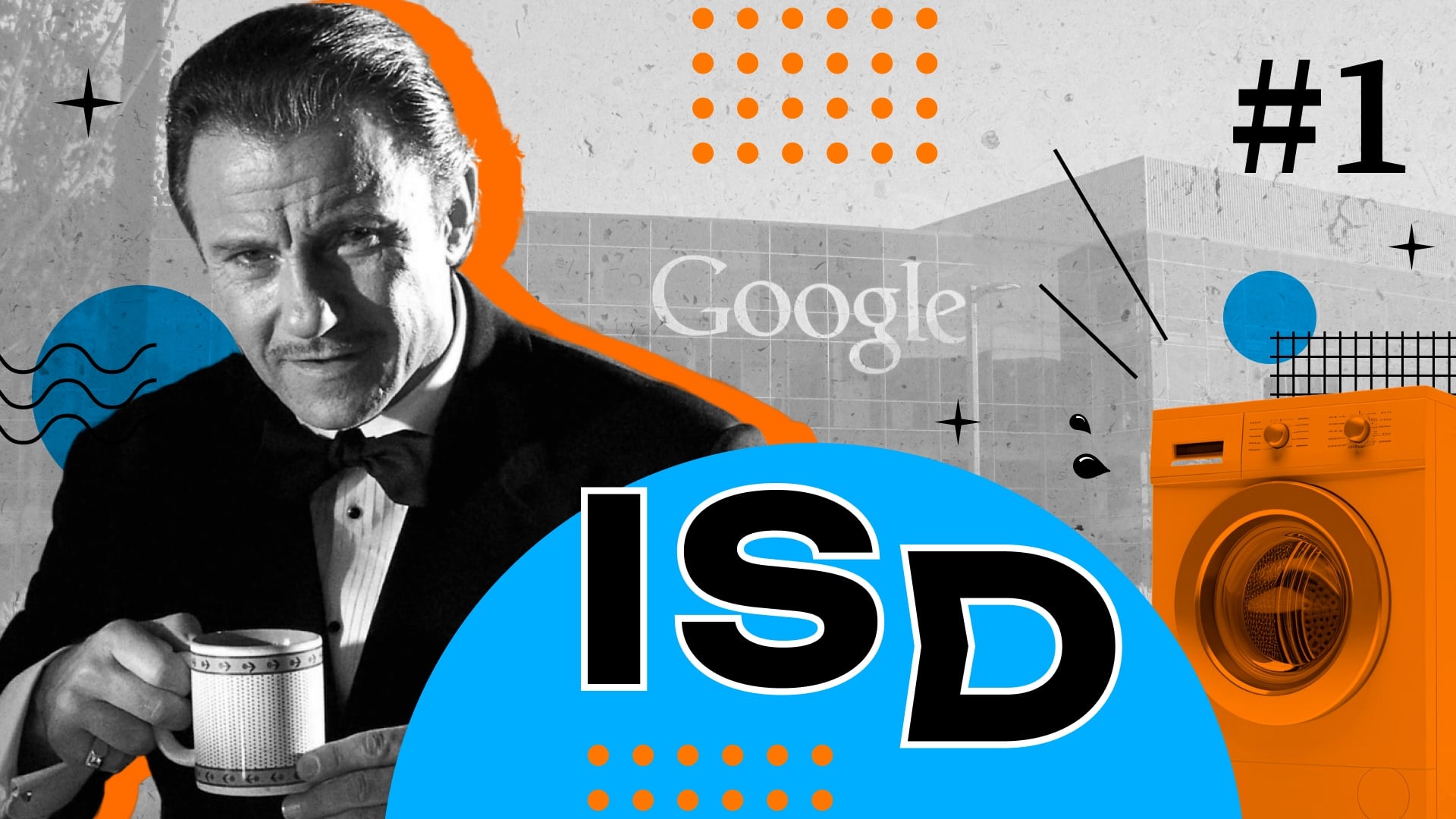IAM: Identity and Access Management
- What is Identity and Access Management (IAM)?
- The Importance of IAM in Today's Digital Landscape:
- Key Identity and Access Management Components:
- Identity Management:
- Access Management:
- Authentication:
- Key Identity and Access Management Principles:
- IAM Systems: Implementing and Managing Access Control
- Planning and Design:
- System Selection and Deployment:
- Ongoing Management and Monitoring:
- Best Practices for Secure Access Control:
- Types of Identity and Access Management Systems (IAMS)
- On-premises IAMS:
- Cloud-based IAMS:
- Hybrid IAMS:
- Implementing an IAM System: A Step-by-Step Guide
- 1. Planning and Assessment:
- 2. System Selection and Deployment:
- 3. Ongoing Management and Monitoring:
- 4. Continuous Improvement:
- IAM Security Threats and Vulnerabilities
- 1. Identity-Based Threats:
- 2. Access Control Vulnerabilities:
- 3. System and Implementation Issues:
- 4. Emerging Threats and Trends:
- Implementing IAM Security Best Practices
- Password Management:
- Access Controls:
- Monitoring:
- Beyond the Basics:
- Advanced Strategies:
- IAM's Role in Compliance:
- Access Control and Data Minimization:
- Identity Verification and Consent Management:
- Audit Trails and Data Provenance:
- Data Breach Prevention and Response:
- Right to Access, Rectification, Erasure:
- Compliance Best Practices:
- The Future of IAM: Exciting Frontiers to Explore
- IAM in the Age of Cloud Computing:
- Leveraging Artificial Intelligence (AI) for IAM:
- IAM and the Internet of Things (IoT):
- IAM in the Future of Work:
- SearchInform's Approach to IAM
What is Identity and Access Management (IAM)?
Identity and Access Management (IAM) is a security framework that controls who can access your resources and what they can do with them. IAM is a framework of policies, processes, and technologies that governs who can access what resources within an organization. It ensures the right people and things have the right level of access to the right resources at the right time, all while preventing unauthorized access. It involves three key parts:
- Knowing who everyone is: This is identity management. It's like creating profiles for everyone who needs access, such as employees, customers, and external partners.
- Deciding what they can do: This is access management. It's like assigning keys to different rooms, giving each person access only to what they need for their job.
- Checking their IDs: This is authentication. It's like making sure someone is who they say they are before giving them access, often through passwords, codes, or special devices.
The Importance of IAM in Today's Digital Landscape:
In today's digital world, with data breaches and cyber threats on the rise, robust identity and access management is critical for:
- Data Security: Protecting sensitive information from unauthorized access, preventing data leaks, and ensuring compliance with regulations.
- Operational Efficiency: Streamlining user access management, simplifying permissions policies, and minimizing administrative overhead.
- Improved User Experience: Providing secure and convenient access to resources for authorized users.
Key Identity and Access Management Components:
Identity Management:
- Users: Employees, customers, partners, and service accounts.
- Groups: Grouping users with similar access needs.
- Roles: Predefined sets of permissions assigned to groups or individual users.
Access Management:
- Permissions: Grants specific actions on resources (e.g., read, write, delete).
- Policies: Documents defining permissions assigned to users or groups for specific resources.
- Role-based access control (RBAC): Controlling access based on identities and assigned roles.
- Attribute-based access control (ABAC): permissions based on attributes associated with subjects (users or devices), objects (resources), actions, and the environment
Authentication:
- Multi-factor authentication (MFA): Requiring additional verification beyond passwords (e.g., phone code, fingerprint).
- Single sign-on (SSO): Logging in to multiple applications with one set of credentials.
Key Identity and Access Management Principles:
- Least Privilege: Granting users only the minimum permissions needed to perform their tasks.
- Separation of Duties: Preventing conflicts of interest by distributing access across different users.
- Zero Trust: Never trusting any user or device implicitly, constantly verifying identities and access requests.
By understanding and implementing these fundamental principles, IAM can be a powerful tool for securing your systems, protecting your data, and enabling efficient access for authorized users.
IAM Systems: Implementing and Managing Access Control
In today's digital world, controlling who can access what resources is crucial. This is where Identity and Access Management Systems (IAMS) come in. They are the gatekeepers of your digital kingdom, ensuring only authorized users and devices have access to the right resources at the right time. In other words IAMS is a framework of policies, processes, and technologies that manages user identities and their access to resources within an organization. Core aspects of this process are:
Planning and Design:
- Identify Resources: Make a comprehensive list of all resources requiring access control, including applications, data repositories, systems, and infrastructure.
- Define Users and Roles: Categorize users based on their job functions and data access needs. Create roles with specific permissions assigned to each user group or individual.
- Establish Policies: Formulate clear and concise access control policies outlining who can access what resources and under what conditions. Prioritize the principle of least privilege, granting only the minimum permissions necessary for each role.
System Selection and Deployment:
- Evaluate IAM Solutions: Choose an identity and access management system that aligns with your organization's size, complexity, and budget. Consider factors like scalability, feature set, ease of use, and integration capabilities.
- Configure Access Controls: Implement the defined policies within the chosen identity and access management system, assigning roles and permissions to users and groups.
- Integrate with Existing Systems: Ensure seamless integration of the identity and access management system with other relevant platforms and applications for centralized access management.
Ongoing Management and Monitoring:
- User Provisioning and De-provisioning: Automate user account creation and deletion based on employee onboarding and offboarding processes.
- Regular Policy Review: Periodically assess and update access control policies to reflect changes in user roles, resource availability, and security threats.
- Access Activity Monitoring: Implement robust monitoring systems to track user activity and identify any suspicious or unauthorized access attempts.
Best Practices for Secure Access Control:
- Multi-Factor Authentication (MFA): Enforce MFA for all user logins to add an extra layer of security beyond passwords.
- Regular Security Audits: Conduct regular security audits to identify and address vulnerabilities in your IAM system and access control policies.
- Employee Training: Train employees on IAM best practices, including password hygiene, phishing awareness, and responsible data handling.
Types of Identity and Access Management Systems (IAMS)
On-premises IAMS:
Deployed and managed within an organization's own IT infrastructure.
Advantages:
- Full control and customization: You have complete control over the system and can tailor it to your specific needs.
- Security and privacy: Data remains within your own infrastructure, potentially reducing concerns about external breaches or data access by third parties.
- Potential cost savings: In the long run, may be more cost-effective than using a cloud-based solution, especially for large organizations with existing infrastructure.
Disadvantages:
- High upfront investment: Requires significant investment in hardware, software, and expertise for implementation and maintenance.
- Limited scalability: Scaling the system up or down can be complex and expensive.
- Management burden: IT staff need to dedicate significant resources to managing the system and ensuring its security.
Cloud-based IAMS:
Hosted by a third-party provider and accessed through the internet.
Advantages:
- Fast and easy deployment: Can be quickly set up and accessed from anywhere with an internet connection.
- Scalability and flexibility: Easily scales up or down to meet your needs without requiring additional infrastructure.
- Reduced IT burden: Managed by the cloud provider, freeing up your IT staff for other tasks.
- Regular updates and maintenance: Cloud providers handle system updates and maintenance, ensuring you always have the latest features and security patches.
Disadvantages:
- Less control and customization: You have less control over the system and its configuration compared to on-premises IAMS.
- Security concerns: Data is stored on the cloud provider's infrastructure, which may raise concerns for some organizations.
- Potential cost over time: Pay-as-you-go model can lead to higher costs in the long run compared to on-premises solutions for larger organizations.
Hybrid IAMS:
Combines elements of both on-premises and cloud-based IAMS.
Advantages:
- Combines the benefits of both on-premises and cloud-based IAMS: Provides flexibility, control, and security for sensitive data while leveraging the scalability and ease of use of the cloud.
- Suitable for complex environments: Ideal for organizations with a mix of on-premises and cloud resources.
- Phased implementation: Allows for a gradual migration of some functionalities to the cloud while maintaining control over critical data and applications on-premises.
Disadvantages:
- Increased complexity: Requires careful planning and integration to ensure seamless operation between on-premises and cloud components.
- Higher management burden: May require expertise in both on-premises and cloud technologies.
Ultimately, the best type of IAMS for your organization will depend on your specific needs, budget, and technical expertise. Consider factors like your data security requirements, scalability needs, and existing IT infrastructure before making a decision.
Implementing an IAM System: A Step-by-Step Guide
Implementing an IAM system can feel intimidating, but with a thorough step-by-step approach, you can achieve a secure and efficient access control system for your organization. Here's a breakdown of the key steps involved:
1. Planning and Assessment:
- Identify Objectives: Define your goals for implementing identity and access management, such as improved data security, compliance adherence, or streamlined user management.
- Inventory Resources: Create a comprehensive list of all resources requiring access control, including applications, data repositories, systems, and infrastructure.
- Analyze Users and Roles: Categorize users based on their job functions and data access needs. Define roles with specific permissions assigned to each user group or individual.
- Review Existing Access: Assess current access controls and identify any gaps or inconsistencies.
- Establish Policies: Formulate clear and concise access control policies outlining who can access what resources and under what conditions. Prioritize the principle of least privilege, granting only the minimum permissions necessary for each role.
2. System Selection and Deployment:
- Evaluate IAM Solutions: Research and compare different identity and access management systems based on your organization's size, complexity, budget, and feature requirements. Consider factors like scalability, ease of use, integration capabilities, and security features.
- Pilot and Testing: Conduct pilot implementations or testing phases to ensure the chosen identity and access management system meets your needs and integrates seamlessly with existing systems.
- Configuration and Customization: Configure the identity and access management system to align with your defined policies and assign roles and permissions to users and groups.
- Integration with Existing Systems: Establish secure and reliable integration with other relevant platforms and applications for centralized access management.
3. Ongoing Management and Monitoring:
- User Provisioning and De-provisioning: Automate user account creation and deletion based on employee onboarding and offboarding processes.
- Regular Policy Review: Periodically assess and update access control policies to reflect changes in user roles, resource availability, and security threats.
- Access Activity Monitoring: Implement robust monitoring systems to track user activity and identify any suspicious or unauthorized access attempts.
- Security Audits and Threat Detection: Conduct regular security audits to identify and address vulnerabilities in your IAM system and access control policies.
- User Training and Awareness: Educate employees on IAM best practices, including password hygiene, phishing awareness, and responsible data handling.
4. Continuous Improvement:
- Feedback and Evaluation: Gather feedback from users and stakeholders to identify areas for improvement in your IAM implementation.
- Stay Updated: Keep up with evolving security threats and best practices, adapting your IAM system and policies accordingly.
- Embrace Innovation: Explore new technologies and features within your chosen IAM system to enhance security and user experience.
- Remember: Implementing an IAM system is an ongoing process, not a one-time event. By following these steps and focusing on continuous improvement, you can establish a secure and efficient access control environment for your organization.
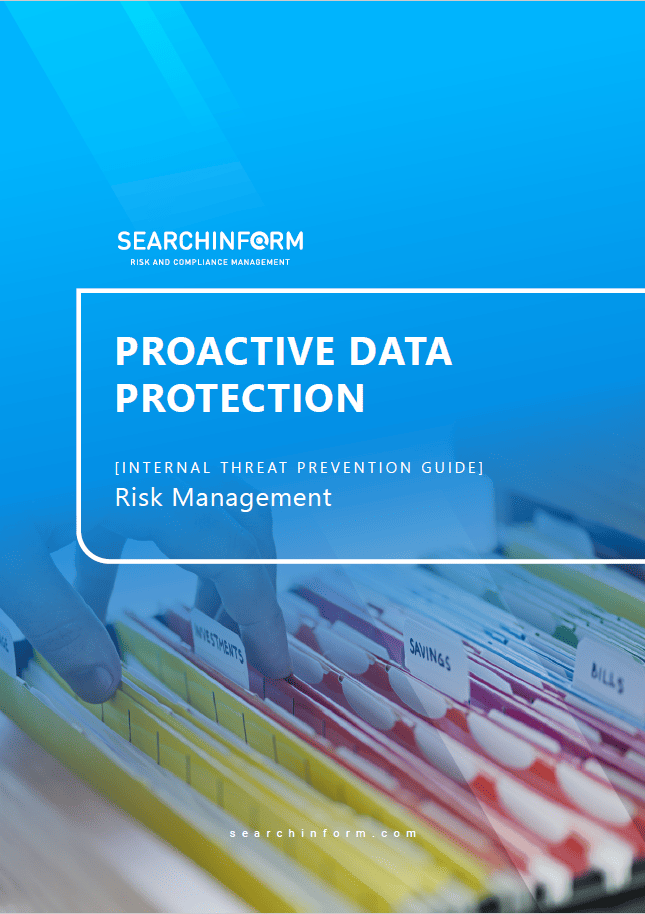
IAM Security Threats and Vulnerabilities
Implementing a robust IAM system is crucial, but it's essential to be aware of the potential security threats and vulnerabilities that lurk within. Here's a breakdown of some key IAM security concerns:
1. Identity-Based Threats:
- Weak Passwords and Credentials: Leaked or reused passwords, predictable credential patterns, and lack of multi-factor authentication (MFA) can provide easy access for attackers.
- Phishing and Social Engineering: Deceptive tactics can trick users into revealing sensitive information like usernames and passwords.
- Account Compromise: Stolen or compromised user accounts can grant attackers access to privileged resources and data.
2. Access Control Vulnerabilities:
- Excessive Privileges: Over-provisioning permissions beyond what users need can lead to accidental or malicious misuse of access.
- Misconfiguration and Policy Errors: Incorrectly configured roles, outdated permissions, or inconsistent access control policies can create security gaps.
- Shadow IT and Unauthorized Access: Unmanaged devices, personal applications, and unauthorized access points can bypass established IAM security controls.
3. System and Implementation Issues:
- Unforeseen Vulnerabilities: Software exploits, zero-day vulnerabilities, and insider threats can compromise even well-designed IAM security systems.
- Data Breaches and Leaks: External intrusions or internal negligence can lead to sensitive data exposure through compromised IAM environments.
- Integration Security Gaps: Weaknesses in integrations between IAM and other systems can offer attackers new attack vectors.
4. Emerging Threats and Trends:
- Artificial Intelligence (AI)-powered attacks: Threat actors are developing AI tools to automate attack methods and exploit IAM vulnerabilities.
- Social engineering campaigns targeted at AI and Machine Learning systems: Malicious actors are exploring ways to manipulate AI-powered IAM components for unauthorized access.
- Supply chain attacks targeting IAM providers: Compromising third-party IAM providers can grant attackers access to multiple organizations.
Implementing IAM Security Best Practices
Implementing strong IAM security best practices is critical for preventing unauthorized access and protecting sensitive data. Here's a breakdown of key best practices across three crucial areas:
Password Management:
- Enforce Strong Passwords: Implement minimum password length, complexity requirements, and regular password changes.
- Ban Common and Predictable Passwords: Disallow weak passwords like dictionary words, personal information, and keyboard patterns.
- Multi-Factor Authentication (MFA): MFA adds an extra layer of security beyond passwords, requiring additional verification methods like phone codes or biometrics.
- Password Manager Solutions: Encourage the use of secure password manager applications to generate and store strong passwords.
- Phishing Awareness Training: Train employees to identify and avoid phishing attacks that aim to steal login credentials.
Access Controls:
- Principle of Least Privilege: Grant users only the minimum permissions necessary to perform their job duties.
- Regular Policy Review and Updates: Regularly review and update access control policies to reflect changes in user roles, resource availability, and security threats.
- Role-Based Access Control (RBAC): Assign permissions based on predefined roles with specific access levels, instead of individual user grants.
- Separation of Duties (SoD): Prevent conflicts of interest and limit potential damage by distributing critical actions across different user accounts.
- Account Deprovisioning: Promptly disable or delete user accounts when employees leave the organization.
Monitoring:
- User Activity Monitoring: Track user logins, access attempts, and resource usage to identify suspicious behavior.
- Log File Analysis: Regularly analyze log files for anomalies and potential security incidents.
- Alerting and Escalation: Establish clear procedures for alerting stakeholders about suspicious activity and escalating potential security incidents.
- Vulnerability Management: Conduct regular vulnerability scans and patch identified vulnerabilities promptly.
- Security Audits: Periodically conduct security audits to assess the overall effectiveness of your IAM security posture.
Beyond the Basics:
- Just In Time (JIT) Access: Grant temporary access for specific tasks instead of permanent access, minimizing attack surface and exposure.
- Privileged Access Management (PAM): Implement stricter controls and monitoring for privileged accounts with high access levels.
- Micro-segmentation: Divide networks into smaller, isolated segments, limiting the impact of potential breaches.
- Continuous Threat Detection and Response: Employ advanced security tools and processes to proactively identify and respond to threats.
- Compliance with Security Regulations: Implement IAM practices that comply with relevant data privacy and security regulations like GDPR and HIPAA.
Advanced Strategies:
- Identity and Access Governance (IAG): Establish a formal framework for managing user identities, roles, and access permissions across the organization.
- Adaptive Authentication: Implement context-aware authentication based on factors like user location, device, and behavior.
- Behavioral Analytics and Anomaly Detection: Utilize machine learning and AI to identify anomalous user activities that might indicate security risks.
- Zero Trust Security: Implement a "never trust, always verify" approach, requiring continuous authentication and authorization for every access request.
- DevSecOps Integration: Integrate IAM security practices into the software development lifecycle, ensuring security from the start.
IAM's Role in Compliance:
Access Control and Data Minimization:
- IAM enforces granular access controls, ensuring only authorized users can access sensitive data.
- It enables adherence to the principle of data minimization, limiting access to the minimum necessary information for specific tasks.
Identity Verification and Consent Management:
- IAM validates user identities and authenticates access requests, protecting against unauthorized access.
- It facilitates consent management, allowing individuals to control how their data is used and shared, as required by GDPR and CCPA.
Audit Trails and Data Provenance:
- IAM tracks user activity and access logs, providing detailed audit trails for compliance reporting and incident investigations.
- It helps maintain data provenance, tracking data origins and usage history, which is crucial for GDPR and HIPAA compliance.
Data Breach Prevention and Response:
- IAM safeguards sensitive data and reduces the risk of data breaches through robust access controls and monitoring.
- It aids in timely breach detection and response, minimizing the impact of potential data compromises.
Right to Access, Rectification, Erasure:
- IAM facilitates individuals' rights to access, rectify, or erase their personal data, as mandated by GDPR and CCPA.
- It enables organizations to locate and manage personal data efficiently, fulfilling data subject requests.
Compliance Best Practices:
- Map IAM capabilities to regulatory requirements.
- Implement granular access controls based on roles and need-to-know access.
- Encrypt sensitive data at rest and in transit.
- Regularly review and update access policies.
- Monitor user activity and access logs.
- Conduct regular security audits and risk assessments.
- Train employees on data privacy practices.
Remember: IAM is not a silver bullet for compliance, but it's a crucial foundation. Organizations must also consider data governance, privacy policies, and ongoing compliance efforts.
The Future of IAM: Exciting Frontiers to Explore
The world of Identity and Access Management (IAM) is undergoing a thrilling transformation. As technology evolves, so too do the opportunities and challenges for securing access and protecting data. Let's dive into some of the key areas shaping the future of IAM:
IAM in the Age of Cloud Computing:
- Hybrid and Multi-cloud Environments: Managing identities and access across multiple cloud platforms will become even more crucial. IAM solutions must provide seamless integration and centralized control for complex cloud ecosystems.
- Zero Trust Security: Moving towards a "never trust, always verify" approach, where every access request is scrutinized regardless of location or device, will redefine IAM practices.
- Containerization and Serverless Computing: Securing access within microservices architectures and serverless environments will require innovative IAM solutions tailored for ephemeral deployments and dynamic scaling.
and perform with SearchInform DLP:
Leveraging Artificial Intelligence (AI) for IAM:
- Automated Access Governance: AI-powered tools can analyze user behavior and activity patterns to dynamically adjust access rights, minimizing risks and streamlining access management.
- Anomaly Detection and Threat Intelligence: AI can learn from vast datasets to detect suspicious activity and identify potential threats in real-time, enhancing IAM's security posture.
- Adaptive Authentication and Context-Aware Access Control: AI can personalize authentication based on user behavior, location, and device, providing frictionless access while maintaining robust security.
IAM and the Internet of Things (IoT):
- Identity Management for Devices: Managing the identities and access of a growing number of connected devices presents a new challenge. Secure device onboarding, access control protocols, and vulnerability management will be crucial aspects of future IAM solutions.
- Edge Computing and Decentralized IAM: With more processing happening at the edge of networks, IAM systems need to adapt to decentralized architectures and ensure secure access at the device level.
- Privacy Preservation in a Connected World: Protecting user privacy while enabling data flow from IoT devices will require innovative IAM solutions that anonymize data and prevent unauthorized access.
IAM in the Future of Work:
- Remote and Hybrid Workforce: Managing access for geographically dispersed employees requires secure remote access solutions and continuous monitoring of user activity for potential risks.
- Continuous Learning and Upskilling: The dynamic nature of modern work necessitates adaptable IAM solutions that can handle role changes, skills updates, and access adjustments in real-time.
- Collaboration and Data Sharing: Secure platforms for collaboration and data sharing across organizations and work environments will be critical, with IAM ensuring controlled access and compliance with data privacy regulations.
- These are just a glimpse into the exciting future of IAM. As technology advances, we can expect even more innovative solutions to emerge, blurring the lines between physical and digital worlds and revolutionizing the way we manage identities and access in the increasingly interconnected future.
SearchInform's Approach to IAM
SearchInform is a global provider of security information and event management (SIEM) solutions. While not directly an IAM provider, SearchInform recognizes the critical role IAM plays in overall security and offers several solutions that integrate with and enhance IAM functionality:
- SIEM Integration: SearchInform's SIEM platform, SearchInform SIEM, integrates with various IAM solutions, including Microsoft Azure AD, Okta, and ForgeRock. This integration allows for consolidated monitoring and analysis of user activity across both IAM and SIEM systems, providing a comprehensive view of potential security threats and unauthorized access attempts.
- User and Entity Behavioral Analytics (UEBA): SearchInform's UEBA technology analyzes user activity and identifies anomalous behavior that could indicate compromised accounts or malicious activity. This helps strengthen IAM by detecting suspicious access patterns even if they don't violate explicit access control rules.
- Threat Intelligence and Security Orchestration: SearchInform leverages threat intelligence feeds and security orchestration features to automate responses to security incidents detected through IAM integration or UEBA. This can include automatically suspending compromised accounts or triggering further investigation.
- Compliance and Reporting: SearchInform's solutions help organizations comply with data privacy regulations like GDPR and CCPA by providing detailed audit trails and reports on user activity and access. This aligns well with the goals of IAM for data security and privacy.
Overall, SearchInform takes a holistic approach to security, recognizing the importance of IAM and offering solutions that complement and enhance existing IAM systems. By integrating IAM with SIEM, UEBA, threat intelligence, and orchestration, SearchInform helps organizations achieve a more comprehensive and proactive security posture.
Full-featured software with no restrictions
on users or functionality
Company news
SearchInform uses four types of cookies as described below. You can decide which categories of cookies you wish to accept to improve your experience on our website. To learn more about the cookies we use on our site, please read our Cookie Policy.
Necessary Cookies
Always active. These cookies are essential to our website working effectively.
Cookies does not collect personal information. You can disable the cookie files
record
on the Internet Settings tab in your browser.
Functional Cookies
These cookies allow SearchInform to provide enhanced functionality and personalization, such as remembering the language you choose to interact with the website.
Performance Cookies
These cookies enable SearchInform to understand what information is the most valuable to you, so we can improve our services and website.
Third-party Cookies
These cookies are created by other resources to allow our website to embed content from other websites, for example, images, ads, and text.
Please enable Functional Cookies
You have disabled the Functional Cookies.
To complete the form and get in touch with us, you need to enable Functional Cookies.
Otherwise the form cannot be sent to us.

Subscribe to our newsletter and receive a bright and useful tutorial Explaining Information Security in 4 steps!

Subscribe to our newsletter and receive case studies in comics!