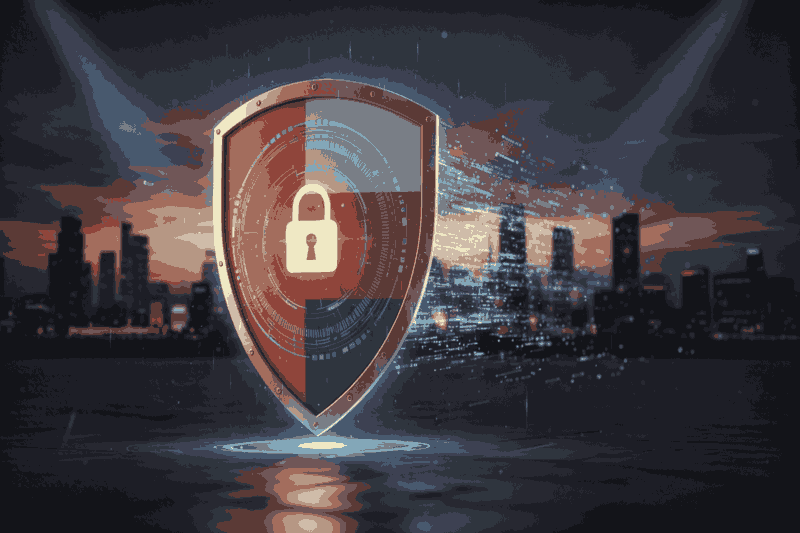Everything You Need to Know About System Logs and How They Empower IT Security
- Definition and Types of System Logs
- Differences Between Application, Security, and System Logs
- How Logs Help Detect Intrusions
- Identifying Security Threats Through Log Analysis
- The Role of Logs in Forensic Analysis
- Best Practices for System Log Management
- Centralized Log Management: One Dashboard to Rule Them All
- Ensuring Log Integrity and Immutability: Building Trust in Your Data
- Best Practices for Log Retention and Deletion: Find the Sweet Spot
- Log Organization and Categorization: Bringing Order to Chaos
- Monitoring and Alerting: Real-Time Insights for Proactive Management
- Securing Your System Logs: Safeguarding the Heart of IT Monitoring
- Challenges in Securing System Logs: The Risks You Can’t Ignore
- 1. Unauthorized Access
- 2. Log Overload
- 3. Improper Configuration
- Encryption and Access Control: The Guardians of Log Security
- Encryption: Locking Down the Data
- Access Control: Defining Who Gets In
- Advanced Strategies for Log Security: Going Beyond Basics
- 1. Log Tamper Detection
- 2. Immutable Logging
- 3. Real-Time Monitoring and Alerts
- 4. Segmentation and Isolation
- Addressing Emerging Threats: AI-Driven Log Security
- How System Logs Assist in Troubleshooting and Monitoring
- How Logs Help Debugging
- Metrics That Matter
- Automation and Dashboards
- Examples of Log-Based Alerts
- Benefits of Real-Time Alerts
- Applications of Trend Analysis
- SearchInform’s Log Management Solutions: Transforming How You Secure and Leverage System Logs
- Centralized Management: A Single Source of Truth
- Why Centralized Management Matters:
- Automated Analysis: Turning Data Into Actionable Insights
- How Automated Analysis Works:
- Compliance Made Simple: Stay Ahead of Regulations
- Key Features for Compliance:
- Enhanced Security Monitoring: Stay One Step Ahead of Threats
- Advanced Security Features:
- The Benefits of Automation: Unlocking New Levels of Efficiency
- What Automation Brings to the Table:
- Why Choose SearchInform for Log Management?
- Take Control of Your System Logs Today
System logs are the unsung heroes of the digital world. Behind every smooth-running application, secure network, and resolved technical hiccup, there's a trail of logs quietly documenting the action. But what exactly are system logs, and why are they so critical? Let’s dive into the intricate world of these digital diaries and uncover their immense potential.
What Is a System Log?
Think of system logs as the memory banks of your IT systems. Every time a computer boots up, a server handles a request, or a network device sends data, system logs record the details. These chronological records serve as a play-by-play account of system behavior, offering insights that are invaluable for IT teams.
Definition and Types of System Logs
At their core, system logs are files or databases that capture log data—a collection of log records that document specific events or actions within a system. The beauty of system logs lies in their diversity; they come in various forms, each tailored to a unique purpose.
- Application Logs: Imagine these as the diaries of your software applications. They capture activities like database queries, file uploads, and access attempts, providing a detailed look into application behavior.
- Security Logs: These logs are your system's watchful guards. They track activities like login attempts, permission changes, and potential breaches, acting as a first line of defense.
- System Logs: These are the backbone of IT operations, recording essential events related to the operating system, such as system updates, hardware errors, and startup processes.
Each type of log plays a vital role in the bigger picture, offering IT teams the data needed to maintain, secure, and optimize their environments.
Differences Between Application, Security, and System Logs
Not all logs are created equal, and their distinctions are key to understanding their roles:
- Application Logs: These focus on software functionality, tracking how users interact with specific applications.
- Security Logs: These prioritize protecting the system, documenting events that could indicate threats.
- System Logs: These offer a zoomed-out perspective, detailing the health and operations of the entire infrastructure.
When combined, these logs create a comprehensive tapestry of your IT environment. It's like assembling pieces of a puzzle—each type of log adds clarity, enabling IT teams to detect patterns, troubleshoot issues, and enhance security.
Ready to uncover how these logs go beyond basic recording and evolve into essential tools for IT security? Let’s explore their pivotal role in safeguarding your systems.
The Role of System Logs in IT Security
System logs aren’t just data dumps; they’re your IT team’s secret weapon against cyber threats. With every keystroke recorded and every error flagged, logs provide a wealth of information to detect, analyze, and respond to threats in real time.
How Logs Help Detect Intrusions
Imagine your system as a fortress and logs as vigilant guards stationed at every gate. They don’t just record who comes and goes; they flag suspicious activity, like someone attempting to pick the lock.
For example, let’s say your security log records a series of failed login attempts from an unfamiliar IP address. This could signal a brute-force attack—a hacker trying to crack a password by guessing combinations. Thanks to logs, you can detect the intrusion attempt early and take action.
Identifying Security Threats Through Log Analysis
Beyond intrusion detection, logs help identify subtle threats that might otherwise go unnoticed:
- Unusual File Access: Logs can reveal unexpected access to sensitive files, signaling insider threats.
- Abnormal Network Activity: A sudden surge in outbound traffic? Logs might indicate malware exfiltrating data.
- Privilege Escalation: Logs can highlight instances where a user gains access to higher permissions, possibly due to exploitation.
With the sheer volume of data captured, manual analysis isn’t practical. This is where tools like SearchInform step in, leveraging automation to sift through log data and identify potential threats.
The Role of Logs in Forensic Analysis
When a breach does occur, logs become the ultimate forensic tool. They act like a digital CCTV, helping investigators piece together the who, what, when, where, and how of the incident.
Consider a real-world example: A company experiences a data breach and discovers that an employee’s credentials were used to access sensitive files. By analyzing security logs, investigators determine that the credentials were compromised through a phishing attack. Armed with this knowledge, they strengthen email security protocols to prevent similar incidents.
But logs aren’t just about reacting to problems—they’re powerful tools for prevention and optimization. Let’s dive into the best practices for managing these invaluable records.
Best Practices for System Log Management
System logs are the unsung heroes of IT infrastructure, but their potential can only be fully realized with effective management. Without a structured approach, logs can quickly become an unmanageable pile of data, overwhelming IT teams and masking critical insights. Here, we delve into how to take control of your logs, making them a cornerstone of your IT strategy.
Centralized Log Management: One Dashboard to Rule Them All
Imagine you’re investigating a critical system failure, and the logs you need are scattered across dozens of devices. It’s like trying to solve a puzzle without half the pieces. Centralized log management solves this by bringing all your logs into one easily accessible location, enabling quicker and more effective analysis.
Why Centralized Management Matters:
- Simplified Access: Instead of jumping between devices or systems, IT teams have all logs in one place.
- Improved Correlation: Spot trends and anomalies by analyzing logs across different sources.
- Scalability: Accommodate new devices and systems as your organization grows without disrupting the log management process.
Real-World Impact: A multinational retail chain with stores in multiple countries implemented centralized log management. By consolidating logs from in-store systems, online platforms, and backend servers, they cut their incident response time by 60%, significantly reducing downtime during technical failures.
Tools to Consider: Centralized platforms like SearchInform offer robust aggregation features, ensuring that no log is overlooked.
Once logs are centralized, ensuring their reliability and security becomes the next priority. Let’s explore how to build trust in your log data.
Ensuring Log Integrity and Immutability: Building Trust in Your Data
System logs are critical for audits, troubleshooting, and legal investigations. But what happens if logs can be tampered with? Their value plummets. Ensuring integrity and immutability is essential to maintaining confidence in your data.
Key Practices for Ensuring Integrity:
- Encryption: Encrypt logs during transmission and storage to prevent unauthorized access. Even if intercepted, encrypted logs remain unreadable.
- Access Controls: Use strict role-based access controls (RBAC) to ensure only authorized personnel can access or modify logs.
- Immutability with Hashing: Hashing creates a unique fingerprint for each log record. If the log is altered, the hash changes, signaling tampering.
Proactive Measures: Organizations in regulated industries, such as finance or healthcare, often rely on tamper-evident systems. For instance, digital signatures can be applied to logs to verify authenticity, ensuring compliance with standards like PCI DSS or HIPAA.
Now that your logs are secure, let’s tackle the challenge of deciding how long to keep them. Striking the right balance between retention and deletion is key.
Its discovery entails:
Best Practices for Log Retention and Deletion: Find the Sweet Spot
Log retention policies are a balancing act. Retain logs too long, and you waste resources. Delete them too soon, and you risk losing critical insights—or worse, falling out of compliance with regulations.
Finding the Right Retention Strategy:
- Understand Compliance Needs: Many industries have specific requirements for log retention. For instance, GDPR may require logs to be deleted after a set period, while HIPAA mandates retaining certain logs for six years.
- Operational Insights: Analyze historical data to identify trends. For example, keeping performance logs for a year can help predict seasonal system demands.
- Automated Policies: Use automation to enforce retention rules. Tools like SearchInform allow you to set policies that automatically delete logs past their expiration date, ensuring consistency and reducing manual effort.
Case Study: A mid-sized logistics company retained logs for five years to comply with government regulations. By automating log deletion, they avoided penalties for over-retention while saving on storage costs.
With your logs safely retained and managed, organizing them for quick analysis is the next step to unlocking their full potential.
Log Organization and Categorization: Bringing Order to Chaos
If logs are a treasure trove of information, organization is the map that helps you find the gold. Without categorization, vital details can get lost in the noise, making it harder to pinpoint issues or spot trends.
How to Organize Logs Effectively:
- Source-Based Categorization: Group logs by their origin, such as servers, network devices, or applications. This helps IT teams quickly locate the relevant logs during troubleshooting.
- Type-Based Categorization: Separate logs into categories like security logs, application logs, and performance logs. Each type serves a unique purpose and deserves its own focus.
- Priority Tagging: Assign levels of urgency to log entries. For instance, critical errors like database failures can be flagged as high priority, while routine maintenance logs are categorized as low priority.
The Payoff: A media company dealing with high volumes of streaming traffic implemented a tiered categorization system. By tagging logs from critical systems with higher priority, they reduced response times to outages by 70%.
Now that your logs are centralized, secure, and organized, it’s time to explore how they actively contribute to monitoring system health and troubleshooting issues.
Monitoring and Alerting: Real-Time Insights for Proactive Management
Logs aren’t just for post-mortems—they’re also your eyes and ears in real time. Proactive monitoring enables IT teams to identify and resolve potential issues before they escalate.
Key Elements of Effective Monitoring:
- Automated Alerts: Set up alerts for specific events, like failed login attempts or high CPU usage. Automated notifications keep IT teams in the loop without constant manual oversight.
- Dashboards for Visualization: Visualize log data through dashboards that display key metrics like system uptime, resource utilization, and error rates.
- Predictive Analysis: Leverage machine learning to predict potential failures based on historical log data. For instance, if logs show a steady increase in memory usage, IT teams can address the issue before a crash occurs.
Example in Action: A manufacturing firm used predictive monitoring to identify patterns of machinery downtime. By analyzing logs, they preemptively replaced components, saving $500,000 annually in repair costs.
With robust monitoring in place, your logs become not just a reactive tool but a proactive shield against IT disruptions. But what about the evolving threats to log security? Let’s explore how to protect this vital data from modern risks.
By implementing these best practices, you’re not just managing system logs—you’re unlocking their full potential to enhance security, streamline operations, and drive efficiency. Up next: Dive into the growing challenges of log security and the strategies to safeguard your system logs from threats.
Securing Your System Logs: Safeguarding the Heart of IT Monitoring
System logs are an IT manager's best friend, offering a window into system performance and potential threats. However, this treasure trove of information is also a lucrative target for attackers. If logs are tampered with, deleted, or exposed, they can become a liability rather than an asset. Let’s explore the challenges in securing system logs and the strategies to keep them safe.
Challenges in Securing System Logs: The Risks You Can’t Ignore
System logs might seem like benign data repositories, but they’re often the first target for attackers looking to cover their tracks or exploit vulnerabilities. Here are some common risks:
1. Unauthorized Access
Logs often contain sensitive information, such as user activity, error reports, or even system configurations. If a hacker gains access, they could alter or delete logs to hide their actions or extract critical data for further exploitation.
- Example: In a real-world breach, attackers infiltrated a company's network and modified log records to disguise a data exfiltration operation. This delay in detection cost the company millions in damages.
2. Log Overload
Too much of a good thing can be a problem. Excessive logging generates vast amounts of data, making it harder to pinpoint critical insights. Important warnings might get buried in a sea of routine entries.
- The Impact: Overloaded systems not only strain resources but also increase the likelihood of missing key security alerts, potentially leaving vulnerabilities undetected.
3. Improper Configuration
Misconfigured logs can inadvertently expose sensitive data or fail to record essential events. For instance, a logging system set to "debug" mode might capture plaintext passwords or API keys.
- Real-World Scenario: A misconfigured logging system in a cloud-based platform leaked customer credentials, sparking widespread security concerns and damaging the provider's reputation.
Encryption and Access Control: The Guardians of Log Security
Securing logs requires a multi-faceted approach. Two critical pillars of log security are encryption and access control.
Encryption: Locking Down the Data
Encryption ensures that even if logs are intercepted, they remain unreadable without the decryption key. Here’s how it works:
- Data in Transit: Encrypting logs as they are transferred between systems prevents interception by malicious actors.
- Data at Rest: Encrypting stored logs ensures they remain secure, even if storage systems are compromised.
Pro Tip: Use strong encryption standards like AES-256 and ensure your encryption keys are stored securely. Tools like SearchInform simplify encryption implementation, offering robust protection without requiring extensive manual setup.
Access Control: Defining Who Gets In
Not everyone needs access to logs. Implementing strict access controls ensures that only authorized personnel can view or modify logs, reducing the risk of insider threats or accidental tampering.
- Role-Based Access Control (RBAC): Assign permissions based on roles within your organization. For example, system admins might have full access, while auditors have read-only access.
- Audit Trails: Maintain records of who accessed logs and when. This helps in identifying any unauthorized attempts to view or modify records.
Advanced Strategies for Log Security: Going Beyond Basics
While encryption and access control are essential, securing logs in today’s threat landscape requires additional strategies:
1. Log Tamper Detection
Detecting unauthorized changes to logs is just as important as preventing them. Use hashing to create a unique digital fingerprint for each log entry. Any alteration to the log changes its hash, immediately signaling tampering.
2. Immutable Logging
Immutable logs are like a permanent ink record—once written, they can’t be altered or deleted. Implementing write-once-read-many (WORM) storage ensures logs remain untouchable, even by administrators.
3. Real-Time Monitoring and Alerts
Set up real-time alerts for suspicious log activity, such as unauthorized access attempts or unusual deletion patterns. This enables IT teams to respond instantly to potential threats.
4. Segmentation and Isolation
Store critical logs separately from less-sensitive ones. Segmentation limits the exposure of vital data in case of a breach. For instance, security logs could be stored in a highly restricted environment while application logs remain in general storage.
Addressing Emerging Threats: AI-Driven Log Security
Cyber threats are becoming more sophisticated, and securing logs requires staying one step ahead. AI-powered tools like those from SearchInform can:
- Analyze Patterns: Detect unusual behavior in log activity, such as a surge in failed login attempts.
- Automate Responses: Trigger automated actions, such as locking accounts or blocking IP addresses, in response to detected anomalies.
- Adapt to New Threats: Continuously learn from new attack patterns to improve detection accuracy.
Logs are now secured and safeguarded, but their value doesn’t stop at protection. Let’s explore how these logs transform into actionable insights, enabling you to troubleshoot, monitor, and optimize your systems effectively. Ready to see how logs go from reactive to proactive tools? Let’s dive in.
How System Logs Assist in Troubleshooting and Monitoring
System logs are not just for forensic analysis or compliance reporting—they are dynamic tools that can be harnessed for real-time troubleshooting and proactive system monitoring. They offer a continuous stream of insights, helping IT teams identify and resolve issues before they escalate into full-blown crises. Let’s explore how logs transform your IT operations from reactive firefighting to proactive management.
Debugging With System Logs: Finding the Needle in the Haystack
When something goes wrong—whether it’s a system crash, application failure, or a mysterious slowdown—logs are your first responders. They contain detailed event records that can pinpoint the root cause of issues.
How Logs Help Debugging
- Tracing Error Codes: Logs often include error codes or stack traces that point directly to the failing component, saving valuable troubleshooting time.
- Tracking User Actions: Application logs can reveal what a user was doing just before an issue occurred, offering context for the failure.
- Diagnosing Hardware Failures: System logs capture hardware-related events, such as overheating or disk failures, providing early warnings of potential outages.
Real-World Example: A cloud hosting provider faced frequent server crashes during peak hours. By analyzing system logs, the team discovered that a memory leak in one application was consuming resources, causing other processes to fail. Fixing the leak restored system stability.
Proactive System Health Monitoring Using Logs: Stay Ahead of the Curve
Monitoring isn’t just about detecting issues—it’s about anticipating them. Logs provide real-time metrics and performance indicators that help IT teams maintain optimal system health.
Metrics That Matter
- Resource Utilization: Logs track CPU, memory, and disk usage, highlighting bottlenecks before they lead to downtime.
- Network Activity: Monitoring traffic patterns helps detect potential overloads or unauthorized access attempts.
- Application Performance: Logs measure response times and error rates, revealing trends that may require attention.
Automation and Dashboards
Instead of manually poring over logs, use automated tools and dashboards to visualize key metrics. Tools like SearchInform can aggregate log data into interactive charts, making it easier to spot trends and anomalies.
Proactive Example: An e-commerce company used log data to monitor web traffic during seasonal sales. Logs revealed traffic spikes that exceeded server capacity, prompting the IT team to scale resources dynamically. This prevented website crashes during critical sales periods.
Real-Time Alerts and Notifications: Your Digital Early Warning System
Logs aren’t just for post-event analysis—they can alert you to problems as they happen. Setting up automated alerts transforms logs into an early warning system.
Examples of Log-Based Alerts
- Failed Login Attempts: Multiple failed attempts from the same IP address could signal a brute-force attack.
- High Resource Utilization: A sudden spike in CPU usage might indicate a runaway process or attack.
- System Errors: Frequent errors in a specific application could mean a configuration issue that needs attention.

Benefits of Real-Time Alerts
- Faster Response Times: IT teams can address issues before users are affected.
- Reduced Downtime: Proactive fixes minimize service interruptions.
- Enhanced Security: Instant alerts for suspicious activity improve threat response.
Example in Action: A financial services firm configured alerts for unauthorized database access. When an attacker attempted to query sensitive customer data, the system flagged the activity, and the IT team blocked the IP before data was compromised.
Trend Analysis: Logs as a Crystal Ball for IT Operations
Logs aren’t just about what’s happening now—they also provide insights into what might happen in the future. Analyzing historical log data can reveal patterns and trends that guide long-term planning.
Applications of Trend Analysis
- Capacity Planning: Logs help predict when additional resources will be needed based on usage trends.
- Anomaly Detection: Comparing current activity to historical norms highlights deviations that may indicate problems.
- Policy Evaluation: Analyzing log trends can reveal whether security policies are effectively preventing threats.
Example: A telecom company used trend analysis to forecast increased traffic during new service rollouts. By scaling infrastructure in advance, they avoided disruptions and ensured a smooth customer experience.
Logs for Continuous Improvement: Learning From the Data
Every log entry is a lesson waiting to be learned. By studying logs, IT teams can continuously refine processes, improve system performance, and enhance user experiences.
- Post-Incident Reviews: After resolving an issue, analyze logs to identify what went wrong and how similar problems can be prevented.
- Optimization Opportunities: Logs often reveal inefficiencies, such as redundant processes or resource hogs, that can be optimized for better performance.
- Policy Adjustments: Logs provide concrete evidence to support updates to security or operational policies.
With troubleshooting and monitoring capabilities in place, your logs have become a cornerstone of system stability and security. But effectively managing, analyzing, and protecting these logs in today’s complex IT environments can be a daunting task. This is where SearchInform’s solutions come in, offering cutting-edge tools to simplify log management, enhance security, and empower your IT team to stay ahead of potential threats. Let’s explore how SearchInform transforms the way you handle system logs.
SearchInform’s Log Management Solutions: Transforming How You Secure and Leverage System Logs
In a world where IT environments grow more complex by the day, managing and securing system logs has never been more critical—or more challenging. Logs hold the key to understanding system behavior, spotting vulnerabilities, and responding to threats, but they’re only as valuable as your ability to manage them efficiently. This is where SearchInform steps in, redefining log management with tools that combine power, simplicity, and cutting-edge technology.
Centralized Management: A Single Source of Truth
Say goodbye to the chaos of scattered logs and siloed data. SearchInform's centralized log management solution consolidates logs from multiple sources—servers, applications, devices, and more—into one intuitive platform.
Why Centralized Management Matters:
- Unified Visibility: Gain a complete picture of your IT ecosystem, making it easier to spot trends and identify anomalies.
- Streamlined Operations: No more juggling between systems or manually aggregating log data—everything is at your fingertips.
- Scalable Architecture: Whether you’re a small business or a global enterprise, SearchInform grows with your needs, handling increasing log volumes effortlessly.
Automated Analysis: Turning Data Into Actionable Insights
The sheer volume of log data can overwhelm even the most experienced IT teams. That’s why automation is at the heart of SearchInform’s solutions. By leveraging AI and machine learning, SearchInform transforms raw log data into actionable insights.
How Automated Analysis Works:
- Threat Detection in Real Time: Algorithms analyze patterns and behaviors to identify potential risks, such as unauthorized access or unusual activity.
- Noise Reduction: SearchInform filters out irrelevant data, highlighting only critical events that require attention.
- Incident Prioritization: Alerts are ranked by severity, enabling your team to focus on the most pressing issues.
Example in Action: A financial services firm used SearchInform to detect an insider threat. Automated analysis flagged unusual privilege escalation, allowing the IT team to intervene before sensitive customer data was compromised.
Compliance Made Simple: Stay Ahead of Regulations
Navigating the maze of compliance requirements can be daunting, especially when retention policies, access controls, and audit trails vary across industries. SearchInform simplifies compliance management, giving organizations peace of mind.
Key Features for Compliance:
- Log Retention Policies: Customize retention periods to meet industry standards like GDPR, HIPAA, or PCI DSS.
- Tamper-Proof Storage: Immutable logs ensure data integrity, meeting regulatory demands for unaltered records.
- Audit-Ready Reporting: Generate detailed reports with just a few clicks, saving time and ensuring accuracy.
Enhanced Security Monitoring: Stay One Step Ahead of Threats
In today’s threat landscape, reacting to incidents is no longer enough—you need to anticipate and prevent them. SearchInform elevates your security monitoring with advanced capabilities that give you an edge over cybercriminals.
Advanced Security Features:
- Behavioral Analysis: Detect deviations from normal patterns, such as unexpected login locations or unusual data transfers.
- Proactive Alerts: Receive instant notifications for critical events, enabling rapid response to potential breaches.
- Seamless Integration: Combine SearchInform’s tools with your existing security infrastructure, such as SIEM systems, for a unified defense.
The Benefits of Automation: Unlocking New Levels of Efficiency
Automation doesn’t just streamline log analysis—it revolutionizes it. With SearchInform, you’re equipped to handle the increasing complexity and scale of modern IT environments without adding to your team’s workload.
What Automation Brings to the Table:
- Lightning-Fast Analysis: SearchInform processes millions of log entries in seconds, identifying issues before they escalate.
- Reduced Human Error: By eliminating manual processes, automation reduces the risk of overlooked anomalies or misinterpreted data.
- Scalability: As your organization grows, SearchInform adapts, ensuring consistent performance no matter the volume of data.
Why Choose SearchInform for Log Management?
With SearchInform, you’re not just getting a log management tool—you’re gaining a strategic partner in IT security. Here’s what sets SearchInform apart:
- Comprehensive Solutions: From centralized management to advanced analytics, SearchInform covers every aspect of log management.
- User-Friendly Interface: Intuitive dashboards and customizable features make it easy for teams to adopt and use.
- Proven Results: Trusted by organizations across industries, SearchInform has a track record of enhancing security, streamlining operations, and ensuring compliance.
Take Control of Your System Logs Today
System logs hold the answers to your most pressing IT challenges, but managing them effectively requires the right tools. With SearchInform, you can transform your logs from static records into a dynamic asset that drives security, compliance, and operational efficiency.
Ready to revolutionize the way you manage system logs? Explore how SearchInform’s solutions can empower your organization to stay secure, compliant, and ahead of the curve!
Extend the range of addressed challenges with minimum effort
Company news
SearchInform uses four types of cookies as described below. You can decide which categories of cookies you wish to accept to improve your experience on our website. To learn more about the cookies we use on our site, please read our Cookie Policy.
Necessary Cookies
Always active. These cookies are essential to our website working effectively.
Cookies does not collect personal information. You can disable the cookie files
record
on the Internet Settings tab in your browser.
Functional Cookies
These cookies allow SearchInform to provide enhanced functionality and personalization, such as remembering the language you choose to interact with the website.
Performance Cookies
These cookies enable SearchInform to understand what information is the most valuable to you, so we can improve our services and website.
Third-party Cookies
These cookies are created by other resources to allow our website to embed content from other websites, for example, images, ads, and text.
Please enable Functional Cookies
You have disabled the Functional Cookies.
To complete the form and get in touch with us, you need to enable Functional Cookies.
Otherwise the form cannot be sent to us.

Subscribe to our newsletter and receive a bright and useful tutorial Explaining Information Security in 4 steps!

Subscribe to our newsletter and receive case studies in comics!