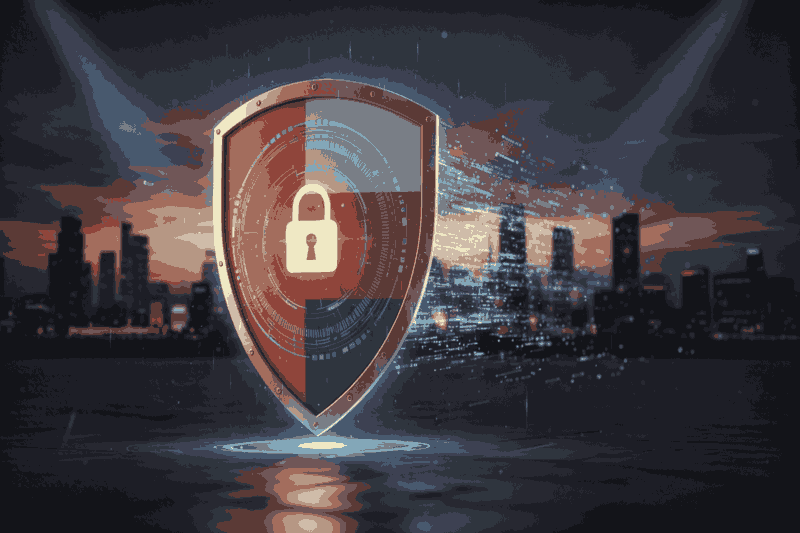System Monitoring:
A Complete Guide for Modern Businesses
What is System Monitoring?
System monitoring is the backbone of efficient IT management, a vigilant and ever-present process designed to keep our technological systems running smoothly. Imagine it as the eyes and ears of an organization’s entire infrastructure—constantly observing, collecting data, and sounding the alarm when something’s amiss. But system monitoring isn’t just about preventing failures; it’s about optimizing performance, ensuring security, and making sure every component in the system works harmoniously.
At its core, system monitoring involves tracking the performance and health of various components within a system. Whether it’s servers, networks, applications, or databases, each part of the system is under constant surveillance to detect any signs of trouble. But it's not all reactive; the best monitoring strategies help predict issues before they arise, enabling teams to take preventive actions.
A Glimpse into the History of System Monitoring
In the early days of computing, system monitoring was relatively simple. Basic tools tracked whether servers were online or offline, and network monitoring focused on ensuring that packets of data could get from point A to point B. Fast forward to today, and system monitoring has transformed into a sophisticated and multifaceted discipline. As systems have become more interconnected and complex, so too have the tools that support them.
Take, for example, cloud computing. In the early 2000s, businesses primarily monitored on-premises infrastructure. Fast forward to today, and cloud services dominate the market, changing how businesses think about system monitoring. With an increasing reliance on hybrid environments and distributed systems, the evolution of monitoring tools has been crucial in keeping pace with these changes.
As businesses have moved from basic monitoring to more complex, predictive, and proactive strategies, the tools that support system monitoring have become more intelligent. Modern system monitoring systems integrate seamlessly with other IT management tools, allowing for a more holistic approach to keeping systems running smoothly.
The Scope of System Monitoring
System monitoring doesn’t just focus on a single piece of an organization's infrastructure. Instead, it spans across multiple areas, including IT infrastructure, applications, networks, and even cloud environments. Each of these systems has its own set of requirements and demands continuous oversight.
- IT infrastructure: From physical servers to virtual machines, monitoring the foundational hardware of an organization is vital. System monitoring ensures that hardware is functioning properly, so businesses can avoid costly downtimes caused by hardware failures.
- Applications: As businesses increasingly depend on complex software to drive their operations, monitoring the performance of applications becomes more critical. System monitoring tools allow IT teams to track key performance metrics like load times, error rates, and transaction success rates, ensuring that applications deliver smooth, uninterrupted experiences to users.
- Network: One of the most crucial components of modern systems is the network. It serves as the communication highway between devices and systems. Monitoring network performance helps identify slowdowns, potential security breaches, and inefficient routing, enabling teams to optimize and secure network traffic.
- Cloud environments: With many businesses moving to cloud-based infrastructures, it’s essential to have monitoring tools that track the health and performance of cloud environments. Cloud monitoring ensures that services remain operational, resources are utilized effectively, and security protocols are followed.
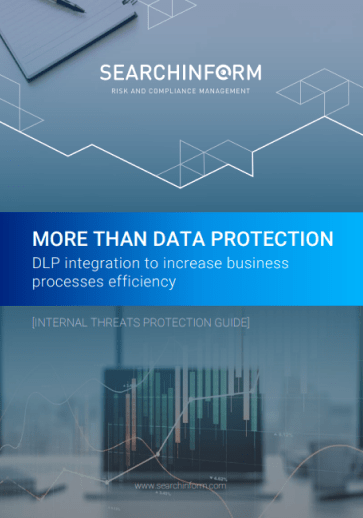
Proactive vs. Reactive Monitoring: A Crucial Difference
One of the most significant choices in system monitoring is whether to take a proactive or reactive approach. Proactive monitoring is all about prevention. Think of it as a preventative health checkup—system monitoring tools continuously gather data, spot trends, and predict potential problems before they can cause any damage. For instance, if CPU usage is steadily climbing towards a threshold, a proactive monitoring system can alert the team before the system crashes.
On the other hand, reactive monitoring comes into play when something has already gone wrong. While reactive monitoring does help resolve issues, it's a more reactive approach—responding to failures after they occur. Although necessary in certain situations, reactive monitoring can often result in longer downtimes and higher recovery costs.
The key takeaway here is that proactive monitoring enables businesses to identify potential threats before they escalate, while reactive monitoring addresses issues after they occur, often resulting in more downtime and greater costs. A combination of both approaches is ideal, but the shift toward proactive monitoring continues to grow due to the obvious cost-saving and efficiency benefits.
To effectively implement system monitoring, it's essential to understand the key components that make up a comprehensive monitoring strategy. These elements allow organizations to stay on top of their systems, ensuring performance, security, and efficiency. Let's dive into the key components that drive successful system monitoring.
Key Components of System Monitoring
To truly understand how to maintain a well-oiled IT system, it’s important to explore the key components that power system monitoring. These essential elements work together to ensure that every part of your infrastructure is performing as it should. From tracking performance metrics to analyzing logs and visualizing data, the components of system monitoring serve as the eyes and ears of your IT environment.
Metrics and KPIs: The Pulse of Your Systems
Metrics, or key performance indicators (KPIs), are the lifeblood of any monitoring strategy. They give you the vital signs of your system—whether it's the CPU usage, memory consumption, or disk I/O. For example, a company’s IT team may track CPU utilization on their servers to ensure they don’t overheat or get overloaded. High CPU usage could indicate an issue such as inefficient code or a sudden spike in traffic, signaling the need for optimization or scaling up resources.
The beauty of KPIs lies in their ability to highlight not only current performance but also trends over time. By monitoring how network traffic fluctuates during peak hours, for instance, you can predict when and where issues might arise in the future. Armed with this insight, IT teams can act proactively, adjusting bandwidth before a problem becomes widespread.
Monitoring Tools and Technologies: The Foundation of Your Strategy
Once you have your metrics, the next step is choosing the right monitoring tools. These tools are the workhorses of system monitoring, gathering, processing, and analyzing the data you collect. They come in various forms: agent-based tools, which are installed directly on the systems being monitored, agentless tools, which work over the network without installation, and cloud-based tools, which allow you to monitor systems from virtually anywhere.
Imagine a large enterprise with hundreds of servers, each performing different functions. The complexity of managing this many devices manually would be overwhelming. This is where cloud-based monitoring tools come in, providing real-time monitoring and alerts from a central dashboard. In one glance, an IT administrator can see the health of every server, network device, and application running, all from a single interface.
Alerting and Notification Systems: Staying One Step Ahead
In system monitoring, the sooner you know about an issue, the faster you can resolve it. That’s where alerting and notification systems come into play. These systems send automatic notifications to relevant teams when specific thresholds are breached. For example, if a server’s memory usage spikes above a predefined limit, the monitoring system will trigger an alert to the IT team, enabling them to investigate the cause before it leads to a crash.
Effective alerting goes beyond just notifications—it also includes setting up automatic response systems that can handle minor issues without human intervention. Consider an automated system that detects when disk space is running low and initiates an automatic clean-up process. This proactive step can save valuable time, ensuring systems remain operational without constant oversight.
Log Management and Analysis: Uncovering Hidden Issues
Logs are essentially the historical record of everything that happens within a system. From successful logins to error messages, logs capture every detail. But the challenge isn’t just in collecting these logs—it’s in analyzing them effectively. Log management and analysis tools help you sift through large volumes of log data to identify patterns, anomalies, or warning signs.
For instance, in a cloud-based environment, logs might reveal unexpected spikes in user activity, indicating a potential security breach or unauthorized access. With the right tools, IT teams can quickly identify the source and take action, potentially stopping a cyber attack in its tracks. Moreover, analyzing logs regularly can help uncover underlying issues like poor database performance or recurring application errors.
Reporting and Visualization Dashboards: Simplifying Complex Data
Once the data is collected and analyzed, the next step is making it comprehensible. This is where reporting and visualization dashboards shine. They transform raw data into visual insights that help you quickly assess system health and performance. A well-designed dashboard provides IT teams with an at-a-glance view of key metrics, trends, and alerts, making it easier to spot potential problems and make data-driven decisions.
Take, for example, an e-commerce company that tracks user activity on its website. A monitoring dashboard could show a sudden drop in user logins or slow page load times during a key sales period. With this insight, the IT team can investigate the issue and make the necessary adjustments to avoid losing revenue. The clearer the visualization, the easier it becomes to act swiftly and effectively.
With the right monitoring tools in place, teams can identify and resolve issues before they escalate, ensuring smooth operations. The components of system monitoring work together to provide the insights needed for proactive management. Now, let's explore the different types of system monitoring and how each plays a crucial role in maintaining system health.
Types of System Monitoring
In the world of system monitoring, no two systems are exactly alike. Each requires a tailored approach based on its unique demands and the role it plays within the broader infrastructure. Whether you're monitoring hardware performance, application health, or network stability, the tools and techniques vary, but the goal remains the same: ensuring that everything runs as it should, without disruption. Let’s take a closer look at the different types of system monitoring and how each contributes to maintaining a seamless IT environment.
Infrastructure Monitoring: The Foundation of It All
Infrastructure monitoring is like keeping an eye on the foundation of a building. It’s about ensuring that the servers, network devices, and storage systems are functioning optimally. Think of a data center with rows of servers processing critical data—if one server fails, the entire operation could be at risk.
Effective infrastructure monitoring means tracking metrics like CPU usage, memory consumption, disk space, and network bandwidth. For example, when a company’s servers are nearing full capacity on memory, system monitoring tools alert the IT team to address the issue before it causes a crash. By closely monitoring hardware performance, businesses can identify potential failures and take preventive action.
This type of monitoring ensures that all systems are up and running, making it the first line of defense against hardware-related disruptions. Without a solid foundation, everything else is built on shaky ground.
Application Performance Monitoring (APM): Keeping Software Running Smoothly
In today’s digital-first world, applications are the lifeblood of many organizations. Whether it’s a customer-facing mobile app or a back-end enterprise software system, application performance is critical. This is where application performance monitoring (APM) comes in.
Imagine an online retailer’s website just before a big sale. During high traffic periods, applications must perform seamlessly—otherwise, frustrated customers might abandon their carts. By tracking response times, error rates, and transaction success rates, APM tools give developers and IT teams real-time insight into how well an application is performing.
When a slowdown occurs, perhaps due to an underperforming database query, APM tools can pinpoint the issue, providing details that allow the team to resolve the problem quickly. For example, if users report delays during checkout, APM could show that a specific function on the checkout page is overloaded, allowing the team to optimize the process and maintain a smooth user experience.
Network Monitoring: Ensuring Connectivity and Security
Network monitoring might not always be visible to end users, but its importance cannot be overstated. A network is the backbone that supports all digital communication within an organization. When network issues arise—whether it’s slow speeds, bottlenecks, or security vulnerabilities—the effects can ripple throughout the entire organization.
System monitoring tools that focus on the network track things like latency, packet loss, and bandwidth usage, offering a detailed picture of network health. A sudden increase in traffic might indicate an attack or a malfunctioning system, and network monitoring can immediately alert IT teams to investigate.
In a fast-paced financial firm, for instance, network performance directly impacts transaction speeds. If there’s a lag in communication between data centers, delays can occur, affecting everything from stock trading to customer service. Having real-time visibility into network health ensures that companies can quickly identify issues, restore service, and prevent operational disruptions.
Security Monitoring: Defending Against Threats
With cyber threats evolving daily, security monitoring has become a cornerstone of modern IT management. It’s no longer enough to simply track whether a server is up; businesses must actively monitor for security risks, unauthorized access, and potential breaches.
Security monitoring tools gather data from various sources, including firewalls, intrusion detection systems, and log files. They watch for suspicious activities, such as unexpected login attempts, data transfers outside normal parameters, or malware activity. When something unusual happens, an alert is triggered, allowing security teams to take immediate action.
For example, a healthcare organization might use security monitoring to ensure that sensitive patient data remains secure. If an employee’s credentials are misused or a hacker attempts to access patient records, security monitoring tools will alert the team and allow them to contain the breach before it spreads.
Database Monitoring: Keeping Data Accessible and Secure
Databases hold the core of many applications, from customer information to business-critical data. Ensuring that these systems remain responsive and secure is a key component of system monitoring.
Database monitoring tools track performance metrics such as query response times, database load, and uptime. In a large e-commerce company, for instance, slow database queries during high traffic periods can lead to frustrating delays for customers trying to make purchases. By continuously monitoring the health of the database, teams can quickly identify and address performance bottlenecks before they affect users.
Database monitoring also plays a vital role in preventing unauthorized access. By monitoring access logs and tracking changes to sensitive data, database monitoring tools help organizations maintain compliance and ensure data security.
Cloud Monitoring: Managing the Complexities of the Cloud
With more organizations migrating to the cloud, cloud monitoring has emerged as a vital area of system monitoring. As businesses increasingly rely on cloud services for hosting, storage, and computing, having visibility into cloud environments is critical to ensure performance and security.
Cloud monitoring tools provide insights into resource usage, uptime, and performance across different cloud platforms. For example, a company running multiple virtual machines on a cloud platform needs to monitor CPU usage, disk space, and memory to ensure that each instance is running optimally. If one virtual machine begins to exceed its allocated resources, the system monitoring tools can automatically scale resources up or down to accommodate the demand.
Cloud monitoring tools also help organizations keep track of costs. By identifying underutilized resources or excessive usage, businesses can optimize their cloud infrastructure to save money while ensuring that the services remain reliable.
Each type of system monitoring plays a vital role in maintaining a healthy IT environment. To maximize effectiveness, integrating these monitoring strategies is key. Next, let's explore the best practices that ensure your system monitoring is efficient, proactive, and optimized for success.
Best Practices for System Monitoring
Effective system monitoring is more than just setting up tools and checking metrics. It’s about creating a strategy that ensures your systems remain secure, reliable, and optimized. While the tools and technologies you use are important, how you implement and manage them makes all the difference. Let’s dive into some key practices that can elevate your system monitoring approach.
Define What to Monitor and Why
The first step in any successful system monitoring strategy is determining exactly what to monitor. It may sound basic, but it's crucial. Monitoring everything can overwhelm teams with data, making it harder to focus on what really matters. Prioritize the most critical parts of your infrastructure: your servers, databases, and applications that support core business functions. For example, an e-commerce site’s checkout system should be closely monitored because downtime directly impacts revenue. Meanwhile, non-critical systems can be checked less frequently.
Once you identify what to monitor, think about why you’re monitoring it. Are you looking for performance trends, preventing downtime, or ensuring security? Having clear goals helps in setting up meaningful monitoring and focusing on the right metrics.
Set Clear Metrics and Thresholds
Metrics without context are just numbers. Setting clear thresholds ensures that alerts are meaningful and actionable. For example, monitoring CPU usage is useful, but it’s not enough to just know it’s at 80%. You need to define what constitutes an issue—maybe 90% usage for five minutes indicates a problem, while 80% for just a few seconds is acceptable.
System monitoring works best when these thresholds are tailored to each system's specific needs. A web server handling high traffic, for instance, will have different acceptable limits for memory usage compared to a low-traffic internal server. Fine-tuning thresholds helps avoid alert fatigue and ensures critical problems are not missed.
Automate Alerts and Responses
When it comes to system monitoring, time is often of the essence. That's why automating responses to certain alerts can significantly reduce response time and prevent minor issues from becoming major disruptions. For instance, if a server is about to reach maximum disk space, an automated response could trigger a clean-up process or allocate more storage.
Automating alerts is also a crucial part of proactive monitoring. Instead of waiting for a problem to escalate, automated systems can notify the team at the first sign of trouble. Take a financial institution, for example: If there’s an unexpected spike in transactions, an alert could prompt an immediate investigation into potential fraud, ensuring security risks are identified before they cause damage.
Regularly Review and Optimize Your Strategy
One of the common pitfalls of system monitoring is thinking that once everything is set up, the job is done. In reality, system environments evolve rapidly—whether due to new software implementations, infrastructure changes, or user demand. A monitoring strategy that works today might not be the best solution tomorrow.
Regularly reviewing your monitoring data and strategies ensures that thresholds remain relevant, and new risks are accounted for. If you're monitoring an app’s performance and notice that load times during peak hours are gradually increasing, it might be time to adjust thresholds or reconfigure resources to accommodate the demand.
Integrate with Other IT Management Tools
No system works in isolation, and neither should your monitoring strategy. Integration with other IT management tools—such as incident management, ticketing systems, or security incident response platforms—creates a cohesive ecosystem. When an issue arises, integration helps automate the response workflow, ensuring that alerts are turned into actionable tasks for the right teams.
For example, if a network monitoring tool detects an unauthorized login attempt, it can automatically trigger a security ticket and alert the IT security team to investigate. This streamlined process helps teams collaborate quickly and resolve issues more efficiently, reducing downtime.
Use Dashboards for Better Visibility
Dashboards are one of the most powerful tools in system monitoring, offering a real-time, at-a-glance view of your infrastructure's health. Whether you’re monitoring CPU usage, network traffic, or application performance, dashboards give teams the information they need without sifting through raw data.
Imagine a tech company handling a large number of customer requests via its website. A visual monitoring dashboard showing response times and traffic patterns can help the IT team spot slowdowns during high-demand hours. A well-designed dashboard highlights anomalies and trends, empowering teams to act quickly and optimize resources as needed.
Continuous Learning and Improvement
The world of IT and system monitoring is dynamic—threats evolve, new technologies emerge, and systems change. Adopting a mindset of continuous learning allows your team to stay ahead of the curve. Encourage knowledge sharing and ensure that team members are trained on the latest monitoring tools and best practices.
A case in point is the growing use of machine learning in system monitoring. By leveraging AI, companies can predict system failures or security breaches based on patterns and historical data, allowing for more precise and proactive monitoring strategies.
By applying these best practices, you'll not only optimize your system monitoring strategy but also build a foundation that can adapt to future challenges. With proactive monitoring, efficient automation, and seamless integrations, your systems will be well-equipped to face anything that comes their way. Next, let’s explore the challenges of system monitoring and how you can overcome them to maintain a robust and responsive infrastructure.
Challenges of System Monitoring
While system monitoring is essential for maintaining the health and performance of your IT infrastructure, it comes with its own set of challenges. These hurdles can make it difficult for teams to keep track of everything, ensuring that systems stay secure, reliable, and efficient. Let’s dive into the most common challenges that arise in system monitoring and explore ways to tackle them effectively.
Handling Large Volumes of Data
One of the biggest challenges in system monitoring is managing the sheer volume of data that is constantly being generated. From log files to performance metrics, the amount of information collected can be overwhelming. In large organizations with thousands of devices and applications, it’s easy for monitoring systems to get bogged down by data overload.
For instance, a tech company might track server performance, user activity, and network traffic across several offices and cloud environments. Each of these systems generates its own set of data, which can quickly become difficult to parse through. Without effective filtering and prioritization, the sheer volume of alerts and logs can overwhelm IT teams and lead to critical issues being overlooked.
To manage this, organizations can use data aggregation tools that consolidate and prioritize relevant information. By setting up proper filters and creating dashboards that highlight the most pressing metrics, teams can ensure they focus on the most critical issues without getting lost in data overload. Regularly reviewing and refining the data collection process also helps eliminate unnecessary noise and focuses efforts where they matter most.
Dealing with Alert Fatigue
When system monitoring tools generate too many alerts, it’s easy for IT teams to become desensitized to them. This phenomenon, known as alert fatigue, happens when too many notifications are sent out, and teams begin to ignore or dismiss them. Unfortunately, this can lead to critical incidents being missed or addressed too late.
For example, if a network monitoring system sends an alert every time bandwidth usage exceeds a threshold, IT staff may start ignoring these notifications, thinking they are insignificant. But what if one of those alerts is triggered by a potential security breach or a system failure?
The solution to alert fatigue lies in fine-tuning alert thresholds and setting up tiered responses. Prioritize alerts based on their severity, and ensure that critical issues are escalated promptly. Additionally, implementing automated actions—such as triggering a response when a certain threshold is met—can help reduce the number of alerts that require manual intervention, giving teams more time to focus on the most important tasks.
Integrating with Diverse Systems and Technologies
Modern IT environments are complex, often relying on a wide range of systems, devices, and platforms. From legacy hardware to cloud-based services, the diversity of technologies in use can create difficulties in integrating system monitoring tools effectively. Different systems may have different reporting formats, protocols, or security measures, making it a challenge to collect and analyze data in a unified way.
Imagine an organization that relies on a mix of on-premises servers, cloud services, and third-party applications. Integrating monitoring tools that can pull data from all these different sources is essential for gaining a comprehensive view of the system’s health. However, this integration can be complicated and time-consuming, especially if the tools are not designed to work seamlessly together.
To address this challenge, businesses can use open-source monitoring solutions or choose platform-agnostic tools that can integrate with a wide range of systems. Investing in solutions that offer robust APIs for easy integration and data sharing can also streamline the process and provide a more cohesive monitoring experience.
Ensuring Security and Privacy of Monitoring Data
System monitoring inherently involves collecting a lot of sensitive data about your IT systems and user activities. For many organizations, this includes monitoring for potential security breaches, network intrusions, and other vulnerabilities. However, the more data you collect, the more you need to safeguard it from potential threats.
In industries such as finance or healthcare, where privacy regulations are strict, the stakes are even higher. Sensitive information, like personal customer data or medical records, must be handled with care to avoid compliance violations or data breaches.
To address this, businesses must implement strong data encryption and access controls for monitoring systems. Ensuring that monitoring tools are only accessible to authorized personnel, and that the data itself is secured, is essential for protecting privacy and maintaining trust. Additionally, establishing clear monitoring policies and procedures can help maintain compliance with industry regulations and best practices.
Managing Evolving IT Environments
IT environments are constantly evolving. Whether through software updates, new security patches, or the introduction of new systems and applications, businesses must continuously adapt their system monitoring strategies to keep up with these changes. What worked last year may no longer be sufficient as systems grow in complexity and scale.
Take the example of a fast-growing e-commerce business. As it expands, it begins to rely more heavily on cloud services and third-party applications. This shift introduces new monitoring needs and requires changes to the existing strategy. If the monitoring tools aren’t regularly reviewed and updated, teams may miss out on important data or fail to monitor new systems effectively.
The key to overcoming this challenge is regular review and adaptation of your monitoring approach. As systems evolve, the tools and processes used to monitor them should be updated accordingly. Teams should also be trained on the latest monitoring technologies to stay ahead of potential risks and ensure that new systems are integrated smoothly into the existing infrastructure.
Despite the challenges that come with system monitoring, the right strategies and tools can help businesses stay ahead and maintain a secure, reliable, and optimized IT environment. With proper integration and proactive management, organizations can address issues such as data overload and alert fatigue. Now, let’s take a closer look at how system monitoring plays a vital role in different industries, and how each sector adapts monitoring practices to meet its unique needs and challenges.
System Monitoring in Different Industries
System monitoring is not a one-size-fits-all practice. Different industries face unique challenges that shape the way they monitor their systems. While the core principles of monitoring—ensuring uptime, performance, and security—remain constant, the methods and tools used often vary based on the specific needs and regulations of each sector. Let’s explore how system monitoring is applied across different industries and how each adapts to meet its particular requirements.
Finance: A Focus on Security and Compliance
In the financial sector, system monitoring is not just about performance; it’s about protecting sensitive financial data and complying with stringent regulations. Financial institutions handle vast amounts of money and personal information, making security a top priority. A breach can lead to severe consequences—not only in terms of financial loss but also in reputational damage and legal ramifications.
For example, a bank might use real-time monitoring to track transaction patterns and account access to detect signs of fraud. If an account is suddenly accessed from an unusual location or a large transfer is made without prior authorization, the monitoring system triggers an alert. Additionally, financial institutions must adhere to strict compliance standards such as PCI-DSS or SOX. Monitoring tools help ensure that every action and transaction is logged and reviewed to meet these standards.
Security in financial institutions often involves advanced monitoring tools such as intrusion detection systems (IDS), which analyze network traffic for any malicious behavior, and data loss prevention (DLP) tools that ensure sensitive data isn't being mishandled.
Healthcare: Ensuring Patient Safety and Data Privacy
Healthcare organizations face a dual challenge when it comes to system monitoring: ensuring patient safety and complying with data privacy laws like HIPAA. Hospitals and clinics rely heavily on electronic health records (EHR) systems to manage patient information. This makes system monitoring crucial not only for maintaining the performance of these systems but also for ensuring that patient data remains secure.
For instance, an emergency room might use system monitoring to ensure that the patient management software is running smoothly, with no downtime, as even a brief interruption could delay treatment. Additionally, monitoring access logs for sensitive data helps prevent unauthorized access to patient records. If an employee attempts to access a file outside their department, a security alert is triggered, ensuring that only authorized personnel have access to confidential information.
Given the sensitive nature of healthcare data, monitoring systems also need to include encryption and anonymization tools to comply with regulatory standards and protect patient confidentiality.
Retail: Maximizing Uptime and User Experience
In the retail industry, system monitoring plays a critical role in maintaining customer satisfaction. Retailers rely on online platforms and POS systems to manage sales, track inventory, and facilitate smooth transactions. Any disruption—whether it’s a website crash during a flash sale or a malfunctioning checkout system—can result in lost sales and frustrated customers.
For instance, a major retail brand might monitor its website and backend systems to ensure everything runs smoothly during the holiday shopping season. Application performance monitoring (APM) tools can track load times for product pages, and if a page is taking longer than usual to load, the system can automatically alert the IT team to investigate and fix the issue. These tools can also help detect performance issues in the checkout process, ensuring that customers can complete their purchases without delay.
Additionally, network monitoring is crucial for ensuring the smooth operation of retail stores. If a point-of-sale system goes offline due to network issues, it could halt the sales process, leaving customers unable to complete purchases. Real-time monitoring ensures that any network disruptions are quickly addressed.
Manufacturing: Ensuring Operational Efficiency
For manufacturers, system monitoring is about ensuring that machinery, assembly lines, and supply chains are operating at peak efficiency. In an environment where any downtime can lead to costly delays, real-time monitoring becomes critical for maintaining smooth operations.
Consider a factory that uses a network of automated machines to assemble products. System monitoring tools track the performance of these machines, alerting the team to issues like mechanical failures, overheating, or slowdowns. For instance, if a machine in the production line starts to show signs of malfunction, the monitoring system can notify the maintenance team to intervene before the problem results in a breakdown that could delay the entire production process.
IoT-based monitoring is also gaining traction in manufacturing. Sensors on equipment can monitor things like temperature, pressure, and speed, sending this data to centralized monitoring systems. This allows manufacturers to predict when equipment is likely to fail and perform preventive maintenance, reducing the risk of unplanned downtime and improving overall operational efficiency.
Energy: Safeguarding Infrastructure and Environmental Impact
In the energy sector, system monitoring helps ensure the reliability and safety of infrastructure that powers entire cities and industries. Power plants, grid networks, and oil rigs require continuous monitoring to prevent accidents, optimize energy production, and comply with environmental regulations.
For example, energy grid monitoring ensures that electricity distribution is balanced, and any disruptions in supply or demand are detected quickly. Real-time monitoring can identify power surges or faults in the system, enabling operators to take immediate action to prevent widespread outages. Similarly, environmental monitoring is crucial for ensuring that emissions from power plants or industrial sites remain within regulated limits. If pollutant levels exceed safe thresholds, the monitoring system can trigger an alert and prompt a response to mitigate the impact.
Moreover, as the industry transitions to renewable energy sources like wind and solar, monitoring tools are becoming even more vital in tracking the performance and efficiency of these systems. For instance, wind turbines are equipped with sensors that monitor their speed and efficiency, and if a turbine shows signs of underperformance, maintenance can be scheduled to optimize energy production.
As system monitoring continues to evolve, businesses need tools that can keep up with emerging trends and challenges. SearchInform offers advanced solutions designed to optimize monitoring practices and ensure proactive management across all systems. Let’s explore how SearchInform’s solutions can help organizations stay ahead in this dynamic landscape.
The Role of SearchInform
In today’s fast-paced digital landscape, effective system monitoring is not a luxury—it's a necessity. As organizations grow and the complexity of their IT infrastructures increases, they require more than just basic monitoring tools. They need an intelligent, adaptive solution that provides deep insights, proactive alerts, and comprehensive oversight across every layer of their system. This is where SearchInform steps in.
SearchInform offers a comprehensive monitoring solution that goes beyond the basics. It’s built to ensure that every aspect of your system is functioning at peak performance, from infrastructure and applications to network traffic and security. What sets SearchInform apart is its ability to proactively identify issues before they become full-fledged problems, offering a more dynamic approach to system management.
A Proactive, Predictive Approach to System Monitoring
Unlike traditional monitoring systems that react only after an issue has occurred, SearchInform enables organizations to stay a step ahead. By leveraging predictive analytics and advanced algorithms, SearchInform’s tools don’t just alert you when a threshold is breached—they predict when and where problems might arise, giving your team time to act before an issue impacts your operations.
Imagine this: You’re monitoring a complex system that spans multiple servers, databases, and applications. With so many moving parts, it’s easy for a problem to go unnoticed until it causes significant disruption. SearchInform eliminates this risk by continuously analyzing trends, identifying subtle performance degradation, and predicting potential failures. This predictive capability minimizes the downtime and service interruptions that often come with reactive monitoring, ensuring that your business continues to run smoothly, even during peak times.
Real-Time Monitoring with Actionable Insights
Another key benefit of SearchInform is its real-time monitoring capabilities. Gone are the days of waiting for end-users to report issues or discovering problems too late. With SearchInform, you have instant access to performance metrics, security alerts, and system logs as they happen. This means your team can take immediate action when needed, reducing response times and preventing minor issues from escalating into major problems.
For instance, an IT administrator using SearchInform might be alerted when a critical application is performing below expectations or when network traffic spikes unexpectedly. Instead of waiting for a complete system failure, they can dig into the data, identify the root cause, and resolve it before it affects end-users or disrupts business operations. The real-time nature of SearchInform’s monitoring ensures that your organization can respond swiftly, minimizing the impact on your bottom line.
Seamless Integration Across Complex IT Environments
One of the challenges many businesses face is managing a complex mix of legacy systems, cloud-based services, and third-party applications. These diverse systems often don’t communicate well with each other, leading to silos of information and inefficiencies in monitoring. SearchInform bridges this gap by integrating seamlessly into existing IT infrastructures, regardless of whether they’re on-premises, in the cloud, or a combination of both.
This unified approach allows businesses to manage and monitor all their systems from a single interface. IT teams no longer need to juggle multiple monitoring platforms or manually cross-check data. With SearchInform, they can access all relevant metrics and alerts in one place, streamlining workflows and reducing the chances of missing critical alerts.
Scalability and Flexibility for Growing Businesses
As businesses scale, so too does the complexity of their systems. New applications, devices, and processes are constantly being introduced, which makes it even harder to maintain smooth and efficient operations. SearchInform’s flexibility ensures that as your organization grows, your monitoring capabilities grow with it.
Whether you’re expanding your infrastructure, adding new systems, or moving to a hybrid cloud environment, SearchInform adapts to meet your evolving needs. The platform’s scalability means that you don’t have to worry about outgrowing your monitoring solution. It’s designed to seamlessly scale with your business, providing continuous oversight no matter how large or complex your IT environment becomes.
Ensuring Security and Compliance
In today’s increasingly regulated environment, security and compliance are paramount concerns for any organization. SearchInform’s monitoring tools are designed with these challenges in mind. By continuously tracking activity across your network, systems, and applications, it ensures that your organization is always aware of potential security risks and compliance issues.
SearchInform provides in-depth log analysis and audit trails, helping businesses meet regulatory requirements and reduce the risk of security breaches. Its ability to detect anomalies in behavior, flag unusual access patterns, and provide timely alerts ensures that sensitive data is protected, and compliance standards are upheld without delay.
Comprehensive Reporting for Smarter Decisions
Another standout feature of SearchInform is its ability to turn complex data into actionable insights. Through its comprehensive reporting tools, SearchInform allows IT teams and business leaders to gain a clear understanding of system performance, security posture, and overall health. The reports are not just data dumps—they are designed to highlight key trends, issues, and areas for improvement, providing you with the information needed to make informed decisions.
This actionable insight empowers organizations to optimize their systems continually, whether it’s through better resource allocation, improved security protocols, or enhanced operational efficiency. With the ability to access detailed reports on demand, decision-makers can stay informed and make strategic choices that align with business goals.
SearchInform: Empowering Your Business to Thrive
In an age where downtime is unacceptable and security is a constant concern, having the right system monitoring tools in place is crucial. SearchInform provides the comprehensive, proactive, and scalable monitoring solutions that modern businesses need to thrive. With its ability to integrate seamlessly, predict issues before they arise, and provide actionable insights, SearchInform ensures that your organization stays ahead of potential risks and remains at the forefront of technological innovation.
Don’t wait for problems to occur—be proactive. Equip your team with the tools they need to monitor, manage, and optimize your systems with SearchInform. Take control of your IT environment today and ensure your business’s future success!
Extend the range of addressed challenges with minimum effort

Subscribe to our newsletter and receive a bright and useful tutorial Explaining Information Security in 4 steps!

Subscribe to our newsletter and receive case studies in comics!