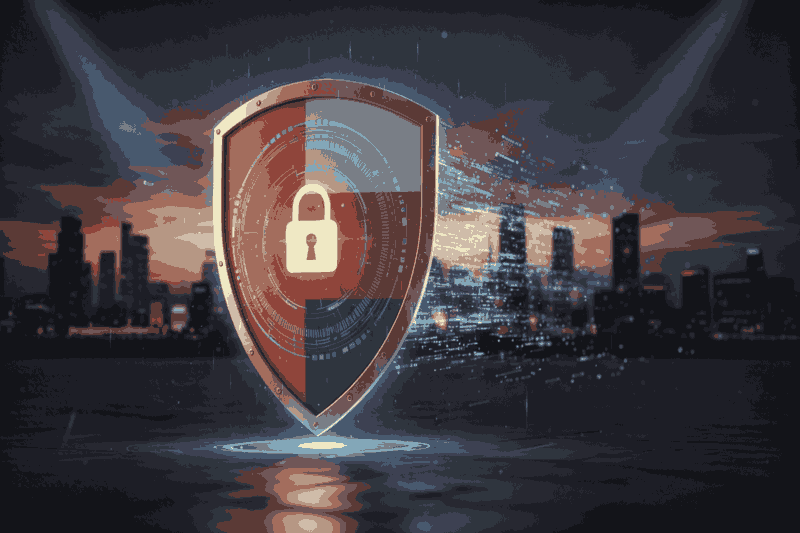USB Monitoring: Securing Your Data from External Threats
- What is USB Monitoring?
- The Risks of Uncontrolled USB Usage
- Data Exfiltration via USB Drives
- The Spread of Malware Through USB Devices
- Insider Threats and USB Data Theft
- Compliance Violations Related to Data Handling
- The Expanding Attack Surface
- Benefits of Implementing USB Monitoring
- Preventing Data Loss and Breaches
- Detecting and Mitigating Insider Threats
- Improving Regulatory Compliance
- Enhancing Overall Security Posture
- Incident Response and Forensics
- Centralized Management and Control
- Key Features of Effective USB Monitoring Software
- Real-Time Monitoring and Logging of USB Activity
- Granular Control Over USB Device Access
- Alerting and Reporting Capabilities
- Integration with Other Security Tools
- Centralized Management and Deployment
- Data Encryption and Shadow Copying of Files
- USB Monitoring in Different Industries
- Healthcare
- Finance
- Government
- Manufacturing
- Education
- Retail
- Best Practices for USB Monitoring Implementation
- Develop a Clear USB Usage Policy
- Educate Employees About USB Security Risks
- Regular Monitoring and Auditing
- Integrate USB Monitoring with Existing Security Infrastructure
- Establish Incident Response Procedures
- Regularly Update and Maintain USB Monitoring Systems
- How SearchInform’s Security Solutions Provide Effective USB Monitoring
- Real-Time Monitoring and Tracking
- Granular Control Over USB Device Access
- Detailed Reporting and Alerts
- Integration with Broader Security Systems
- Data Encryption and File Shadowing
- A Future-Proof, Scalable Security Solution
- Why Wait? Secure Your USB Devices Now
What is USB Monitoring?
USB monitoring involves tracking and managing the use of USB devices on a network. It ensures that only authorized devices are connected to company systems, and that any data transfers are secure. This process typically occurs at the driver level, where software logs all USB connections and activities, such as what devices are being connected and what data is being transferred.
USB monitoring can cover a wide range of devices, from flash drives and external hard drives to smartphones and printers. Each of these devices poses unique risks, such as data theft or the spread of malware. By monitoring USB activity, organizations can prevent unauthorized data transfers, reduce the risk of insider threats, and maintain compliance with data protection regulations.
The goal of USB monitoring is not just to block devices, but to track every interaction with USB ports. It allows businesses to have a clear understanding of how data moves across their network, enabling them to quickly detect any suspicious or unauthorized activity.
Without proper USB monitoring, however, businesses expose themselves to significant security risks. These dangers can have wide-ranging effects, from data breaches to regulatory violations. Next, let’s take a look at the risks that come with uncontrolled USB usage.
The Risks of Uncontrolled USB Usage
USB devices, including flash drives, external hard drives, and even smartphones, are crucial tools in today's workplace. However, without proper monitoring, they present significant security risks.
Data Exfiltration via USB Drives
USB drives are an easy way to steal data. Employees may unknowingly or maliciously transfer sensitive information to personal USB drives. For example, in a 2019 case at a major technology company, an employee copied large amounts of proprietary software code onto a personal USB drive and transferred it outside the company. This data was later sold to a competitor, resulting in millions of dollars in losses. Without USB monitoring, these types of transfers can go undetected, leaving sensitive data vulnerable. Even seemingly harmless actions, such as copying files for convenience, can lead to serious breaches.
The Spread of Malware Through USB Devices
USB devices can easily spread malware. An infected USB drive can carry viruses, ransomware, or spyware that bypasses firewalls and enters a company’s network. A well-known example is the 2008 Stuxnet worm, which was spread via infected USB drives. The worm targeted industrial control systems, causing significant damage to Iran's nuclear program. Malware spread through USB devices can compromise data, disrupt operations, and allow cybercriminals to access critical systems undetected. Without monitoring, malware can silently infect systems, compromising data and security.
Insider Threats and USB Data Theft
Insider threats are particularly challenging. Employees or contractors with authorized access to systems can misuse USB devices to steal or leak data. For instance, in a 2020 case at a global financial institution, a disgruntled employee used a USB drive to extract sensitive client information before resigning. This insider threat was only discovered after the employee had left, and the data had already been leaked to third parties. This kind of threat is difficult to detect because insiders already have access to the network. USB activity monitoring can help spot unauthorized transfers or suspicious file movements, preventing damage before it escalates.
Compliance Violations Related to Data Handling
Data protection regulations, such as GDPR, HIPAA, and PCI DSS, require strict controls over how data is accessed and transferred. For example, a healthcare provider could face significant fines if an employee transfers patient records onto an unprotected USB drive, violating HIPAA’s strict data handling rules. A well-known incident involved a hospital in the UK, where an unencrypted USB drive containing patient records was lost. This breach led to a significant fine for the hospital and damaged its reputation. Companies in healthcare, finance, and other industries that handle sensitive data must ensure that all USB activity is monitored to comply with these regulations and avoid costly violations.
The Expanding Attack Surface
With the rise of remote work, the risk from USB devices grows. Employees use personal devices to access company data, often without the same level of security. A notable example of this was the 2020 data breach at a global manufacturing company, where an employee used their personal laptop to connect a USB drive that was infected with malware. The malware spread across the company’s network, impacting several critical systems. Additionally, USB ports on office devices like printers and point-of-sale systems are often overlooked in security measures. These devices can also be used to introduce threats. A comprehensive USB monitoring solution ensures that all devices connected to the network are tracked and monitored, reducing these risks.
With these risks in mind, implementing USB monitoring offers businesses the ability to take proactive steps in preventing potential threats. Let’s explore the key benefits of implementing USB monitoring and how it can strengthen your organization's security posture.
Benefits of Implementing USB Monitoring
As we've seen, the risks associated with uncontrolled USB usage are significant—data theft, malware infections, and insider threats are just a few of the dangers. But here's the good news: implementing USB monitoring can significantly reduce these risks and provide numerous benefits that strengthen your organization's overall security posture. Let’s dive into how USB activity monitoring can help businesses stay one step ahead.
Preventing Data Loss and Breaches
Data loss is one of the most damaging consequences of inadequate USB monitoring. Consider the case of a large financial services firm that discovered a data breach after sensitive client information was transferred to an unsecured USB drive. The lack of visibility over USB activity allowed the breach to go unnoticed until it was too late. By implementing USB tracking, the company could have immediately detected and prevented the unauthorized transfer.
USB monitoring provides real-time tracking, ensuring that any movement of sensitive data to or from USB devices is logged. If an unauthorized device is connected, or if there’s an attempt to copy confidential data to an external device, the system alerts IT staff right away. This proactive approach can prevent potential data breaches before they even happen, giving organizations peace of mind.
Detecting and Mitigating Insider Threats
Insider threats, whether intentional or accidental, are difficult to detect without the right tools. Employees with authorized access to company systems can easily bypass traditional security measures. In one instance, an employee at a technology company used a USB drive to steal intellectual property before leaving the organization. The breach went undetected for weeks, and the company lost millions of dollars.
USB monitoring systems, however, offer an added layer of security. By continuously tracking USB device activity, organizations can spot unusual behavior, such as large files being transferred to external devices. Alerts can be set up to notify security teams of these activities, allowing them to respond quickly before any serious damage is done. This proactive monitoring helps mitigate the risk of insider threats, making it much harder for malicious actors to exploit USB devices for unauthorized data access.
Improving Regulatory Compliance
For industries such as healthcare, finance, and government, regulatory compliance is crucial. Many data protection regulations—such as GDPR, HIPAA, and PCI DSS—require strict control over how data is accessed, transferred, and stored. A single unauthorized data transfer to a USB device can result in hefty fines and significant reputational damage.
With USB monitoring in place, organizations can ensure that they are fully compliant with these regulations. By tracking every instance of data movement, businesses can create a detailed audit trail that proves compliance. In the event of an audit, this data can serve as evidence that the organization is adhering to the required security standards. Regular USB activity monitoring also reduces the risk of accidental breaches that could lead to violations of industry-specific regulations.
Enhancing Overall Security Posture
USB monitoring doesn’t just protect against one specific type of threat; it improves your organization’s overall security posture. When every USB device interaction is tracked and monitored, businesses gain valuable insights into potential vulnerabilities and areas of concern.
For example, consider a manufacturing company that recently integrated USB monitoring. After implementing the system, the security team noticed a pattern of unauthorized devices being connected to the network. This prompted them to review and update their security policies, ensuring that only trusted, encrypted devices were allowed access. USB device monitoring can surface gaps in security measures that may otherwise go unnoticed.
Furthermore, integrating USB monitoring with other security tools—such as DLP (Data Loss Prevention) or SIEM (Security Information and Event Management)—creates a holistic security environment. These integrations allow for better visibility across your entire network, helping security teams respond to threats faster and more effectively.
Incident Response and Forensics
When a security breach does occur, the ability to investigate and respond quickly is critical. USB activity monitoring plays a key role in incident response. By maintaining detailed logs of all USB interactions, organizations have access to a comprehensive record of events that can help them understand the scope of a breach.
For instance, in the case of a ransomware attack, USB monitoring could help trace the path of the infection, revealing how the malware entered the network and which devices were affected. With this information, IT teams can quickly isolate the infected systems, preventing further spread, and begin remediation efforts. Having this level of insight into USB activity accelerates response times and improves the effectiveness of incident management.
Centralized Management and Control
As companies grow, managing USB devices across multiple locations or departments becomes increasingly complex. USB monitoring software that offers centralized management enables organizations to monitor and control USB activity from a single platform, regardless of the number of devices or users.
This centralized approach streamlines the process, making it easier to set policies, deploy updates, and track activity across the entire organization. It also ensures consistency, so that security standards are uniformly enforced across all departments. Whether you're monitoring a few devices or thousands, having a single point of control simplifies the management of USB device access.
To fully harness the benefits of USB monitoring, it’s essential to choose the right software that offers the necessary features for effective protection. The effectiveness of USB monitoring hinges on the tools and capabilities available within the software itself. Let’s explore the key features that make USB monitoring software a critical asset for maintaining robust security and ensuring smooth operations across your organization.
Key Features of Effective USB Monitoring Software
When it comes to protecting sensitive data and preventing unauthorized USB activity, the right USB monitoring software can make all the difference. It’s not just about tracking which devices are connected—it’s about gaining a comprehensive understanding of how USB devices interact with your network and having the tools to respond when needed. Let’s take a closer look at the key features that make USB monitoring software effective and essential for robust security.
Real-Time Monitoring and Logging of USB Activity
One of the first things any USB monitoring software should offer is real-time monitoring. This feature ensures that every USB device connected to your network is tracked and logged immediately. Whether it’s a flash drive, smartphone, or external hard drive, the software captures data on every connection. This means no unauthorized device can sneak onto the network without being noticed.
Take, for example, a healthcare provider that handles patient records. If an employee attempts to plug in a personal USB drive to transfer files, the monitoring software will log the event and alert the security team in real-time. This immediate response can prevent a potential data breach from escalating, giving the organization the ability to act before sensitive information is compromised.
Granular Control Over USB Device Access
Effective USB monitoring doesn’t just alert you to unauthorized devices—it allows you to control how USB devices are used within your network. With granular control, administrators can set permissions for each device or user. For instance, you can allow read-only access to a USB drive for certain employees, while blocking file transfers altogether for others.
A key benefit of this control is the ability to limit device access based on role or department. For example, employees in a finance department may be restricted from transferring data to USB drives, while staff in other departments may need the ability to do so under more controlled circumstances. These customizable settings allow for more effective risk management, ensuring that only authorized actions are permitted.
Alerting and Reporting Capabilities
Another critical feature of USB monitoring software is the ability to send alerts and generate reports. If an unusual USB activity is detected—like a large data transfer to an unapproved device—the software will instantly notify the IT team. These alerts can be configured based on specific thresholds, such as the size of the data being transferred or the type of device being used.
Reports provide an additional layer of transparency, allowing organizations to track USB activity over time. For example, a financial institution can generate reports that show which employees have accessed specific financial data via USB devices, providing valuable audit trails. These reports can also be useful for identifying patterns or potential vulnerabilities in how devices are used across the network.
Integration with Other Security Tools
No security solution operates in isolation, and USB monitoring software is no different. To offer the best protection, USB device monitoring should integrate with other security tools, such as SIEM (Security Information and Event Management) systems and DLP (Data Loss Prevention) solutions. This integration ensures that USB activity is considered alongside other security threats and that all data is securely handled.
For example, a company using both USB monitoring and DLP software can prevent employees from copying confidential customer information to USB devices, while also ensuring that any data leaks are automatically flagged by the DLP system. This unified approach enhances overall network security by creating a multi-layered defense against potential breaches.
Centralized Management and Deployment
As businesses grow and scale, so does the complexity of managing USB security. Effective USB monitoring software should offer centralized management, allowing administrators to monitor and control USB activity across multiple devices, departments, or even locations. This centralized control simplifies deployment and management, particularly for organizations with numerous offices or remote workers.
For example, a global enterprise with offices in different countries can deploy USB monitoring software to track all USB activity across its network from one central console. This centralization helps maintain consistent security policies and ensures that no device is left unmonitored, no matter where it’s being used.
Data Encryption and Shadow Copying of Files
One of the best ways to safeguard sensitive data on USB devices is through encryption. Many effective USB monitoring solutions offer automatic encryption for files transferred to USB devices, ensuring that even if a device is lost or stolen, the data remains protected. Encryption is an essential feature for industries handling sensitive information, such as healthcare and finance.
Additionally, some USB monitoring software includes shadow copying, which automatically creates copies of files transferred to USB devices. This allows organizations to monitor what data is being moved and provides a backup in case data is lost or stolen. Shadow copying also makes it easier to investigate incidents, as it creates a record of every file that’s transferred to or from a USB device.
With these key features in mind, it's clear that USB monitoring software is an essential tool for safeguarding data and maintaining a secure network. However, the specific needs of USB monitoring can vary greatly depending on the industry. Let’s explore how different sectors can benefit from tailored USB monitoring solutions, addressing unique challenges and regulatory requirements in each.
USB Monitoring in Different Industries
USB monitoring is not a one-size-fits-all solution. Depending on the industry, the risks and requirements for USB device management can vary significantly. Each sector has its own set of challenges, regulatory demands, and security risks, making tailored USB monitoring essential for protecting sensitive data. Let’s look at how different industries can benefit from USB monitoring and the specific features that are most important to them.
Healthcare
In the healthcare industry, the need for USB monitoring is particularly pressing due to the strict data protection regulations like HIPAA. Healthcare providers handle sensitive patient data, and the risks associated with unauthorized data transfers can be severe. A breach not only compromises patient privacy but can also result in hefty fines and loss of trust.
USB monitoring in healthcare ensures that only authorized devices are allowed to connect to the network, preventing personal USB drives from being used to steal or compromise patient data. Real-time tracking and data logging make it possible to monitor who is accessing what data and when, ensuring that no unauthorized transfers happen. For instance, if an employee tries to copy patient records onto an unencrypted USB drive, the monitoring software would instantly detect this and alert security teams, allowing them to take immediate action.
Finance
The financial sector deals with highly sensitive information, including customer data, financial records, and proprietary business information. The risks of data theft, fraud, and regulatory violations are significant. For financial institutions, compliance with standards like PCI DSS is crucial, and USB device monitoring plays a vital role in ensuring compliance and securing sensitive data.
USB activity monitoring in financial institutions helps prevent unauthorized devices from being plugged into systems that access financial data. It also enables the organization to track any movement of sensitive financial information, alerting security teams to suspicious activity. With the ability to generate detailed reports, financial institutions can demonstrate compliance during audits and ensure that no violations occur.
Government
Government agencies handle classified and sensitive data, making them prime targets for cyberattacks and data breaches. USB devices are often used by government employees, both on-site and remotely, to transfer and store important documents. Without proper monitoring, these devices can become a vulnerability, leading to unauthorized data access or malware introduction.
USB monitoring in government organizations focuses on preventing the unauthorized transfer of classified information. With real-time tracking, any suspicious USB activity—like an attempt to copy highly sensitive documents onto an external device—can be flagged and investigated immediately. Additionally, centralized monitoring makes it easier to manage USB device usage across various departments and locations, ensuring consistent security measures are enforced.
Manufacturing
Manufacturers often deal with intellectual property (IP) and trade secrets that need to be carefully protected. USB devices are commonly used for transferring design files, blueprints, and other sensitive data between departments or to external collaborators. The risk of IP theft or leakage is particularly high if these devices are not monitored.
In the manufacturing industry, USB monitoring ensures that only authorized devices can connect to the network, and that all data transfers are logged. If an employee attempts to transfer a design file to an external USB device, the monitoring system can flag this action and stop the transfer before any damage is done. This level of control is crucial for protecting intellectual property and preventing competitors from gaining access to proprietary information.
Education
In the education sector, institutions handle a wide range of sensitive data, including student records, research data, and intellectual property related to academic work. USB devices can be used to transfer research papers, student data, or teaching materials, but without proper monitoring, these devices can easily become a point of vulnerability.
USB device monitoring in educational institutions helps ensure that only authorized devices can access the network and transfer sensitive data. In addition to preventing data theft, this monitoring can also help institutions track the movement of intellectual property, such as research findings or unpublished papers. With the rise of remote learning and cloud storage, USB monitoring provides an additional layer of protection for sensitive academic data.
Retail
In the retail industry, USB devices are often used for transferring inventory data, sales information, and customer data. Given the increasing use of point-of-sale systems and online payment processing, the risks associated with USB device misuse are growing. Retailers need to ensure that sensitive customer data is protected and that no unauthorized devices are connected to their systems.
USB monitoring in retail environments helps prevent the unauthorized transfer of customer payment data and inventory records to external devices. With real-time tracking, security teams can quickly detect any suspicious activity, such as an employee trying to copy customer data onto a USB drive. Additionally, integrating USB monitoring with other security systems like DLP (Data Loss Prevention) can further enhance data protection, preventing leaks and ensuring compliance with data protection laws.
As we've seen, USB monitoring plays a crucial role in securing sensitive information across various industries. However, simply having the right tools in place isn't enough. To fully leverage the benefits of USB monitoring, businesses must implement it effectively. Let’s explore some best practices for ensuring that USB monitoring is properly deployed and integrated into your organization's security strategy.
Best Practices for USB Monitoring Implementation
Having the right USB monitoring software in place is only the beginning. To truly protect sensitive data and ensure effective management, businesses need to implement USB monitoring in a way that aligns with their unique needs and security goals. This requires careful planning, clear policies, and ongoing vigilance. Let’s take a closer look at some best practices to help organizations get the most out of their USB monitoring efforts.
Develop a Clear USB Usage Policy
The first step in successful USB monitoring implementation is to establish a clear and well-communicated USB usage policy. Employees need to know what is and isn’t allowed when it comes to connecting USB devices to company systems. A policy should outline the types of devices that are permitted, specify any restrictions on data transfers, and explain the consequences of non-compliance.
For example, a large healthcare provider might restrict the use of USB devices to authorized personnel only, with strict rules for encrypting any sensitive data transferred. This kind of clear policy ensures that everyone understands the expectations and minimizes the chances of accidental misuse or data breaches.
Educate Employees About USB Security Risks
Even with a solid USB usage policy in place, the effectiveness of USB monitoring hinges on employee awareness. Employees are often the first line of defense against potential security breaches, so it’s critical to educate them about the risks associated with USB devices. Regular training sessions should cover topics like data security best practices, the dangers of using unapproved devices, and how to recognize and report suspicious activity.
A university that handles sensitive research data, for instance, could train its staff and students on the importance of using encrypted USB devices and avoiding the transfer of research files to personal drives. By creating a culture of awareness, organizations can significantly reduce the risk of human error leading to data loss or breaches.
Regular Monitoring and Auditing
One of the most effective ways to stay ahead of potential threats is through regular monitoring and auditing of USB activity. This involves not just tracking data transfers, but also periodically reviewing logs and reports to identify any unusual behavior or unauthorized access. Monitoring should be continuous, providing real-time alerts when suspicious activity occurs.
For example, an international law firm may set up real-time alerts to notify IT administrators whenever large volumes of client data are transferred to external devices. These proactive measures ensure that any anomalies are quickly flagged and can be investigated before they escalate into a security incident.
Integrate USB Monitoring with Existing Security Infrastructure
USB monitoring shouldn’t operate in isolation. To maximize its effectiveness, it should be integrated with other security tools like DLP (Data Loss Prevention) systems and SIEM (Security Information and Event Management) platforms. This integration creates a more comprehensive security ecosystem, where USB activity is monitored alongside other threats.
For instance, if a financial institution uses USB tracking alongside its DLP system, it can immediately detect when sensitive financial data is transferred to an unapproved USB device, while also preventing that data from leaving the organization. By connecting USB monitoring to broader security tools, businesses can streamline threat detection and response.
Establish Incident Response Procedures
Even with the best preventive measures in place, incidents may still occur. That’s why having a clear and well-documented incident response plan is critical. When a breach or suspicious activity is detected, it’s important to know exactly how to respond. The incident response plan should include steps for investigating the activity, containing the threat, and taking corrective action to prevent future breaches.
A global tech company, for example, might have a procedure in place to immediately isolate any infected systems, run diagnostics to determine the extent of the breach, and track which USB devices were involved. Having a clear, practiced response process helps minimize damage and accelerates recovery time.
Regularly Update and Maintain USB Monitoring Systems
USB device monitoring technology is constantly evolving to address new threats and vulnerabilities. Regular software updates are essential for keeping your USB monitoring system effective. This includes ensuring that all devices are covered, as well as adding new capabilities or features that improve the overall security posture.
For example, a retail chain that regularly updates its USB activity monitoring software can ensure compatibility with new devices (like smartphones or USB-C devices) and remain prepared for emerging threats, such as advanced malware spread via USB devices. Regular updates not only improve security but also ensure compliance with the latest industry standards.
Having outlined the best practices for effective USB monitoring, it’s clear that the right tools and strategies are essential for creating a secure environment. SearchInform offers a comprehensive solution to help organizations implement these practices effectively. Let’s take a closer look at how SearchInform’s USB monitoring tools can enhance your security and meet the specific needs of your business.
How SearchInform’s Security Solutions Provide Effective USB Monitoring
SearchInform’s security solutions go beyond just protecting against traditional threats—they also cover the often-overlooked vulnerabilities that come with USB devices. With the rise of mobile workforces and the increasing use of USB devices to store and transfer critical data, businesses need a comprehensive strategy to secure these devices. SearchInform delivers robust USB monitoring as a part of its larger security suite, offering powerful tools to safeguard your data. Here's a deeper dive into how their solutions provide effective USB monitoring.
Real-Time Monitoring and Tracking
SearchInform’s solutions offer real-time tracking of USB device connections and activity. The moment a USB device is plugged into a system, the software logs every action, from file transfers to simple device connections. This real-time visibility is critical for detecting and responding to unauthorized activity as it occurs.
Imagine this: an employee unintentionally connects a personal USB drive, or a malicious actor attempts to copy sensitive files to an unapproved device. With SearchInform’s USB activity monitoring, these actions are detected immediately. Administrators are alerted, giving them the ability to take swift, corrective action—whether it's blocking the device or investigating the activity further. This immediate response can stop a potential data breach in its tracks, safeguarding the organization before any damage is done.
Granular Control Over USB Device Access
Not all USB devices should have the same level of access. SearchInform’s solution allows businesses to enforce granular control over which USB devices are permitted to connect to the network. Administrators can establish policies that define what types of devices are allowed, set specific access levels (like read-only access for certain devices), and even limit data transfers based on user roles.
For example, in a financial organization, only specific employees might be allowed to transfer sensitive customer data to external devices, and even then, they might only be allowed to do so in a highly controlled, encrypted format. The software’s fine-tuned access control features allow for this level of customization, ensuring that data is protected while still allowing necessary operations.
Detailed Reporting and Alerts
With SearchInform, USB device monitoring doesn’t stop at real-time alerts. The solution provides in-depth, customizable reporting that allows security teams to track all USB-related activity within the organization. Whether it’s reviewing historical activity or pinpointing the exact details of a suspicious event, these reports give businesses the transparency they need to stay ahead of potential threats.
For example, administrators can access detailed logs that show exactly which files were transferred, to which device, and by whom. If a pattern of risky behavior is detected—like employees regularly transferring large amounts of data to USB devices—it can be flagged for review, enabling proactive intervention.
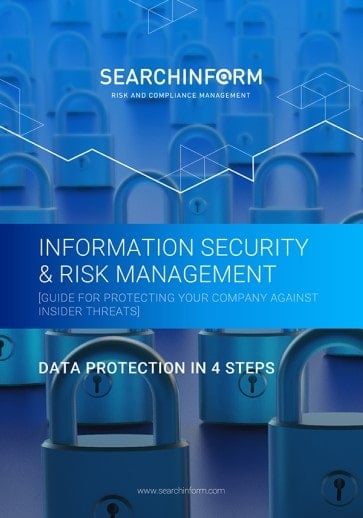
In addition to comprehensive reports, the system sends immediate alerts for any suspicious or unauthorized activity. For instance, if an employee attempts to copy sensitive financial records to an external drive without authorization, an alert is triggered instantly, allowing security teams to investigate before the data leaves the network.
Integration with Broader Security Systems
What makes SearchInform’s USB monitoring stand out is its seamless integration with other security tools. Instead of operating in isolation, USB activity monitoring is integrated into the broader security ecosystem, working alongside systems like DLP (Data Loss Prevention) and SIEM (Security Information and Event Management).
This integration allows organizations to take a more unified approach to security. If an employee’s suspicious USB activity coincides with unusual network behavior, for example, SearchInform can correlate these events to detect potential insider threats or malware infiltration. By combining USB tracking with network monitoring, businesses gain a fuller picture of what’s happening across their systems, making it easier to detect and respond to complex threats.
Data Encryption and File Shadowing
One of the standout features of SearchInform’s USB monitoring solution is its ability to protect data during transfers. When sensitive information is moved to USB devices, SearchInform automatically encrypts the data to ensure that even if a device is lost or stolen, the information remains secure. This is especially critical in industries like healthcare or finance, where confidential client or patient data is regularly transferred between systems.
Additionally, SearchInform offers a feature called shadow copying, which automatically creates a backup of any file transferred to a USB device. This adds an extra layer of security, ensuring that in the event of data loss or theft, there’s always a copy available for recovery. It also provides a clear audit trail of what data was transferred and when, which is invaluable for compliance and forensic investigations.
A Future-Proof, Scalable Security Solution
As your organization grows and evolves, so will your USB monitoring needs. SearchInform’s security solutions are designed to scale with your business, allowing you to easily add new devices, expand coverage across multiple locations, and adapt to new threats. This flexibility ensures that as your network grows, your data remains protected and your USB monitoring remains effective.
Whether you’re expanding to new offices, working with remote employees, or dealing with an ever-increasing volume of data, SearchInform’s solution adapts to your changing needs. It’s not just about securing your USB devices today—it’s about providing long-term protection that evolves with the digital landscape.
Why Wait? Secure Your USB Devices Now
In a world where data breaches and cyber threats are an ever-present concern, ensuring that USB devices are properly monitored and controlled is no longer optional—it’s a must. With SearchInform’s comprehensive security solutions, you gain the power to track, manage, and secure USB activity, giving your organization the protection it needs against potential data leaks, insider threats, and unauthorized access. Don't leave your sensitive data vulnerable—take control of your USB security today and protect what matters most.
Full-featured software with no restrictions
on users or functionality
Company news
SearchInform uses four types of cookies as described below. You can decide which categories of cookies you wish to accept to improve your experience on our website. To learn more about the cookies we use on our site, please read our Cookie Policy.
Necessary Cookies
Always active. These cookies are essential to our website working effectively.
Cookies does not collect personal information. You can disable the cookie files
record
on the Internet Settings tab in your browser.
Functional Cookies
These cookies allow SearchInform to provide enhanced functionality and personalization, such as remembering the language you choose to interact with the website.
Performance Cookies
These cookies enable SearchInform to understand what information is the most valuable to you, so we can improve our services and website.
Third-party Cookies
These cookies are created by other resources to allow our website to embed content from other websites, for example, images, ads, and text.
Please enable Functional Cookies
You have disabled the Functional Cookies.
To complete the form and get in touch with us, you need to enable Functional Cookies.
Otherwise the form cannot be sent to us.

Subscribe to our newsletter and receive a bright and useful tutorial Explaining Information Security in 4 steps!

Subscribe to our newsletter and receive case studies in comics!