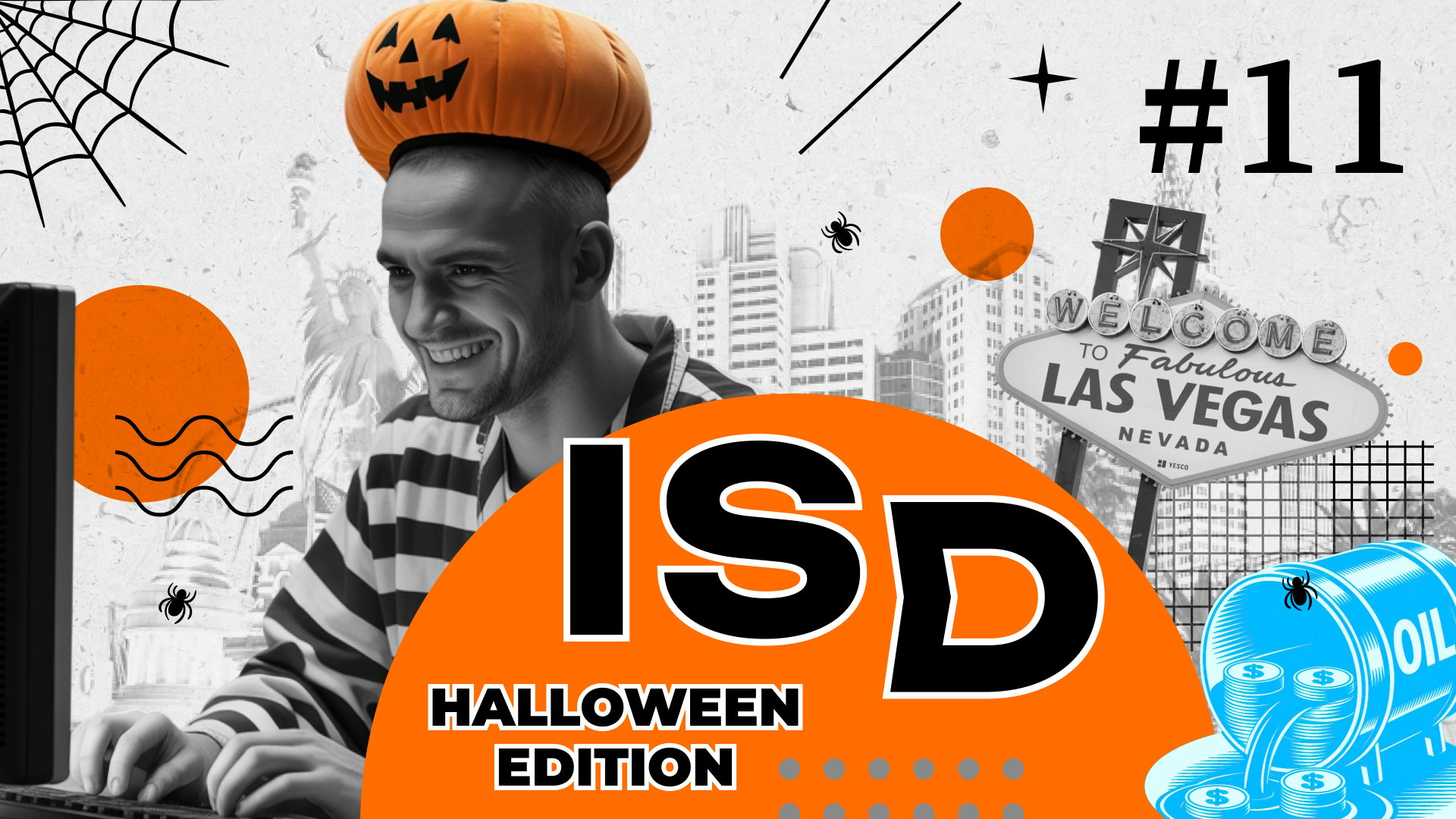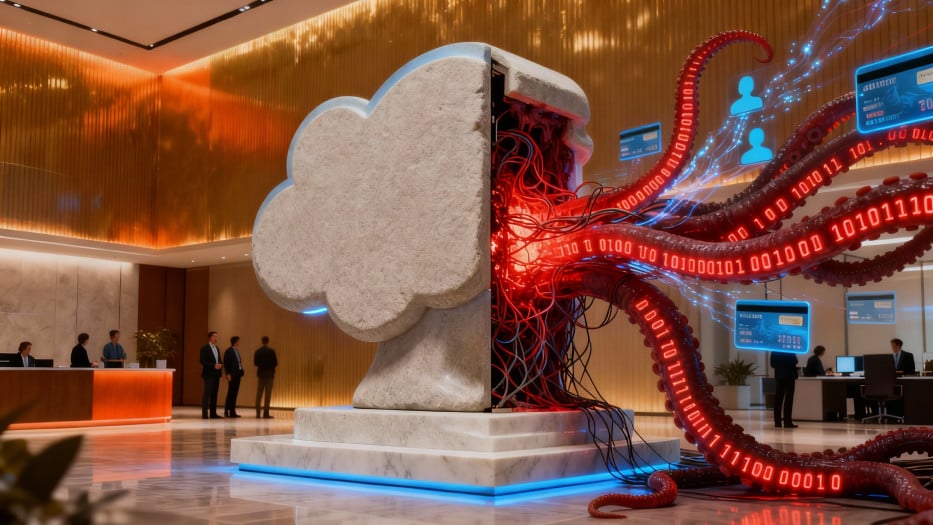File Monitoring: Enhancing Security and Ensuring Compliance
What is File Monitoring?
File monitoring refers to the process of tracking and observing files within an organization to detect unauthorized access, changes, or deletions. It ensures sensitive data stays secure, and helps prevent data breaches, maintain compliance with regulations, and protect intellectual property.
File monitoring systems track file activities, logging every interaction with a file, such as who accessed it, when, and what actions were performed. These logs provide a detailed record that can be reviewed to detect suspicious behavior or potential security incidents.
How File Monitoring Works
File monitoring uses software to continuously track file access, modifications, and deletions. The system logs all file activities and can send alerts if any unauthorized actions occur, helping organizations take swift action. These tools can monitor file activity in real time or at scheduled intervals, depending on the level of security needed.
For example, if an employee accesses a confidential document outside normal working hours, the monitoring system can instantly alert the security team. This allows for fast intervention, reducing the risk of a data breach.
Types of File Monitoring
File monitoring is typically divided into two types: real-time and scheduled monitoring.
Real-Time Monitoring
Real-time monitoring continuously tracks file activities and immediately alerts administrators when something suspicious happens. This is ideal for environments where sensitive data must be constantly protected, such as healthcare or finance.
Scheduled Monitoring
Scheduled monitoring scans files at set intervals, such as daily or weekly. While it doesn’t provide immediate alerts like real-time monitoring, it ensures files are periodically checked for irregularities. This is useful for systems where constant surveillance is not required.
Key Components of a File Monitoring System
A strong file monitoring system includes several components that work together to ensure effective security.
File Activity Logging
File activity logging tracks every interaction with files, noting who accessed them, when, and what action was taken. This information is crucial for identifying unauthorized activity and tracing the source of any breaches.
Alert Mechanisms
Alert mechanisms notify administrators of suspicious file activity. These alerts can be customized to detect things like unauthorized access attempts, changes to critical files, or access outside normal working hours.
Centralized Dashboard
The centralized dashboard is the control center where all file activity logs and alerts are displayed. It allows administrators to monitor file interactions in real time, review logs, and investigate incidents.
Audit Trails
Audit trails provide a history of file interactions, offering valuable data for investigations or compliance audits. In the event of a breach, audit trails help pinpoint what happened, when, and who was involved.
File monitoring plays a vital role in protecting sensitive data, detecting internal threats, and ensuring compliance with regulations. In the next section, we’ll look at why file monitoring is a critical tool for businesses and how it can prevent costly data breaches.
Why is File Monitoring Important?
File monitoring is a critical security measure that helps organizations protect sensitive data, maintain compliance with regulations, and prevent security breaches. By tracking file activity—such as who accessed what data and when—organizations can detect unauthorized access, ensure data integrity, and take immediate action if necessary.
Protecting Sensitive Data
File monitoring helps safeguard sensitive information from unauthorized access. For example, consider a financial institution storing customer account data. Without file monitoring, an employee could access and modify sensitive records without being detected. By tracking all interactions with important files, the system logs who accessed the data, when, and what actions were taken, enabling businesses to detect unauthorized activity quickly.
For instance, a healthcare provider recently detected a hacker attempting to access patient records, thanks to real-time file monitoring. The intrusion was stopped before any data was compromised, demonstrating the importance of continuous monitoring.
Ensuring Compliance with Regulations
In industries like healthcare, finance, and retail, regulations such as HIPAA, PCI DSS, and GDPR mandate strict data handling and access policies. File monitoring ensures that organizations comply with these standards by tracking and logging file access, modifications, and deletions. This documentation can be crucial for audits or legal compliance.
For example, a hospital using file monitoring can prove that patient records are only accessible to authorized personnel. This not only helps the hospital stay compliant but also provides evidence of data security during regulatory inspections.
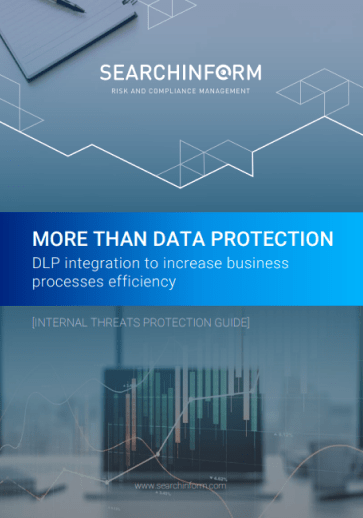
Enhancing Incident Response
File monitoring also supports faster incident response by providing a clear record of file activity. If a breach occurs, the monitoring system logs the events leading up to the incident, helping security teams understand how the breach happened and what files were impacted. This is essential for mitigating the damage and preventing future incidents.
Consider a tech company that experienced a data breach after a hacker gained access to internal systems. The file activity logs showed the hacker’s movements, revealing when they accessed sensitive files and which data was compromised. This allowed the company to take immediate corrective action and improve security measures.
Strengthening Internal Controls
Internal threats, whether accidental or malicious, are a significant risk for any organization. File monitoring ensures that employees can only access the data they need for their job, preventing unauthorized access to sensitive files. By tracking file activity, businesses can identify suspicious actions, such as employees accessing files outside their job scope, and intervene before a breach occurs.
For example, a manufacturing company can monitor who accesses proprietary designs and prevent unauthorized downloads. If an employee tries to access critical files they shouldn’t be working with, the system triggers an alert, allowing security teams to investigate immediately.
Supporting Data Governance
File monitoring is an essential tool for data governance. By tracking and recording file access, organizations can ensure that sensitive data is handled according to company policies and legal requirements. This helps prevent data mismanagement, corruption, or unauthorized alterations.
For example, a retail business handling large volumes of customer data can use file monitoring to ensure only authorized employees access sensitive information. If a mistake is made, such as overwriting customer records, the system can detect it and prevent further damage.
Cost Savings and Risk Reduction
The costs of data breaches—fines, legal fees, and reputational damage—can be devastating. File monitoring helps reduce these risks by detecting and addressing issues before they escalate. The cost of implementing a file monitoring system is far lower than the potential cost of a breach.
For example, by monitoring access to sensitive files, a company can identify unauthorized actions early, preventing data loss or breaches. This proactive approach helps organizations avoid costly fines and reputational damage associated with data security incidents.
File monitoring is essential for protecting sensitive data, ensuring compliance, and enabling fast incident response. In the next section, we'll explore how organizations can implement effective file monitoring strategies to improve their overall security posture.
Benefits of File Monitoring for Businesses
Enhanced Security Posture
Implementing a file monitoring system can dramatically improve a company’s overall security posture. It’s like installing a high-tech security system that keeps watch over every piece of sensitive information, ensuring no one can access or tamper with it without detection. For example, a global tech company handling sensitive customer data needs to ensure that only authorized employees can access or alter their files. By continuously tracking file activity, file monitoring helps prevent unauthorized access, making it easier to spot potential threats before they escalate into major issues. This proactive approach ensures that even the most sensitive data remains secure, which is increasingly important as cyber threats become more sophisticated and pervasive.
Reduced Risk of Data Breaches
Data breaches are one of the most damaging threats a business can face, and many of these breaches are the result of unchecked file activity. For instance, consider a retail company with a large database of customer payment information. Without proper monitoring, an employee might accidentally or intentionally access and leak this data, leading to significant financial and reputational damage. File activity monitoring helps detect unauthorized access or alterations in real time, giving businesses the ability to act quickly. The earlier a breach is identified, the more likely it is to be contained before it spirals out of control. This reduces the likelihood of data leaks and minimizes the potential damage, ultimately protecting the company’s bottom line and reputation.
Improved Operational Efficiency
While security is a priority, file monitoring also streamlines business operations. By automating the monitoring process, businesses can focus on what truly matters—growing and optimizing their operations—without worrying about manual oversight. Take, for example, a law firm managing thousands of confidential client files. Instead of manually checking who accesses these files, a file monitoring system does it automatically. It tracks every action, from simple file views to complex modifications, and flags anything suspicious. This automation means that employees can focus on their core responsibilities, while the monitoring system takes care of security, significantly improving efficiency. This balance of security and productivity can lead to a more streamlined operation overall, making businesses more agile and responsive.
Cost Savings
Data breaches come with a hefty price tag, not just in terms of financial loss but also in reputational damage. Legal fees, regulatory fines, and compensation for affected customers all add up quickly. Consider a company that suffers a data breach—legal expenses alone can run into the millions, not to mention the fines for non-compliance with regulations like GDPR or PCI DSS. By investing in file monitoring, businesses can detect and stop potential breaches before they turn into costly disasters. For example, an insurance company using file activity monitoring could prevent an unauthorized access attempt on sensitive policyholder information, saving it from expensive lawsuits and penalties. Essentially, the cost of implementing a monitoring system is far outweighed by the savings it delivers in risk mitigation.
Protection of Intellectual Property
For organizations that rely on intellectual property (IP), file monitoring is an invaluable tool. It helps ensure that only authorized personnel have access to confidential designs, research, and other proprietary assets. Take, for instance, a software company that develops cutting-edge applications. If an employee with malicious intent tries to steal the company's source code, file monitoring will flag the suspicious activity, allowing the company to intervene before the data is leaked. This protects not just the product itself, but the company's entire competitive edge. Without proper file monitoring, IP theft can go undetected until it’s too late. Having a robust system in place helps businesses safeguard their assets, ensuring their intellectual property remains secure and intact.
As we've seen, file monitoring is more than just a tool for protecting data—it’s an essential part of an organization’s overall strategy for risk management, operational efficiency, and intellectual property protection. Next, we will explore the techniques and technologies behind file monitoring that make it such an effective solution for modern businesses.
File Monitoring Techniques and Technologies
File monitoring is a sophisticated process that goes beyond simply tracking who is accessing files. It involves a range of techniques and technologies designed to provide comprehensive visibility into file activity, enabling businesses to detect, prevent, and respond to potential threats. Let's explore the key methods and tools that make file monitoring such an effective security measure.
File Access Auditing
File access auditing is the first line of defense in file monitoring, capturing who accesses a file, when, and what actions are taken. This technique involves recording detailed logs of every interaction with a file, from simple viewings to complex modifications or deletions.
For example, a financial institution using file activity monitoring would log every time an employee accesses a customer’s financial record. If an employee unexpectedly opens files unrelated to their job, an alert would trigger. These audit trails not only help track suspicious behavior but are also invaluable for compliance. For instance, a healthcare provider under HIPAA regulations could easily provide logs during an audit, showing that patient data was accessed only by authorized individuals and for valid reasons.
File access auditing not only enhances security but also provides a historical record that can be used for incident investigations or regulatory compliance.
File Integrity Monitoring (FIM)
File Integrity Monitoring (FIM) is a technique designed to detect any unauthorized changes to files. FIM works by comparing the current version of a file to a known baseline and flagging any differences that occur. This is particularly useful for detecting malware, unauthorized modifications, or accidental alterations that could compromise file integrity.
Consider a software company that develops proprietary code. If an employee—or worse, an external hacker—modifies the code without permission, FIM would immediately flag the unauthorized change. This proactive measure ensures that critical files, such as those containing source code, configuration settings, or legal documents, remain intact and unchanged by anyone not authorized to do so.
File integrity monitoring acts as a safeguard for businesses that rely on the accuracy and consistency of their files, helping them maintain both security and operational integrity.
Data Activity Monitoring (DAM)
Data Activity Monitoring (DAM) goes a step further by tracking how data is accessed, moved, and used across a network. Unlike file access auditing, which focuses solely on who accessed files, DAM records the broader context, such as the file's journey across systems or its transfer between different users or applications.
A real-world example would be a law firm that handles confidential legal documents. If a document is accessed and then emailed to an external address, DAM would log this transfer, and an alert would be sent out, enabling the firm’s security team to investigate the potential data leak. This technology is especially valuable for detecting data exfiltration or unauthorized sharing of sensitive data.
By monitoring not only the file itself but also its activity across the network, DAM enhances the overall visibility and control businesses have over their sensitive information.
User Behavior Analytics (UBA)
User Behavior Analytics (UBA) adds a layer of intelligence to file monitoring by analyzing patterns of normal user behavior and identifying anomalies. UBA tracks how users typically interact with files—how often they access certain types of data, at what times, and from which devices—and compares this to current activity. If a user suddenly accesses files they wouldn’t normally interact with or behaves in a way that deviates from their usual patterns, an alert is triggered.
For instance, a finance employee may always access financial records during business hours. If the system detects the same employee accessing sensitive files during the weekend, or downloading files in large batches, UBA would flag this unusual behavior. This helps organizations spot insider threats, such as employees attempting to steal or misuse data, before the damage is done.
UBA transforms file monitoring into a more dynamic system, offering predictive insights that help prevent breaches before they happen.
Log Analysis and Correlation
Log analysis is an essential part of any file monitoring system. It involves collecting logs from various sources, including file servers, databases, and security systems, and correlating them to detect patterns that may indicate malicious activity.
For example, imagine a security team at an energy company reviewing logs of file activity. If logs indicate that an employee accessed critical operational files, then shortly afterward there was a failed login attempt from an unfamiliar IP address, log analysis would correlate these events to detect a possible attack. By connecting the dots between different data sources, log analysis offers deeper insights and allows businesses to detect multi-stage attacks that might otherwise go unnoticed.
Correlating data across different logs enhances the ability to spot more sophisticated threats and allows for a quicker, more informed response.
Advanced Monitoring Technologies: Machine Learning and AI
As the sophistication of cyber threats increases, so does the need for advanced file monitoring technologies. Machine learning (ML) and artificial intelligence (AI) are becoming increasingly important in identifying threats that traditional methods might miss. These technologies can analyze vast amounts of file data in real time, detecting subtle anomalies that could indicate a breach.
For instance, AI can help file monitoring systems detect patterns in user behavior that are too complex for manual detection. If a user begins downloading large volumes of data, AI can flag this as an anomaly, even if the user has legitimate access to those files. Over time, machine learning algorithms improve, adapting to the specific behaviors and needs of the organization, making detection more accurate.
Integrating AI and ML into file monitoring systems increases their effectiveness by providing deeper insights and faster responses to threats.
File monitoring technology is not static; it evolves continuously to address emerging threats. These techniques work together to provide a robust defense against data breaches, unauthorized access, and insider threats. By leveraging tools like file access auditing, file integrity monitoring, and advanced AI-driven systems, businesses can safeguard their most valuable assets and ensure that their data remains secure in an increasingly complex cyber landscape.
In the next section, we’ll look at best practices for implementing file monitoring systems and how businesses can ensure they are getting the most out of their monitoring strategies.
File Monitoring Best Practices
Effective file monitoring is essential for ensuring that data stays secure, protected, and accessible only to the right people. However, setting up a robust monitoring system requires more than just choosing the right tools—it’s about creating a framework that can adapt to your organization’s specific needs and challenges. Below, we’ll explore best practices for implementing and optimizing file monitoring to ensure maximum protection and efficiency.
Define Clear Monitoring Policies
One of the most important aspects of file monitoring is defining clear, well-structured policies. Without a clear strategy, file monitoring becomes a shot in the dark. Policies should outline what types of data are being monitored, who has access to sensitive files, and the specific conditions under which an alert should be triggered.
For example, a law firm dealing with confidential client information needs a strict policy in place to monitor who can access specific legal documents. Policies should define not only which files need to be protected but also who is allowed to access them under what circumstances. If an employee in a law firm accesses a file that doesn’t pertain to their case, an alert should be sent immediately, prompting the security team to investigate.
Actionable Tip: Start by creating a data classification system that tags files based on sensitivity levels. This will help you prioritize what needs more stringent monitoring.
Balance Security with Employee Privacy
While file monitoring is essential for detecting and preventing unauthorized access, it’s equally important to respect employee privacy. Constant surveillance can lead to employee distrust and morale issues. The key is to strike a balance—monitor files that are crucial to business operations while ensuring that employees feel their privacy is respected.
For instance, monitoring an employee's access to sensitive business files, like financial reports or customer data, is understandable. However, tracking their access to personal files like resumes or internal communications could be seen as an overstep. Companies need to define clear boundaries, only monitoring files that require extra protection.
Real-World Example: A major multinational company found that employees were bypassing its internal systems to share confidential documents via unsecured methods. After implementing more tailored file monitoring policies that only focused on sensitive business data, the company maintained its security without encroaching on employees’ personal privacy.
Proper Data Storage and Retention
Data storage and retention are vital components of a sound file monitoring strategy. Files and logs generated by file monitoring systems need to be securely stored and retained according to the organization’s legal and compliance requirements. This ensures that if an issue arises—such as a data breach or legal audit—there is a comprehensive record to examine.
For instance, financial services companies, which are governed by strict regulations like PCI DSS, must ensure that logs of file activities are stored securely and retained for a specified period, often for years. These logs can later be used for forensic investigations, compliance audits, or incident response.
Actionable Tip: Use encrypted storage for monitoring logs and ensure that retention periods align with your industry’s legal requirements. Regularly back up logs to safeguard against data loss.
Regular System Updates and Maintenance
File monitoring systems, like any other security tools, need regular updates to stay effective. New vulnerabilities and attack methods emerge constantly, and file monitoring software needs to evolve to detect them. Regular maintenance is key to ensuring that your system can respond to new threats and is running optimally.
Consider the case of a government agency that failed to update its monitoring system for several years. The system was not equipped to detect modern-day attack techniques, and as a result, a sophisticated cyberattack went undetected for months. Regular updates and patching would have enabled the system to flag these unusual activities much sooner.
Actionable Tip: Schedule regular check-ins to ensure that your file monitoring software is up-to-date and that it includes the latest threat detection capabilities.
Integration with Other Security Tools
File monitoring doesn’t operate in isolation—it should be integrated with other security measures, such as DLP (Data Loss Prevention), SIEM (Security Information and Event Management), and anti-malware software. By combining these tools, organizations can create a holistic security system that responds faster and more effectively to threats.
For example, integrating file monitoring with a SIEM system allows for automated log analysis, correlation, and alerting. If a file access anomaly is detected, the SIEM system can trigger an immediate response, such as blocking the user’s access or notifying the security team. This integration streamlines incident response and ensures that the various layers of your security system work together seamlessly.
Real-World Example: A tech startup that integrated its file monitoring system with a DLP solution was able to detect and stop a potential data exfiltration attempt in real time. The combination of tools provided an extra layer of security, allowing the company to prevent the breach before it escalated.
Regular Training and Awareness for Employees
Technology alone isn’t enough to protect data. Employees play a critical role in maintaining data security, which is why training and awareness programs are essential. By educating employees about the importance of file monitoring and the potential consequences of unauthorized file access, businesses can prevent a significant number of security breaches.
For example, a financial institution with an effective training program saw a 30% reduction in unauthorized file access after introducing monthly security briefings. Employees were taught how to spot phishing attempts, the importance of strong passwords, and the consequences of mishandling sensitive data.
Actionable Tip: Regularly train employees on security best practices and make them aware of the company's file monitoring policies. Involve them in simulated scenarios to make the training more engaging and practical.
File monitoring is not just a technical function—it’s an ongoing, strategic part of your organization's overall security framework. By implementing clear policies, respecting privacy, maintaining system integrity, and ensuring continuous education, businesses can create a secure and compliant environment. The next step is to look at how you can evaluate and choose the right file monitoring solution to fit your organization’s needs, ensuring that it aligns with your unique security requirements.
Choosing the Right File Monitoring Solution
Selecting the right file monitoring solution is crucial for safeguarding sensitive data, maintaining regulatory compliance, and ensuring that an organization’s information remains protected. It’s not just about finding a tool with flashy features; the right solution must align with your organization’s unique needs, budget, and security objectives. Here’s a closer look at the key factors to consider when choosing a file monitoring system, along with practical tips to ensure you make an informed decision.
Key Features to Look For
When evaluating file monitoring solutions, it’s essential to prioritize features that are most relevant to your business. A robust system will offer more than just basic file tracking; it should include tools that enhance your security infrastructure and improve your operational efficiency.
Real-Time Alerts and Notifications
One of the most important features of any file activity monitoring system is its ability to provide real-time alerts. If a file is accessed in an unauthorized manner or if there is suspicious activity, such as unusual login attempts, an alert should be triggered instantly. This allows your team to respond quickly, preventing potential breaches before they can escalate. For example, a financial institution might need real-time alerts if sensitive customer records are being accessed outside normal business hours. These immediate notifications can be a game-changer, allowing businesses to react fast and prevent data leaks.
Audit Trails and Reporting
Comprehensive audit trails are essential for tracking and reviewing file activity. A good file monitoring solution should generate detailed reports of who accessed which files, when, and what actions were taken. These logs are indispensable for compliance with regulations like GDPR, HIPAA, or PCI DSS. Consider a healthcare provider under HIPAA regulations—having a robust audit trail can be the difference between passing a compliance audit and facing hefty fines for non-compliance. Being able to present clear, accessible reports makes the monitoring process transparent and manageable.
Granular Access Controls
Another key feature to look for is the ability to set granular access controls for different users. With this feature, you can restrict file access based on roles, ensuring that only authorized personnel can interact with sensitive information. For instance, a tech company could restrict access to their proprietary software code to senior engineers only, while junior employees might only need access to certain documentation. Granular controls help minimize the risk of internal threats by ensuring that employees access only the files necessary for their work.
File Integrity Monitoring
File integrity monitoring ensures that no unauthorized changes are made to important files. This is particularly vital for companies that manage sensitive financial records, intellectual property, or legal documents. If a file is altered without authorization—whether by an insider or a cybercriminal—the system will flag the change, allowing you to investigate further. For instance, an online retailer might use file integrity monitoring to protect their database of customer payment information, ensuring no tampering occurs.
Scalability and Performance
As your business grows, so too will your data. It’s crucial to choose a file monitoring solution that can scale with your organization’s needs. The system should be able to handle increased file activity without slowing down, whether your company is expanding in size or dealing with growing volumes of sensitive data.
A fast-growing e-commerce business, for instance, might experience a sudden surge in customer data as it gains more customers. A scalable file monitoring solution will be able to handle this increase in file activity seamlessly, ensuring that the system remains effective without slowing down operations. This scalability is essential for long-term usability, as you don’t want to outgrow your monitoring system.
Actionable Tip: When assessing scalability, ensure that the solution can manage future growth by accommodating more users, files, and data sources without compromising performance.
Integration Capabilities
Your file monitoring solution shouldn’t work in isolation. It should be able to integrate with other security tools, such as SIEM (Security Information and Event Management) systems, DLP (Data Loss Prevention) tools, and antivirus software. This integration ensures that your file monitoring is part of a broader, unified security system, enabling better visibility and faster responses to potential threats.
For instance, if a file monitoring system detects an unauthorized attempt to access sensitive customer data, the SIEM system can trigger additional actions, such as blocking the user’s access or alerting the security team. The seamless communication between systems ensures that your security infrastructure operates as one cohesive unit, providing greater protection.
Real-World Example: A multinational corporation implemented a file monitoring solution that integrated with their SIEM system. When the monitoring tool detected unusual file access patterns, the SIEM system immediately triggered a deeper investigation, which revealed an insider threat trying to exfiltrate data. The integration helped the company respond to the breach quickly, minimizing the damage.
Reporting and Alerting
The ability to generate detailed reports and alerts is a critical component of a file monitoring system. Customizable reports allow you to track file access and changes over time, helping you spot patterns and anomalies. These reports should be easily accessible, so your security team can review them and take immediate action if necessary.
Actionable Tip: Look for a solution that allows for customizable alerts based on specific criteria, such as the type of file being accessed, the time of access, or the location of the user. This allows your team to focus on the most critical events and tailor the system to your unique security needs.
Vendor Support and Reputation
Choosing a file monitoring solution from a reputable vendor is critical. A vendor with a proven track record in the industry will not only provide a reliable product but also offer ongoing support and updates to keep your system running smoothly. It's essential to assess the level of support offered by the vendor, including whether they provide technical assistance, software updates, and regular security patches.
For example, a government agency handling sensitive national security data needs a file monitoring solution that comes with robust support, especially during implementation and integration phases. A trusted vendor will be responsive to their needs, ensuring the system works as expected and any issues are addressed promptly.
Actionable Tip: Research customer reviews, case studies, and vendor history to gauge the level of support they provide. A vendor with a good reputation for customer service can make all the difference when implementing complex security solutions.
Choosing the right file monitoring solution requires careful consideration of several factors, from real-time alerts and scalability to integration capabilities and vendor support. By focusing on the features that matter most to your organization’s needs, you can ensure that your file monitoring system provides effective protection and meets your security objectives.
In the next section, we will explore real-world use cases of file monitoring across different industries, highlighting how businesses in sectors like healthcare, finance, and retail are leveraging these tools to protect their sensitive data and comply with regulations.
File Monitoring Use Cases
File monitoring isn't just for one type of organization—its benefits span across industries and organizations of all sizes. Whether you're in healthcare, finance, manufacturing, or retail, the need to protect sensitive data, maintain compliance, and prevent breaches is universal. Here, we’ll explore how different industries are leveraging file activity monitoring to safeguard their data and streamline operations, with real-world examples and actionable takeaways.
Healthcare
In healthcare, protecting patient data is not just a best practice—it's a regulatory requirement. Compliance with laws such as HIPAA (Health Insurance Portability and Accountability Act) mandates that patient records remain confidential and are only accessible by authorized personnel. File monitoring in healthcare environments helps ensure that this sensitive data is protected, reducing the risk of breaches that could compromise patient privacy and lead to hefty fines.
Real-World Example: A hospital system recently implemented a comprehensive file monitoring solution to track access to patient records. When an employee accessed a patient's file outside their designated role—something they’d never done before—the system flagged the activity. The hospital’s security team immediately investigated the incident, discovering that the employee had tried to access confidential medical information for personal reasons. Because the hospital had strong file monitoring in place, they were able to address the issue before the data was compromised.
Beyond protecting patient data, file activity monitoring also helps healthcare providers avoid costly legal consequences and maintain trust with patients. Regular audits and real-time alerts ensure that unauthorized access attempts are detected swiftly, allowing for prompt corrective action.
Financial Services
For financial institutions, file monitoring is an essential tool to ensure that sensitive financial data, such as customer accounts, transaction records, and internal financial documents, remain secure. With the increasing threat of cyberattacks and insider threats, financial institutions must keep a close eye on who accesses critical files and what actions they take.
Real-World Example: A major bank deployed file monitoring to safeguard its transaction data and prevent fraudulent access to customer accounts. One day, a system alert notified the security team of unusual activity: an employee had accessed customer records beyond their clearance level. The monitoring system also flagged that several records were copied to an unauthorized USB drive. Thanks to the quick response triggered by the alert, the bank was able to prevent a potential data breach and protect customer information.
For financial services organizations, file monitoring not only helps prevent internal fraud and data theft but also assists in compliance with regulations like PCI DSS (Payment Card Industry Data Security Standard) and GDPR. By keeping detailed logs of who accessed what files and when, these organizations are better prepared to meet regulatory requirements and undergo audits.
Retail
In retail, file monitoring helps protect customer data and inventory information. As more transactions move online, protecting sensitive customer details such as credit card numbers, addresses, and purchasing history has become a top priority for retailers. With file monitoring, businesses can track and secure customer records while also ensuring compliance with privacy regulations.
Real-World Example: A global retail chain integrated file activity monitoring into its e-commerce platform to safeguard customer payment data. The system detected that a third-party vendor had attempted to access a file containing encrypted credit card details. The vendor had inadvertently been granted excessive permissions, and the monitoring system immediately triggered an alert, preventing potential data theft. This early detection and response helped protect the retailer's customers from a serious security breach.
In addition to securing customer information, file monitoring can also help retailers protect proprietary data, such as pricing strategies, inventory lists, and product designs, which are critical to maintaining a competitive edge in the market. By tracking access to these files, retailers can reduce the risk of data leaks and internal theft.
Government and Public Sector
For government agencies, file monitoring is indispensable in protecting national security data, ensuring public safety, and maintaining compliance with regulations. Government organizations handle highly sensitive information, from intelligence reports to citizen data, making them prime targets for cyberattacks. Effective file monitoring is essential to defend against both external and internal threats.
Real-World Example: A government defense agency used file monitoring to track access to classified documents. The system detected an anomaly when a contractor, who had previously only accessed general administrative files, attempted to access classified intelligence reports. The alert immediately prompted a review of the contractor's activities, which revealed a breach in the contractor’s clearance level. Thanks to file monitoring, the agency was able to prevent a significant security risk and secure sensitive government data.
File monitoring in the public sector not only helps detect potential breaches but also ensures compliance with government regulations, such as the Federal Information Security Management Act (FISMA), which mandates strict security controls over federal systems.
Manufacturing
In the manufacturing sector, protecting intellectual property (IP) is a top priority. Companies need to ensure that sensitive product designs, blueprints, and proprietary technology are not accessed or stolen by unauthorized individuals. File monitoring provides a way to safeguard this valuable intellectual property by tracking file access and modifications across production systems.
Real-World Example: A leading automotive manufacturer implemented file monitoring to protect its vehicle design files, which are critical to maintaining its competitive advantage. One day, the monitoring system alerted the company to a suspicious spike in file access related to a new vehicle model. After investigating, the company discovered that an employee was attempting to download blueprints for a competitor’s product. The alert allowed the company to take swift action, including revoking the employee’s access and preventing any IP theft.
Beyond protecting IP, file activity monitoring can help manufacturing organizations maintain quality control and regulatory compliance, especially in industries like pharmaceuticals and aerospace, where product standards are tightly regulated.
Legal
Law firms, legal departments, and courts handle sensitive client information, from case files to confidential communications. File monitoring in the legal sector is crucial for ensuring that these documents remain protected, reducing the risk of unauthorized access or data breaches. Given the sensitive nature of legal work, it’s vital for organizations in this sector to maintain strict control over who accesses their files.
Real-World Example: A law firm managing a high-profile class-action case used file monitoring to ensure that no confidential case documents were leaked. One morning, the system flagged that an attorney had accessed a file outside their assigned casework. After investigation, it was revealed that the attorney had inadvertently accessed client data related to another case. The firm quickly rectified the situation by reassigning access permissions and reinforcing training on file security protocols.
In addition to protecting client data, legal firms use file monitoring to ensure compliance with regulations such as the General Data Protection Regulation (GDPR) or local legal guidelines for handling privileged information.
SearchInform provides powerful file monitoring solutions tailored to help businesses across various industries protect their sensitive data, ensure compliance, and prevent security breaches. By integrating SearchInform's file activity monitoring tools, organizations can enhance their existing security infrastructure, gaining real-time alerts, comprehensive audit trails, and seamless integration with other security systems.
Whether in healthcare, finance, retail, or any other sector, SearchInform enables businesses to monitor file access, track modifications, and quickly respond to potential threats. With these capabilities, organizations can maintain the highest levels of data protection while ensuring compliance with relevant regulations.
Now, let’s take a closer look at how SearchInform’s file monitoring solutions integrate with your broader security framework to strengthen your defenses and minimize the risk of data loss.
SearchInform's File Monitoring Solutions
In today’s rapidly evolving digital landscape, where data breaches and security threats are increasingly sophisticated, protecting your organization’s sensitive files has never been more crucial. SearchInform’s file monitoring solutions offer comprehensive, real-time monitoring that helps safeguard your most valuable assets—your data—while ensuring compliance and strengthening your overall security framework.
Robust Real-Time Monitoring
SearchInform’s file activity monitoring tools provide powerful real-time tracking, giving you a detailed overview of all file interactions across your organization. Whether it’s an employee accessing confidential documents or an external user attempting to bypass your security, real-time alerts ensure that suspicious activity is detected immediately. This immediate notification allows security teams to respond quickly, preventing potential breaches before they escalate.
For instance, as soon as unauthorized access to sensitive data is detected, an alert is triggered, allowing your team to investigate and take appropriate action. With SearchInform, you can rest easy knowing that your files are being monitored around the clock, protecting both your business and your customers from potential threats.
Seamless Integration with Existing Security Infrastructure
What sets SearchInform apart is the seamless integration of its file monitoring tools with your existing security infrastructure. Whether you're already using a SIEM (Security Information and Event Management) system or a DLP (Data Loss Prevention) solution, SearchInform’s file monitoring integrates effortlessly, enhancing your current setup. This integration provides a unified approach to security, allowing different systems to work together, share data, and respond to threats more effectively.
Imagine your SIEM detecting a network anomaly. With SearchInform’s integration capabilities, the system can automatically cross-reference the event with file access logs and issue a coordinated response. This holistic approach provides faster, more accurate threat detection and response, ensuring your business is protected from all angles.
Comprehensive Audit Trails and Detailed Reporting
SearchInform’s file monitoring solutions provide detailed audit trails, which are vital for compliance and security analysis. Every file interaction is logged, with timestamps, user information, and the specific action taken. This creates a clear, traceable record of all file activity, which can be invaluable during audits, investigations, or compliance reviews.
These audit trails allow organizations to demonstrate that proper access controls are in place and that sensitive data is being handled appropriately. Additionally, the customizable reporting features let you generate targeted reports based on specific criteria, such as file types, user activity, or access timeframes. This flexibility ensures you can easily adapt the reporting process to meet your unique needs, whether for regulatory compliance or internal security reviews.
Granular Access Controls and Data Protection
SearchInform’s file monitoring tools also offer granular access controls, which allow you to define who can access specific files, folders, or systems. These controls are essential for minimizing insider threats and ensuring that employees only access the files relevant to their roles. By restricting access and monitoring file interactions, you can prevent unauthorized changes, deletions, or transfers of sensitive data.
In addition to protecting sensitive files, this level of control allows for better collaboration among teams without compromising security. For example, employees in one department may need access to a shared folder, but with SearchInform, you can ensure they only have permission to view files, not modify or delete them.
Compliance and Regulatory Support
Compliance with industry regulations, such as GDPR, HIPAA, and PCI DSS, is a key challenge for businesses today. SearchInform’s file monitoring solutions are designed with these requirements in mind, offering tools that help ensure your organization meets the strict security standards mandated by various regulatory bodies.
By providing comprehensive logs of file access and changes, SearchInform enables your business to demonstrate compliance with ease. Whether it’s tracking access to personal data, ensuring that only authorized personnel can modify customer information, or providing detailed logs during an audit, SearchInform helps you navigate the complex landscape of data protection regulations.
Scalable to Meet Your Needs
As your business grows, so does the volume of data you need to protect. SearchInform’s file monitoring solutions are designed with scalability in mind, making them suitable for businesses of all sizes. Whether you’re a small organization or a large enterprise, SearchInform’s tools can scale to meet your evolving needs without sacrificing performance.
By continuously adapting to your growing data requirements, SearchInform ensures that your file monitoring system remains effective and efficient, providing long-term protection as your organization expands.
Proactive Threat Detection
With SearchInform’s file monitoring solutions, you’re not just reacting to threats—you’re actively preventing them. The system uses advanced algorithms to detect unusual file activity, such as large file transfers, multiple failed access attempts, or unexpected file modifications. These anomalies are flagged for further investigation, allowing your security team to address potential issues before they become full-blown security incidents.
This proactive approach not only helps you spot insider threats and external attacks but also ensures that your business stays one step ahead of emerging cyber threats.
A Complete Security Solution
SearchInform’s file monitoring tools go beyond just securing individual files; they are an integral part of a complete security solution. By combining real-time monitoring, audit trails, granular access controls, and regulatory compliance support, SearchInform helps you create a security infrastructure that’s robust, scalable, and adaptable to changing business needs. Whether you’re securing intellectual property, customer data, or internal documents, SearchInform provides a comprehensive security layer that’s easy to manage and operate.
In today’s threat landscape, the importance of effective file monitoring cannot be overstated. SearchInform offers the tools your business needs to protect sensitive data, stay compliant, and respond swiftly to potential threats. Ready to take your security to the next level? Contact us today to discover how SearchInform can help you safeguard your critical data and ensure the integrity of your business.
Full-featured software with no restrictions
on users or functionality

Subscribe to our newsletter and receive a bright and useful tutorial Explaining Information Security in 4 steps!

Subscribe to our newsletter and receive case studies in comics!