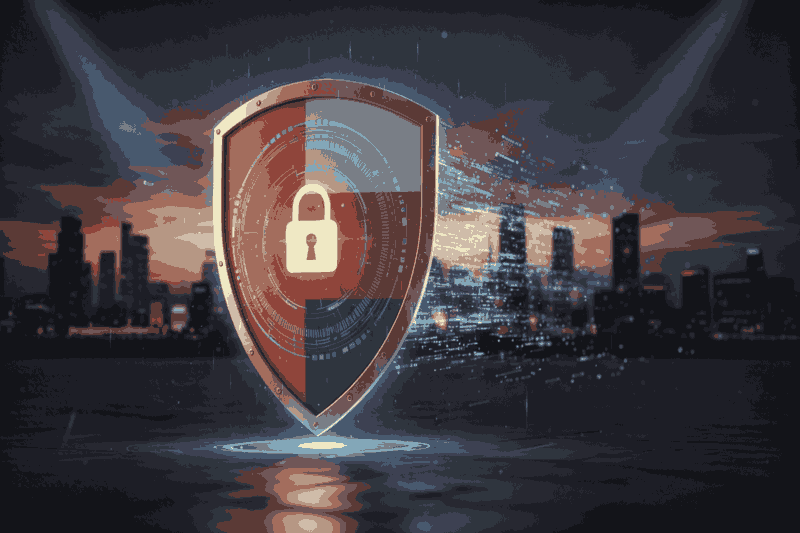Cloud Monitoring:
A Comprehensive Guide
Fundamentals of Cloud Monitoring
Cloud monitoring is essential for ensuring the performance, health, and security of cloud systems. In today’s digital world, where businesses rely heavily on cloud platforms, the need to track and manage cloud environments has never been greater. Without monitoring, small issues like a spike in CPU usage or a security breach can go unnoticed, leading to downtime, data loss, or vulnerabilities.
Cloud monitoring serves as an early warning system, allowing organizations to detect and address issues before they escalate. For example, an e-commerce website might use cloud performance monitoring to track latency and ensure that customers experience quick load times, especially during high-traffic periods. If latency increases or CPU usage spikes, cloud monitoring tools alert the IT team to take action.
Types of Cloud Monitoring
Cloud monitoring isn't a one-size-fits-all solution; it focuses on different areas to ensure every part of the system runs smoothly:
- Infrastructure Monitoring tracks the health of physical and virtual machines, ensuring resources like CPU, memory, and storage are optimized.
- Application Monitoring focuses on the performance of the software running on the cloud. If an application crashes or runs slowly, monitoring tools will detect the issue and notify the team.
- Network Monitoring ensures that data transfer between cloud systems is fast and secure. Unexpected spikes or disruptions in network traffic can signal a problem that needs immediate attention.
- Security Monitoring is crucial in protecting cloud data from cyberattacks. It looks for signs of breaches or vulnerabilities, such as unauthorized access or suspicious activity.
Key Metrics for Cloud Monitoring
Several metrics help monitor the health of your cloud environment:
- CPU Usage measures the processing power being consumed. High usage can indicate a system under strain and potentially slow performance.
- Memory Usage tracks the amount of memory being used by cloud resources. Excessive usage can lead to instability and crashes.
- Network Traffic measures the flow of data between systems. Unexpected spikes might indicate a security threat or performance issue.
- Latency measures the delay in data transfer. High latency can degrade the user experience, especially for applications that require real-time performance.
- Uptime tracks the availability of cloud services. Monitoring uptime ensures that systems are running without interruptions.
These metrics provide insights that help organizations optimize their cloud systems and prevent problems before they affect operations.
Effective cloud monitoring requires the right tools. Native cloud monitoring solutions, third-party platforms, and open-source tools provide different levels of visibility and control. Let’s dive into the various cloud monitoring technologies that help organizations maintain performance and security across their environments.
Cloud Monitoring Tools and Technologies
Cloud monitoring is a dynamic and evolving field, powered by an array of tools and technologies that provide organizations with the ability to track and manage their cloud environments in real time. The right tools can mean the difference between seamless, high-performing systems and costly, disruptive outages.
Consider this: A global online retailer experiences a sudden spike in sales during a flash sale event. With thousands of customers browsing and making purchases simultaneously, the company’s cloud infrastructure must handle the load. Without a comprehensive cloud monitoring solution, performance issues such as slow response times or server crashes could lead to abandoned transactions and lost revenue. But with the right cloud performance monitoring tools in place, the company can monitor the health of its cloud resources, identify potential bottlenecks, and address issues before customers notice any disruptions. This proactive approach keeps the business running smoothly and prevents what could otherwise be a financial disaster.
Native Cloud Provider Tools
The first stop for many organizations is the cloud monitoring tools provided directly by the cloud providers themselves. These solutions are deeply integrated with the infrastructure, offering a seamless experience and eliminating the need for third-party tools in some cases. However, they come with certain limitations, especially when it comes to more complex or multi-cloud environments.
- AWS CloudWatch: Amazon Web Services offers CloudWatch, an extensive monitoring tool that provides real-time visibility into cloud resources. It tracks key metrics like CPU usage, disk activity, and network traffic across AWS instances. The platform also allows users to set custom alerts, so teams can respond quickly to any performance or security issues.
- Azure Monitor: Microsoft’s cloud platform, Azure, offers Azure Monitor to track application performance, network traffic, and infrastructure health. It integrates seamlessly with other Azure services, providing real-time monitoring and alerting. Azure Monitor can also analyze log data, helping organizations proactively detect problems before they affect users.
- Google Cloud Monitoring: For organizations using Google Cloud, this monitoring tool offers in-depth visibility into the health of cloud services and resources. It tracks system performance and provides insights into application health, network traffic, and security, all from a single dashboard.
These native tools are powerful and well-suited for organizations fully invested in a single cloud platform. They offer a high degree of customization and often come at no extra cost, making them an attractive choice for businesses looking to monitor their cloud resources efficiently.
Third-Party Cloud Monitoring Platforms
For businesses operating in more complex environments, or across multiple cloud providers, third-party cloud monitoring solutions offer the flexibility and comprehensive insights needed to manage performance and security across diverse systems. These platforms often provide multi-cloud support and enhanced capabilities that go beyond what native tools can offer.
- Datadog: Datadog is a leading cloud monitoring solution known for its ease of use and robust capabilities. It provides a unified platform for monitoring cloud performance, infrastructure health, and security metrics across AWS, Azure, and Google Cloud. Its real-time analytics and customizable dashboards make it a favorite for businesses looking to monitor multiple cloud environments simultaneously.
- New Relic: New Relic’s cloud monitoring platform focuses on application performance, offering deep insights into application behavior and user experience. It helps businesses monitor the health of their software and its interactions with cloud infrastructure. With New Relic, teams can pinpoint performance bottlenecks, optimize code, and ensure that applications perform as expected, regardless of the cloud platform being used.
- AppDynamics: AppDynamics is another popular tool that provides advanced monitoring for cloud applications. It helps businesses track application performance and monitor end-user experience across different cloud environments. It integrates easily with both on-premises and cloud-based systems, allowing teams to gain visibility into the full stack, from the infrastructure layer to the user experience.
Third-party platforms like Datadog, New Relic, and AppDynamics offer additional flexibility and robust reporting features, making them essential for organizations that require detailed, cross-cloud insights and advanced functionality that native tools can’t always provide.
Open-Source Cloud Monitoring Tools
While commercial tools can offer comprehensive functionality, many organizations turn to open-source cloud monitoring solutions for their flexibility, cost-effectiveness, and the ability to customize the tools to suit specific needs. Open-source solutions provide the freedom to modify code, allowing businesses to tailor monitoring systems according to their exact requirements.
- Prometheus: One of the most widely used open-source monitoring tools, Prometheus is designed for time-series data collection. It’s particularly effective for monitoring cloud infrastructure and application performance. Prometheus works by scraping metrics from configured endpoints, storing them in its database, and providing an alerting mechanism when specific thresholds are crossed.
- Grafana: Often paired with Prometheus, Grafana is a visualization tool that allows users to create dynamic, real-time dashboards. It integrates with a variety of data sources, including Prometheus, and provides powerful analytics capabilities to interpret cloud monitoring data. Grafana’s ability to display complex data visually makes it an essential tool for teams that want a deeper, more intuitive understanding of their cloud systems.
Open-source tools like Prometheus and Grafana offer a great degree of customization and integration. They allow businesses to build a tailored monitoring solution without the ongoing costs of commercial platforms. However, they may require more setup and maintenance, as well as skilled personnel to configure and manage them effectively.
Log Management and Analysis Tools
Logs are a vital source of information when it comes to diagnosing issues, uncovering performance trends, and improving system security. For cloud environments, log management and analysis tools are indispensable in keeping systems secure and running smoothly.
- ELK Stack: The combination of Elasticsearch, Logstash, and Kibana, known as the ELK Stack, is a powerful open-source toolset for log aggregation, analysis, and visualization. It allows businesses to ingest large volumes of log data, index it for easy searching, and create powerful visualizations of log data. This is particularly useful for monitoring and troubleshooting in large cloud environments.
- Splunk: Splunk is another popular tool for collecting, analyzing, and visualizing log data. It provides real-time insights into system logs, making it easier to detect security incidents, track performance, and maintain compliance. Splunk’s search capabilities make it an invaluable tool for cloud security monitoring, as it can identify potential security breaches or unusual activity in cloud environments.
Log management tools like ELK Stack and Splunk help organizations gain actionable insights from logs, making them essential for cloud security and performance monitoring.
Security Information and Event Management (SIEM) in the Cloud
Security monitoring in the cloud is a growing concern for organizations, and SIEM platforms play a critical role in providing real-time visibility into potential security threats. Cloud-based SIEM tools track and analyze security events and incidents across cloud environments, helping businesses stay ahead of security risks.
- Azure Sentinel: Azure Sentinel is a cloud-native SIEM solution that integrates directly with Microsoft Azure services, as well as a variety of third-party cloud platforms. It provides intelligent security analytics, helping businesses detect threats and respond quickly to incidents. With built-in machine learning capabilities, Azure Sentinel can automatically identify suspicious behavior, reducing the time to detect and mitigate threats.
- Splunk Cloud: Splunk Cloud provides a cloud-based SIEM solution, combining log management, monitoring, and security analytics in one platform. By centralizing security event data, Splunk Cloud allows businesses to detect anomalies, analyze potential threats, and respond quickly to security incidents. It’s designed to scale with cloud environments, making it a robust choice for businesses operating in the cloud.
Cloud security monitoring through SIEM platforms enables businesses to detect and respond to threats faster and more effectively, providing an extra layer of protection for cloud infrastructure.
With a clearer understanding of the tools and technologies available for cloud monitoring, the next step is to explore how to implement them effectively. In the following section, we'll dive into cloud monitoring best practices that can help organizations set up, optimize, and maximize their monitoring efforts. These strategies ensure that cloud environments are not only secure and efficient but also prepared for the challenges ahead.
detects incidents and performs
The system identifies:
Cloud Monitoring Best Practices
Cloud monitoring is a vital component of any organization’s cloud strategy, but how do you ensure that your monitoring efforts are effective? The key lies in implementing best practices that can help you harness the full potential of your cloud monitoring tools. By adopting these best practices, businesses can avoid common pitfalls, optimize performance, and ensure a secure cloud environment.
Imagine a SaaS provider that experiences unexpected downtime during peak usage hours. Customers are frustrated, and the provider is scrambling to restore services. With the right cloud performance monitoring setup, this scenario could have been avoided. Proactive monitoring would have identified a resource bottleneck, triggering an alert well before it caused a system crash. By setting up the right alerts and responses, businesses can stay ahead of potential issues and ensure their services are always up and running.
1. Set Up Effective Alerts and Notifications
Setting up alerts is one of the most crucial steps in cloud monitoring. Without timely notifications, performance issues and security threats could go unnoticed, leading to major service disruptions. But with effective alerting, your IT team can address issues before they impact users.
For instance, consider a company using cloud monitoring tools to track the performance of its online store. During the holiday season, traffic spikes are expected. By setting up threshold-based alerts on CPU usage, latency, and error rates, the system can notify the team when performance metrics reach critical levels. This allows the team to take action, whether that’s scaling up resources, optimizing code, or resolving issues with the cloud service provider.
A good rule of thumb is to set alerts based on key performance indicators (KPIs) and define response protocols for different types of alerts. Whether it’s an email, SMS, or a more advanced notification system, having an alert strategy in place ensures that no critical issue goes unnoticed.
2. Automate Monitoring Tasks
Cloud environments are dynamic, with resources being provisioned and decommissioned frequently. This can make manual monitoring challenging, especially for large-scale operations. That’s where automation comes in.
Automation can streamline cloud monitoring tasks, allowing businesses to save time, reduce human error, and maintain a consistent monitoring approach. For example, automating routine reports or system checks ensures that monitoring stays on track without requiring constant manual oversight.
Take the example of a company running multiple microservices in a cloud environment. Automating the monitoring of each microservice’s health, resource utilization, and response times can help track performance consistently. Additionally, automated scaling policies can be implemented, where resources are automatically adjusted when specific thresholds are met, helping the business respond to performance needs without human intervention.
Automation can also improve security monitoring. For example, an automated response to unusual network activity—such as multiple failed login attempts—could trigger an alert and automatically lock down access until further investigation is performed, reducing the window of vulnerability.
3. Integrate Cloud Monitoring with Other IT Management Systems
Effective cloud monitoring doesn’t operate in a vacuum. To maximize its benefits, it should be integrated with other IT management systems. By doing so, you ensure that your cloud infrastructure is aligned with your broader IT management processes, enhancing both visibility and coordination across the organization.
For instance, integrating cloud monitoring with incident management systems like ServiceNow or Jira helps ensure that any issues detected by your monitoring tools are automatically tracked and assigned for resolution. This integration ensures smooth communication between teams and a faster response time.
Consider a security operations team working alongside the IT department to monitor cloud security. If a suspicious login attempt is flagged by a cloud security monitoring tool, an automatic incident can be created in the incident management system, triggering a coordinated response. This integration not only saves time but also ensures that no critical alerts slip through the cracks.
4. Define Roles and Responsibilities Clearly
In larger organizations, cloud monitoring typically involves several teams, including IT operations, security, and development. Defining clear roles and responsibilities ensures that every team member knows their area of focus and how to respond when an issue arises.
For example, the IT team may be responsible for monitoring infrastructure health, while the security team focuses on security alerts and threat detection. Having a defined escalation process ensures that when a critical issue is detected—say, a performance degradation in the cloud database—the right team is immediately alerted, and the problem is resolved quickly.
Additionally, when it comes to cloud performance monitoring, development teams should be involved in tracking application performance metrics. If an application starts exhibiting latency or downtime, the developers can dive deeper into the code to identify inefficiencies and address them. This collaborative approach ensures that cloud monitoring is a proactive and coordinated effort across the organization.
5. Proactive vs. Reactive Monitoring
There are two primary approaches to cloud monitoring: proactive and reactive. Proactive monitoring involves anticipating problems before they happen, while reactive monitoring focuses on responding to issues once they arise. While reactive monitoring is essential, proactive monitoring can help you stay ahead of potential disruptions and keep your systems running smoothly.
For example, let’s say your team regularly checks the health of your virtual machines (VMs) and notices a trend of increasing CPU usage. Proactive monitoring allows you to address this issue before it leads to a VM crash or degraded performance. You might decide to add more resources, optimize workloads, or investigate the cause of the spike.
Proactive monitoring also extends to security. For example, cloud security monitoring tools that track user activity and analyze network traffic can help detect suspicious patterns or vulnerabilities before they lead to breaches. By addressing threats early, you can avoid costly security incidents down the line.
A strong cloud monitoring strategy incorporates both proactive and reactive monitoring. The goal is to balance the two—taking preventative measures to avoid problems and having a solid incident response plan in place when issues inevitably occur.
6. Regularly Review and Refine Monitoring Practices
Cloud environments evolve, and so should your cloud monitoring practices. A monitoring setup that worked perfectly last year might not be as effective today as new applications, services, and technologies are added to the mix. Regular reviews and refinements are necessary to ensure that your cloud monitoring strategy keeps pace with organizational changes.
One way to do this is by conducting regular “postmortem” reviews after significant incidents or issues. For example, after an application slowdown during a product launch, review the data collected by cloud monitoring tools to identify gaps or areas for improvement. Did the alerts come in too late? Were the right metrics tracked? Were there sufficient resources allocated to handle the increased load?
By analyzing these areas, teams can continuously improve their cloud monitoring processes. This iterative approach ensures that monitoring evolves to meet the changing needs of the business and keeps cloud environments running smoothly.
As your cloud monitoring setup grows, so does the need for specialized monitoring areas, such as cloud security monitoring. The next section will explore how to strengthen your cloud security practices by focusing on proactive threat detection, intrusion prevention, and data protection, ensuring that your cloud environment remains not only efficient but also secure from emerging risks and vulnerabilities.
Challenges of Cloud Monitoring
Cloud monitoring is critical to ensuring that systems, applications, and networks run smoothly in a cloud-based environment. However, with the dynamic and ever-evolving nature of cloud infrastructures, monitoring can come with its set of challenges. Let's dive deeper into these challenges and explore how businesses can navigate them.
1. The Complexity of Cloud Environments
As businesses scale and adopt more cloud services, their cloud environments become increasingly complex. Many companies now rely on multi-cloud strategies, where different services are distributed across various providers like AWS, Google Cloud, and Microsoft Azure. While this approach offers flexibility and resilience, it also makes monitoring more difficult.
For instance, imagine a company operating an e-commerce platform that uses AWS for its web servers, Azure for its database storage, and Google Cloud for its analytics. The sheer number of different systems, platforms, and services involved means that it’s harder to get a single, unified view of performance and health across the entire infrastructure.
Cloud performance monitoring tools designed for a single platform may not be effective when dealing with a multi-cloud environment. Organizations need to invest in solutions that can aggregate data from different sources and provide a cohesive view of performance. That’s where multi-cloud monitoring solutions like Datadog or New Relic come into play, offering centralized dashboards that pull data from all cloud services. However, even these solutions require fine-tuning and careful implementation to ensure comprehensive monitoring.
2. Data Volume and Velocity
Another significant challenge in cloud monitoring is the sheer volume and velocity of data being generated. As cloud environments scale, businesses can experience an explosion of data points—from server metrics to user activity logs, application performance data, and security events. All this data needs to be processed in real time to identify performance degradation or security threats.
Consider a global social media platform that tracks millions of user interactions every second. The platform would generate massive amounts of data: user posts, interactions, API requests, and more. Monitoring this data to extract meaningful insights without becoming overwhelmed is no easy task. Without automated data processing and analysis, human teams could struggle to keep up with the volume, resulting in missed alerts and delayed responses.
Cloud monitoring tools like Prometheus and Splunk can help manage large data volumes by aggregating, storing, and analyzing logs. However, even with these tools, organizations need to carefully design data retention policies and establish filtering mechanisms to avoid unnecessary noise. Striking a balance between data granularity and performance efficiency is essential.
3. Security and Compliance Concerns
Cloud security monitoring is a constant challenge due to the nature of cloud infrastructure. Sensitive data, customer information, and proprietary systems are all hosted remotely, making them attractive targets for cybercriminals. In addition to monitoring infrastructure health, organizations must also safeguard against potential security threats, such as data breaches, account hijacking, and Distributed Denial of Service (DDoS) attacks.
For example, an online payment processor storing credit card details in the cloud must adhere to stringent security standards such as the Payment Card Industry Data Security Standard (PCI DSS). Failing to meet compliance requirements could lead to hefty fines, legal action, and damage to the company’s reputation. Ensuring continuous monitoring to track compliance is a crucial part of the process.
Moreover, monitoring user activities and potential vulnerabilities in the cloud can be a difficult task. Advanced cloud security monitoring tools like SIEM systems (Security Information and Event Management) can help. These tools provide real-time security analytics, detect anomalies, and offer incident response capabilities. However, organizations must ensure they have the right people, policies, and technology in place to manage and respond to security alerts effectively.
4. Cost Management
Cloud costs can spiral out of control if resources aren’t effectively managed. Monitoring cloud usage is not only about performance and security but also about keeping an eye on the associated costs. Over-provisioning resources, running unnecessary services, or neglecting to scale down infrastructure during off-peak times can result in inflated cloud bills.
Consider a business running a cloud-based analytics platform that, at times of low traffic, leaves numerous virtual machines running at full capacity. Over time, this can rack up significant costs without providing any value. Cloud monitoring tools, when properly configured, can help track resource utilization, identify inefficiencies, and suggest cost-saving measures, such as resizing instances or utilizing auto-scaling.
However, managing costs through cloud monitoring isn’t always straightforward. Many cloud providers offer complex pricing models, which can make it difficult for businesses to understand exactly where their money is going. To mitigate this, businesses must use cost management tools that integrate with cloud monitoring platforms to provide clearer insights into where savings can be made.
5. Lack of Visibility Across Multiple Cloud Providers (Multi-Cloud Monitoring)
Visibility is one of the most significant challenges in multi-cloud environments. Each cloud provider offers its own set of monitoring tools, but integrating them into a cohesive system can be time-consuming and difficult. Without comprehensive visibility, it becomes nearly impossible for teams to troubleshoot performance issues or address security incidents across multiple cloud platforms.
Let’s take the example of a global retailer that uses AWS for its website, Azure for customer databases, and Google Cloud for analytics. If each of these services has its own monitoring tool, how do you get a holistic view of the system? The lack of integrated visibility makes it difficult to pinpoint where issues are originating and how they might affect other parts of the system.
To overcome this challenge, businesses need cloud monitoring platforms that offer multi-cloud support. Solutions like Datadog or LogicMonitor are designed to integrate data from different cloud providers, offering unified dashboards that provide a comprehensive view of all cloud systems in one place. However, this integration must be well-managed and regularly updated to ensure accurate and real-time visibility.
6. Evolving Cloud Technologies and Tools
Cloud technologies are constantly evolving, and as new tools, services, and features are introduced, organizations must stay ahead of the curve. Whether it's the adoption of containerization, serverless computing, or Kubernetes, monitoring these emerging technologies adds an extra layer of complexity.
For example, containerized applications deployed using Docker or Kubernetes require different monitoring approaches compared to traditional virtual machines. Traditional cloud performance monitoring tools may not be sufficient to handle the dynamic nature of containers, where workloads frequently shift across different servers or nodes.
Monitoring tools must adapt to these new technologies to ensure that performance remains optimal and security standards are maintained. Fortunately, tools like Prometheus and Kubernetes-specific monitoring solutions are now available to handle these challenges, but integrating and configuring them can be time-consuming.
Cloud monitoring, while essential for maintaining optimal performance, security, and compliance, comes with a range of challenges. As cloud environments grow more complex, businesses must use sophisticated monitoring tools, integrate them across multiple cloud providers, and automate where possible to manage costs and avoid overwhelming their teams. By staying proactive and adopting best practices, businesses can ensure they are not only keeping their systems running smoothly but also protecting their infrastructure from potential security risks.
In the next section, we’ll explore how to overcome some of these challenges by adopting advanced cloud monitoring technologies and strategies, and what it takes to create a resilient and responsive cloud infrastructure.

Cloud Security Monitoring
In today’s rapidly evolving digital landscape, cloud security monitoring has become one of the most critical aspects of maintaining a secure and efficient cloud infrastructure. As businesses increasingly migrate to the cloud, the stakes for data breaches, service disruptions, and cyberattacks rise. The transition to the cloud offers tremendous advantages—scalability, flexibility, and cost efficiency—but it also opens the door to a host of security risks that traditional on-premises environments may not face. This is where cloud security monitoring comes in, serving as the watchful eye that keeps cloud environments protected against evolving threats.
Why Cloud Security Monitoring is Essential
Imagine you’re managing the cloud infrastructure for a global fintech company. Your platform handles sensitive customer data, including financial information and personal identification details. The last thing you want is a security breach that compromises this data, leading to a loss of customer trust, legal consequences, and reputational damage. With cloud security monitoring, you’re not just tracking system performance—you’re actively looking for vulnerabilities, potential threats, and suspicious activity that could put your organization at risk.
For example, take a major e-commerce platform that deals with millions of transactions daily. A subtle shift in user behavior or a small change in network traffic could signal an impending Distributed Denial of Service (DDoS) attack or a bot trying to brute-force its way into customer accounts. Without cloud security monitoring tools, these threats could remain undetected, leading to service outages or worse—breaches. With the right tools, you can spot these red flags early, mitigating the impact before it becomes a full-blown crisis.
Key Components of Cloud Security Monitoring
Cloud security monitoring involves several critical components that work together to protect sensitive data and infrastructure. Here’s a deeper dive into the different aspects of cloud security monitoring and how they help safeguard your cloud environment:
1. Threat Detection and Prevention
The primary function of cloud security monitoring is to detect and prevent potential threats before they can do harm. This includes identifying security breaches, malware, ransomware, and insider threats. Continuous monitoring for malicious activity ensures that any anomaly in network traffic, user behavior, or system performance is flagged for immediate review.
For example, if a user suddenly logs in from an unusual geographic location or at an odd time, it could be a sign of account compromise. Cloud security monitoring tools like AWS GuardDuty or Azure Sentinel provide real-time insights and machine learning-powered alerts that can identify these suspicious behaviors and trigger immediate actions—whether it’s locking accounts or blocking IP addresses.
Proactively preventing threats also means implementing automated responses. For instance, cloud security tools can automatically isolate compromised instances, preventing the spread of malware within the cloud infrastructure, or they can alert system administrators to take manual action.
2. Intrusion Detection and Prevention Systems (IDPS)
Intrusion Detection and Prevention Systems (IDPS) are vital components of cloud security monitoring. These systems work by analyzing network traffic and user behavior to detect any malicious attempts to gain unauthorized access to cloud resources.
Imagine an organization managing a cloud-based CRM that stores sensitive client information. An IDPS can continuously scan incoming network traffic for signs of suspicious activity—such as SQL injection attempts or cross-site scripting (XSS)—and block those activities in real time.
While traditional firewalls might block some attacks, an IDPS goes a step further by analyzing deeper layers of data and making real-time decisions based on patterns and trends in network traffic. These systems can also help organizations adhere to compliance regulations by monitoring access to sensitive data and ensuring that unauthorized personnel cannot access restricted resources.
3. Data Loss Prevention (DLP)
Data Loss Prevention (DLP) is a strategy used to prevent unauthorized access, sharing, or leakage of sensitive data. In the cloud, DLP tools monitor and restrict the movement of data within and outside the cloud environment. DLP is especially crucial in industries like healthcare, finance, and legal services, where the protection of personally identifiable information (PII) or financial data is paramount.
Take a healthcare provider using cloud-based storage for patient records. A cloud security monitoring tool with DLP capabilities can track and prevent the unauthorized download or transmission of medical records, ensuring that confidential information is not exposed to unauthorized users or outside threats.
DLP also plays an important role in compliance. For example, the General Data Protection Regulation (GDPR) and Health Insurance Portability and Accountability Act (HIPAA) both have stringent requirements for how personal data must be stored, transmitted, and accessed. Cloud security monitoring tools with built-in DLP features help businesses comply with these regulations by identifying and stopping the flow of sensitive data when it is being handled incorrectly.
4. User Activity Monitoring (UAM)
User Activity Monitoring (UAM) is an essential part of cloud security, as it tracks and records user actions within the cloud environment. Monitoring user activities helps detect and mitigate insider threats—whether intentional or accidental. If a malicious user gains access to cloud resources, UAM can track the activities they perform and immediately alert security teams to investigate.
For example, if an employee with legitimate access to a cloud-based accounting platform starts downloading large quantities of financial data—far beyond their usual access—it could indicate that their account has been compromised, or they’re abusing their privileges. Cloud security monitoring tools that include UAM can spot these anomalies and trigger alerts, enabling quick intervention.
UAM is also useful for enforcing the principle of least privilege. It ensures that employees only have access to the data necessary for their roles, and any unauthorized attempts to access restricted areas are flagged and investigated.
5. Security Audits and Compliance Monitoring
Security audits and compliance checks are an essential aspect of cloud security monitoring. Businesses that operate in regulated industries, such as healthcare, finance, and government, must comply with a variety of regulations regarding the handling of sensitive data. Regular audits help ensure that the cloud environment is secure and that all compliance standards are met.
Cloud security monitoring tools help organizations track compliance with regulations like GDPR, HIPAA, and PCI DSS by continuously scanning cloud environments for compliance gaps. These tools provide audit logs and reports, making it easier for businesses to prove their compliance during internal or external audits.
For instance, a financial institution storing customer banking data on the cloud may need to demonstrate that all customer data is encrypted in transit and at rest. Cloud security monitoring tools can track whether encryption protocols are being adhered to and raise alerts if encryption standards are not being met.
As businesses increasingly move to the cloud, the type of cloud model they choose—public, private, or hybrid—can significantly impact how they approach cloud monitoring. Each model presents its own set of challenges and opportunities for security, performance, and scalability.
For example, a mid-sized e-commerce company might face different cloud monitoring needs depending on whether they use a single cloud provider or a mix of public and private clouds. In the case of a public cloud, the business benefits from scalability and cost-efficiency but might face challenges with visibility and security control. A private cloud, on the other hand, offers more control over resources and security but requires greater management and monitoring infrastructure.
In a hybrid cloud environment, where resources are spread across both public and private clouds, monitoring tools must be able to integrate seamlessly across different platforms. This setup requires robust monitoring solutions that offer visibility into performance, security, and compliance across all cloud resources, ensuring consistency in monitoring practices regardless of the model.
Understanding how to adapt cloud monitoring tools for different cloud environments is crucial in maintaining high performance, preventing security breaches, and meeting compliance standards. In the next section, we will explore how to monitor various cloud models and how businesses can optimize monitoring tools to suit their specific infrastructure needs.
Cloud Monitoring for Different Cloud Models
As businesses continue to transition to the cloud, understanding how to monitor different cloud models—public, private, and hybrid—is crucial for ensuring optimal performance, security, and scalability. The type of cloud model an organization adopts directly influences its monitoring strategy, and adapting to the unique needs of each model is key to maintaining a secure and efficient cloud environment.
Public Cloud Monitoring: Flexibility and Scale
Public cloud environments, where resources and services are shared between multiple organizations, offer significant advantages in terms of scalability and cost efficiency. Providers like Amazon Web Services (AWS), Microsoft Azure, and Google Cloud dominate the public cloud landscape. These platforms allow businesses to scale up or down on-demand, paying only for the resources they use.
However, this flexibility comes at a cost. While the cloud provider is responsible for managing and securing the underlying infrastructure, businesses still need to ensure the performance and security of their applications and data within the cloud environment. Monitoring cloud performance in this context requires a sharp focus on areas such as:
- Resource utilization: Understanding how virtual machines (VMs) and instances are performing ensures that no resources are being over- or under-utilized. With cloud performance monitoring tools like AWS CloudWatch, organizations can track metrics such as CPU utilization, memory usage, and network throughput, which help identify bottlenecks before they disrupt services.
- Security vulnerabilities: Although the cloud provider manages physical security, businesses need to focus on the security of their applications and data. Cloud security monitoring in a public cloud environment should include monitoring for unauthorized access attempts, data breaches, and compliance with regulations like GDPR or PCI DSS.
A real-world example would be a global retailer that hosts its website and customer database on AWS. During peak shopping seasons, cloud monitoring tools are essential for ensuring that the website handles a surge in traffic without crashing. If CPU usage spikes or latency increases beyond an acceptable threshold, the retailer's monitoring tools will alert the team, enabling them to scale resources and ensure smooth operations during high-demand periods.
Private Cloud Monitoring: Control and Customization
In a private cloud environment, the infrastructure is dedicated solely to one organization. This setup allows for greater control over resources, security, and customization. For enterprises handling sensitive data or subject to strict regulatory compliance, private clouds offer a more tailored approach to cloud infrastructure.
But with that control comes responsibility. Businesses must monitor not only their cloud performance but also the underlying infrastructure, which is entirely within their control. Private cloud monitoring typically requires a more hands-on approach with a focus on:
- Infrastructure performance: Monitoring hardware, virtualized servers, and storage systems becomes crucial. Tools like VMware vRealize or OpenStack help organizations track the health of virtualized environments and prevent system failures due to resource contention.
- Data security: In a private cloud, businesses must implement and monitor their own security protocols. This includes ensuring that encryption methods are being used properly, access controls are tightly enforced, and security patches are applied regularly. Cloud security monitoring solutions in private clouds should focus on the proactive detection of internal threats, as well as ensuring compliance with industry standards.
For example, consider a financial services firm that moves its customer transaction processing systems to a private cloud. Given the sensitive nature of the data, the company will need to constantly monitor user activity, network traffic, and access logs to detect any unusual behavior that might indicate an internal or external threat. By doing so, they can protect against potential data breaches and ensure the integrity of financial transactions.
Hybrid Cloud Monitoring: Balancing Public and Private Clouds
Hybrid cloud environments, where businesses use a combination of public and private clouds, present unique monitoring challenges. In a hybrid setup, businesses must ensure seamless integration between the two cloud models, while maintaining visibility and control across both environments.
Monitoring hybrid cloud environments requires tools that can bridge the gap between public and private clouds, providing a unified view of performance and security. Hybrid cloud monitoring focuses on:
- Cross-cloud integration: Ensuring that data and workloads move smoothly between the private and public cloud environments is key. Performance monitoring tools must be capable of tracking resources across both platforms, ensuring that data flows without latency or disruption. Azure Arc and Google Anthos are examples of tools that help manage hybrid cloud infrastructures, providing a single pane of glass for monitoring multiple cloud environments.
- Security compliance: With workloads distributed across both public and private clouds, ensuring compliance and security becomes even more complex. Hybrid environments need comprehensive monitoring solutions that can detect security issues across both infrastructures. This includes monitoring data encryption, identity management, and access control in both environments, while ensuring the organization meets all regulatory requirements.
Take the example of a healthcare provider that stores sensitive patient data in a private cloud but uses a public cloud for running patient-facing applications. To ensure security and performance, the healthcare provider needs a hybrid cloud monitoring solution that can track application performance in the public cloud, while simultaneously keeping sensitive data secure in the private cloud. These tools need to seamlessly integrate with both environments, providing real-time insights into performance, security, and compliance.
Key Considerations for Cloud Monitoring Across Models
When monitoring cloud environments, regardless of the model, businesses should consider the following best practices:
- Unified visibility: Whether using public, private, or hybrid cloud models, having a centralized view of performance and security metrics is crucial. Integrating monitoring tools like Datadog or New Relic can help businesses manage multiple environments from a single platform, simplifying reporting and issue resolution.
- Automation: Automation is key to ensuring efficient cloud monitoring. By automating scaling, alerting, and even some security response actions, businesses can save time and reduce the risk of human error. For example, when monitoring a public cloud, setting up auto-scaling policies ensures that the system automatically adjusts resources based on demand, without manual intervention.
- Compliance tracking: Ensuring compliance with industry regulations is critical in any cloud model. Automated monitoring tools can help businesses track whether their cloud services comply with standards like HIPAA, SOC 2, and GDPR, reducing the risk of legal and financial penalties.
As cloud technologies advance, predictive monitoring powered by AI and machine learning will allow businesses to stay ahead of performance and security issues. While these innovations are on the horizon, the need for effective monitoring across public, private, and hybrid cloud models remains critical.
SearchInform offers solutions that align with these evolving needs. By integrating SearchInform’s cloud monitoring tools, businesses can optimize performance, enhance security, and ensure seamless cloud operations. Next, we’ll explore how SearchInform can address these challenges and provide intelligent monitoring for your cloud environment.
How SearchInform Can Help
As cloud environments grow increasingly complex, maintaining optimal performance and robust security becomes more challenging. Businesses need sophisticated monitoring solutions that not only ensure their systems are running smoothly but also safeguard sensitive data against evolving threats. This is where SearchInform steps in, offering powerful tools designed to streamline cloud monitoring, enhance security, and optimize performance.
Intelligent Cloud Monitoring at Scale
SearchInform’s suite of cloud monitoring tools is built to tackle the challenges of modern cloud infrastructure. With businesses often working across multiple cloud platforms, from public clouds to private clouds, managing performance and security can be a daunting task. SearchInform simplifies this by providing a unified platform that integrates seamlessly across different cloud models—whether you're using public, private, or hybrid clouds.
Unlike many monitoring tools that offer fragmented views of performance and security, SearchInform delivers a comprehensive solution. It allows businesses to monitor cloud performance in real time, track usage patterns, and receive immediate alerts when thresholds are exceeded. By giving organizations a clear, consolidated view of their cloud environment, SearchInform enables proactive management that prevents small issues from snowballing into significant disruptions.
Proactive Security Monitoring
In today's digital landscape, where cyber threats are more sophisticated than ever, security cannot be an afterthought. SearchInform’s cloud security monitoring tools focus on detecting potential vulnerabilities and suspicious activity before they escalate into major incidents. By continuously scanning for unusual behavior, unauthorized access, and potential security breaches, SearchInform empowers organizations to take immediate action and protect critical data.
The platform provides real-time threat detection, combining automated alerts with intuitive dashboards that make it easy to identify and address risks. Whether it's tracking user access, monitoring network traffic, or detecting anomalies, SearchInform ensures that your cloud environment is constantly under surveillance, reducing the chances of an undetected breach.
Streamlined Compliance and Risk Management
As businesses increasingly adopt cloud-based solutions, compliance with regulatory standards becomes more challenging. SearchInform offers automated compliance monitoring that ensures your cloud environment aligns with industry regulations. Whether you’re dealing with data privacy laws, financial regulations, or industry-specific standards, SearchInform helps you stay compliant by providing continuous monitoring and detailed audit logs.
By tracking key compliance metrics and automating reporting, SearchInform reduces the manual effort required for audits and minimizes the risk of non-compliance penalties. Its ability to monitor data encryption, access controls, and data retention policies ensures that businesses meet stringent security and privacy standards while maintaining full control over their cloud resources.
Performance Optimization and Cost Efficiency
In addition to ensuring security, performance, and compliance, SearchInform also helps businesses optimize their cloud infrastructure. Through comprehensive performance monitoring, it identifies resource inefficiencies and bottlenecks that can impact system performance. Whether it's excessive CPU usage, network congestion, or storage issues, SearchInform provides detailed insights that help organizations fine-tune their cloud resources for maximum efficiency.
By identifying underutilized resources or scaling issues, SearchInform allows businesses to make data-driven decisions about their cloud infrastructure. This not only improves performance but also reduces unnecessary costs associated with over-provisioning or inefficient resource allocation. SearchInform’s platform enables companies to operate at peak efficiency, minimizing waste while maximizing performance.
Real-Time Alerts and Automated Responses
Speed is of the essence when it comes to cloud monitoring. SearchInform’s real-time alerting system ensures that businesses are notified immediately when critical issues arise. Whether it’s a spike in network traffic, a potential security threat, or a performance anomaly, SearchInform delivers alerts that help teams take swift action.
But it's not just about alerting—it’s about responding quickly and effectively. SearchInform’s automated response capabilities allow businesses to address many issues without manual intervention. For example, in the event of a security breach, the platform can automatically block suspicious IP addresses, isolate affected systems, or even initiate a system restore. This automation reduces the time between detection and resolution, ensuring that cloud environments remain secure and performant at all times.
Seamless Integration with Existing Infrastructure
One of the biggest hurdles organizations face when implementing new cloud monitoring tools is integration with existing systems. SearchInform solves this challenge by offering easy integration with your current IT infrastructure. Whether you’re using third-party applications, legacy systems, or other cloud services, SearchInform’s platform integrates seamlessly, providing a unified approach to cloud monitoring.
This compatibility ensures that businesses don’t have to overhaul their entire infrastructure when adopting SearchInform. Instead, the platform works alongside your existing systems, enhancing your monitoring and security capabilities without disrupting operations.
A Tailored Approach to Cloud Monitoring
Not all cloud environments are the same, and SearchInform understands this. The platform is designed to be flexible, offering tailored solutions for businesses of all sizes and industries. Whether you're managing a small private cloud, a multi-cloud infrastructure, or a global hybrid cloud system, SearchInform provides the tools you need to monitor, secure, and optimize your environment.
By customizing monitoring strategies to suit the unique needs of each business, SearchInform ensures that organizations have the support they need to thrive in the cloud. From personalized dashboards to custom alerts, businesses can fine-tune their cloud monitoring strategy to meet their specific goals.
The Future of Cloud Monitoring: Stay Ahead with SearchInform
As cloud technologies continue to evolve, so do the demands for cloud monitoring. Businesses need solutions that are not only reactive but also proactive, capable of adapting to new challenges and emerging threats. With its automated responses and comprehensive monitoring tools, SearchInform is well-positioned to help businesses stay ahead of the curve.
If you’re ready to take control of your cloud infrastructure, enhance security, and improve performance, SearchInform’s suite of cloud monitoring solutions is your next step. Don’t wait for a crisis to spark change—empower your business with the tools needed to thrive in the cloud today.
Take the leap with SearchInform, and discover how our cloud monitoring solutions can drive efficiency, security, and growth for your business.
Extend the range of addressed challenges with minimum effort

Subscribe to our newsletter and receive a bright and useful tutorial Explaining Information Security in 4 steps!

Subscribe to our newsletter and receive case studies in comics!